How online payroll works: Pay your staff and simplify small business payroll with ease
Learn how to set up online payroll with your bank to pay staff faster, cut admin, and stay compliant.

Written by Lena Hanna—Trusted CPA Guidance on Accounting and Tax. Read Lena's full bio
Published Friday 5 December 2025
Table of contents
Key takeaways
• Implement online payroll software with automated calculations, Single Touch Payroll compliance, and bank integration to reduce processing time from hours to minutes while ensuring accurate, timely payments.
• Prioritise bank feed integration when selecting payroll software to enable automatic transaction imports, streamlined batch payments, and real-time financial visibility without manual data entry.
• Test your online payroll setup systematically by verifying bank feed integration, processing small test payments, and monitoring calculations during the first few pay cycles to identify and resolve issues before going live.
• Utilise employee self-service portals to empower staff with access to their payslips, payment summaries, and personal details while reducing administrative burden on your business.
What is online payroll?
Online payroll is software that helps you pay your employees accurately and on time. It automates tasks like calculating pay, withholding taxes, and managing superannuation. Because it's cloud-based, you can run payroll from anywhere, giving you more flexibility and control over one of your most important business tasks.
Benefits of switching to online payroll
When you move to online payroll, you spend less time on admin and have more confidence that your staff are paid correctly and on time. Key benefits include:
- Saving time: Automate repetitive tasks and reduce the hours spent on manual data entry and calculations.
- Improving accuracy: Minimise the risk of human error in calculations to keep employees and the tax office happy, as infringements of the Fair Work Act can result in individuals being fined up to A$126,000 and companies up to A$630,000.
- Staying compliant: Good software stays up-to-date with the latest tax rates and regulations, making it easier to meet your obligations.
- Empowering employees: Give your team access to their own payslips and leave information through a self-service portal.
- Gaining insights: Get a clear, real-time view of your payroll expenses to help you make smarter business decisions.
How does online payroll work?
Online payroll processing works through secure file transfers between your accounting software and bank. The system creates encrypted payment files that your bank processes automatically.
How the process works:
- Generate payment file: Your accounting software creates a secure file with employee payment details
- Upload to bank: Log into online banking and upload the payment file
- Confirm payments: Review and approve the batch payment with one click
- Automatic processing: Payments are distributed to employee accounts
You can control the whole operation from within your accounting software, and you'll only have to log into your bank account to make a single payment.
Essential features for online payroll software
When you're looking for an online payroll solution, certain features are essential for running your business smoothly. Make sure your chosen software includes:
- Automated calculations: For wages, taxes, super, and leave entitlements.
- Single Touch Payroll (STP) compliance: To report payroll information to the ATO with each pay run.
- Employee self-service: A portal for employees to view payslips, payment summaries, and manage their own details.
- Bank integration: To streamline payments and reconciliation.
- Customisable reporting: To get insights into payroll costs, employee trends, and more.
Choosing the right software
When you choose payroll software, pick a system that connects to your bank and fits the way you run your business. The right software automates calculations, ensures compliance, and connects to your existing financial systems.
Essential features to look for:
- Bank feed integration: Automatic transaction imports eliminate manual data entry and speed up reconciliation
- Payment file creation: Generate standard bank-compatible files for batch employee payments
- Cloud accessibility: Access payroll from any device, anywhere, without software installations
- User-friendly interface: Simple navigation reduces training time and minimises errors
- Comprehensive payroll tools: Handle calculations, deductions, superannuation, and leave entitlements, especially with upcoming changes like the 2026 legislation to align super payments with salary cycles.
- Business scalability: Add unlimited employees as your business grows without system limitations
- Automatic updates: Cloud-based systems update automatically with latest features and security patches
- Single Touch Payroll compliance: Automatically generate and submit ATO reports each pay period. Learn more about software and Single Touch Payroll
Linking your business to your bank
Bank integration connects your accounting software directly to your business bank account through secure online banking facilities. This connection enables automatic transaction feeds and streamlined payment processing.
Modern accounting software links to most major banks, letting you manage payments remotely. You can process payroll, track transactions, and reconcile accounts without visiting a branch.
Key benefits of bank integration:
- Automatic transaction feeds: Bank transactions appear in your accounting software automatically
- Faster reconciliation: Match transactions and reconcile accounts in minutes, not hours
- Streamlined payments: Pay employees without manually entering bank details
- Real-time visibility: See your financial position updated instantly
Learn more about how online payroll works – it is good for your employees and good for your business.
Connect to your account
Bank feed setup automatically imports your bank transactions into your accounting software. This eliminates manual data entry and keeps your records current.
Setup requirements:
- Authorisation form: Sign a consent form allowing data sharing between bank and software
- Bank fees: Small monthly fee (typically $5-15) for the automated service
- Software compatibility: Choose accounting software that connects to your bank
Benefits you'll see immediately:
- Zero manual typing: Transactions appear automatically in your software
- Real-time updates: Account balances and transactions sync throughout the day
- Faster reconciliation: Match transactions with a single click
Getting started with online payroll
Ready to get started? Setting up online payroll is straightforward. Follow these simple steps to get up and running:
- Choose your software: Select a provider that fits your business needs and budget.
- Gather your information: Collect your business details (like your ABN) and your employees' information (including TFNs and bank details).
- Set up your payroll schedule: Decide whether you'll pay your employees weekly, fortnightly, or monthly.
- Run your first pay: Enter the hours worked, review the calculations, and process your first pay run.
Test and test, then test again
Testing your online payroll setup ensures accuracy before processing live employee payments. Follow a systematic testing approach to identify and resolve issues early.
Phase 1: Bank feed testing
- Verify integration: Check that bank transactions appear correctly in your accounting software
- Validate amounts: Compare software figures with actual bank statement balances
- Test timing: Confirm how quickly transactions sync between bank and software
Phase 2: Payment testing
- Start small: Process a test payment to yourself or a willing employee
- Verify processing: Confirm payment appears in recipient's account within expected timeframes
- Check reversibility: Ensure you can reverse test transactions if needed
Phase 3: Ongoing monitoring
- Regular verification: Compare automated calculations with manual checks during first few pay cycles
- Error tracking: Document any discrepancies and resolution steps for future reference
Streamline your payroll with integrated solutions
When you link payroll with your bank, you spend less time processing pay runs and make fewer mistakes. The time you invest in setup quickly comes back through faster processing and happier employees who are paid on time.
Key outcomes you can expect:
- Time savings: Reduce payroll processing from hours to minutes each pay cycle
- Accuracy improvement: Eliminate manual calculation errors and data entry mistakes
- Real-time visibility: Access current financial information for better cash flow decisions
- Employee satisfaction: Ensure consistent, timely payments that build trust and loyalty
Ready to simplify payroll? Try Xero for free and see how integrated accounting and payroll can save you time and make paying your staff easier.
FAQs on online payroll
Here are answers to some common questions about managing payroll online.
Can you do payroll online?
Yes, you can. Modern online payroll software allows you to manage the entire process online, from setting up new employees and tracking time to processing pay runs and filing reports with the ATO.
What is the best way to pay employees in a small business?
Direct deposit is the most common and efficient way to pay employees. Online payroll software automates this process, transferring funds directly into your employees' bank accounts on payday, which saves you from handling cash or writing cheques.
How do I run my own payroll?
To run your own payroll, you'll need to choose a payroll system, gather employee tax and bank details, set a pay schedule, and calculate each employee's gross pay, tax, and net pay. Using compliant online payroll software simplifies this process by automating calculations and reporting.
Make payday a better day
Xero Payroll eliminates the stress of payroll compliance by reducing manual calculations and errors. Automate the process and get time back.
- Pay and deductions are calculated for you
- Payslips are created automatically each payday
- Supports simple online tax reporting
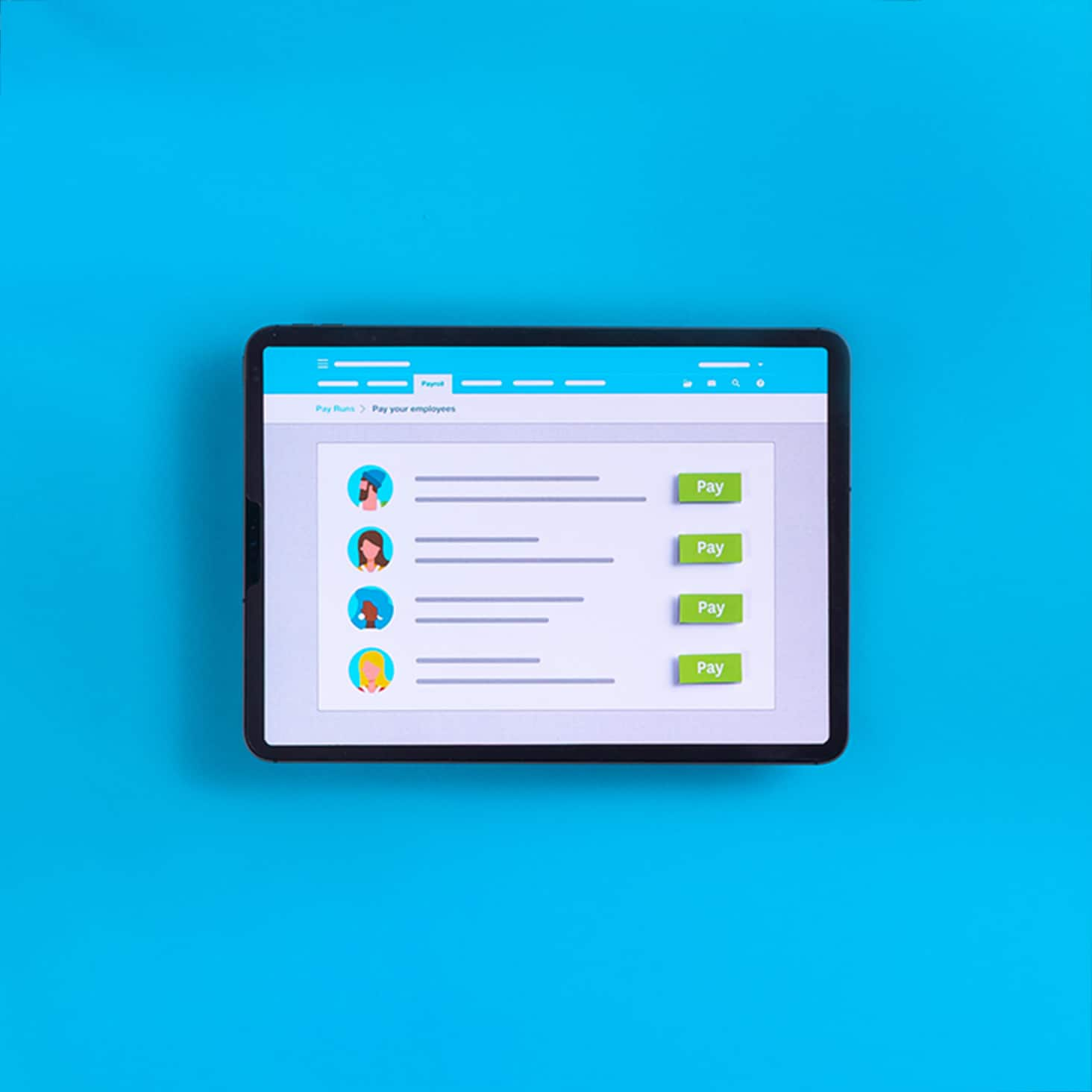
96% of customers [say they] run payroll faster using Xero
*Source: survey conducted by Xero of 894 small businesses in Australia using Xero, May 2024
Disclaimer
Xero does not provide accounting, tax, business or legal advice. This guide has been provided for information purposes only. You should consult your own professional advisors for advice directly relating to your business or before taking action in relation to any of the content provided.
Start using Xero for free
Access Xero features for 30 days, then decide which plan best suits your business.