Updating existing payroll employee profiles
Here’s how to update existing payroll employee profiles in Xero, ready for Single Touch Payroll (STP) Phase 2.

Reporting your payroll data to the ATO under STP Phase 2 requires a new six-character tax treatment code to be generated for every employee within the pay run.
To generate this tax treatment code and meet the new ATO filing standard, your existing employee payroll profiles will need to be updated with some additional information.
To get started, simply update the employee profiles that need to be included in upcoming pay runs. Any employees that you do not update now will need to be updated later to be included in a future pay run.
The additional information you’ll need
Employment type:
Whether the payee is an employee or contractor
Income Type:
For employees: Salary and wages, Closely Held Payee or Working Holiday Maker
For contractors: Non-employee, Labour hire
Tax scale:
Regular
Actors, variety artists and other entertainers
Horticulturists and shearers
Seniors and pensioners
Xero Payroll supports calculation of PAYG withholding for the regular tax scale only. You will need to manually calculate and apply PAYG withholding for employees with a tax scale other than regular.
It’s essential you update your existing employee profiles before moving to Stage two: Replacing pay items.
How to get started
Step 1: Watch this short video on how to easily update your employee profiles in Xero for STP 2.
Step 2: Log in to Xero, click on Payroll > Single Touch Payroll > STP Phase 2
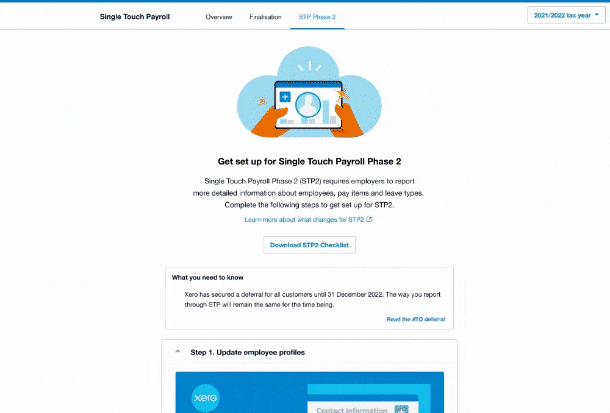
Step 3: Read the instructions and click on ‘Update employee profiles’. You can also start this process by navigating directly to the payroll employee list, by clicking on Payroll > Employees
Step 4: In the employee list, employee profiles that are missing STP Phase 2 information will have an Update option. Click Update on your active employees to add the necessary information to add the required information, including:
- Employment type
- Income type
- Tax scale
This will ensure Xero can generate a tax treatment code required for STP Phase 2.
It is essential that each employee profile has the new STP2 data captured. Xero payroll will automatically generate the tax treatment code combination based on the data provided and report that code through the STP2 pay event for each employee.