FAQs to help get you ready for Single Touch Payroll (STP)
Gain a greater understanding of Single Touch Payroll (STP) with these most frequently asked questions – and our answers.
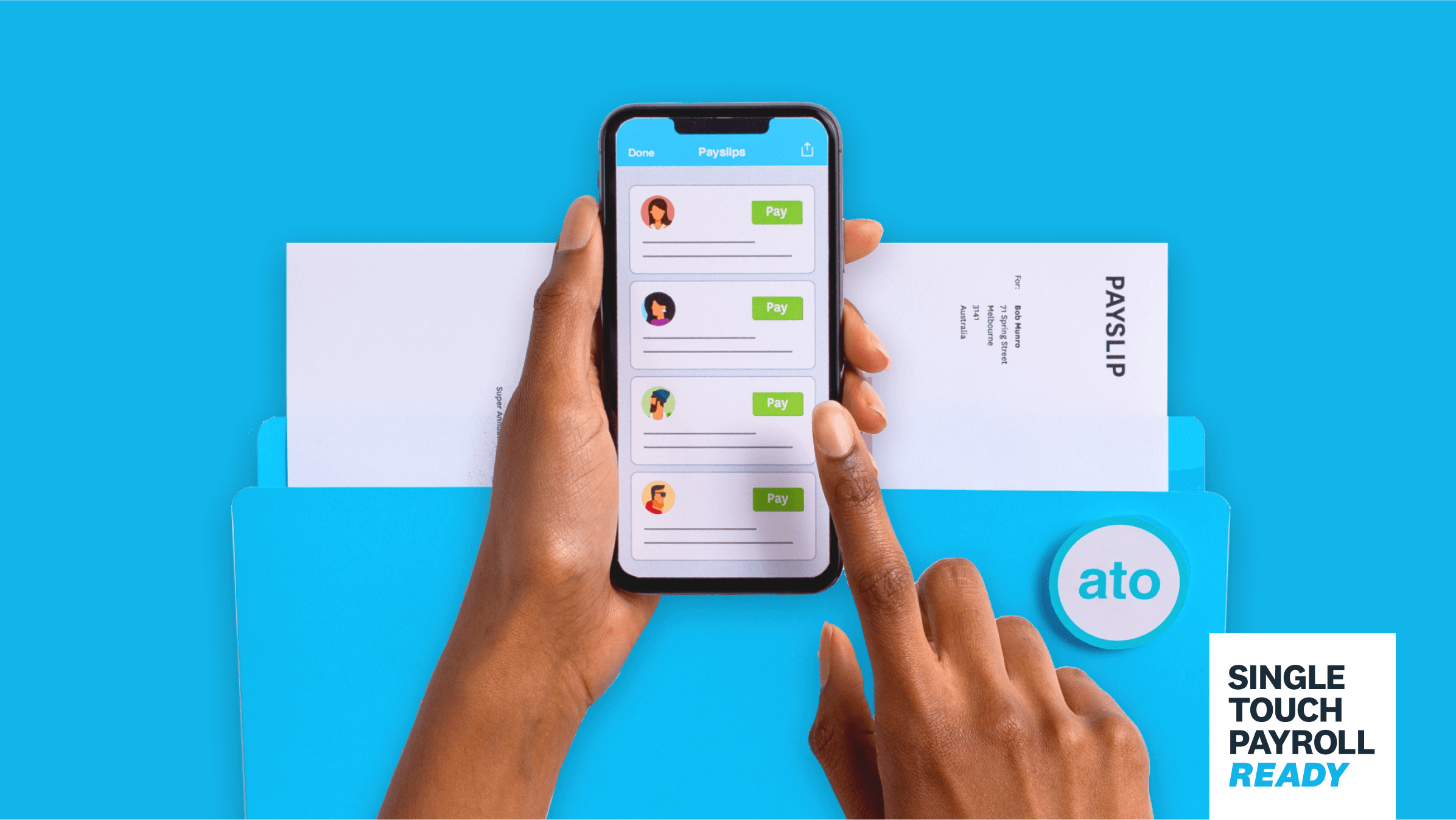

What do I need to know about Single Touch Payroll?
If your business has employees, you’ll need to get up to speed on Single Touch Payroll. With the right approach and software, the entire process can be quick, easy and stress-free.
Single Touch Payroll (STP) is a way of reporting your employees’ salaries, wages, tax withheld and superannuation to the ATO with each pay period. Getting started in Xero is simple.

Employers and Single Touch Payroll
Single Touch Payroll encourages frequent digital salary reporting to the ATO, and has changed the way employers operate since it was introduced in 2018. With a few exceptions, all Australian small business employers are required to report their payroll information to the ATO.
Employers are required to:
- report payments
- adopt upgraded standard business reporting-enabled software
- enter employee details accurately into the software
- process pay runs accurately and pay all entitlements, including super, on time
- calculate superannuation guarantee entitlements
- complete heightened reporting requirements every pay period
- meet your STP obligations through cash flow management
STP Phase 2
Under Single Touch Payroll Phase 2, which was introduced in 2022, the Australian Government requires all employers to report additional information through STP on or before each payday. This information includes details such as income or payment type and the reason for any cessation of employment. As of March 31 2023, all Xero customers should be using STP2 reporting unless they have a valid exemption from the ATO.
Frequently asked questions about Single Touch Payroll
About Single Touch Payroll and employers
Single Touch Payroll reporting is currently available through payroll, accounting and business management software. Xero is STP-ready and available for anyone who wants to report salaries and wages, PAYG withholding, and superannuation directly to the ATO with confidence and security.
STP is an initiative from the ATO to encourage frequent digital salary reporting, and it’s changing the way employers operate. All Australian small business employers are required to report their payroll information this way.
Does Single Touch Payroll apply to me?
Single Touch Payroll applies to all small businesses in Australia with a few exceptions, mainly for small employers with low digital capability or in an area with unreliable or no internet service. Employers who need more time to start STP reporting, or to transition to STP phase 2 and start reporting the additional information to the ATO, can seek a deferral.
You can find out more about setting up Single Touch Payroll for your business on Xero Central.
How do I set up Single Touch Payroll in Xero?
If you use Xero to process your payroll, you can set up STP in a few clicks. STP works by sending tax and superannuation information from your payroll or accounting software (Xero) to the ATO as you run your payroll.
To get started with Single Touch Payroll, you’ll need to set Xero up so you can report your payroll information to the ATO. Connecting Xero Payroll to the ATO can be done in just a few simple clicks. Follow the easy guide on Xero Central to set up STP for your business.
Employees are also able to see their year-to-date (YTD) tax and superannuation information through myGov. See the ATO website for further information.
I’m an employer with only a few employees
If you have only a few employees, you are still required to use a Single Touch Payroll solution unless you’ve been granted an exemption or a deferral. If you don’t currently use payroll software like Xero Payroll, you can now start reporting Single Touch Payroll through Xero’s low-cost Payroll Only plan. See Xero’s pricing plans here.
Do I need to produce/can I produce payment summaries once opted in to STP?
Once an organisation has opted in for STP and filed their first submission to the ATO, they’re no longer able to produce payment summaries. Employees can access their income statement in their myGov account instead.
How do I produce payment summaries before opting in to STP?
This can be done through Payroll > Employees > Payment Summaries. Full steps of the whole process can be found on the Xero Central article.
Can I opt in now if I don’t want to start using STP?
You can opt in now to STP. Once you have opted in, you won’t be able to opt out again.
How do I finalise my payroll with STP for end of financial year (EOFY)?
Once you’ve opted in to STP and filed a pay run, you can finalise STP by going to Payroll > Employees > End of year reports > STP finalisation. Full steps are available on Xero Central.
I have opted into STP. Why can’t I preview the Employee Termination Payment (ETP) summary?
Once a submission has been filed, ETP summaries can no longer be produced.
Set up your My Gov account so that the ATO online services can be linked correctly.
How do I make changes to an employee’s earnings once I’ve finalised with STP?
You simply need to make the adjustment in an unscheduled pay run, file the pay run using STP, then review and finalise the employees’ data again. Full steps are covered under Fix an employee’s finalised STP data on Xero Central.
For further information
Check out the ATO website for further information on Single Touch Payroll.
Start using Xero for free
Access Xero features for 30 days, then decide which plan best suits your business.