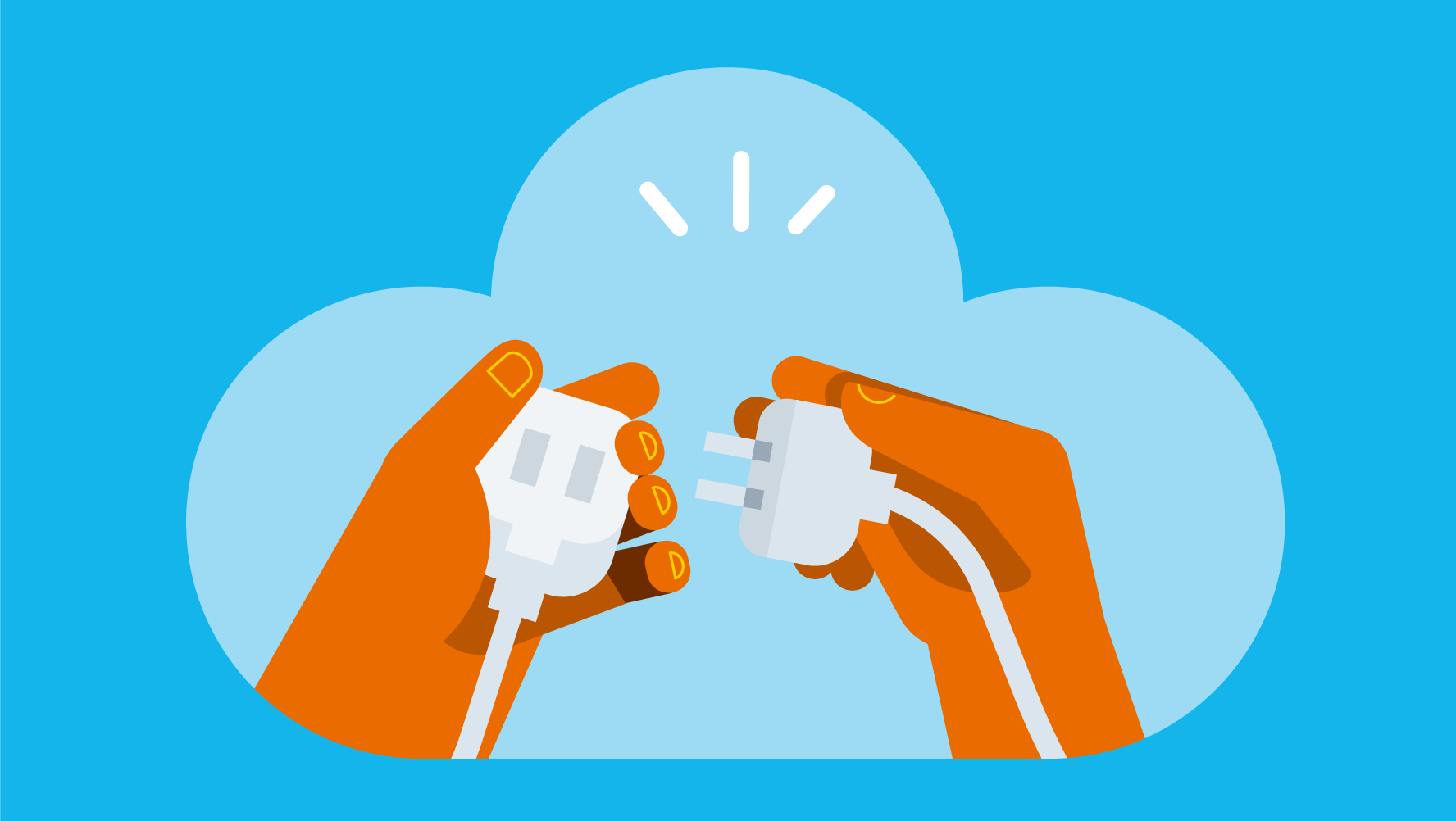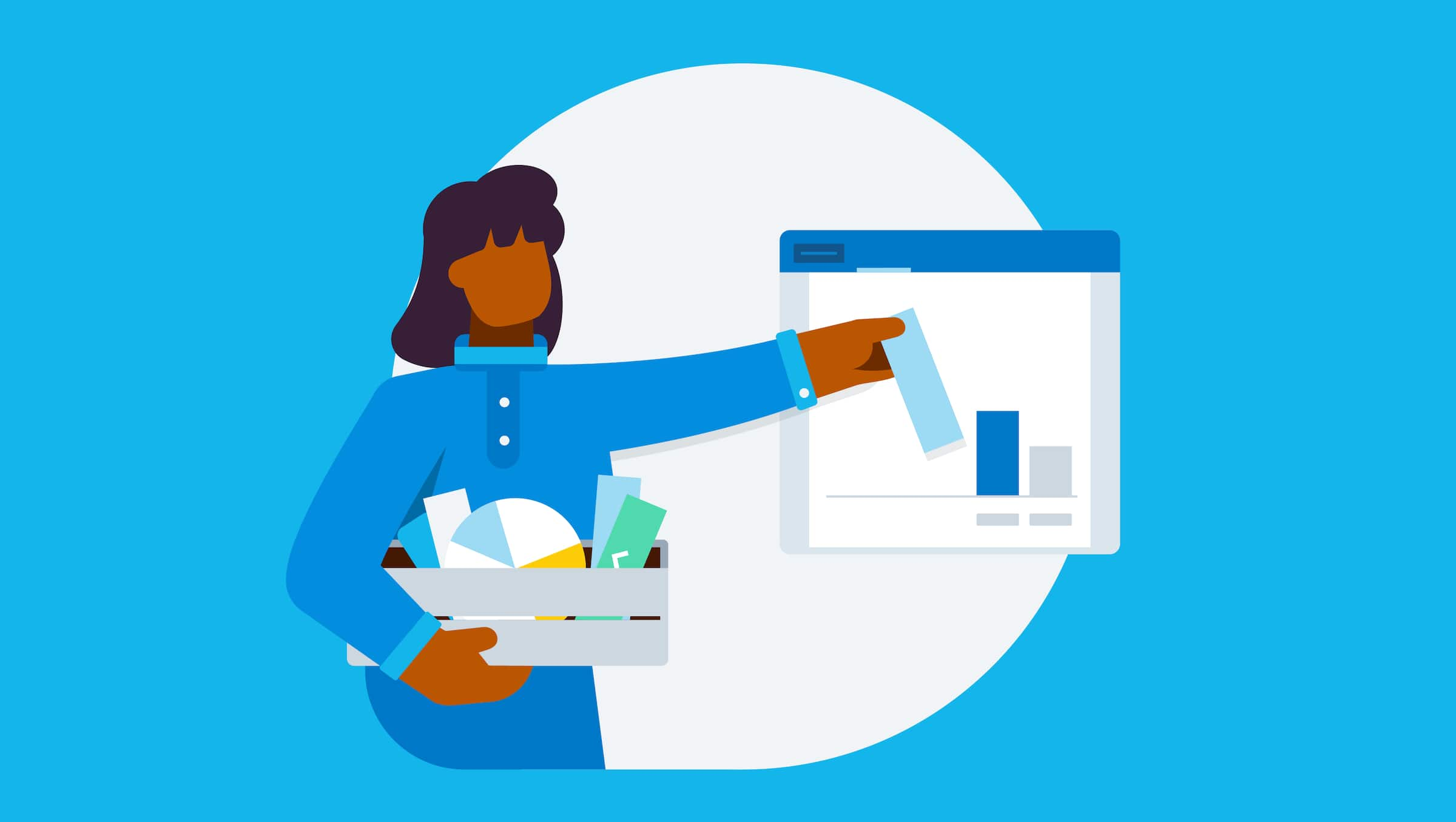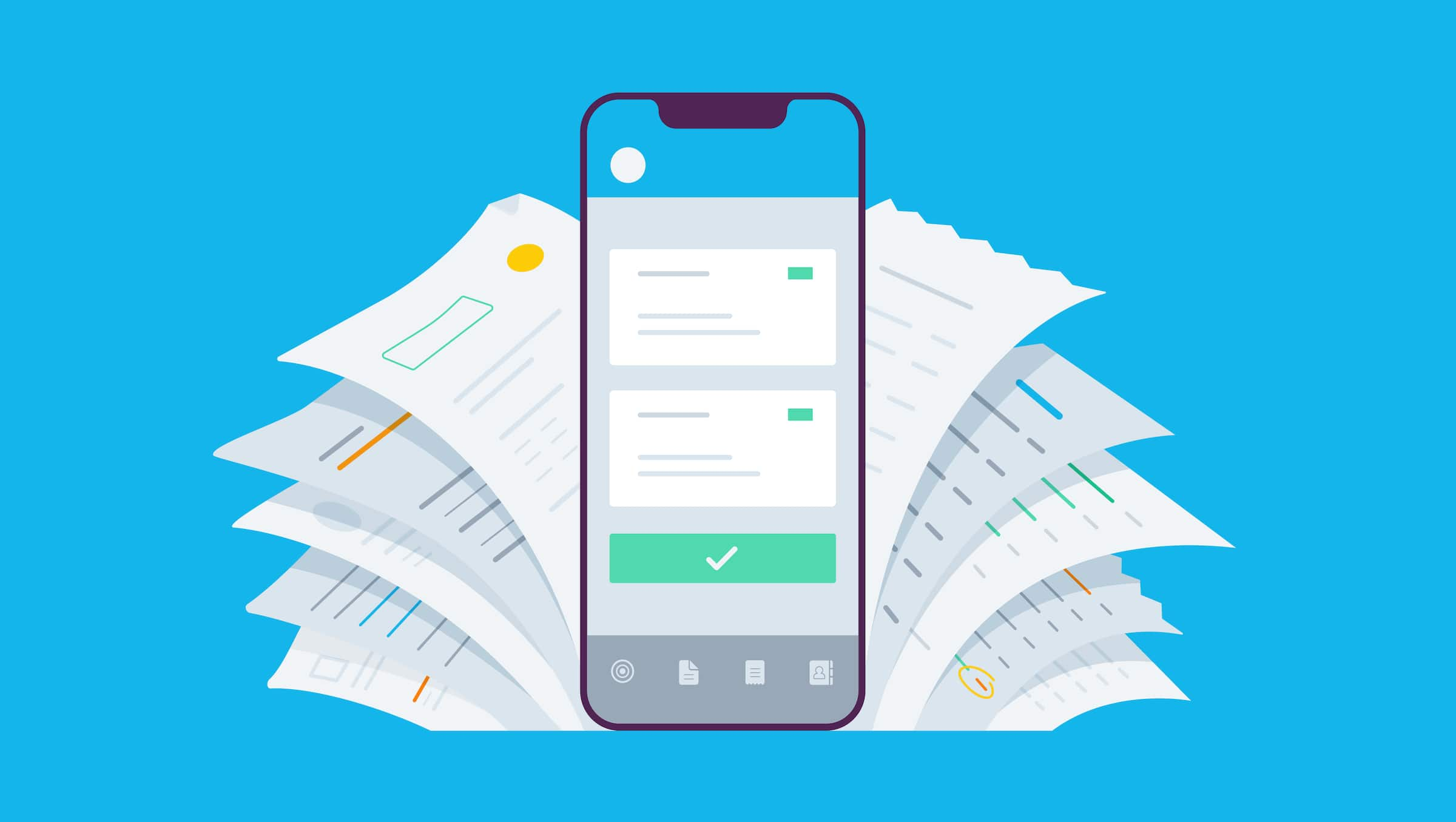Make end of financial year practically effortless
Transform the way you work and get your books in order before Australia’s end of financial year. Sharpen your skills, supercharge your business, and make tax time less taxing with help from our webinars, videos and guides.

End of financial year explained
Australia’s financial year ends on 30 June. Get your finances in order before closing your books for the year so an accurate tax return can be prepared and you have actionable insights at your fingertips.

What is end of financial year?
The financial year is a 12-month period for tax and accounting purposes. It’s different from a calendar year. At its end, small business owners are required to consolidate their books and finances to see how much tax they owe for that tax year.
When is the start and end of the financial year?
The Australian financial year, otherwise known as the fiscal year starts on 1 July, with the last day occuring the following year, on June 30. This gives businesses an allotted time for tax, budgeting and financial reporting.
How do I complete a tax return?
You, your accountant or bookkeeper need to organise and reconcile financial records to generate reports like profit & loss statements and balance sheets. Sole traders can lodge an individual return through myGov; companies can lodge a company tax return.
What are the tax return lodgement dates?
If you lodge through a registered tax agent, check your lodgement dates with them. Otherwise tax returns are due by 31 October each year for personal tax, sole traders, partnerships and trusts. Company returns are generally due by 28 February each year.
How Xero helps small business with EOFY
Xero makes business accounting, including end of financial year reporting, straightforward. It has the tools you need to help you keep track of your accounts, unlock actionable insights, and make informed decisions throughout the financial year so your business can thrive and grow.
Discover the benefits of Xero online accounting software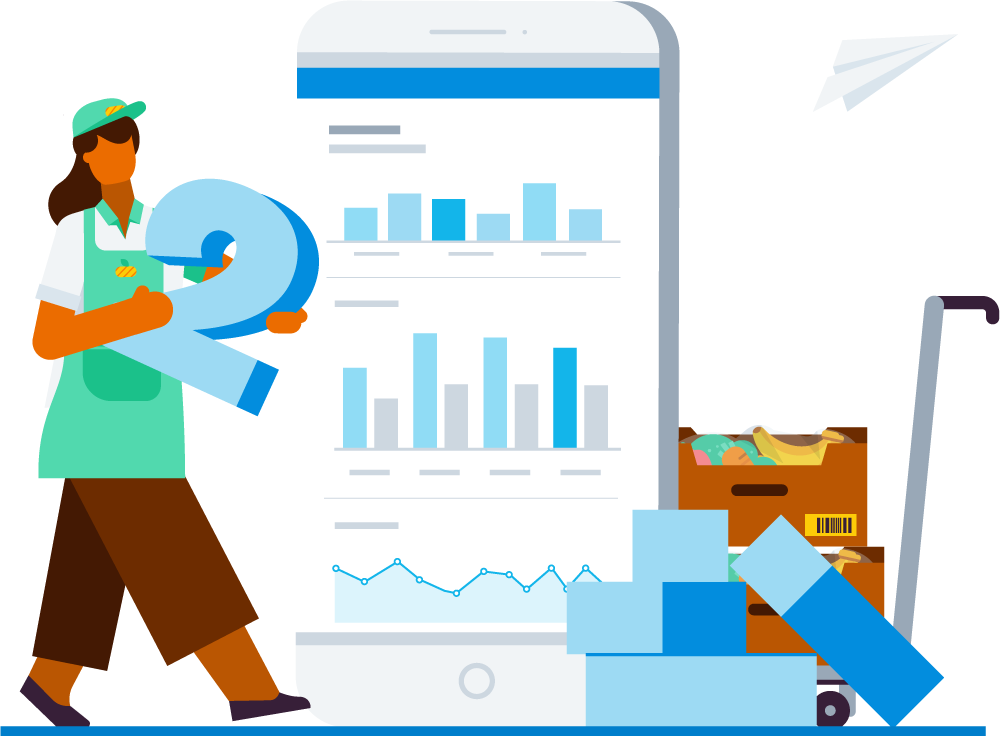
Xero tools and resources for EOFY
Xero provides calendars, guides, checklists and other resources to help small businesses, accountants and bookkeepers streamline preparations for the end of the financial year. These resources help you work more efficiently so you can free up time to focus on your business.
See EOFY tools and resources below
EOFY jargon buster
Get EOFY-ready with our helpful list of common terms to help you navigate your end of financial year. We’ve included a few below to get you started.
Income tax return
A report that you file to the ATO which includes information on income and expenses throughout the relevant financial year period.
Activity statements
Activity statements are filed to the ATO by GST registered businesses to report goods and services tax, pay as you go tax, and other taxes.
Pay as you go (PAYG)
The system that allows an employee to divide their tax liability into equal payments throughout the year.

Helpful EOFY resources
When to lodge your tax return
The due date for most businesses is 31 October. If you have a tax agent, they’ll let you know when to lodge.
Key financial year dates
See the key dates and deadlines for the financial year at a glance with this handy tax year calendar.
On the money payroll reporting
Keep tax time simple by following these steps to perfect your payroll this end of financial year.
Work smarter with apps this EOFY
Simplify your year end with apps that help you move to Xero, close off your books and set up for a successful new year.
Complete your income tax return
Declare how much profit your business earned and any business expenses you can claim as a deduction.
Retain business records
Under Australian tax law, you must keep records of all business transactions for at least five years.
Frequently asked questions
When the Australian financial year ends, you can finalise STP so it’s ready to submit by 14 July.
Find out how to finalise STP data in XeroWhen the Australian financial year ends, you can finalise STP so it’s ready to submit by 14 July.
Find out how to finalise STP data in XeroWith Xero’s auto super feature, you can batch pay your super contributions through the third-party clearing house, SuperChoice. We'll recommend a submission date for batches that takes into account bank clearing times throughout the process.
Register for automatic superannuation paymentsWith Xero’s auto super feature, you can batch pay your super contributions through the third-party clearing house, SuperChoice. We'll recommend a submission date for batches that takes into account bank clearing times throughout the process.
Register for automatic superannuation paymentsStay on top of tax reporting so your books are ready for the end of the financial year with the help of our handy guide. That will keep you one step ahead of tasks that need to be completed for the tax year.
Read our top tips (PDF)Stay on top of tax reporting so your books are ready for the end of the financial year with the help of our handy guide. That will keep you one step ahead of tasks that need to be completed for the tax year.
Read our top tips (PDF)If your Xero plan allows, you can set up bank feeds to eliminate the need to import transactions manually. This automatically imports transactions from your bank or financial institution directly into Xero.
Read about managing bank accounts and feedsIf your Xero plan allows, you can set up bank feeds to eliminate the need to import transactions manually. This automatically imports transactions from your bank or financial institution directly into Xero.
Read about managing bank accounts and feedsXero calculates super based on the statutory rate set by the ATO, automatically applying any update to the superannuation guarantee rate for a financial year to pay runs.
Process superannuation paymentsXero calculates super based on the statutory rate set by the ATO, automatically applying any update to the superannuation guarantee rate for a financial year to pay runs.
Process superannuation payments
Run your business with Xero
Xero has all the features you need to manage the end of the financial year effortlessly.
Easy invoicing
Send online invoices as soon as the job is done. Set automatic reminders to spend less time chasing payments.
Simple bank reconciliation
Keep track of your cash flow with daily bank reconciliation. Save time and stay current on your business.
Instant data capture
Automate tasks like entering bills and receipts. Take a photo of receipts or scan bills into Xero via Hubdoc.
Start using Xero for free
Access Xero features free for 30 days to help you conquer tax time.