The SBSCH is closing: What your small business needs to do
Employers must find an alternative way to pay their employees’ superannuation before July 2026. Here’s a practical guide.
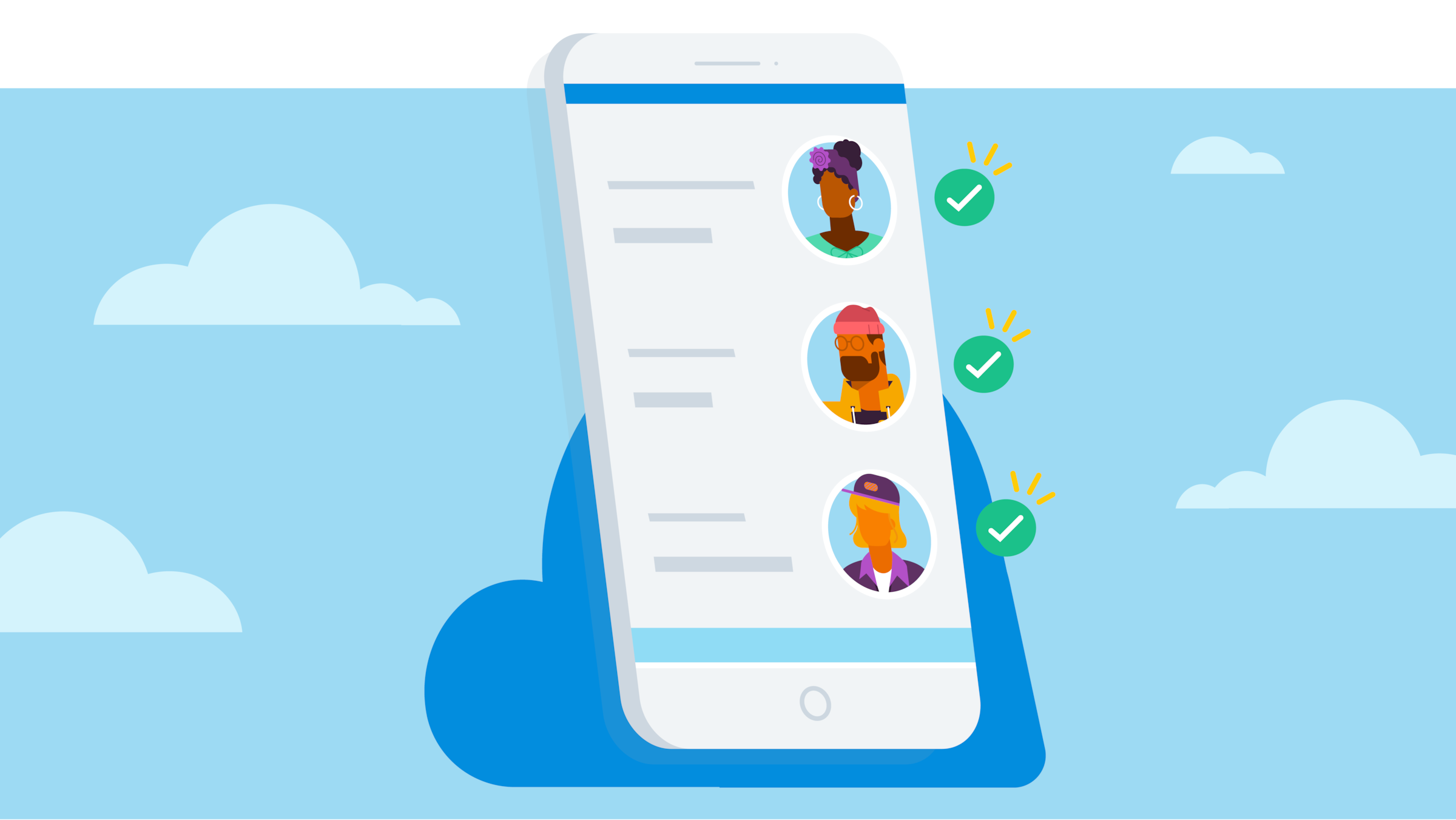
Published 8 October 2025
Table of contents
Key takeaways
- Existing SBSCH users will have access to the SBSCH until 30 June 2026. After this date, you won’t be able to use it for super payments.
- Your business needs to find a new superannuation clearing house or suitable payroll software.
- Make the switch early to adapt to your new system for paying super.
- Payroll software like Xero helps you simplify your pay runs, manage your cash flow and follow government rules.
The Small Business Superannuation Clearing House system
The Small Business Super Clearing House (SBSCH) is a free online service that helps employers manage and pay their employee’s super contributions. Provided by the Australian Tax Office (ATO), it’s designed for businesses with fewer than 20 employees or a turnover under $10 million.
When is the SBSCH closing?
The ATO’s Small Business Superannuation Clearing House (SBSCH) will close on 1 July 2026. Existing users can keep using the service until 30 June 2026, but will need to find an alternative way to make their super contributions after. New registrations will no longer be accepted after 1 October 2025.
The closure of the SBSCH is part of the Australian government moving towards a simpler, automated way to pay super. This change can lead to employers reducing manual workload, saving time, and minimising errors in their admin.
For the latest updates, visit the ATO website.
How can small businesses prepare?
If you currently use the SBSCH, you’ll need to adjust to a SuperStream compliant way of paying super. Look at this as an opportunity to make your pay runs smoother and financial compliance easier.
Many businesses may choose to switch sooner than the SBSCH closure deadline, and a bit of planning now can help make the move easier. Follow these steps to get started.
Look at alternative ways to manage your super
When looking for an alternative to SBSCH, there are a few paths you can take. Super funds sometimes offer their own clearing houses, and commercial providers can process contributions for you, but both usually involve more manual work.
Or, if you want to improve your whole payroll process and move to a less manual workflow, payroll software like Xero is a great option. Xero brings superannuation into the same place as payroll, with contributions calculated and paid from within the platform through Xero’s clearing house partner, SuperChoice.
Whatever you choose, your new system must meet SuperStream standards, where you pay and report super electronically.
Figure out your new payroll process
While the SBSCH closure date is the hard deadline for your switch, try to get up and running with your new system well in advance. Switching ahead of time gives you a chance to set up employee details, get used to any changes in payroll workflows, and train any employees on how to use the new system.
Keep in mind, another upcoming change is the proposed Payday Super reform, expected to start on 1 July 2026. If it becomes law, employers will need to pay their employee’s super at the same time as wages, with contributions reaching funds within seven days of payday. This could mean more frequent super payments – and more deadlines to plan for.
Learn more about the Payday Super reform.
Prepare for a smooth transition
Changing systems can take a bit of time and may involve some financial costs, such as new subscription fees or setup charges. Additionally, you and your team will need to train and become comfortable with the new process. It’s important to prioritize learning the new systems to ensure compliance.
A smooth transition and proper system will help you avoid potential Superannuation Guarantee Charges (SGC), which can quickly add up if superannuation isn’t paid correctly or on time.
Benefits of integrated payroll software for your super
Let’s look more closely at how software, like Xero, can help your small business handle its super and pay runs.
Pay super from the same place you run payroll
With integrated tools, super is calculated alongside payroll and paid from the same platform. Keeping everything together helps to make sure you’re paying your team the right amounts at the right times, and can give you a better view of cash flow with everything in one place.
Accuracy and time-savings
Just imagine: minimal work and data entry. Payroll software can automatically calculate your super for each employee and take the funds from your nominated bank account. You stay in full control – choosing who can approve payments from your team – while the software does the heavy-lifting for a fast, error-free process.
See your cash flow in one view
It’s easier to look after your cash flow when you can see exactly what’s coming in and out of your bank accounts. By using just one software – and not jumping between systems – everything is joined up for reliable insights into how much is being paid and when.
A way to help future-proof your business
Software like Xero is regularly updated in line with government changes so it’s straightforward for small businesses to follow the rules. The Super Guarantee rate is always spot on, and frequent updates helps small businesses stay compliant to adjustments like future changes in the Super Guarantee rate, or the introduction of Payday Super.
See more features of Xero payroll software.
More guidance on paying super
Worried about the superannuation changes? Check the ATO website for the latest info on clearing houses.
And for more details on Payday Super, see the government’s fact sheet.
If in doubt, you can talk to a bookkeeper or accountant for advice, too.
Learn how to register for auto super in Xero.
FAQs on the Small Business Super Clearing House closure
Can I keep using the SBSCH after the closing date?
No – the SBSCH will no longer accept superannuation fund payments. To make sure contributions are paid on time, you’ll need to switch to a new super fund clearing house or SuperStream-compliant software before the closing date.
Do I need to tell my employees or super funds about the change?
As long as your employees’ super fund details stay the same, you don’t need to consult with them on the switch to a new system for paying their super. But it’s good practice to let your team know you’re staying up to date with the latest guidelines and modernising your payroll system.
How do I move from the SBSCH to Xero software?
All Xero plans include payroll and auto super. First, subscribe to your preferred Xero plan to register for auto super. Second, set up your bank account for auto super direct debit payments. It’s then straightforward to manage your small business superannuation payments.
See more technical info in this Xero Central article.
Do I have to pay super using software?
You don’t have to use software to pay your employees’ super contributions – you could use a super clearing house online instead – but there are significant benefits to doing so. Software like Xero lets you pay staff wages and superannuation funds from the same platform, making it easier to comply with regulations, including the upcoming Payday Super reform.
Disclaimer
Xero does not provide accounting, tax, business or legal advice. This guide has been provided for information purposes only. You should consult your own professional advisors for advice directly relating to your business or before taking action in relation to any of the content provided.
Start using Xero for free
Access Xero features for 30 days, then decide which plan best suits your business.