How to do bank reconciliation
Bank reconciliation is simply part of life as a small business owner. So how do you do it?
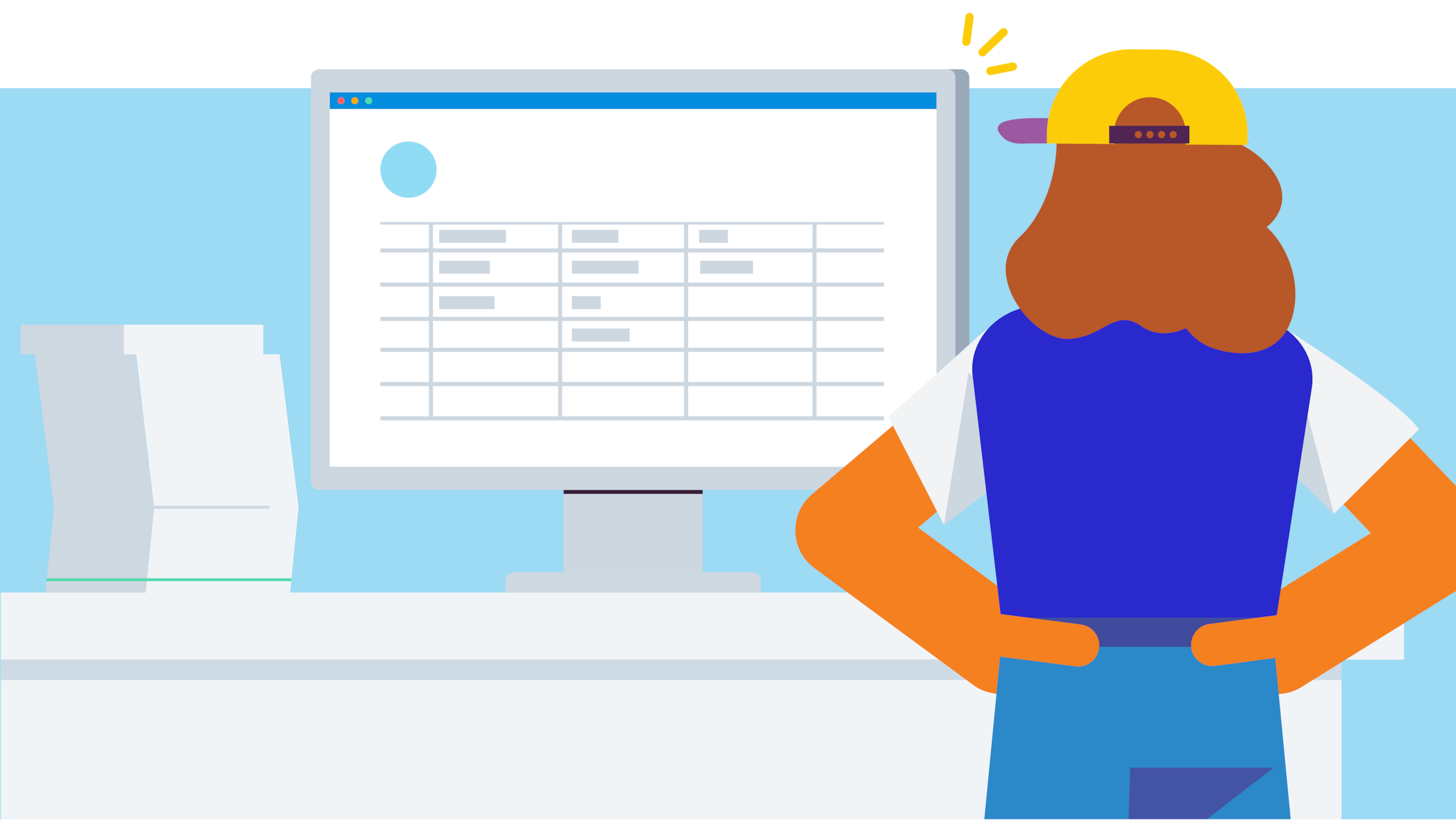
Published Tuesday 14 December 2021
Bank reconciliation steps
Bank reconciliation happens when you compare your record of sales and expenses against the record your bank has. It’s how you verify your business accounting numbers.
1. Get bank records
You need a list of transactions from the bank. You could get that from a statement, from online banking, or by having the bank send data straight to your accounting software. If you run a current account and a credit card account, you’ll need both statements.
2. Get business records
Open your ledger of income and outgoings. This might be in a logbook, on a spreadsheet, or in an accounting software package. Some accounting software will pull in bills and receipts with the help of data capture tools and extract the data automatically.
3. Find your starting point
Find the last time the balance on your business books was the same as the balance in your bank account. Start the reconciliation from there.
4. Run through bank deposits
Make sure each deposit appears as income in your accounts. If something is missing, enter it. You’ll need to figure out if it was a sale, interest, a refund, or something else.
5. Check the income on your books
Each entry should match a deposit on your bank statement. If something is missing, find out why. A customer payment might have bounced, for example.
6. Run through bank withdrawals
All bank withdrawals should be recorded in your books. This includes things like bank fees, which you might not have accounted for yet.
7. Check the expenses on your books
Each entry should match a withdrawal on your bank statement. If not, find out why. One of your payments may not have cleared yet, or maybe you paid using cash or a different account.
8. End balance
After you’ve checked all the deposits and withdrawals, your business bank balance should match the totals in your business accounts. This will be the starting point for your next reconciliation.
How to do bank reconciliation the easy way
Bank reconciliation can be trying work. Switching between documents and comparing numbers isn’t everyone’s cup of tea. If you can’t spare the time or stand the monotony, there’s an alternative. Software will speed things up hugely.
How to use bank reconciliation software
Most banks can send transaction data directly to accounting software, like Xero, through a secure online connection. When you’re ready to do reconciliation, the software pulls up each bank transaction in turn and either:
- suggests a match with a corresponding entry in your accounts, or
- asks what the transaction was for and enters the info into your accounts
Bank reconciliation problems
No matter how you do bank reconciliation, you’ll come across mystery transactions from time to time. There will be amounts that appear in one set of records but not the other. Don’t let it panic you. This is why you’re doing bank rec, and there’s often a straightforward explanation.
Business books show something that’s not on your bank statement?
If a transaction isn’t showing on your bank statement, it’s most likely because you got income that you didn’t bank, or you paid for something out of a different account or with cash. Get to the bottom of it and make the necessary notes.
Bank statement shows something that’s not in your business books?
If a transaction isn’t showing in your business books, it could be from a keystroke error when you entered a transaction. Or it could be a transaction that you forgot to enter. Make the required corrections or updates.
Fixing bank reconciliation problems
It can take a long time to figure out mismatches. You’ll need to go through invoices, receipts, emails and diary entries to get there. Doing bank reconciliation weekly – or even daily – can help you avoid these frustrating searches because you’ll have a clearer, more recent memory of the transactions you’re reviewing.
Make bank rec less of an ordeal
However you do bank rec, do it often. The longer you go without doing it, the longer it will take to catch up. It won’t just be that you have more transactions to do, it will take longer per transaction because you’ll have a harder time recalling the details.
Schedule the time to do it every week or even every day. And set up a system that makes it quick and easy to grab the records you need.
Accounting software for your small business
Run your business on Xero’s simple and powerful online accounting software.
Learn more about Xero accounting software
Disclaimer
Xero does not provide accounting, tax, business or legal advice. This guide has been provided for information purposes only. You should consult your own professional advisors for advice directly relating to your business or before taking action in relation to any of the content provided.
Download the guide on how to do bookkeeping
Learn about the eight core bookkeeping jobs, from data entry to reporting and tax prep. Fill out the form to receive the guide as a PDF.
Start using Xero for free
Access Xero features for 30 days, then decide which plan best suits your business.