Send and e-sign client documents easily with Xero
Collate financial reports and tax returns into document packs to share securely with clients for digital signatures.
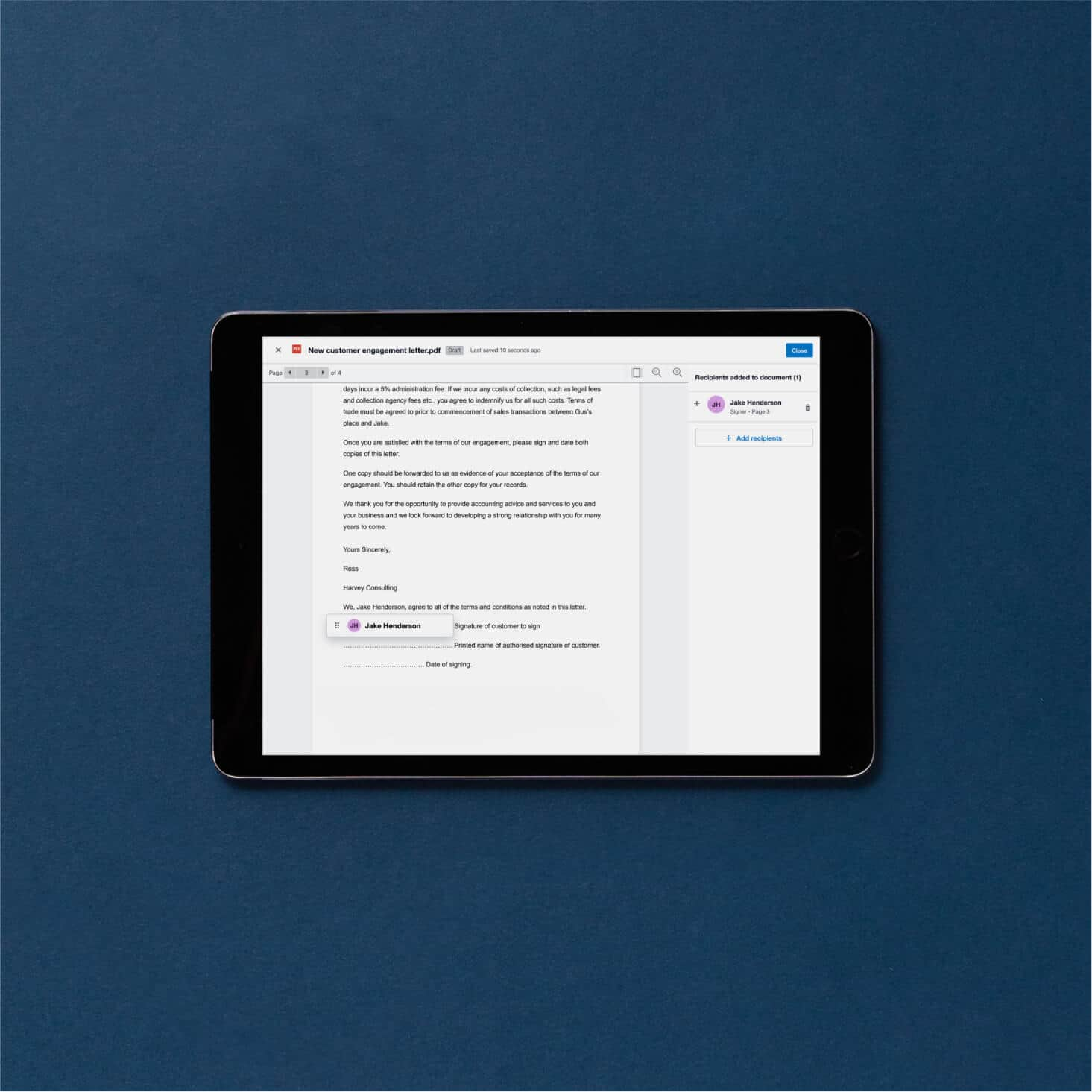
Collate client documents in packs
Combine reports, returns and PDF documents for signing from within Xero to help improve your workflow.
- Include published reports from your client’s Xero organisation
- Include tax returns from Xero Tax
- Include PDFs that you upload to Xero HQ from your computer
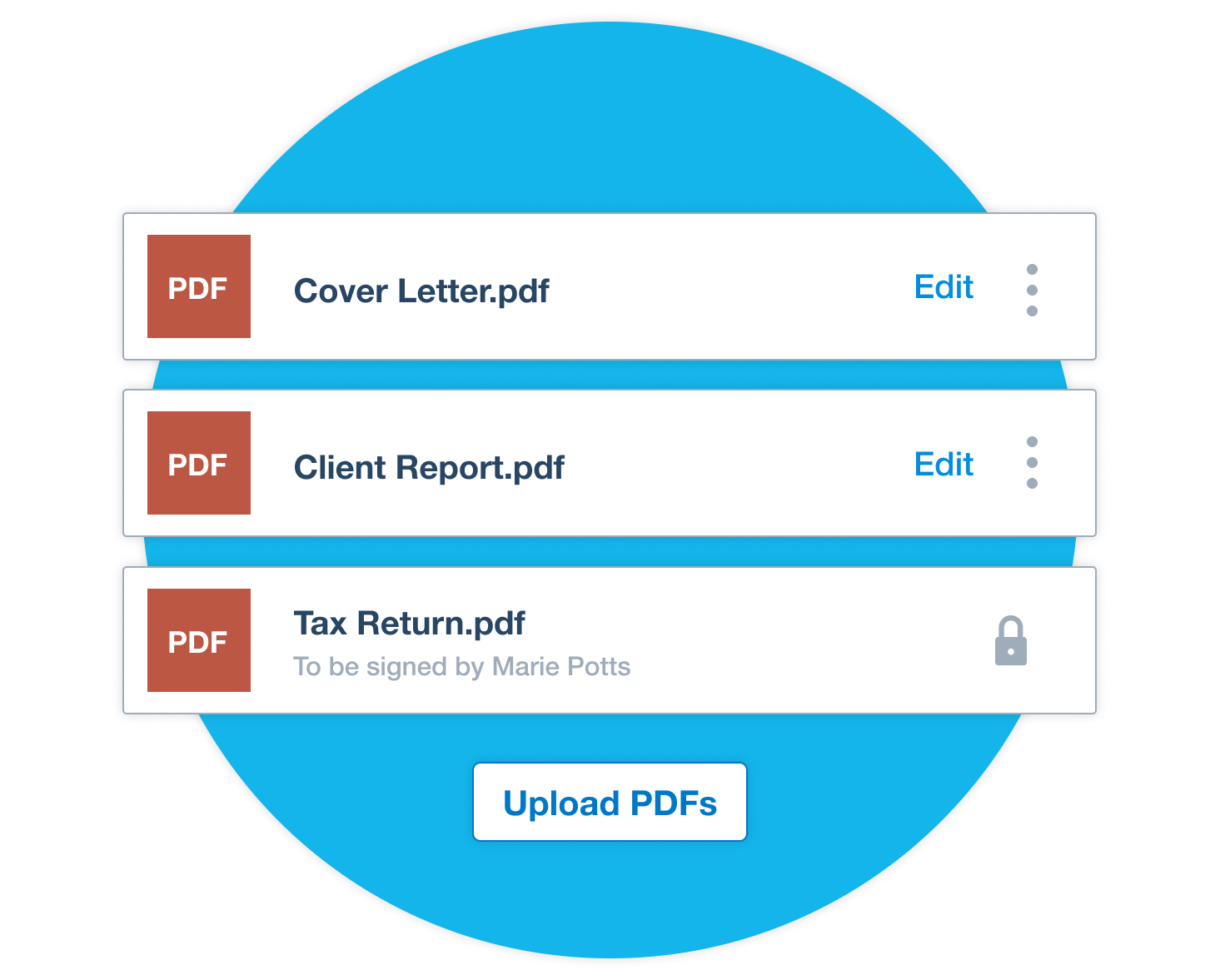
Add Tax returns to a pack seamlessly
Prepare your Tax returns in Xero Tax, then add them to a document pack all within a simple workflow.
- Contact details automatically populated with the signature spot added
- Automatic status updates on the tax return and notification when the returns have been signed
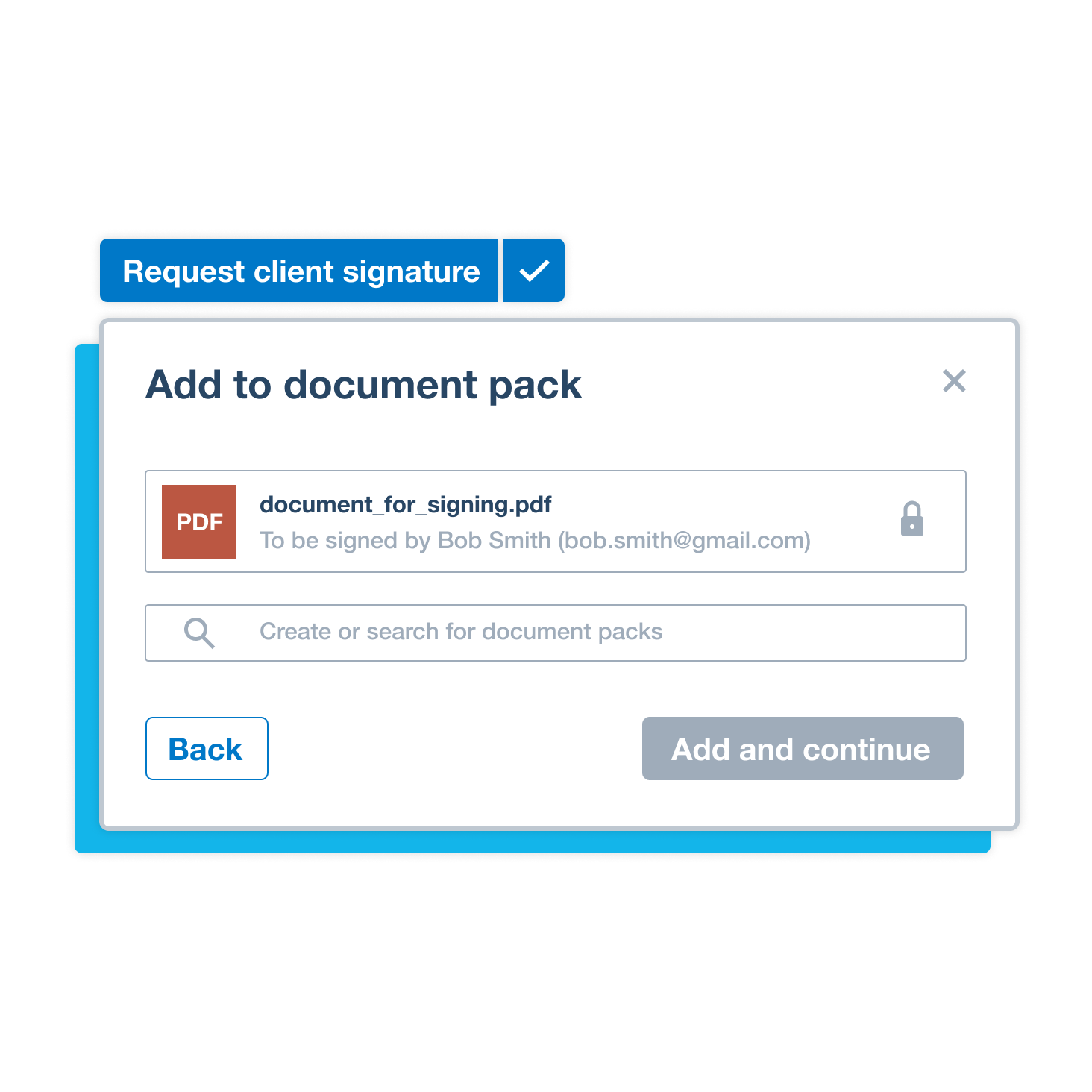
Prepare PDFs for e-signing
Add a signature line to PDFs within your Xero account as well as the names and emails of those who need to sign.
- Add multiple recipients and drag & drop where they need to sign on the page
- Add customised email messages before sending the pack to your clients
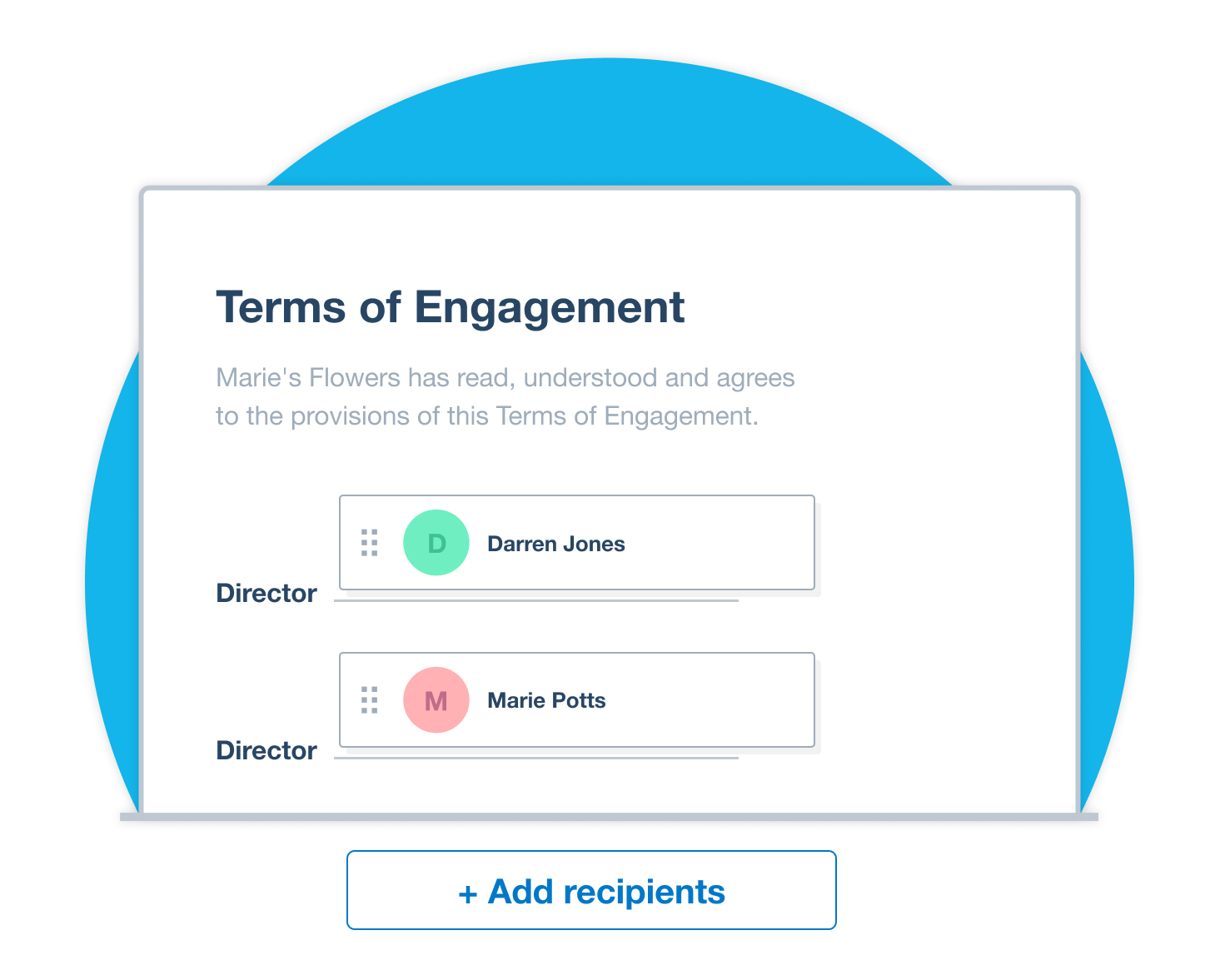
Share documents securely
Ask clients to visit a secure Xero portal where they can safely and securely e-sign documents.
- Recipients are notified by email and requested to sign documents
- Clients can sign in with their Xero login or create a free login to access the documents
- Receive notifications updating you on a pack’s status
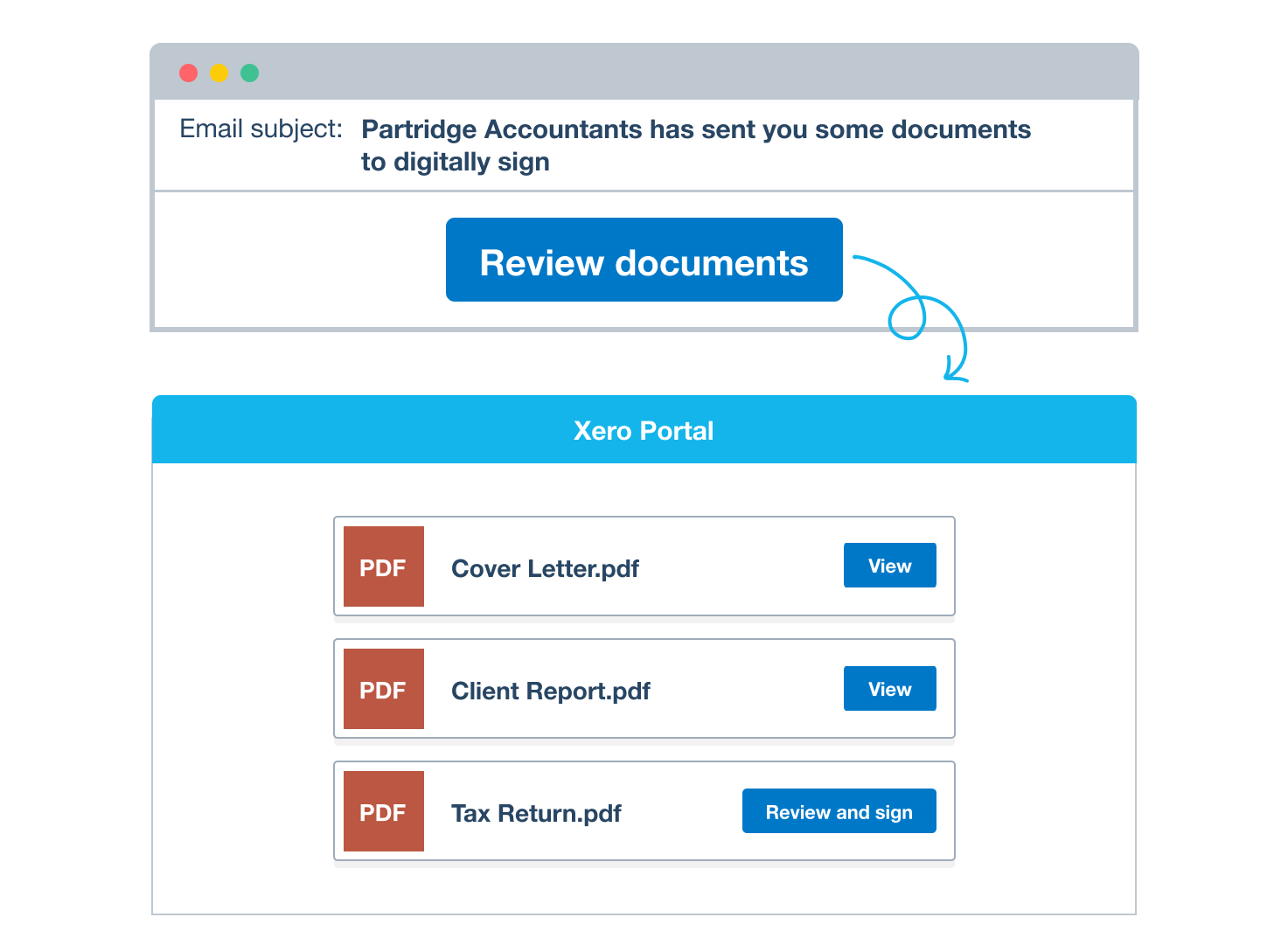
Receive 25 free transactions
Purchase a Xero Sign powered by Adobe Acrobat Sign bundle. See the bundle pricing and the full Xero Sign T&Cs below.
- New Xero Sign accounts get 25 free transactions to use within 14 days
- Request e-signatures through document packs in Xero HQ or Xero Tax
- Bundles expire 12 months after the date of purchase
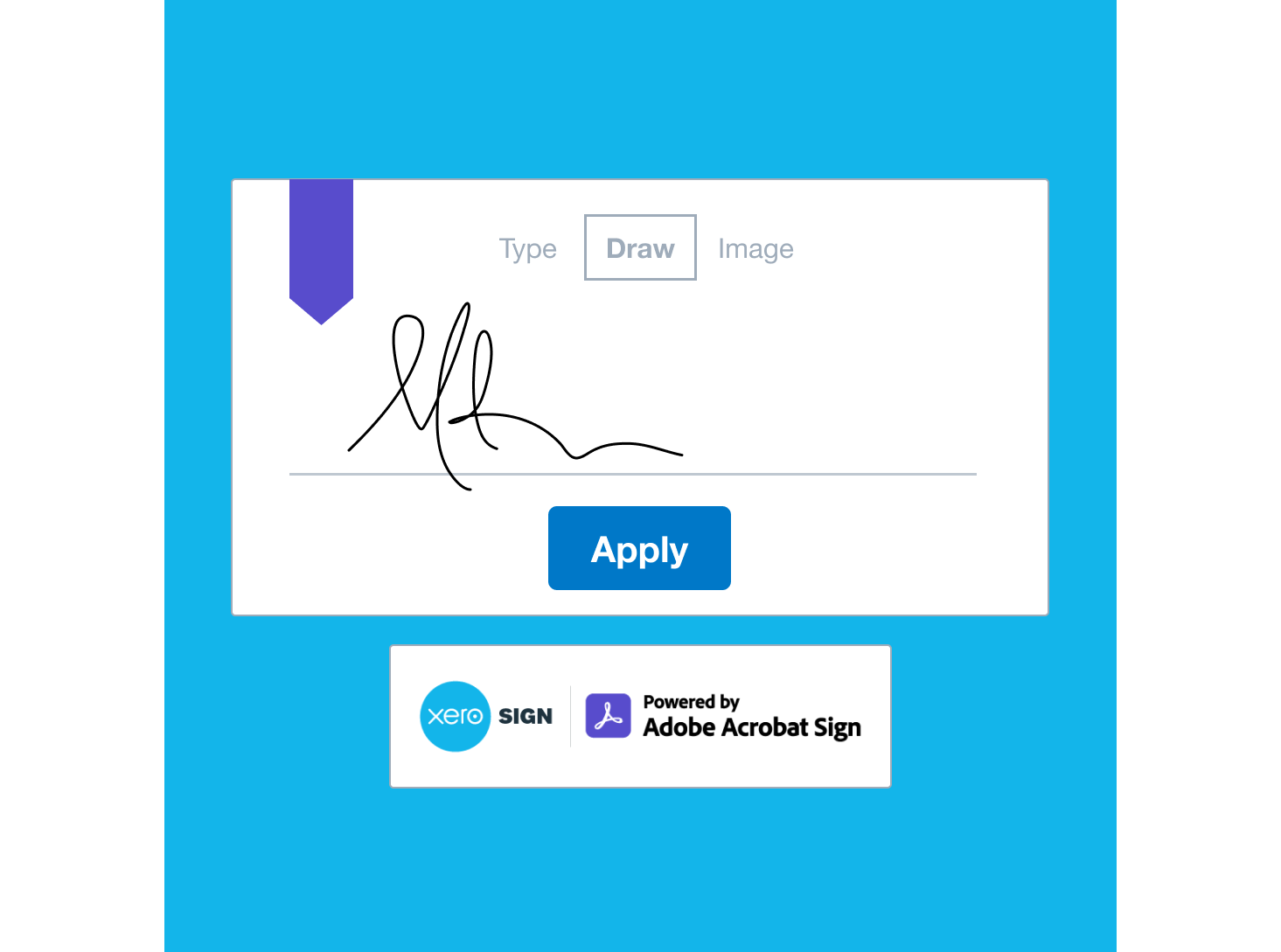
More about document packs
Micro bundles (150 transactions) are $150, small ones (600 transactions) are $400, and large ones (3000 transactions) are $1000. This pricing is in AUD and includes GST. The offer of 25 free transactions automatically applies to new Xero Sign accounts created from 12 October 2021.
Learn more about bundles starting from $150Micro bundles (150 transactions) are $150, small ones (600 transactions) are $400, and large ones (3000 transactions) are $1000. This pricing is in AUD and includes GST. The offer of 25 free transactions automatically applies to new Xero Sign accounts created from 12 October 2021.
Learn more about bundles starting from $150To get started, you need to create an Adobe Acrobat Sign account and buy a Xero Sign bundle that can be used with either document packs or Xero Tax. Go to Xero HQ, click Ask > Document packs and then follow the prompts to sign up and purchase a bundle.
See how to set up document packs and Xero SignTo get started, you need to create an Adobe Acrobat Sign account and buy a Xero Sign bundle that can be used with either document packs or Xero Tax. Go to Xero HQ, click Ask > Document packs and then follow the prompts to sign up and purchase a bundle.
See how to set up document packs and Xero SignBring together client documents in Xero HQ, add e-signature requests, then send them out to clients to sign using the secure Xero portal. To get Xero HQ for free, join the Xero partner program at no cost.
See how to prepare and send a document packBring together client documents in Xero HQ, add e-signature requests, then send them out to clients to sign using the secure Xero portal. To get Xero HQ for free, join the Xero partner program at no cost.
See how to prepare and send a document pack‘Transactions’ refers to the number of documents that include at least one electronic signature. Each document can be up to 100 pages or 10 MB. Xero Sign bundles expire 12 months after the purchase date. Unused transactions are not redeemable after that.
See the full Xero Sign terms and conditions that apply (PDF)‘Transactions’ refers to the number of documents that include at least one electronic signature. Each document can be up to 100 pages or 10 MB. Xero Sign bundles expire 12 months after the purchase date. Unused transactions are not redeemable after that.
See the full Xero Sign terms and conditions that apply (PDF)
Become a Xero partner
Join the Xero community of accountants and bookkeepers. Collaborate with your peers, support your clients and boost your practice.