Your bill payments questions answered
Find out about direct bank transfer for bill payments, how it works and where to get started with answers to our FAQs.
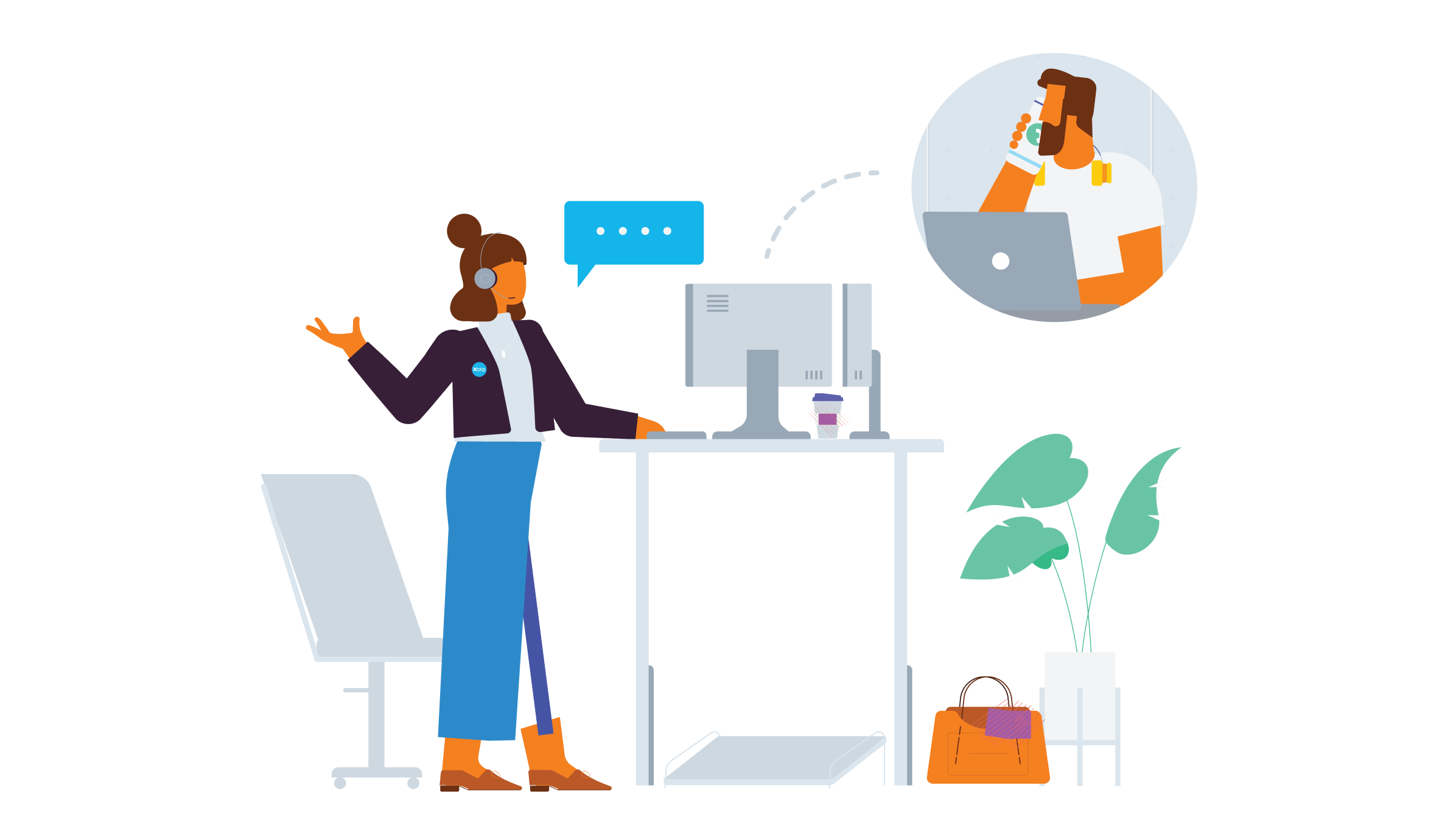
Overview
What is open banking?
Open banking lets you securely share your financial data between your bank and a third-party service provider to make payments. It was introduced to encourage competition in the banking industry, giving you more choice, as well as greater control of your data and how it’s used.
Does my bank or building society support open banking?
The number of banks and building societies in the UK that offer open banking is constantly growing.
Note: We recommend checking with your financial institution to see if open banking is supported, and if there are any banking rules or restrictions (Crezco website) on the type of account or payment limits that may apply. Many banks currently only offer bulk payments for corporate accounts and business accounts.
How does direct bank transfer for bill payments work?
Simply connect Xero to your bank, select the bills you want to pay using direct bank transfer and authorise the payments directly from your banking app or online banking. The payment will be made by transferring funds from your bank account to your supplier's bank account using open banking. Payments are processed by Crezco in near real-time using Faster Payments.
You will be able to make (domestic) bill payments within the UK using GBP. During the international bill payments beta, you will be able to make payments to foreign currency bills in EUR.
Pricing
Will there be a cost to pay bills?
Yes. When you select direct bank transfer as the payment method you will be charged a fee by Xero of GBP £0.20 (exc VAT) per bill payment. The payment fee will be added to the total of your batch, and the sum payable will be transferred via open banking when you pay your supplier bills (or, in the case of a scheduled payment, at the point in time when the bill is authenticated, rather than the future payment date). A bill payment means each individual bill that makes up a batch. E.g. for 7 bills the total processing fee is £1.40 (£0.20 x 7 bills).
Grouping bills owed to a single supplier into one payment will be charged as 1 bill payment, regardless of the number of bills grouped. The number of bills you can select to pay in a batch is limited to 200 bills per batch. However the amount that you can pay in a single batch (or group of batches processed in one day) will be dependent on the payment limits of your bank. E.g. if 7 bills are grouped to a single supplier, the total processing fee is £0.20 (£0.20 x 1 bill).
Xero reserves the right to change the cost of this service from time to time.
Note: A set number of bill payments are included in the Xero Grow, Comprehensive and Ultimate pricing plan limits. Once you go over this number, there’s a per bill payment fee for any additional payments. The Xero Ignite plan doesn’t include a set number of bill payments, instead there’s a fee per bill payment.
Will my bank charge me a fee to pay bills by direct bank transfer?
Most same-day bank transfers are free using the Faster Payment Service (FPS), but we recommend checking with your financial institution to see if there are any additional fees associated.
Set up
How do I set up direct bank transfer for bill payments?
To start paying bills from Xero simply connect your bank; then, the option to pay by direct bank transfer will be available as an additional payment method.
How do I connect my bank?
Connecting Xero to your bank is simple and takes less than 2 minutes.
- Allow data sharing permissions with Crezco to enable open banking services
- Select your bank
- You will be redirected to your online banking to log in
- Select your bank account
- Confirm and complete
Note: You will need to login to your online banking to complete the setup
How do I set up international payments?
To start paying multi currency bills from Xero you need to confirm your business details (5-10 minutes). Crezco will review your details and advise once you and your business has been successfully verified. Depending on the structure of your business, this process can take up to 3 business days. Having photo ID on hand will help ensure accuracy and faster verification by Crezco.
How do I disconnect direct bank transfer as a bill payment method?
To stop paying bills using open banking, you can disconnect direct bank transfer for bill payments from your organisation at any time via these steps:
- In the Business menu, select Bills to pay.
- At the top, click Manage direct payment.
- Click Disconnect, then click Disconnect to confirm.
You can reconnect your organisation to direct payments at any time.
Using direct bank transfer
How do I pay bills using direct bank transfer?
For step-by-step information on paying bills using direct bank transfer check out Xero Central.
Who is responsible for processing my payments?
Xero has partnered with Crezco Limited, a payment institution that is authorised by the Financial Conduct Authority to provide payment services. Crezco is responsible for providing all payment services when you pay bills via direct bank transfer. As part of the onboarding process, you'll be asked to share user and payment information with Crezco in order for you to set up an account with Crezco and enable open banking services via Crezco.
For international bill payments Crezco may use third parties to provide foreign exchange (FX) services.
Are there limits on the amount of money I can transfer per day using direct bank transfer?
All banks cap the amount you can transfer each day using the Faster Payments network. We recommend checking with your bank or financial institution to better understand any limits.
How much can I pay in a single batch of bills?
The number of bills you can select to pay in a batch is limited to 200 bills per batch. However the amount that you can pay in a single batch (or group of batches processed in one day) will be dependent on the payment limits of your bank. For international payments the minimum amount is £1.
Can I group all my bills owing to a single supplier?
Yes, you can group your bills to pay by payee in the Awaiting Payments screen, so each supplier receives a single payment and reference for a group of bills. There will not be any changes to your current reconciliation process or your sending remittance process. The batch payment will still show all of the bills that make up the batch and you can still send remittance for each bill individually to the supplier.
Can I schedule my bill payments?
You can schedule your domestic bills to be paid at a future date directly from Xero. We recommend checking with your bank or financial institution to confirm if they support future-dating payments (Crezco website) and any limitations for how many days in advance you can schedule payments before paying bills in Xero. Scheduled bill payments will be charged at the point in time when the batch is authenticated, and not the future payment date.
Can I change or cancel a scheduled payment?
Yes, however to change or cancel a scheduled payment you will need to log in to your bank or financial institution. Due to a limitation of open banking, modified scheduled payments will not be reflected in Xero. You may need to remove and redo the scheduled payment(s) in Xero once it has been changed via your bank or financial institution to ensure you can reconcile the bank statement.
I have multiple people involved in the bill payment process, is there an approvals workflow?
Yes. You can allow employees or your advisor to help prepare bills for payment then request someone to pay and handover to you for review, and to authorise the payments from your bank account. For more information about how to pay bills by direct bank transfer with multiple people please see Xero Central.
Do I need to add my payees in my online bank prior to making a payment?
Yes, Confirmation of Payee (COP) is enabled by your bank or building society account, it is a checking service that can help avoid payments being misdirected due to errors or fraud. Ensure the payee name in Xero matches the name held on the account, otherwise the payment may not be successful.
For international payments you will need to check the payee details including address, international bank account number and the type of account (individual or organisation) when you are preparing your payment.
Do I need to have my suppliers in Xero?
Prior to paying your bills, we recommend that you add your suppliers (including their international bank account details) as Contacts in Xero. This way their details are already in the system when you go to pay them – avoiding the need to update Contacts during the payment flow. Take a look at Xero Central to learn how to add a new supplier as a Contact in Xero.
How do I add suppliers in Xero?
Take a look at Xero Central to understand how to add a new supplier as a Contact in Xero. New supplier contacts are automatically added the first time you enter a bill in Xero. However, you’ll need to click into the supplier contact record (either from the bill or searching within your Contacts) in order to add information such as their bank account details and email address.
Will I be able to send remittance advice?
Yes, you can still send remittance advice from a paid bill, and you can also do so from a bank account.
What will my supplier see on their bank statement when I make a payment?
For all payments processed, suppliers will see the name of your account (your business name) displayed on their bank statement. This will ensure your suppliers know that you’ve made a payment to their account. To ensure the right reference number is passed through to your supplier’s bank account for the bill payment, use the ‘Payee reference’ to enter the invoice/bill reference number provided by your supplier.
How do I see the status of my payments?
Once you authenticate and pay a bill or batch of bills, you will be able to check the status and see an overview of all bill payments made using direct bank transfer in Xero. If any of your bill payments fail, you will receive an email notification with a link to view the status. You can also review the bank account transactions in Xero.
How quickly will I see the statement line in Xero, so I can reconcile it?
Once the batch payment is approved, it will be available to view on the account transaction. The availability of the bank statement line to match and reconcile the batch will depend on the timing of the feed from your selected bank account – typically the following business day.
I accidentally paid a bill incorrectly and want to reverse the transaction. How can I reverse the payment?
You will need to contact your bank or financial institution if you need to reverse a payment.
One or more of my payments have failed. Where can I find out more about why this might have happened?
If there is an issue with a payment, Xero will display an error message (at the time the payment has been authenticated). You will also receive an email notification. The most common cause of failed payments is insufficient funds, please ensure you have reviewed the daily limits for your bank account and are aware of any banking rules (Crezco website) before paying bills in Xero.
Can I pay foreign currency bills?
Yes, you can make payments for bills in foreign currency. At this stage only foreign currency bills in Euro (EUR) are able to be paid from bank accounts using GBP.
Can I pay GBP and foreign currency bills in the same batch?
At this stage you can only make payments for one currency per batch.
Can I make other payments such as payroll and expenses?
At this stage you can only make supplier bill payments.
Will I still be able to use payment files?
Yes, direct bank transfer is an additional alternative bill payment method, if you prefer, you can continue to pay bills using payment files.
Partners
Can I use this feature on behalf of my clients?
As an accountant or bookkeeper, you’re able to prepare and submit the bills for payment within Xero, then request someone to pay and handover to your client to review and authorise the payments directly from their banking app or online banking.
Can I use bill payments for my own Practice?
Yes, you can connect your bank and use direct bank transfer to pay bills for your own Practice.
Security and Access
How do I know open banking is safe?
Open banking uses rigorously tested software and security systems. You’ll never be asked to provide access to your bank login details or password to anyone other than your own bank or building society. Only third party apps and websites provided by companies which are regulated by the FCA or European equivalent can enrol in the open banking Directory. You choose when, and for how long, you give access to your data.
Will I be able to authenticate my payments?
Yes, security checks, such as multi-factor authentication (MFA) will be enabled by your bank or building society account to prove it is you making the payment.
If your bank is unable to process bulk payments you will be asked to authenticate for each individual payment in a batch. We recommend checking for any banking rules (Crezco website) before paying bills in Xero.
Will this work if there are multiple signatories on my bank account?
Yes, if your bank account has dual signatories, you can make a payment but the status will show as 'Processing' until all signatories have authenticated the payment from their banking app or online banking.
All signatories will need notifications turned on in their internet banking to ensure they are aware that they need to authenticate the payment. Once they approve the payment, the payment status in Xero will change to 'Sent' and the accounting ledger will update.
Is my money and data secure?
We’re committed to the security of your data and provide multiple layers of protection for the personal and financial information you trust to Xero. You can read more about the measures we take to protect and secure data on our security page. Our privacy notice also sets out how we process your own personal data that you enter into Xero – like your name and email address.