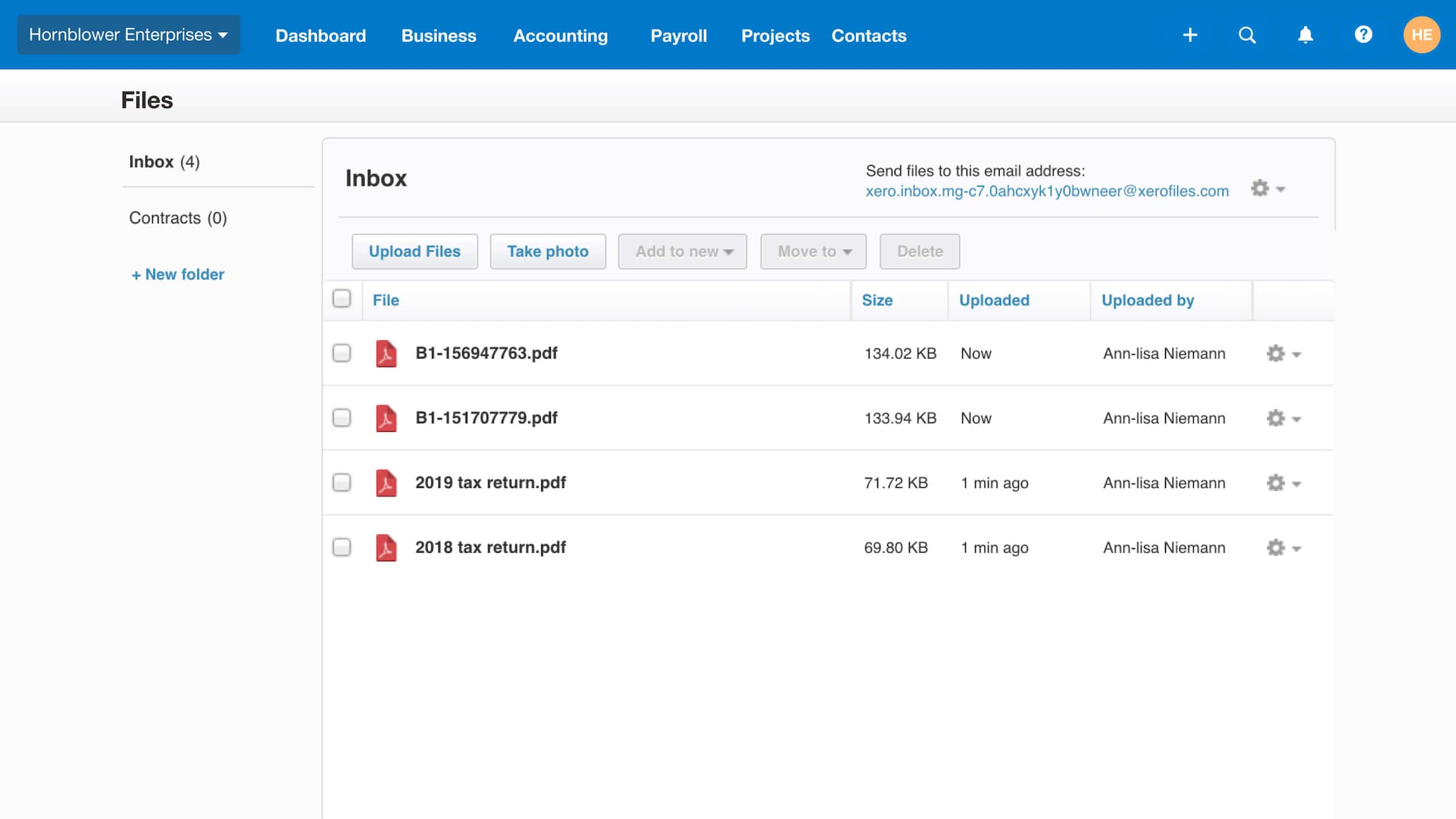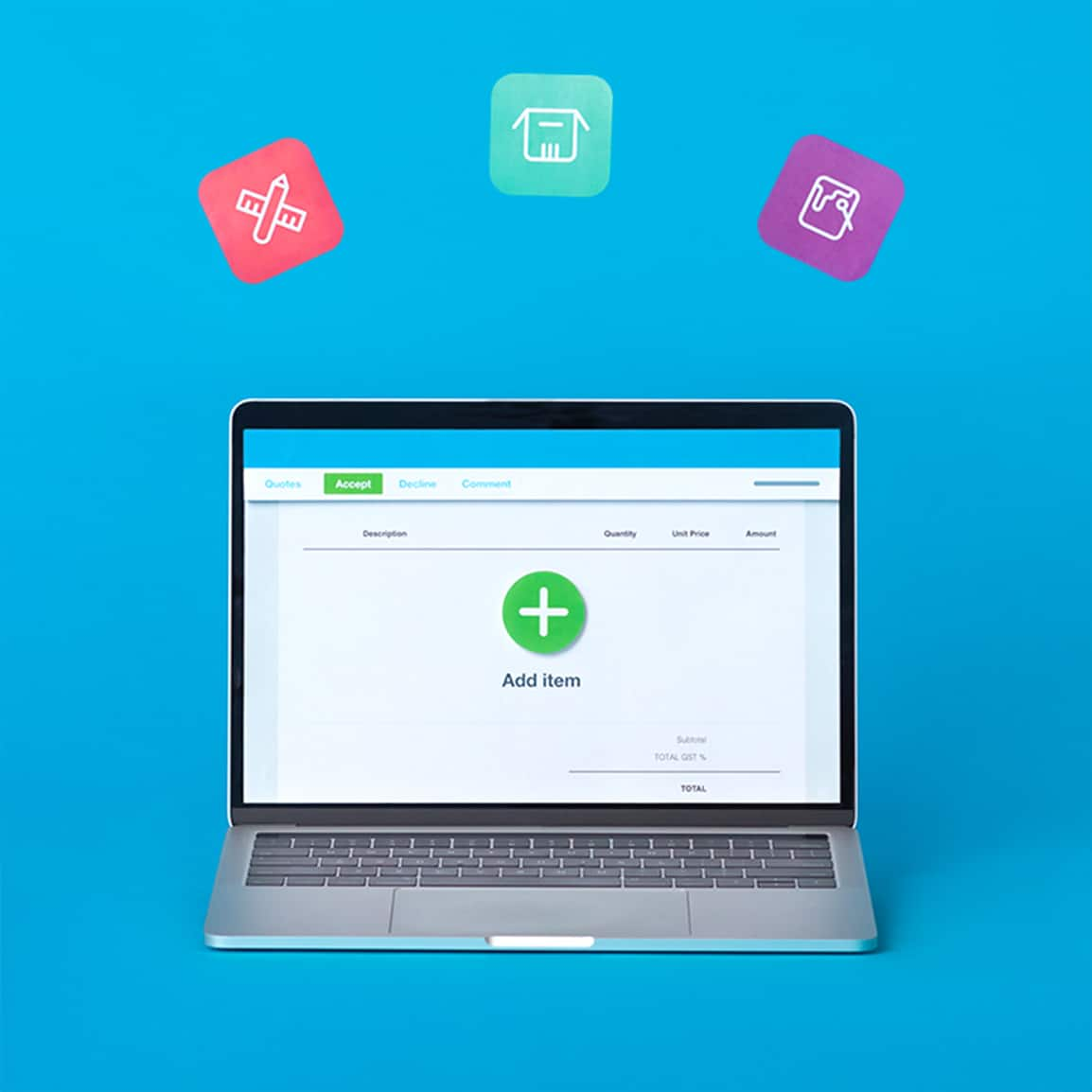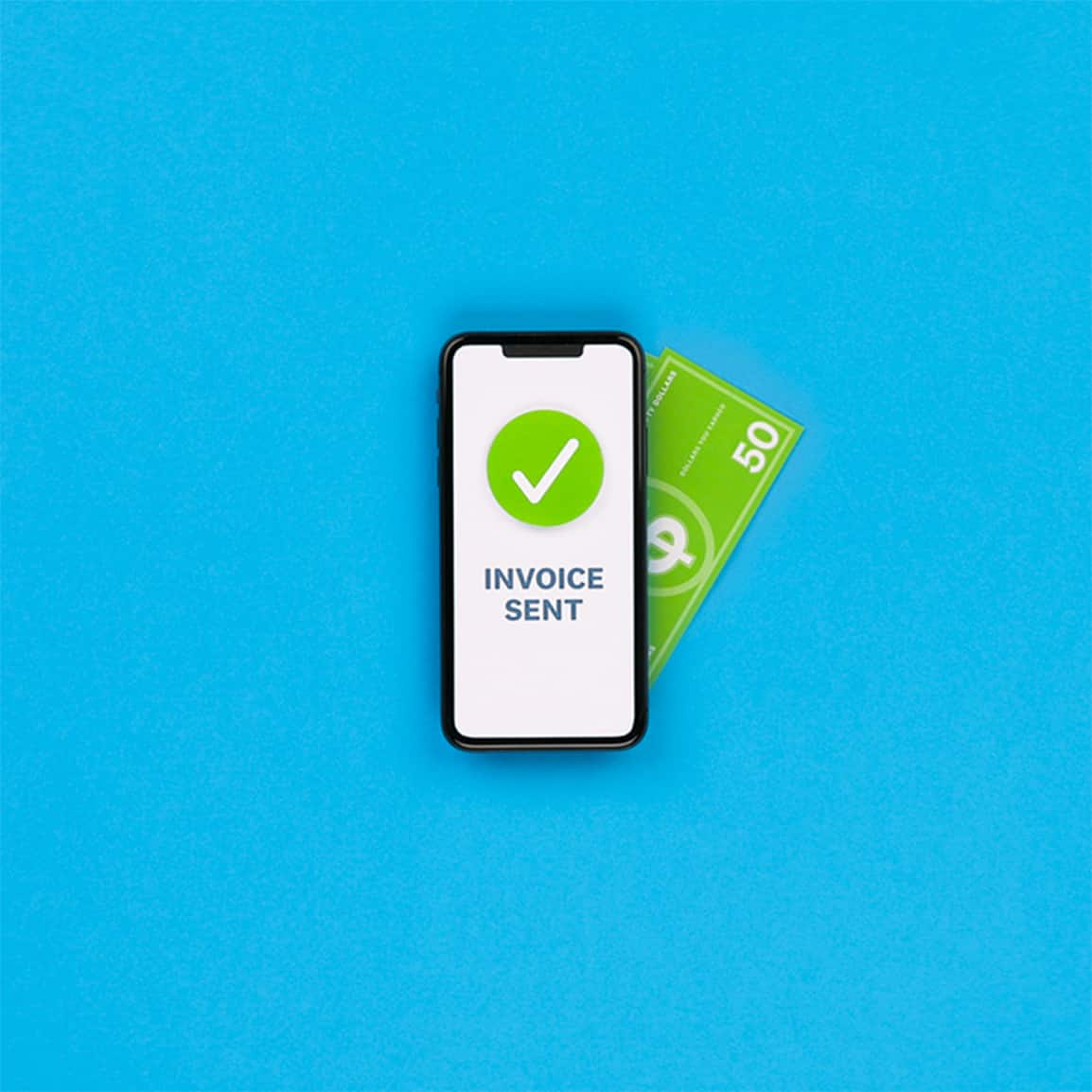Sort files with online file storage
Use Xero for online file storage. Manage and share documents, contracts, bills and receipts safely from anywhere.
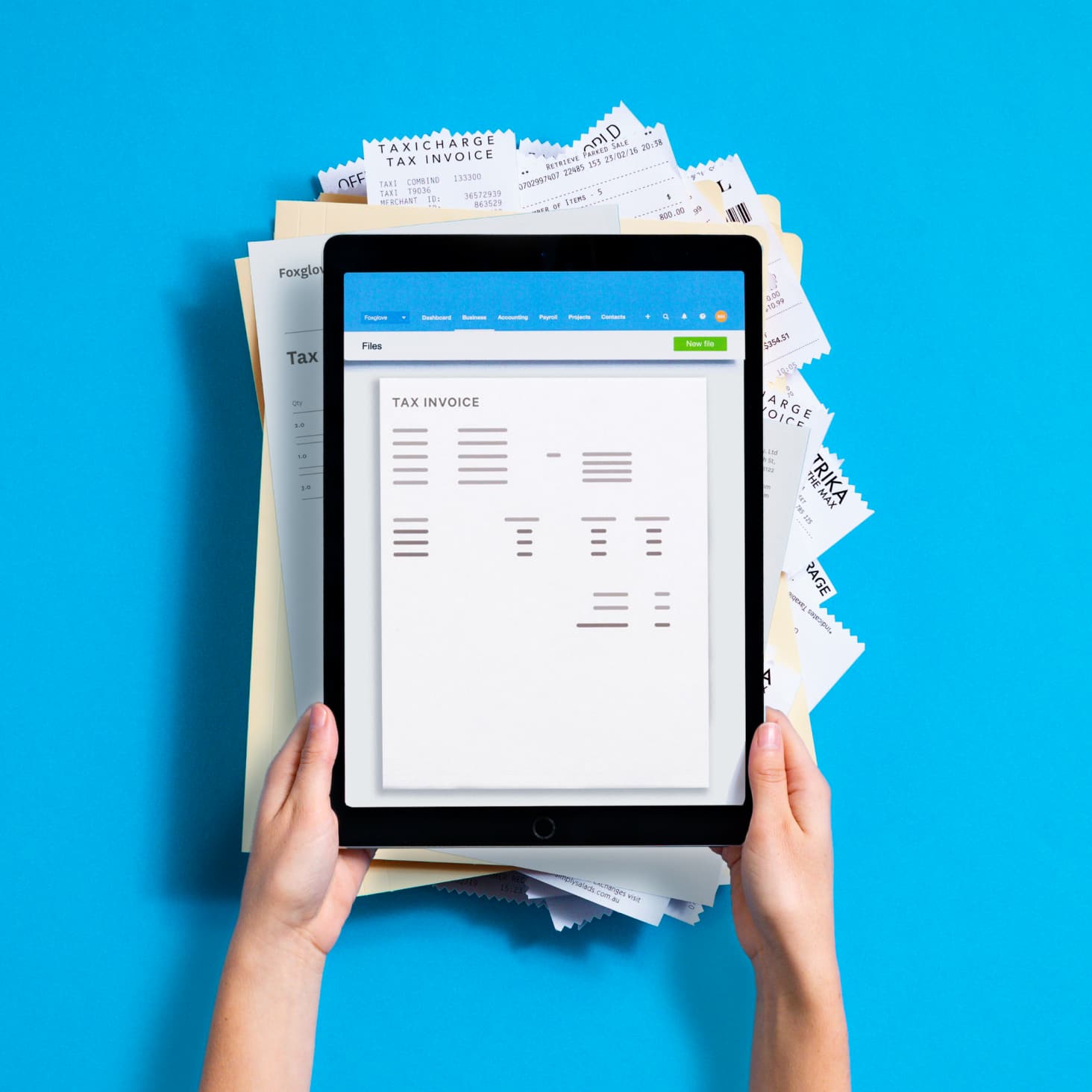
Store files in Xero
Email or upload any kind of file to the library.
See docs alongside data
View the original document when entering data.
Share files in real time
Give access to your accountant or bookkeeper.
Store files in Xero
Use the library for online file storage. Attach files to invoices, bills, receipts, inventory items and contact records.
- Email, drag and drop, upload and attach documents
- Upload multiple files in one go from your phone or desktop
- Create a new transaction from the file library with one or more files attached
See docs alongside data
Use cloud document management to enter transactions efficiently without having to switch between screens.
- View a bill, receipt or purchase order side-by-side with the data entry screen.
- Review and compare the original document alongside the transaction if there are queries
Share files in real time
Make files available to access, without having to email copies.
- Share files with your accountant, bookkeeper or employees
- Give full access to online file storage so they can add and remove files
- Send online invoices to customers with one or more files attached
More about files
Add photos as a visual aid to invoices, bills and orders. View what you’re buying or selling by uploading photos to inventory items. Use a webcam, smartphone or tablet to take photos and add them directly to transactions.
See how to attach, view, delete and download files in transactionsAdd photos as a visual aid to invoices, bills and orders. View what you’re buying or selling by uploading photos to inventory items. Use a webcam, smartphone or tablet to take photos and add them directly to transactions.
See how to attach, view, delete and download files in transactionsCreate folders to group and manage your files in Xero so that you can refer to them later. Organise files in folders by financial year, job, client, or any way you choose. Move files from the inbox or between folders, and rename or delete them.
See how to manage your file library and inboxCreate folders to group and manage your files in Xero so that you can refer to them later. Organise files in folders by financial year, job, client, or any way you choose. Move files from the inbox or between folders, and rename or delete them.
See how to manage your file library and inboxShare a file with another app, or attach files directly to Xero invoices or receipts from file storage apps on your iOS mobile device.
See how to share files with the mobile app for iOSShare a file with another app, or attach files directly to Xero invoices or receipts from file storage apps on your iOS mobile device.
See how to share files with the mobile app for iOS
Start using Xero for free
Access Xero features for 30 days, then decide which plan best suits your business.
- Safe and secure
- Cancel any time
- 24/7 online support
Xero gives the team at Popcorn Shed more freedom
Laura uses Xero to check on her finances any time