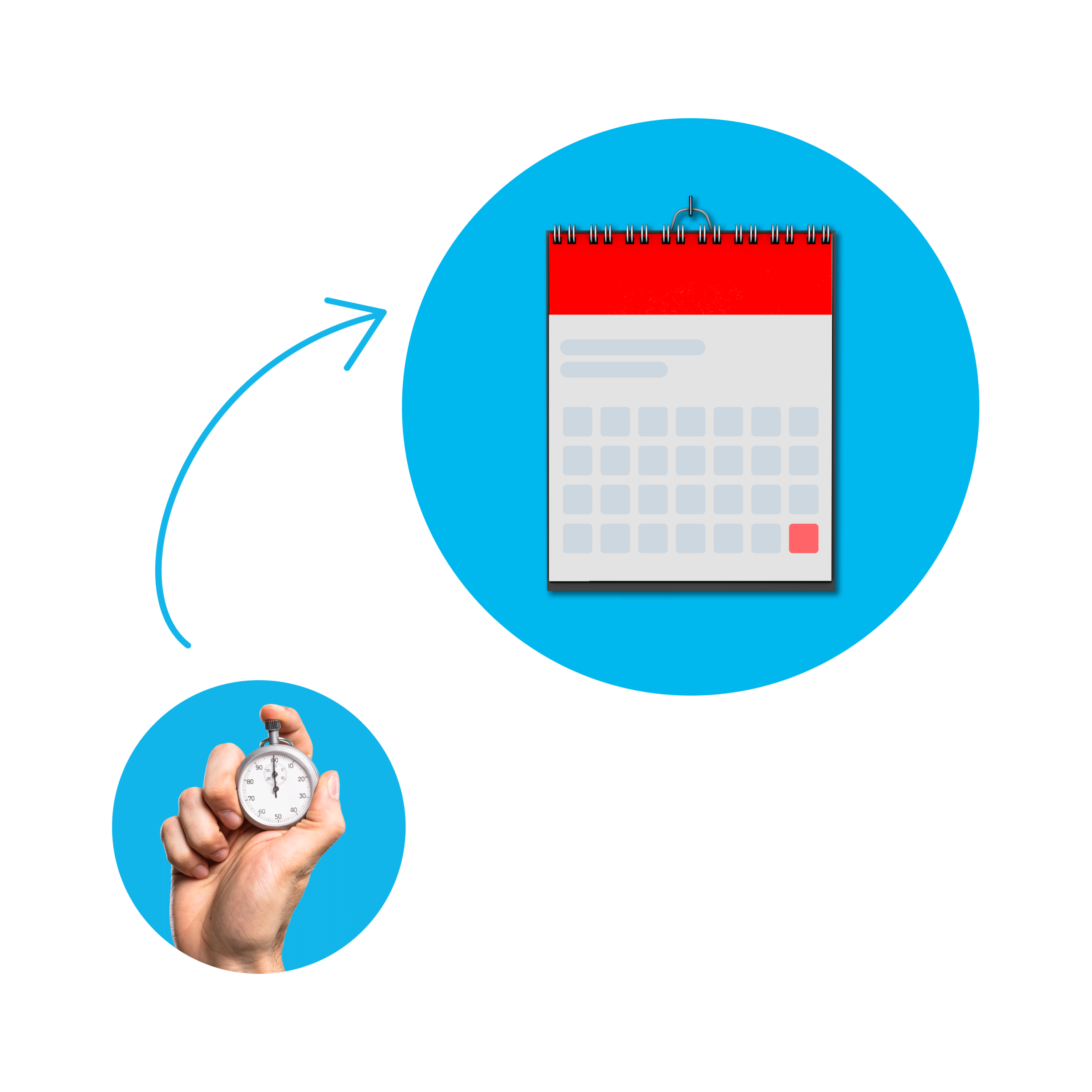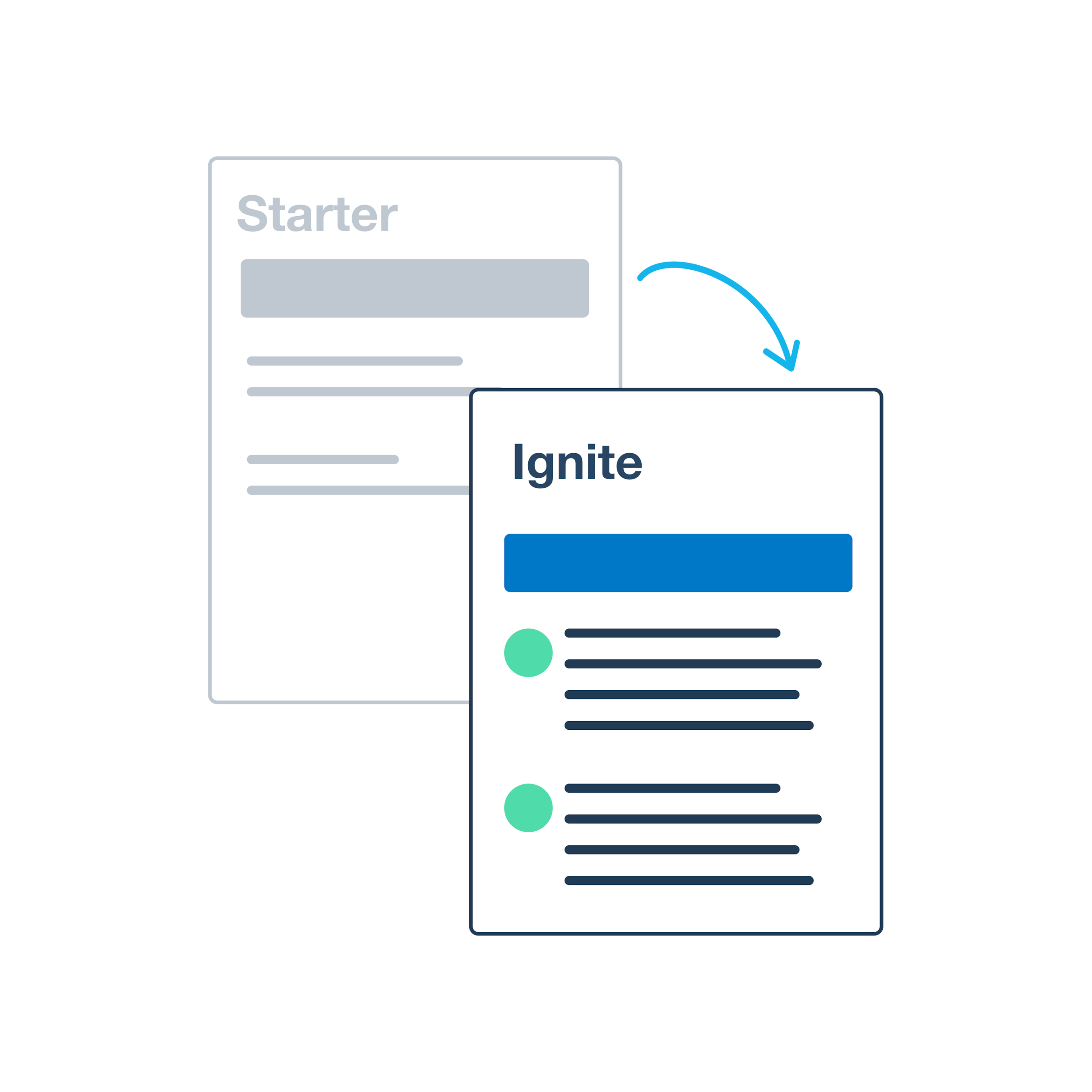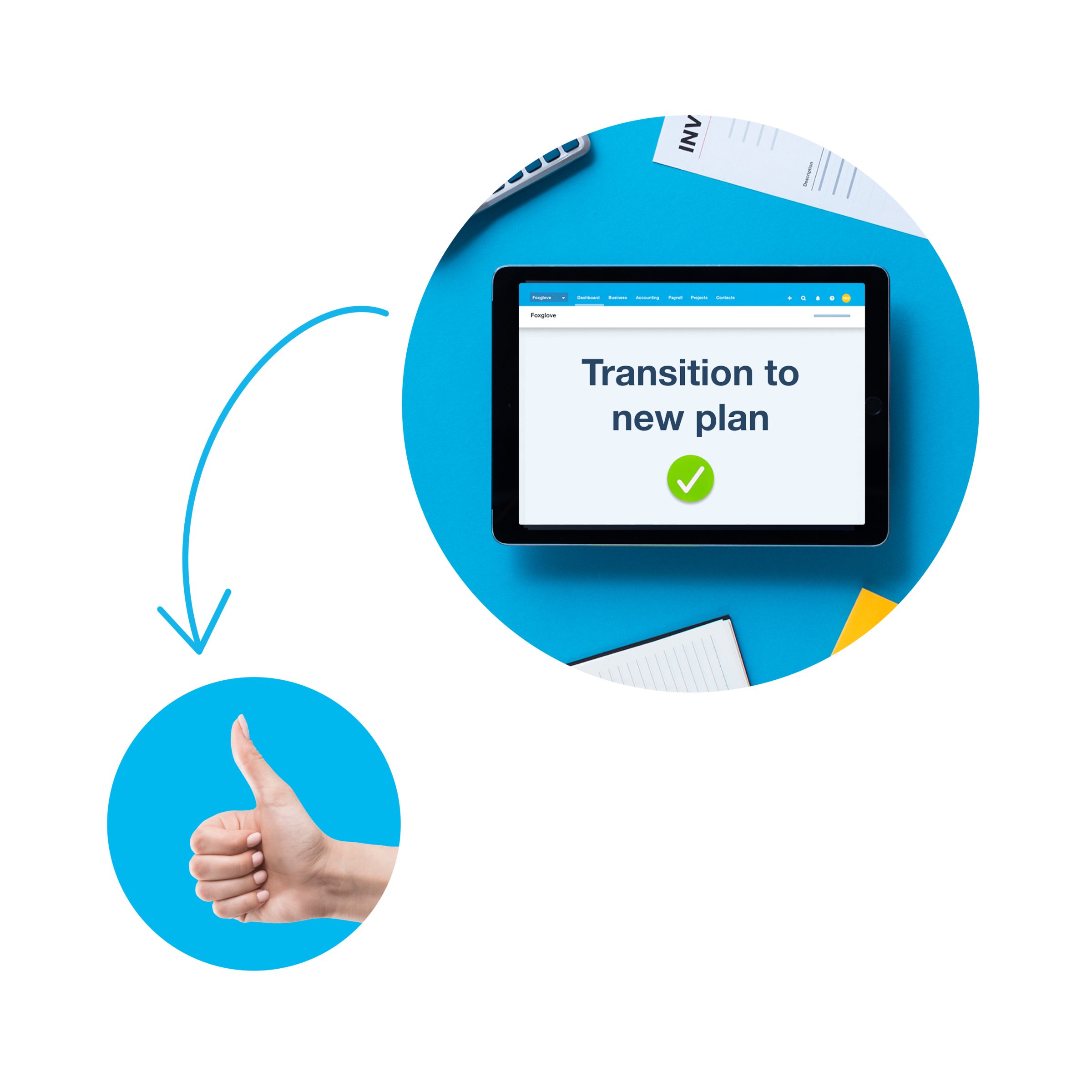New plans to simplify choice for you and your clients
Xero’s new plans are designed to provide small businesses with easier access to the tools to help run their business efficiently, make it simpler for you to recommend the right plan, and tailor your practice services to clients. The new plans are now available.
Learn more about the new plans
Simpler choices and more inclusions
Introducing the new Xero plans
Xero has simplified its choice of plans to help meet the needs of your clients. That means easier access to tools (including cash coding in all of the new business plans), more bundled features, fewer plans, and no add-ons to navigate.
- The new plans became available on 1 July 2024
- Add-ons are no longer sold separately; instead they are bundled into new plans
- GST Cashbook and Payroll Cashbook plans are no longer sold
Xero Ledger plan
The Xero Ledger plan is unchanged. It’s for use by accountants and bookkeepers to prepare and submit annual tax returns for non-trading clients. It’s available to Xero accounting and bookkeeping partners. Businesses cannot subscribe to the Xero Ledger plan themselves.
Xero Cashbook plan
The non-GST Xero Cashbook plan is unchanged. It provides bookkeeping essentials for non-tax-registered clients. It’s available to Xero accounting and bookkeeping partners. Businesses can’t subscribe to this plan themselves, but you can provide access to reconcile transactions and view reports.
Xero Ignite plan
The Xero Ignite plan provides accounting basics to help simplify business admin for the self-employed and businesses that are starting out. It includes:
- Reconciling bank transactions
- Capturing data from bills and receipts with Hubdoc
- Payroll for one person
- Automated superannuation (auto super)
- Sending up to 20 invoices and entering 5 bills a month
- Tracking GST and lodging BAS
Xero Grow plan
The Xero Grow plan offers streamlined accounting tools to help automate admin for self-employed and growing businesses. It includes:
- Payroll for two people
- Automated superannuation (auto super)
- Expense and mileage tracking for one person a month
Xero Comprehensive plan
The Xero Comprehensive plan includes streamlined accounting and payroll for businesses with employees so they have the info they need to help make confident decisions. It includes:
- Payroll and expenses for up to five people a month
- Automated superannuation
- Multi-currency
- Advanced cash flow predictions (Analytics Plus)
Xero Ultimate plan
The Xero Ultimate plan includes accounting, payroll and forecasting tools for businesses with employees or those who want a plan that includes useful features to scale for future growth.
- It now includes payroll, expenses, and projects for up to ten people
- It continues to include advanced cash flow predictions (Analytics Plus) and multi-currency
Phased move to new plans
We're moving subscribers who haven’t already moved to a new plan in phases, taking into account their current plan and add-ons. Check out the blog to learn more about our migration approach.
Learn more on the blogMoving to a new plan
If you want to upgrade or downgrade a plan, or remove an add-on from a client’s plan, you'll need to choose one of the new plans. If you transfer a subscription, the new subscriber will need to choose one of the new plans. Once moved, the previous plan will no longer be available.
Conversion of Premium 10, 20, 50 and 100 plans
On 1 July 2024, Premium 10–100 plans were moved to the enhanced Ultimate plan at the equivalent payroll tier and at the Ultimate pricing.
View business plansCompare old plans with new
Compare the features included in Xero’s old plans with those in the new ones that became available on 1 July 2024. You can choose to move your clients to any of the new plans or keep them on their current plan as is for now.
Compare plans (PDF)Tools to help you transition
Guide and training resources
Guides for understanding and recommending the new plans to clients are available for you to download.
Browse guides and training resourcesMore about the new plans
Xero’s new plans are designed to help meet the needs of small businesses now and into the future. The reduced number of plans make it simpler to choose the right plan. Instead of needing to subscribe to add-ons to access key features like managing expenses (Xero Expenses), tracking project financials (Xero Projects) and unlocking insights (Analytics Plus), they are bundled into plans.
Xero’s new plans are designed to help meet the needs of small businesses now and into the future. The reduced number of plans make it simpler to choose the right plan. Instead of needing to subscribe to add-ons to access key features like managing expenses (Xero Expenses), tracking project financials (Xero Projects) and unlocking insights (Analytics Plus), they are bundled into plans.
If you want to upgrade or downgrade an old plan, or remove an add-on from a client’s plan, you'll need to choose one of the new plans. If you transfer a subscription, the new subscriber will need to choose one of the new plans. If a client is moved to a new plan, you cannot revert them to their old plan. You can still add employees to Xero Expenses and Xero Projects on current plans until, either you choose to move plans, or Xero moves the subscription to a new plan. Any additional usage charges will continue to apply.
See how to make a changes to a planIf you want to upgrade or downgrade an old plan, or remove an add-on from a client’s plan, you'll need to choose one of the new plans. If you transfer a subscription, the new subscriber will need to choose one of the new plans. If a client is moved to a new plan, you cannot revert them to their old plan. You can still add employees to Xero Expenses and Xero Projects on current plans until, either you choose to move plans, or Xero moves the subscription to a new plan. Any additional usage charges will continue to apply.
See how to make a changes to a planOnce you move a client to a new plan, the previous plan will no longer be available. If a client is moved to a plan that doesn't include the functionality of an add-on that was previously in use, access to the data associated with the add-on will be lost. The data will be archived, so if you need access to it, you can upgrade to a plan that includes that functionality. As an example, if you wish to retain or restore access to Xero Projects data, you’ll need to subscribe to the Ultimate plan, where Xero Projects is included. Note that we highly recommend you download add-on data before moving plans.
Once you move a client to a new plan, the previous plan will no longer be available. If a client is moved to a plan that doesn't include the functionality of an add-on that was previously in use, access to the data associated with the add-on will be lost. The data will be archived, so if you need access to it, you can upgrade to a plan that includes that functionality. As an example, if you wish to retain or restore access to Xero Projects data, you’ll need to subscribe to the Ultimate plan, where Xero Projects is included. Note that we highly recommend you download add-on data before moving plans.
We no longer offer the GST Cashbook plan. The functionality to prepare and lodge GST returns is available in Xero Ignite, Xero Grow, Xero Comprehensive, and Xero Ultimate.
Compare old plans with new (PDF)We no longer offer the GST Cashbook plan. The functionality to prepare and lodge GST returns is available in Xero Ignite, Xero Grow, Xero Comprehensive, and Xero Ultimate.
Compare old plans with new (PDF)We no longer offer the Payroll Cashbook plan but accounting and payroll are available on all the new business plans. Pay one person on Xero Ignite, pay two people on Xero Grow, five people on Xero Comprehensive, and up to ten people on Xero Ultimate 10. If you require payroll for more than ten people, you’ll need to move to a higher Ultimate plan.
Compare old plans with new (PDF)We no longer offer the Payroll Cashbook plan but accounting and payroll are available on all the new business plans. Pay one person on Xero Ignite, pay two people on Xero Grow, five people on Xero Comprehensive, and up to ten people on Xero Ultimate 10. If you require payroll for more than ten people, you’ll need to move to a higher Ultimate plan.
Compare old plans with new (PDF)We no longer offer the Payroll Only plan but accounting and payroll are available on all the new business plans. Pay one person on Xero Ignite, pay two people on Xero Grow, five people on Xero Comprehensive, and up to ten people on Xero Ultimate 10. If you require payroll for more than ten people, you’ll need to move to a higher Ultimate plan.
Compare old plans with new (PDF)We no longer offer the Payroll Only plan but accounting and payroll are available on all the new business plans. Pay one person on Xero Ignite, pay two people on Xero Grow, five people on Xero Comprehensive, and up to ten people on Xero Ultimate 10. If you require payroll for more than ten people, you’ll need to move to a higher Ultimate plan.
Compare old plans with new (PDF)If clients were on the Premium 10, 20, 50 or 100 plans, then on 1 July 2024, their Premium plan was converted to the enhanced Ultimate plan at the equivalent payroll tier and at the Ultimate pricing (which means access for ten users on Xero Expenses and Xero Projects). Existing subscribers to the Ultimate plan automatically got the benefits of the enhanced Ultimate plan from 1 July 2024 with the ability to claim expenses and track projects for ten people instead of five.
Compare old plans with new (PDF)If clients were on the Premium 10, 20, 50 or 100 plans, then on 1 July 2024, their Premium plan was converted to the enhanced Ultimate plan at the equivalent payroll tier and at the Ultimate pricing (which means access for ten users on Xero Expenses and Xero Projects). Existing subscribers to the Ultimate plan automatically got the benefits of the enhanced Ultimate plan from 1 July 2024 with the ability to claim expenses and track projects for ten people instead of five.
Compare old plans with new (PDF)Partner points changed with the removal of add-ons. Once clients are on a new plan, partners earn the partner points associated with that new plan. Both the current points table and new points values are outlined on the new partner points web page.
View the new partner points table and informationPartner points changed with the removal of add-ons. Once clients are on a new plan, partners earn the partner points associated with that new plan. Both the current points table and new points values are outlined on the new partner points web page.
View the new partner points table and information