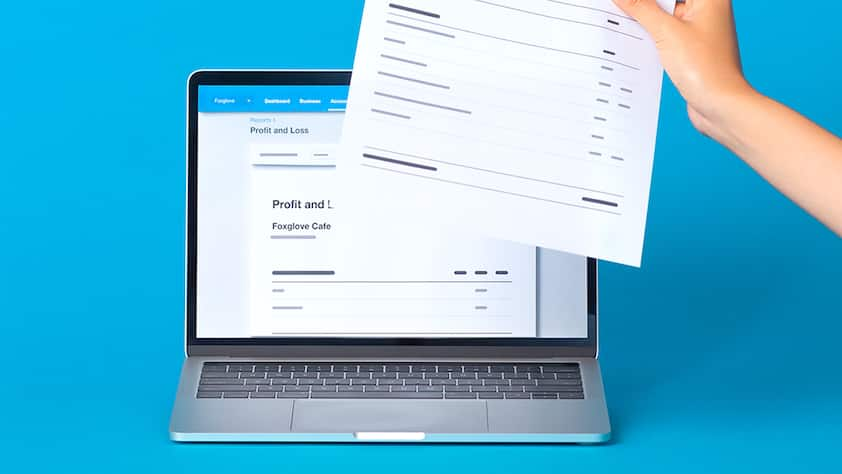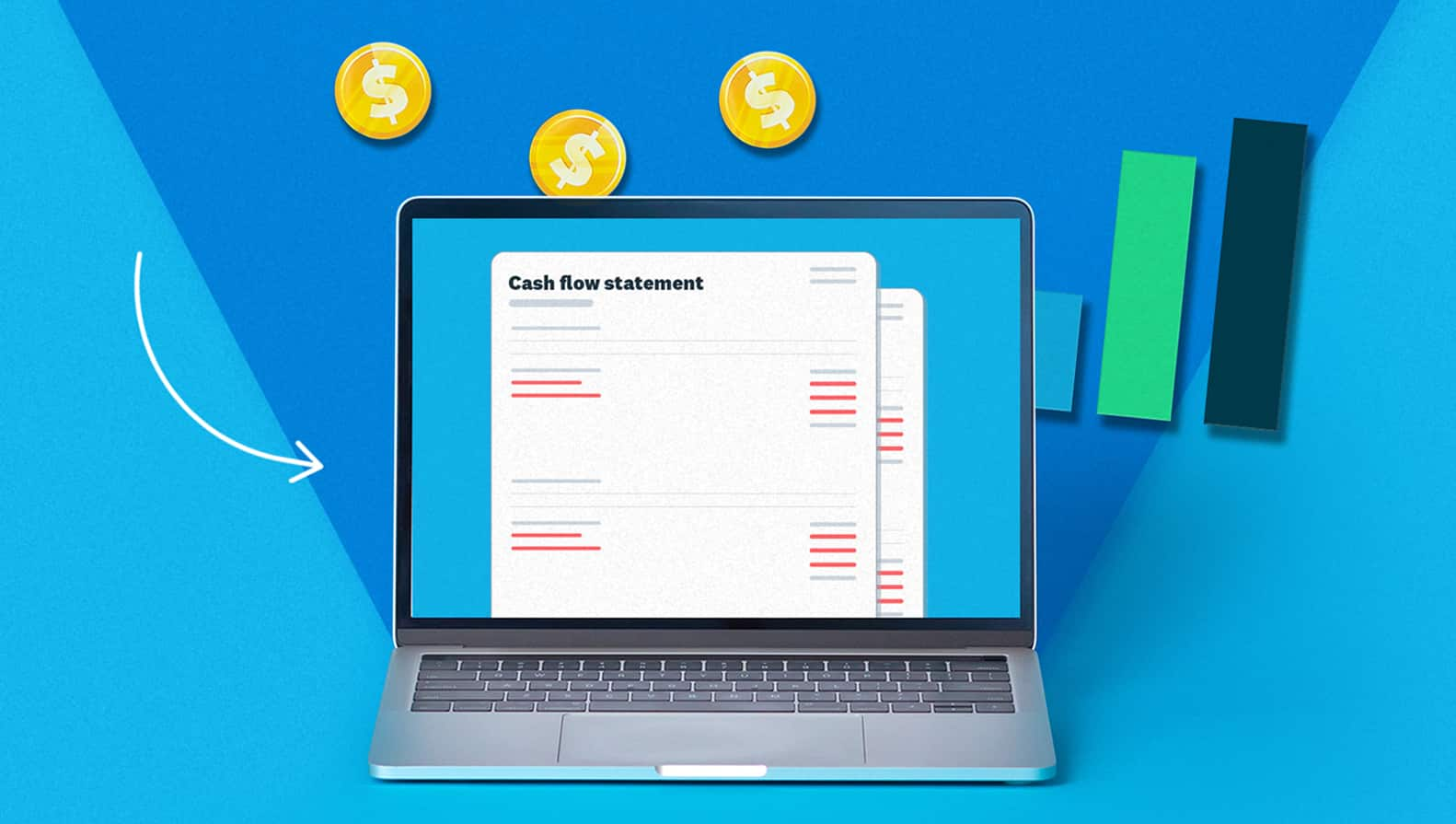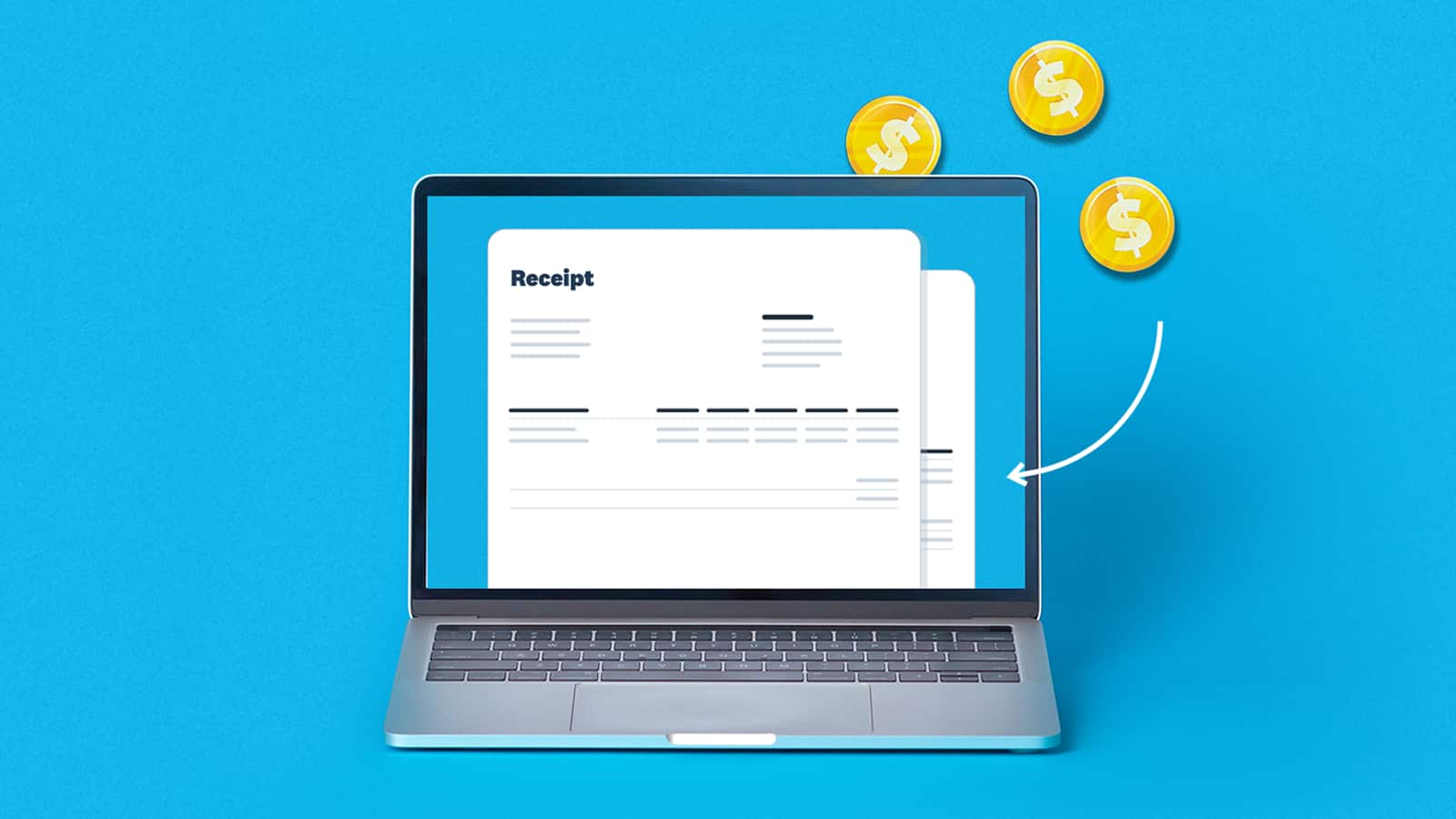Free expense report template
Download our free expense sheet template to track and categorise business purchases. This customisable template allows you to set your own categories, record expenses, track trends, and manage reimbursement where necessary.
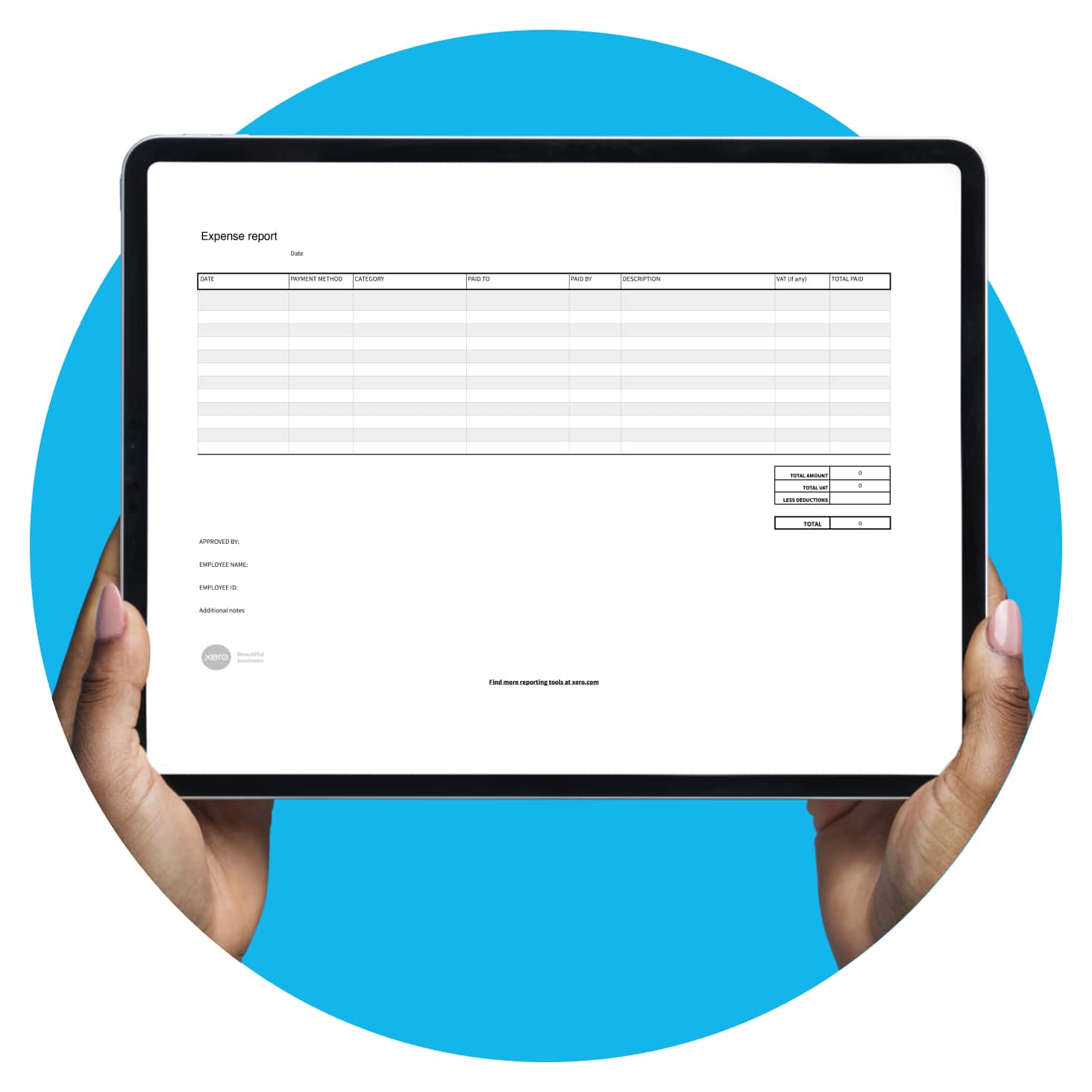
Better expense management
Track your business expenses to see where you’re spending money and make informed budget management decisions.
User-friendly design
Enter each expense on a new row, fill in the fields and you’re done – costs captured and categorised.
Easy expense categorisation
Assign expenses to a chart of accounts for detailed financial analysis and to help prepare for tax time.
Download the free expense report template
Fill in the form to get a expense report template as an editable PDF.
Got your template? Try Xero for free.
Ready to take control of your business? Xero's got everything you need to succeed, from accounting and invoicing to reporting and payroll.
Why streamlining expense reporting matters
Accurate expense reporting is a big step toward profitability. Building a clear picture of costs allows you to set sustainable prices, monitor margins, and claim all your tax deductions. Plus this expense sheet template helps you capture employee purchases so you can organise timely reimbursement.

The benefits of using this expense report template
Use this expense sheet template to capture expenses as they take place. You can create a new sheet each week, month, or quarter. Set review periods to compare one sheet to the next and see how spending changes over time. For extra insight, look at a category level to understand what’s driving costs in your business. You can use this information to brainstorm cost-saving ideas, optimise pricing, and boost profitability.
Use this expense sheet template to capture expenses as they take place. You can create a new sheet each week, month, or quarter. Set review periods to compare one sheet to the next and see how spending changes over time. For extra insight, look at a category level to understand what’s driving costs in your business. You can use this information to brainstorm cost-saving ideas, optimise pricing, and boost profitability.
Record your business purchases into this expense report sheet every day or two to help stay on top of your bookkeeping. The regular pattern will minimise the chance of missing things. Write every expense, even if you’re not sure they’re deductible. You can always get advice later. You’ll also need to photograph the related receipts and invoices. Consider saving these pics in the same file as the expense report itself. If it becomes too much work, think about using an app, like Xero Expenses.
Record your business purchases into this expense report sheet every day or two to help stay on top of your bookkeeping. The regular pattern will minimise the chance of missing things. Write every expense, even if you’re not sure they’re deductible. You can always get advice later. You’ll also need to photograph the related receipts and invoices. Consider saving these pics in the same file as the expense report itself. If it becomes too much work, think about using an app, like Xero Expenses.
Capturing even the smallest business transactions shines a light on expenses that you might not otherwise record, and shows how they can add up over time. This allows you to get a better picture of your business expenses, make smarter spending decisions and cut down on unnecessary costs. The data can also help you track project costs and compare budget against actuals. Detailed expense report sheets also help you build accurate budgets in the future.
Learn how to manage a petty cash fundCapturing even the smallest business transactions shines a light on expenses that you might not otherwise record, and shows how they can add up over time. This allows you to get a better picture of your business expenses, make smarter spending decisions and cut down on unnecessary costs. The data can also help you track project costs and compare budget against actuals. Detailed expense report sheets also help you build accurate budgets in the future.
Learn how to manage a petty cash fund
How does this free expense report template work?
Click to download the expense report template, enter your details and receive it straight to your inbox. Don't forget to personalise it.
Enter expenses
Enter expenses into your report as soon as they occur, so you never miss a transaction with your P&L template.
Attach receipts
Photograph and save receipts with the expense report sheet. Keep them in the same file to find them easily.
Review and submit
Review your expenses at the end of the reporting period and transfer them to your general ledger.
Frequently asked questions
Yes, this simple expense report template includes the details you need for travel-related expenses. Use the category field to flag an expense as travel-related and the description field to provide more detail. The more detail you put in, the easier it is to track specific travel costs. For example, you can see what component of travel is spent on transportation vs accommodation.
Track mileage and claim business expenses more easily with XeroYes, this simple expense report template includes the details you need for travel-related expenses. Use the category field to flag an expense as travel-related and the description field to provide more detail. The more detail you put in, the easier it is to track specific travel costs. For example, you can see what component of travel is spent on transportation vs accommodation.
Track mileage and claim business expenses more easily with XeroStreamline your expense management processes by saving this business expense report template in the same folder as the receipts for each transaction. This makes reconciling expenses easier when it’s time to review and submit your business expense report at the end of financial periods. And if you’re ever audited, you can find the proof of purchase that you need. Consider creating subfolders for set time periods.
Scan receipts with Xero to claim expenses instantlyStreamline your expense management processes by saving this business expense report template in the same folder as the receipts for each transaction. This makes reconciling expenses easier when it’s time to review and submit your business expense report at the end of financial periods. And if you’re ever audited, you can find the proof of purchase that you need. Consider creating subfolders for set time periods.
Scan receipts with Xero to claim expenses instantlyIndividual workers or business partners can use this expense report sheet to claim reimbursement. Its simple format makes it easy to provide the detail needed to approve expenses, enter them into the business books, and enable reimbursement. A business may choose to reimburse expenses that aren’t tax deductible so make sure your approver knows what expenses will be claimed at tax time.
Individual workers or business partners can use this expense report sheet to claim reimbursement. Its simple format makes it easy to provide the detail needed to approve expenses, enter them into the business books, and enable reimbursement. A business may choose to reimburse expenses that aren’t tax deductible so make sure your approver knows what expenses will be claimed at tax time.
While this template only comes as an editable PDF, you can convert it into an excel format. Use a converting software (such as Adobe) to convert and import the business expense report template into sheets, and save it with your corresponding expense receipts. Using an expense report template in excel? Your report can also be imported into accounting software, such as Xero.
Try Adobe for converting your PDF template to excelLearn how to move from excel to accounting softwareWhile this template only comes as an editable PDF, you can convert it into an excel format. Use a converting software (such as Adobe) to convert and import the business expense report template into sheets, and save it with your corresponding expense receipts. Using an expense report template in excel? Your report can also be imported into accounting software, such as Xero.
Try Adobe for converting your PDF template to excelLearn how to move from excel to accounting software
Upgrade your expense reports with Xero
Xero’s expense reporting tool allows you to record and claim expenses on the road, at any time. Once approved, costs flow into the accounting ledger so you can track profitability in near real time. You can run reports, too – filtering and charting expenses by category, client, or project.
- Create up-to-date expense reports at the press of a button
- Customise the format of your reports to match your business needs
- Share your expense reports online with your accountant, bookkeeper and partners
More templates for your business
Free profit and loss template
Download a profit and loss (P&L) template for your business. And learn how Xero software can make reporting easier.
Free cash flow statement template
Download a free cash flow statement template for your business. And learn how Xero software can make reporting easier.
Free receipt template
Acknowledge payment for absolutely anything on this receipt template. Download it once, use it a thousand times.
Disclaimer
Xero does not provide accounting, tax, business or legal advice. This template has been provided for information purposes only. You should consult your own professional advisors for advice directly relating to your business.