Jump back into Xero and jump-start your business
Log back into your Xero account and set your business up for success in a few simple steps.
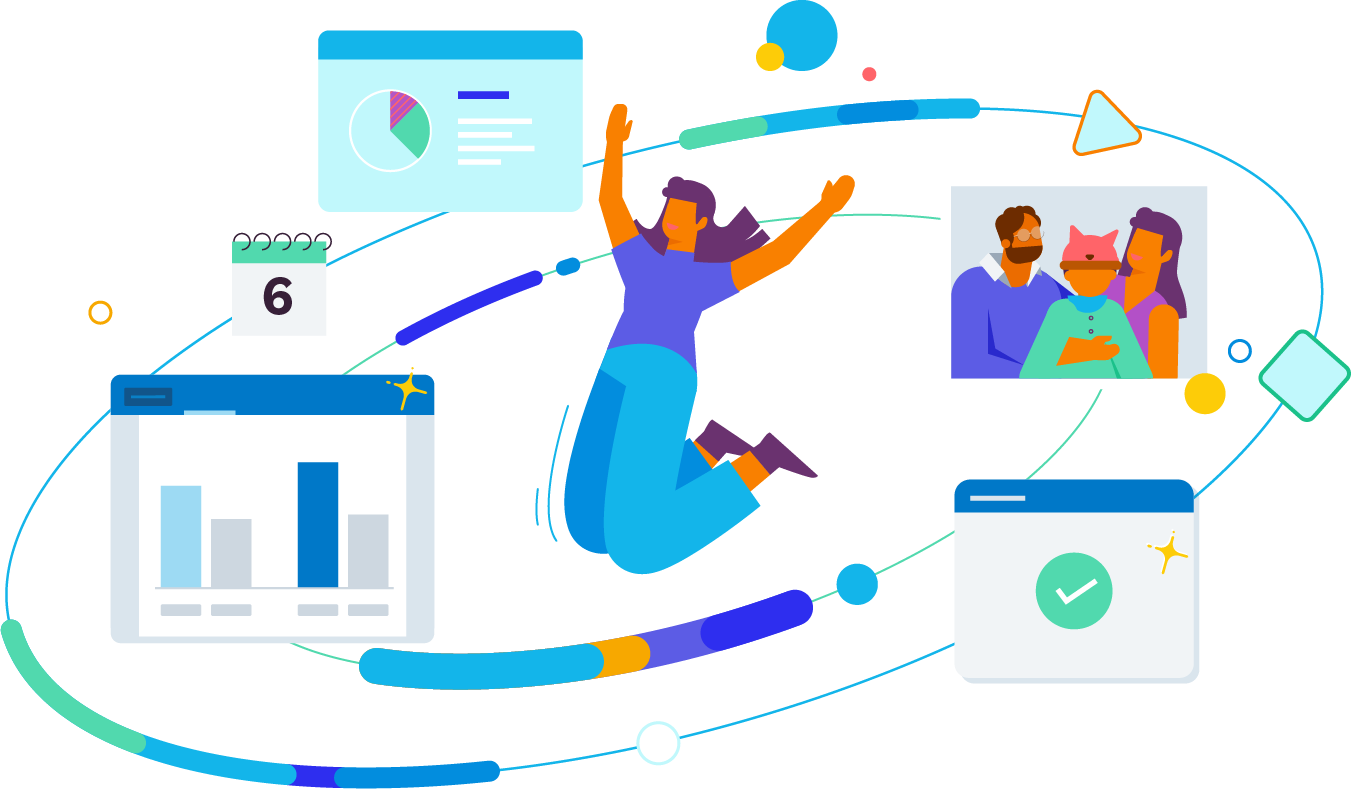
Get set up in three steps
Watch our support videos for easy-to-follow guidance for your basic set-up.
1. Opening balances
Set your opening balance and dates for more accurate reporting.
2. Add an account
Add your bank or credit card account, then import statements.
3. Learn to reconcile
Use regular bank reconciliation to keep records up-to-date.
Ready to experience more of Xero?
Check out these powerful features to take your financial management to the next level.
Manage bills
Get an overview of unpaid bills, expenses, and purchase orders to help you stay on top of payments and pay your bills on time.
Learn howAccept online payments
Accept payments by credit card, debit card or direct debit. Let customers pay how they want, and reduce the time spent chasing payments.
Learn howRun reports with ease
Check your finances at a glance and track your cash flow with easy-to-run reports and a user-friendly dashboard.
Learn how
Helpful resources for your business
Search support articles, learning courses, webinars and community hubs. Xero Central is included with your Xero subscription.
Check out Xero CentralSearch support articles, learning courses, webinars and community hubs. Xero Central is included with your Xero subscription.
Check out Xero CentralFind free guides, articles, and infographics to help you do better business, and understand the often weird world of accounting.
Explore our resourcesFind free guides, articles, and infographics to help you do better business, and understand the often weird world of accounting.
Explore our resources
Log in to your Xero account now
Get set up and take advantage of all the great features Xero can offer to help your business grow.