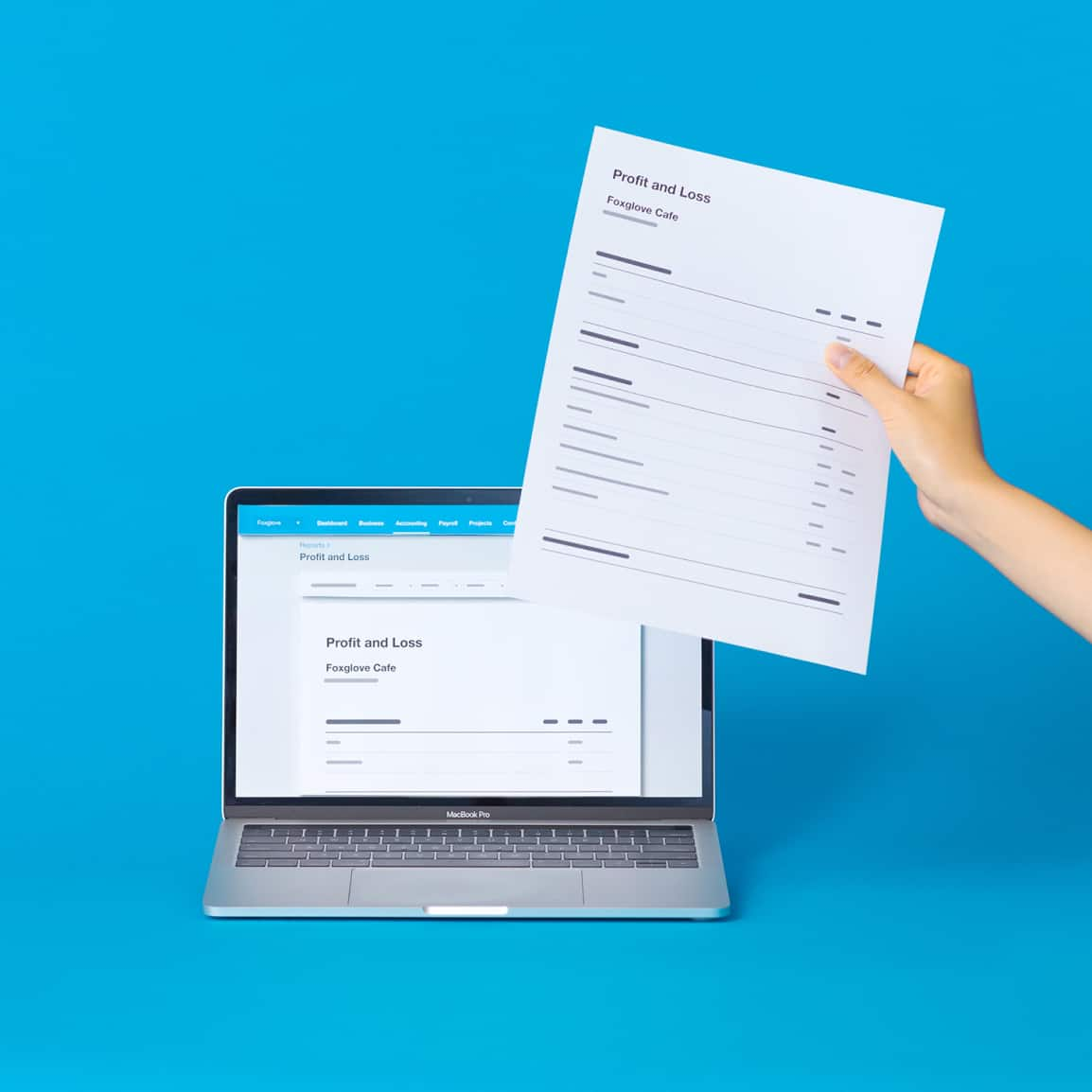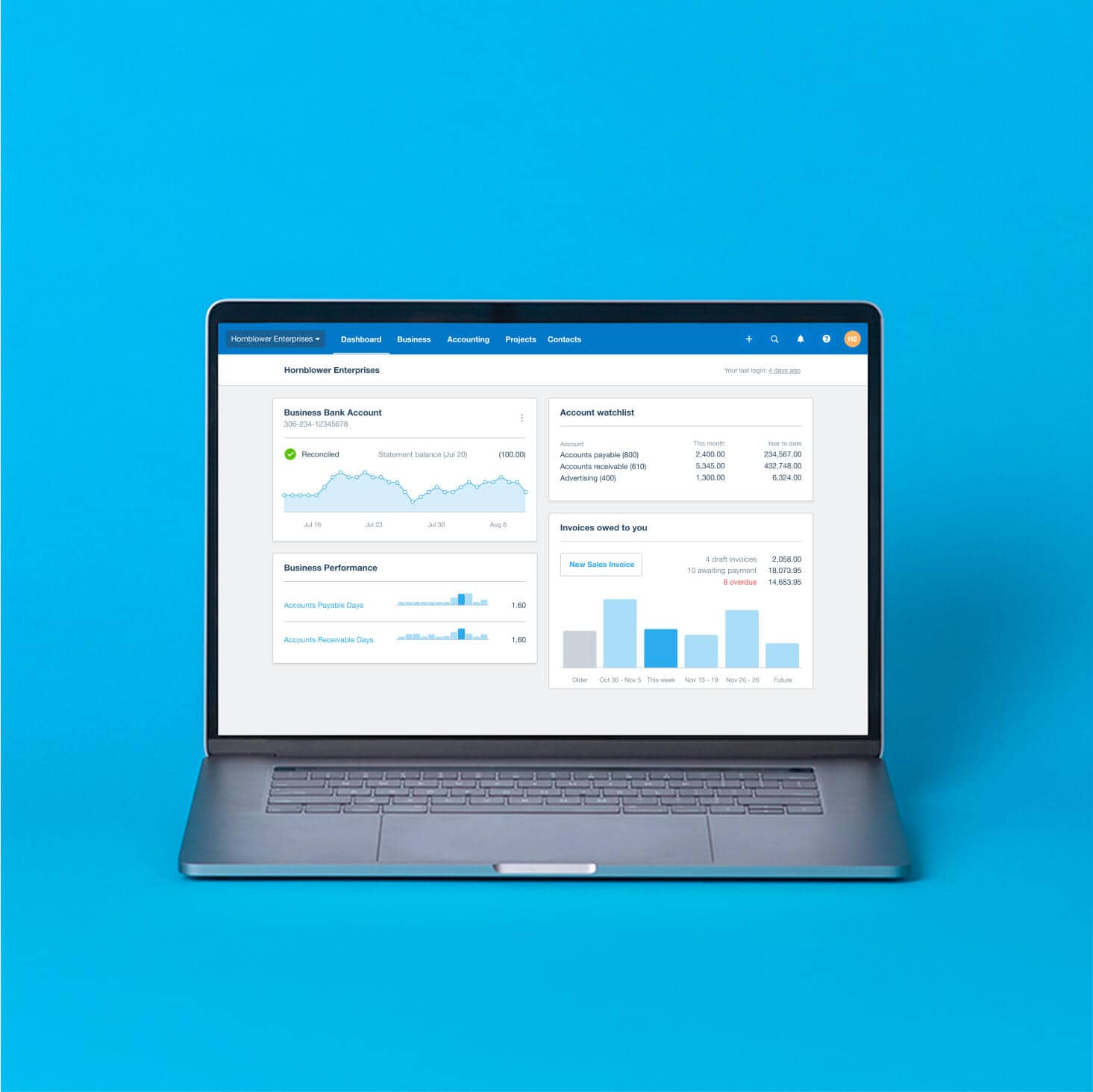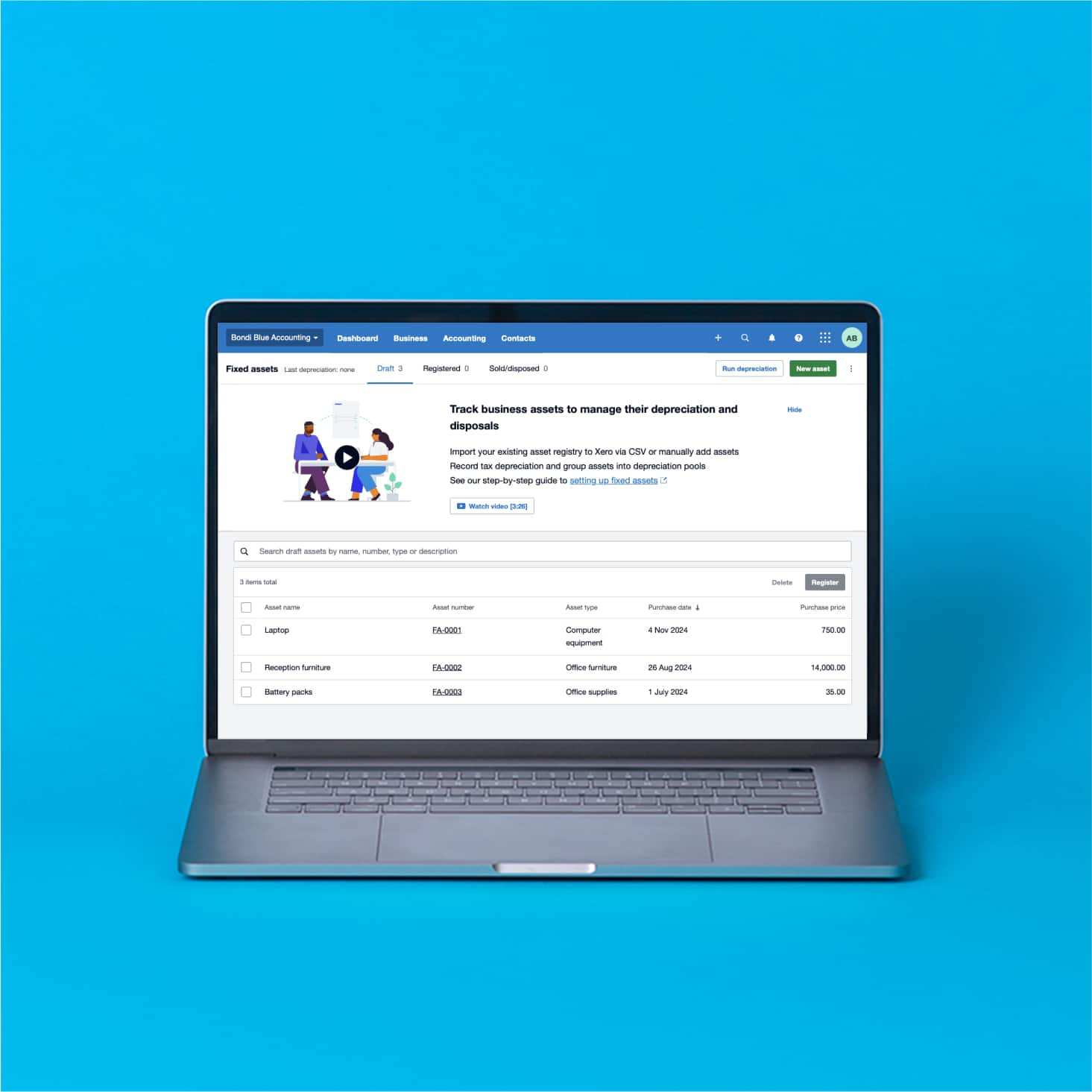Customise and use report templates
For powerful and efficient reporting, build a set of professional client reports with flexible report templates.
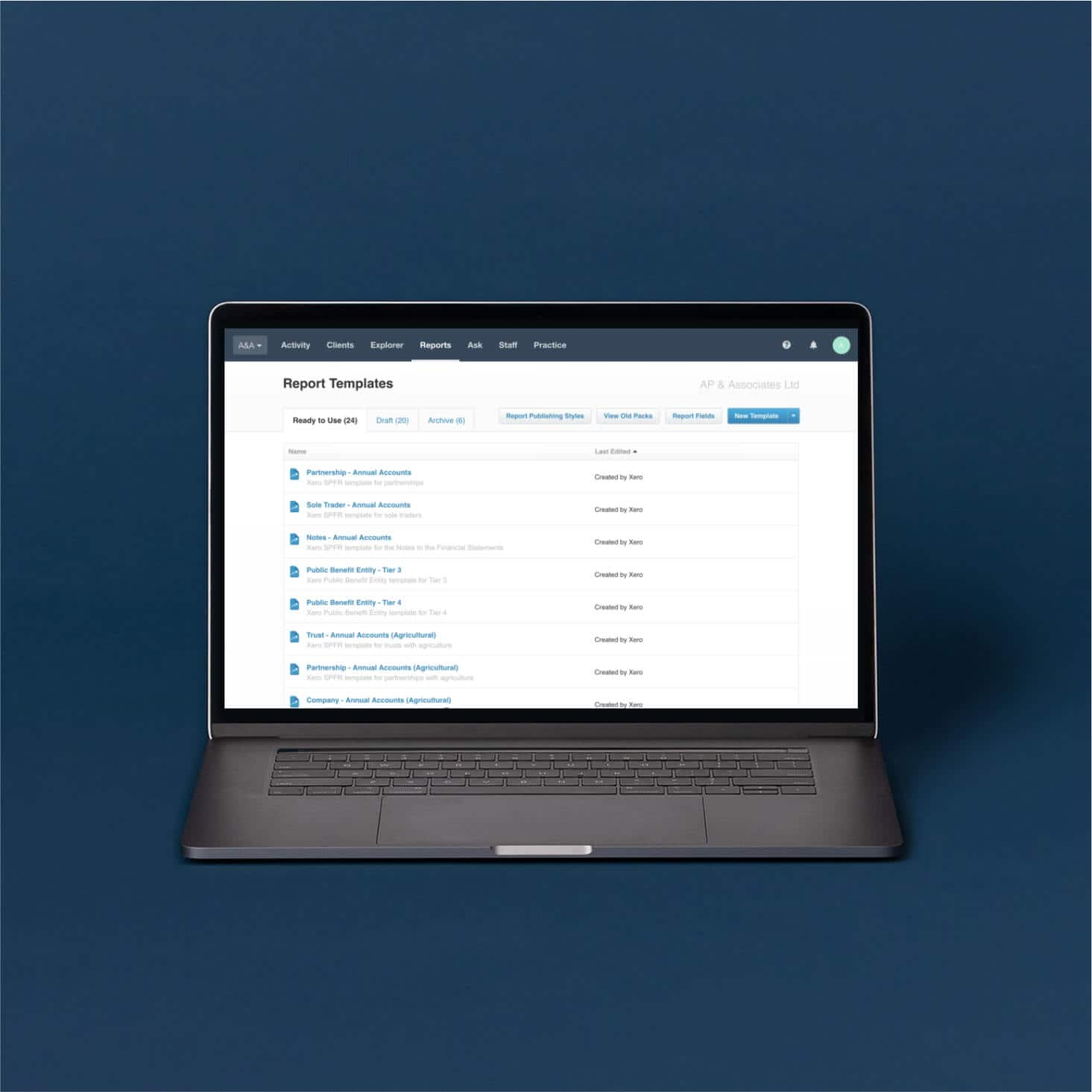
Tailor report templates to suit
Enjoy a simple, intuitive user experience that makes it easy for your practice to create reports fast.
- Drag and drop report codes to change formatting
- Edit titles and add groups
- Add formulas to change your row calculations
Customise column layouts
Take control of how client data is presented.
- Insert columns for any date range
- Compare against budget or compare any column using formulas
- Change the order of your report columns to suit your needs
Use switch rules and groupings
Use dynamic and calculated fields for complex calculations and for presentation rules.
- Group accounts with related information together on a report
- Use switch rules to move accounts between groups
- Show an item as an asset or liability depending on its value
Templates are free in Xero HQ
The report templates in Xero HQ are a partner program benefit for all accounting and bookkeeping partners.
- Xero HQ and report templates are free to Xero partners
- If you’re already a Xero partner, just log in to get started
- If you’re not a partner, it’s free to join and get Xero HQ

More about using report templates
Use report templates to create sets of reports for all your Xero clients and make client-specific changes as needed. Reports use accurate, up-to-date information out of client accounts, and you can drill-down from any report to the data it uses.
See how to create a report templateUse report templates to create sets of reports for all your Xero clients and make client-specific changes as needed. Reports use accurate, up-to-date information out of client accounts, and you can drill-down from any report to the data it uses.
See how to create a report templateYou can edit default reporting dates, titles, report order and layout in your practice’s report templates. Any changes you make will apply when you use the report template for a client’s reports.
See how to edit a report templateYou can edit default reporting dates, titles, report order and layout in your practice’s report templates. Any changes you make will apply when you use the report template for a client’s reports.
See how to edit a report templateOnce you’ve used a report template to create a set of draft reports for a client, you can publish a report so your client can view it in Xero. You can export and print it too if you wish.
See how to use a report template to create client reportsOnce you’ve used a report template to create a set of draft reports for a client, you can publish a report so your client can view it in Xero. You can export and print it too if you wish.
See how to use a report template to create client reportsJoin over 250,000 accountants and bookkeepers using Xero in their practice and get Xero, and Xero HQ including report templates, for free.
Learn more about the Xero partner programJoin over 250,000 accountants and bookkeepers using Xero in their practice and get Xero, and Xero HQ including report templates, for free.
Learn more about the Xero partner programXero HQ lets you manage client, staff and queries efficiently, as well as use report templates to build and customise powerful reports. It can help you understand your clients, work faster, and give informed advice.
Learn more about Xero HQXero HQ lets you manage client, staff and queries efficiently, as well as use report templates to build and customise powerful reports. It can help you understand your clients, work faster, and give informed advice.
Learn more about Xero HQ
Start using Xero for free
Access Xero features for 30 days, then decide which plan best suits your business.