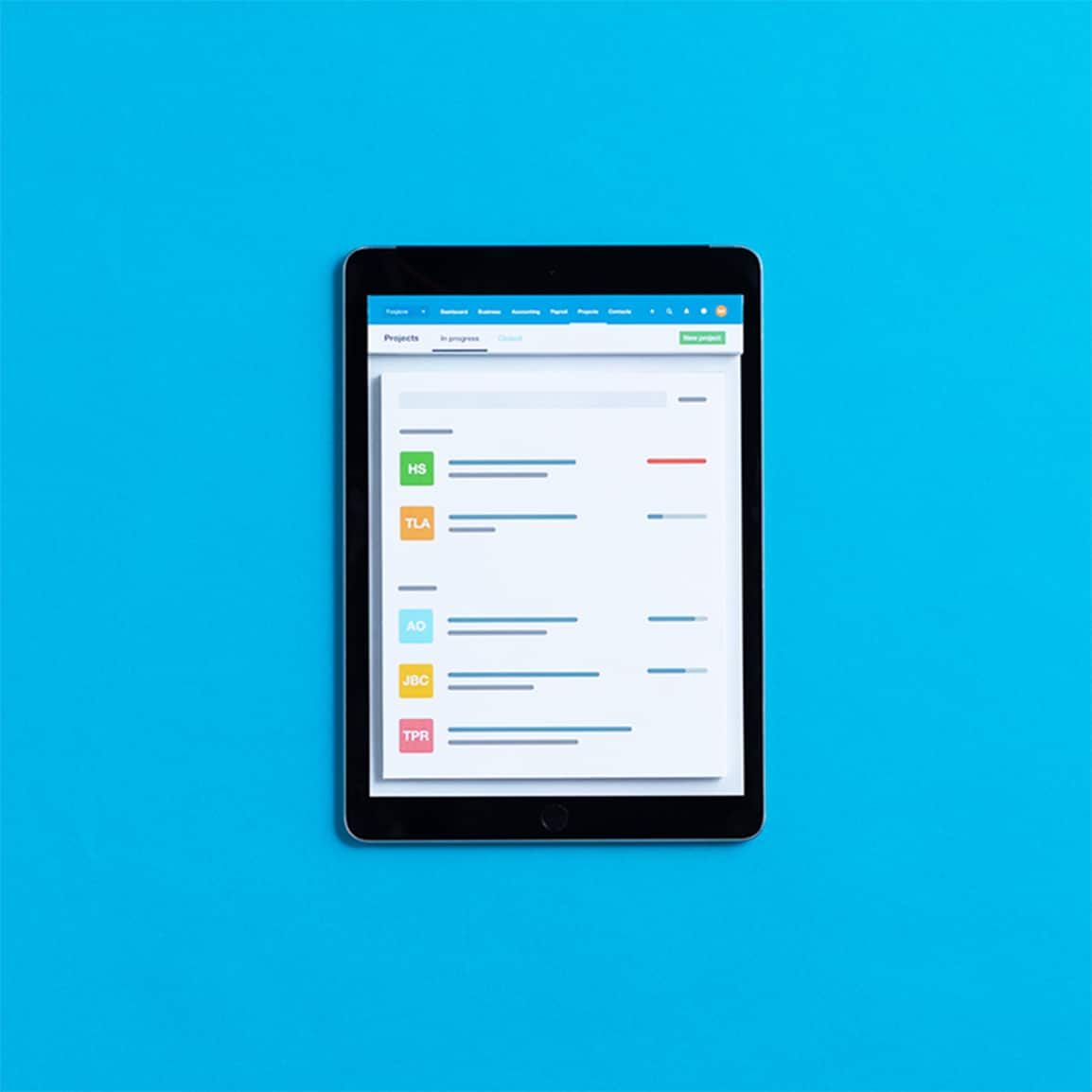Manage project costs with Xero’s job costing software
Track the profitability of projects with Xero job costing software for small business. Work out your costs so you know exactly what to quote clients, check project profitability, and record bills and expenses in one place. Then hop into the Xero Projects app to take care of admin on the fly.

Take care of costs, wherever you are
Xero Projects is the dependable, flexible job management software for your small business, whether you’re at your desk or seeing clients.
Record your job costs in one place
Assign bills and expenses to specific projects, and create a centralised tracking system for all your costs.
Choose what’s on your invoice
Customize your invoices with ease—break down costs or keep it simple, and get paid faster.
Check your profitability on the spot
See essential info immediately – compare budget estimates with actual costs to spot overruns and make sure each project
Record your job costs in one place
Eliminate the clutter: bring all your bills, invoices, and receipts together with Xero Projects – a single job costing system for all your financial admin. Get automated calculations to see how your costs stack up, and make confident decisions on what to charge for your work.
- Use the online time-tracker to record the hours you spend on a project
- Assign expenses to the right projects, and keep track of how much you’re spending and where
- Eliminate double entry of costs – Xero Projects integrates seamlessly with Xero Accounting software

Choose what’s on your invoices
Perhaps your invoices breakdown every detail of your costs. Or maybe you keep it simple with a single-line invoice. Xero job management software lets you present your invoices how you want them, so you’re always confident when you hit ‘Send’ .
- Have peace of mind that accurate costs create accurate invoices
- Turn your accepted quotes into invoices in a single click – and send them off faster
- Get paid sooner and improve your cash flow
Check your profitability at a glance
Xero puts the information you need for healthy finances right in front of you. Check your profitability dashboard – on the desktop or with the Xero Projects app on your device – to compare planned job costs against what you’ve invoiced to stay on top of your profits and your project.
- Follow your projects’ profitability in real time for accurate figures
- Spot cost overruns early so you can take action – finding new suppliers or switching materials, for example
- Keep data on all your projects, past and present, to compare your costs and profitability
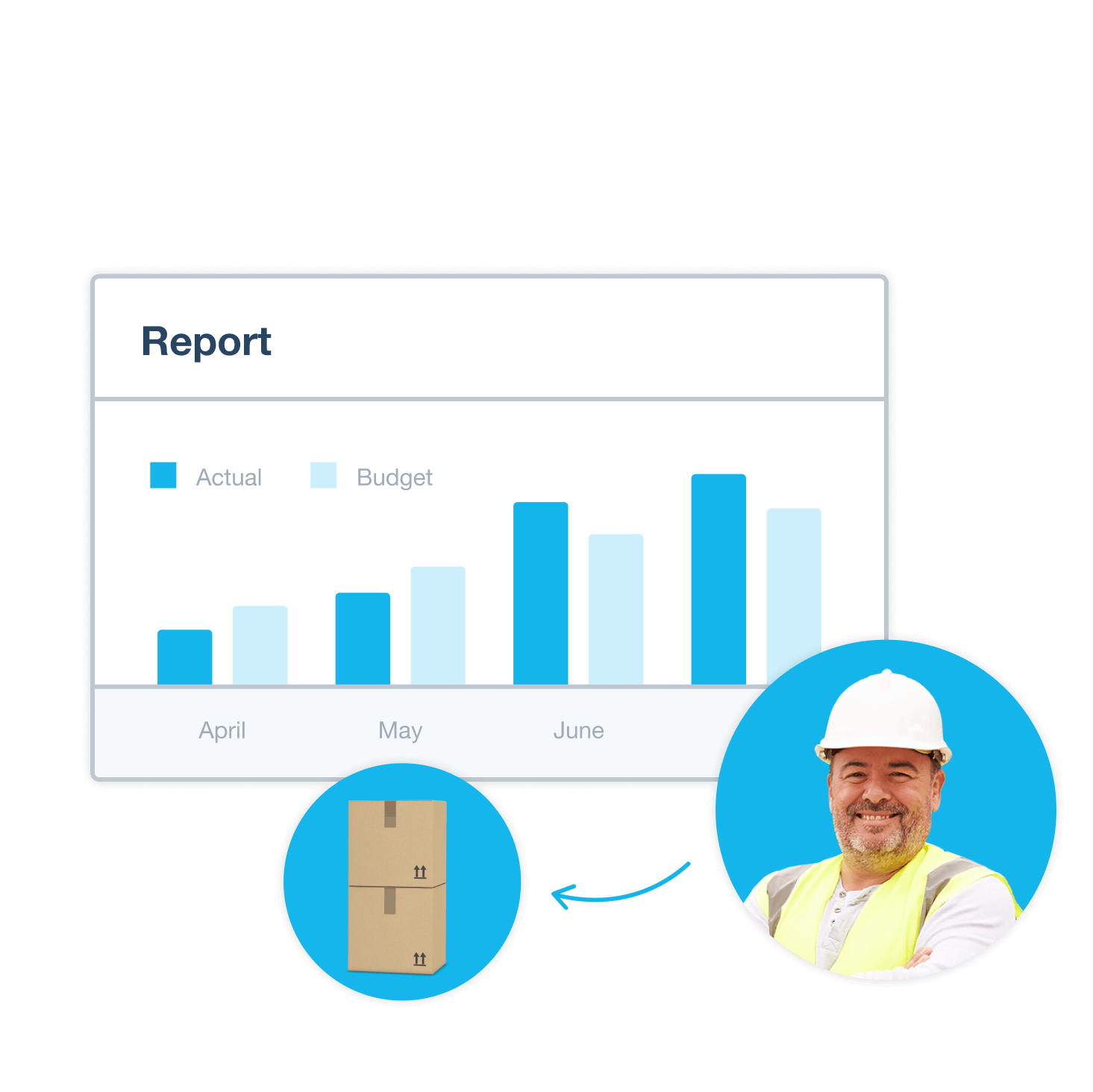
Take control of your costs with Xero Projects
Your cost-tracking just got easier. Xero Projects and Xero Accounting work perfectly together, so your numbers are up to date across your whole organisation. Assign any bills and spending in Xero, then see the details against the right project in Xero Projects.
Learn more about tracking costs with Xero Projects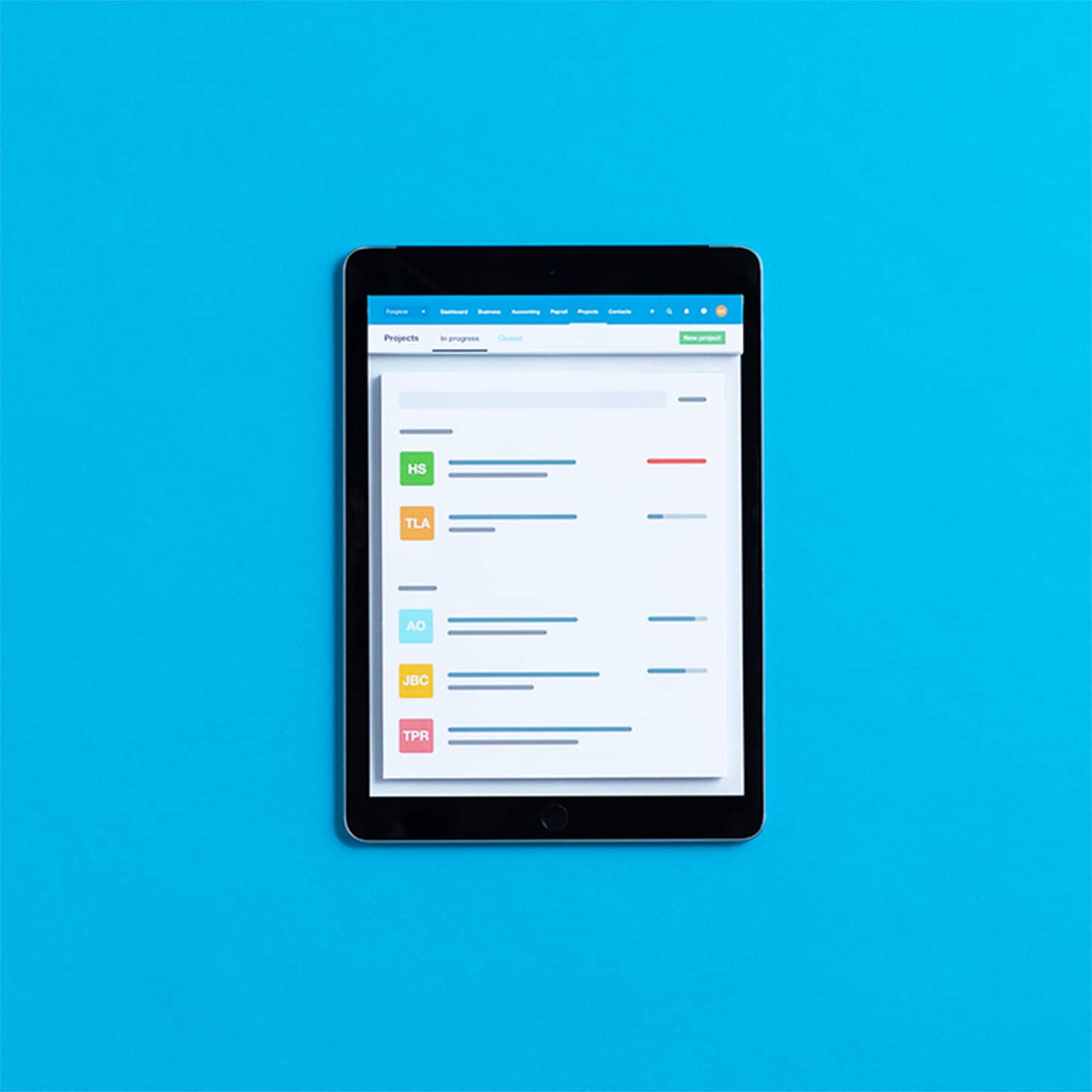
Xero’s online accounting is like a hand to a glove. Having a system where it’s all automatically tracked so it takes less time is extremely important.
Yvonne Randolph, Yvonne Randolph Interior Design

FAQs on Xero job costing software
Job costing involves adding up all the costs involved in a project – employee hours, materials, and overheads (rent, heating, and so on) – so you know exactly how much you’ll spend. It helps you stick to your budgets and therefore protect the profitability of your projects.
Job costing involves adding up all the costs involved in a project – employee hours, materials, and overheads (rent, heating, and so on) – so you know exactly how much you’ll spend. It helps you stick to your budgets and therefore protect the profitability of your projects.
For sure. With Xero Projects you can accurately record all your time and costs for each project. Use the online time tracker or enter billable hours manually. Follow your project progress and monitor all your costs in a single place – and then easily create an online invoice when you’re ready.
Track your project hours with Xero ProjectsFor sure. With Xero Projects you can accurately record all your time and costs for each project. Use the online time tracker or enter billable hours manually. Follow your project progress and monitor all your costs in a single place – and then easily create an online invoice when you’re ready.
Track your project hours with Xero ProjectsFirst, subscribe to Xero Projects from within your Xero organisation (it’s included in your pricing plan). Next, download the job costing app to any iOS or Android device. Use the app to create projects, including setting an hourly rate or fixed price for tasks, and then track your time and costs. You can even add tasks you won’t charge for, which helps both you and your client keep accurate records.
First, subscribe to Xero Projects from within your Xero organisation (it’s included in your pricing plan). Next, download the job costing app to any iOS or Android device. Use the app to create projects, including setting an hourly rate or fixed price for tasks, and then track your time and costs. You can even add tasks you won’t charge for, which helps both you and your client keep accurate records.
Yes! Look at the Project financials report to see how your tasks and expenses are tracking against the budget you set for the project. If you spot any issues or overruns in your costs, now’s the time to make any changes. Xero keeps all the data from your projects in one place, so you learn from previous projects and compare how your profits measure up.
Yes! Look at the Project financials report to see how your tasks and expenses are tracking against the budget you set for the project. If you spot any issues or overruns in your costs, now’s the time to make any changes. Xero keeps all the data from your projects in one place, so you learn from previous projects and compare how your profits measure up.
Xero job costing software has a profitability dashboard where you can compare your planned job costs against what you’ve invoiced for the work. Check it often to see if you’re likely to stay within budget for a project, and if you can make any improvements. Also, check on how much you’ve invoiced your client for so far – it’s easy to lose track – and find a breakdown of your time and business expenses.
Xero job costing software has a profitability dashboard where you can compare your planned job costs against what you’ve invoiced for the work. Check it often to see if you’re likely to stay within budget for a project, and if you can make any improvements. Also, check on how much you’ve invoiced your client for so far – it’s easy to lose track – and find a breakdown of your time and business expenses.
Working out what to charge can be tricky because construction jobs vary a lot. You’ll first need to decide whether to use process costing or job costing. Process costing looks at your past experience to calculate an amount, while job costing considers the job in detail and breaks down the labour and material requirements.
Working out what to charge can be tricky because construction jobs vary a lot. You’ll first need to decide whether to use process costing or job costing. Process costing looks at your past experience to calculate an amount, while job costing considers the job in detail and breaks down the labour and material requirements.
Xero software for your small business
Xero’s forward-thinking tools and features can simplify your finances, no matter your industry.
Job costing software for construction
Handle your financial admin whenever it works for you and your construction business.
Job costing software for landscaping
Make more time for your landscaping business with Xero software.
Job costing software for manufacturing
Get more done with your days with Xero’s software tools built just for manufacturing.
Start using Xero for free
Access Xero features for 30 days, then decide which plan best suits your business.
Plans to suit your business
All pricing plans cover the accounting essentials, with room to grow.
Resources to accelerate your projects
Let’s get technical with some help on managing projects with Xero.
Project management
Learn how to manage projects with Xero Projects, including invoicing and reporting.
Profitability dashboard
Get an instant overview of a project’s profitability and financial health in Xero Projects.
Project financials report
Run the Project financials report to see how your tasks and expenses are tracking against your budget.