Try Xero free for 30 days
Access Xero features for 30 days, then decide which plan suits your business best.
Work with your own or demo data
Get started with the demo company, or if you set up your own business, Xero protects your data with multiple layers of security.
Access Xero anywhere
Use Xero on phone, tablet, laptop or desktop. Xero is compatible with most browsers, and the apps work on iOS & Android.
Share access with others
During the free trial, you can invite multiple users into Xero to try it, and you can all work at the same time.
Get help during the free trial
Access free online support and advice 24/7. Find answers in Xero Central, or get in touch with customer support.
Setting up Xero for the free trial
Using the demo company
The demo company in Xero lets you try out Xero's features without setting up your own organisation or entering your own data.
Using the demo companySetting up your own business in Xero
You can use Xero for your own business with your own data during the free trial. Any data you enter is kept when you subscribe.
Get ready to use Xero for your own businessGetting your business data into Xero
You can enter data manually, import data, or use one of the services that can converts the data from your old accounting system to Xero.
Importing data into XeroWorking with an accountant or bookkeeper
You don’t need an accountant or bookkeeper to use Xero. But if you use one, they can help set it up to work the best way for your business.
Find an accountant or bookkeeper
After your free trial
Plans and pricing
Choose a plan to subscribe to and add your payment details. There are no setup fees or hidden costs.
View Xero plans and pricingWays to pay the monthly subscription
You can pay by Visa or Mastercard debit and credit cards, Maestro debit cards, or direct debit. We send an invoice each month.
Xero subscriptions and billingContinue to use the demo company
You can still try all Xero features and add-ons in the demo company before using them in your business or adding them to your subscription.
Upgrading, downgrading or canceling your subscription
You can make changes yourself in Xero: downgrade once you’ve been on a plan for 30 days, upgrade any time, or cancel with 30 days notice.
Changing your pricing plan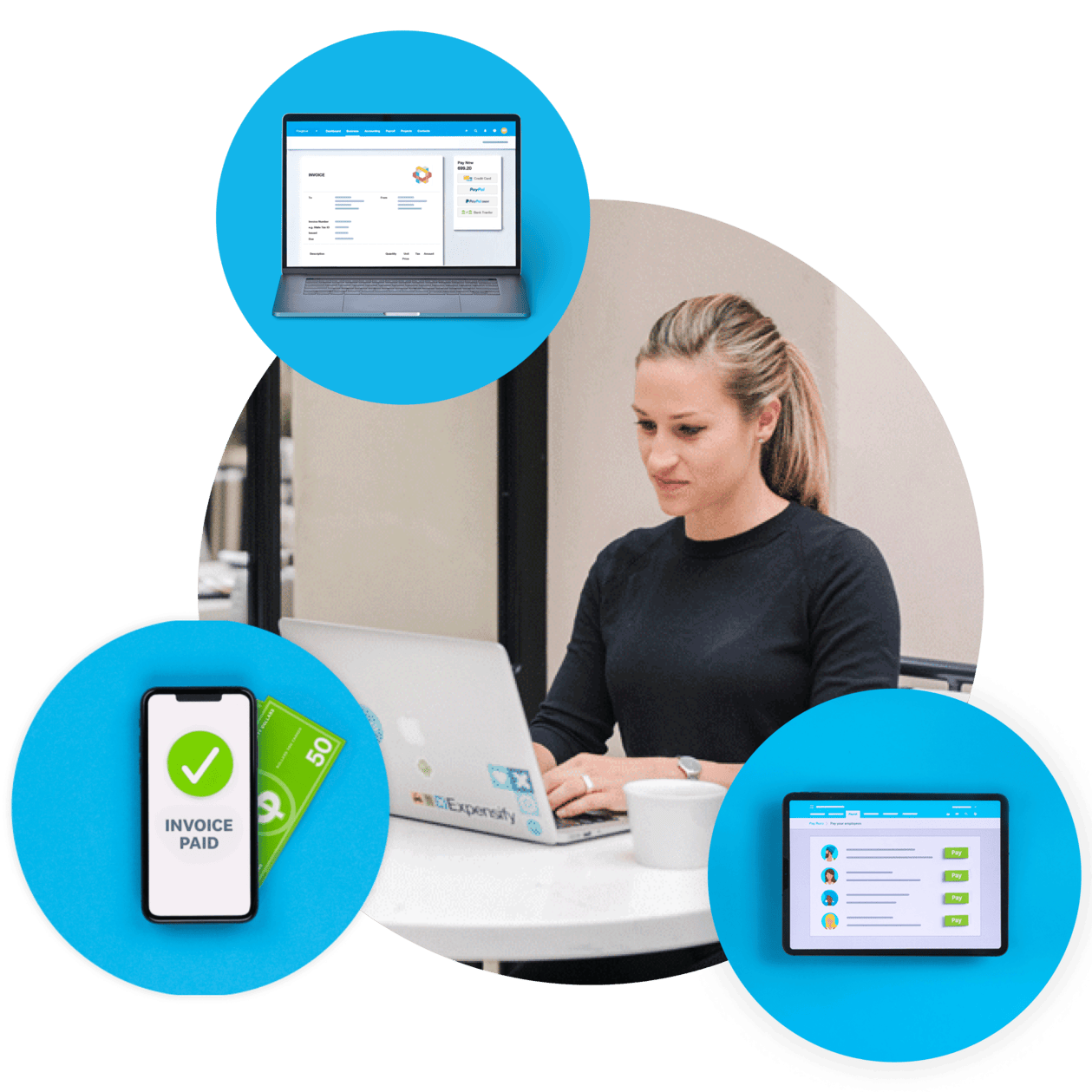
Get more from Xero
Xero offers resources to help you set up and use Xero, plus tips and tricks for running a healthy business.
Xero Central online support
Access articles, videos and how-to guides at any time.
Build better businesses
See guides to help you do better business, and understand the often overwhelming world of accounting.
Plans and pricing
Get an overview of Xero plans and pricing to help choose the right product for you.