Connect OFX with Xero
OFX offers competitive exchange rates on a wide range of currencies and a speedy transfer service.

When international money transfers matter, OFX it
With OFX's integration to Xero, small businesses can enjoy a fast, secure money transfer service that's even simpler to use.
How to activate the OFX integration to Xero
- Step 1: Click through to OFX and login. If you're a new user, set up an account.
- Step 2: View your foreign currency invoices and relevant foreign currency rates by connecting to Xero.
- Step 3: Transact with OFX and auto-reconcile with Xero.
Paying global from their local hub
As a recruitment and staffing solutions provider who sources talent globally, Grow My Team knew what it was like to get bogged down in the process of paying contract staff overseas. But now that they’re using the Xero and OFX integration, they’ve said goodbye to clunky spreadsheets, data entry errors and time-consuming fund transfers.
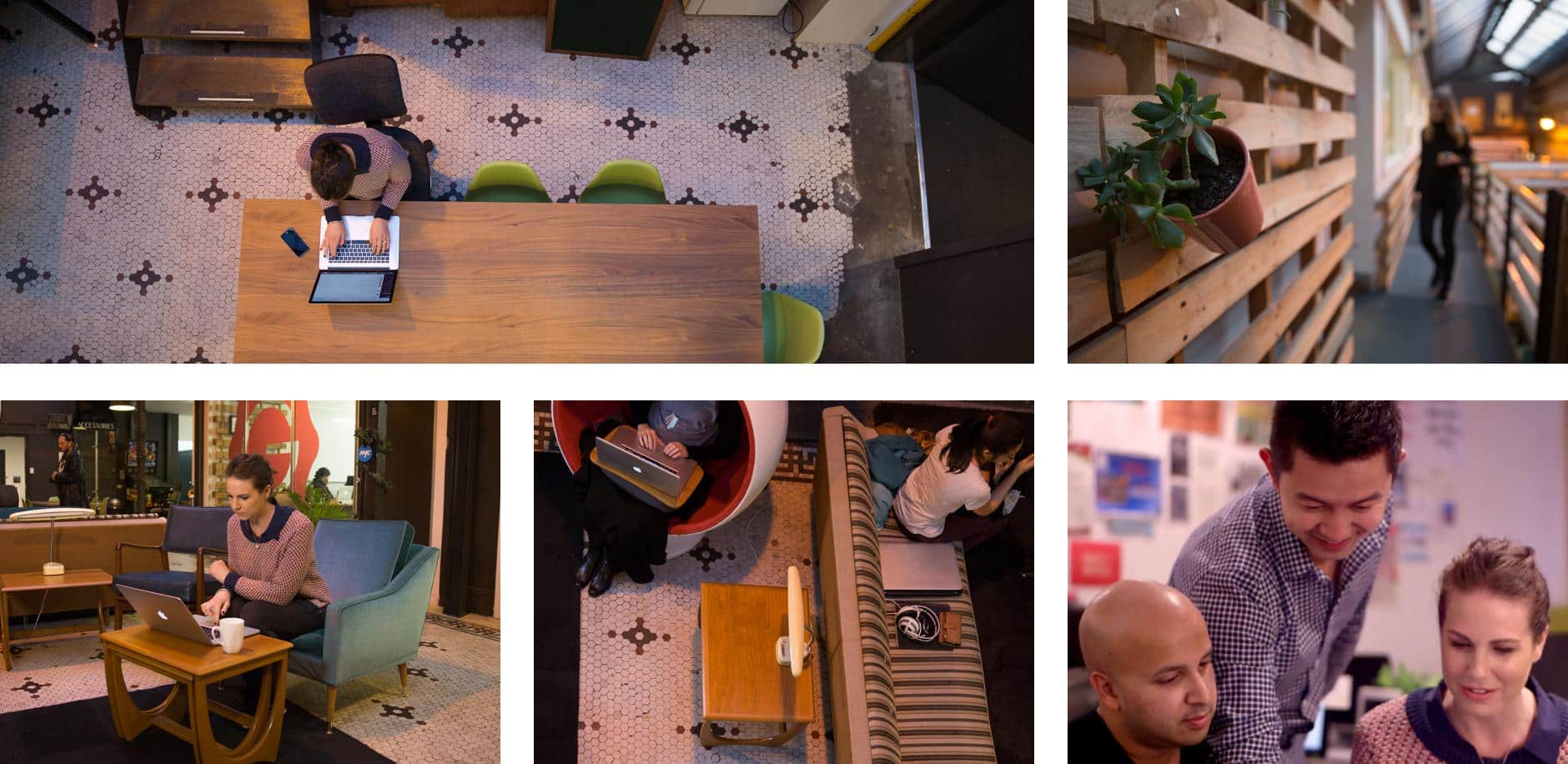
Try Xero for free
Access all Xero features for 30 days, then decide which plan best suits your business.