Must-have digital tools for trade businesses
We explore how technology and digital tools can help trade businesses operate more efficiently.
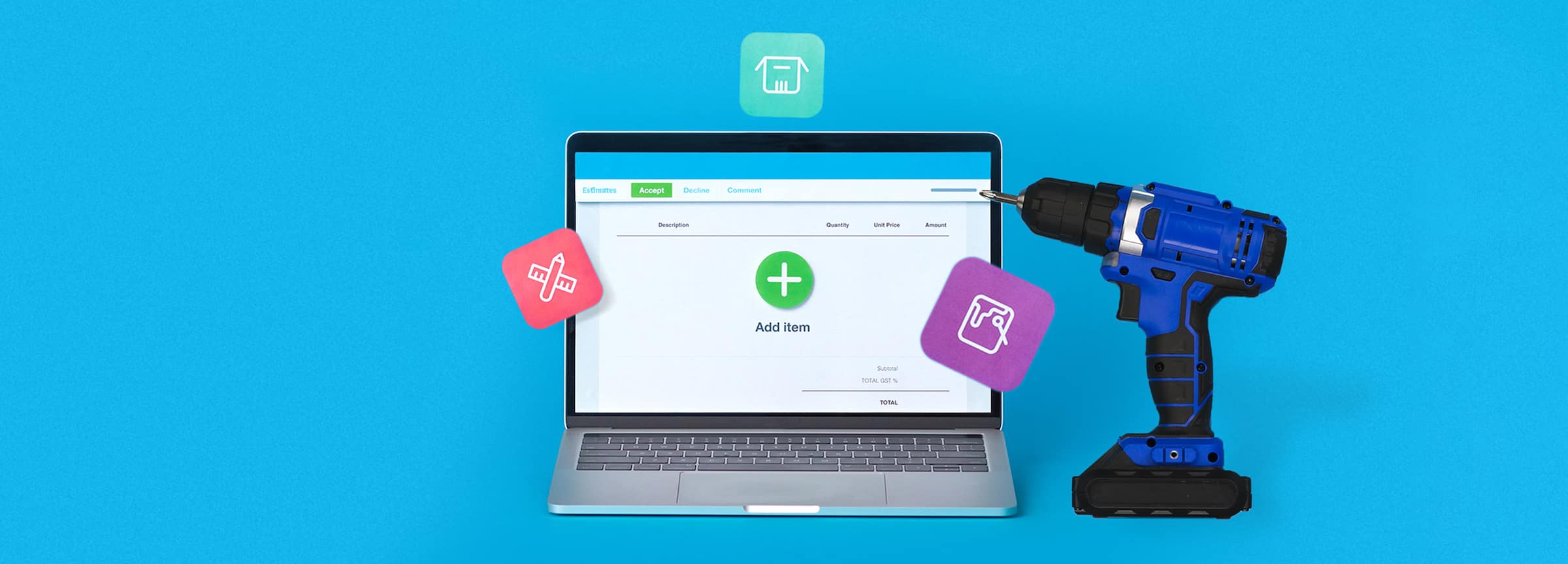
How technology helps small trade businesses
Being a self-employed tradesperson or running a small trade business can be hard work, balancing time on jobs with everything else that comes with managing a business. With so much to take care of yourself and no two jobs ever being the same, digitising your processes can really help take the pressure off.
A recent study by Xero found that small businesses that embrace new technology enjoy on average 120 per cent higher revenue and report 106 per cent higher productivity. Technology can help you build a better business by reducing your admin, giving you time back, and helping you stay on top of your profit and cash flow.
There are many different ways that technology can help small trade businesses, including:
- Less manual admin
- Increased productivity
- Flexible working and a better work/life balance
- Healthier cash flow
- Better communication
- Smarter business insights
- Improved security
What are the benefits of cloud technology to trade businesses?
Cloud technology, which makes data and software accessible online anytime, anywhere, from any device — like your phone, tablet or laptop — is particularly useful for small trade businesses. It helps you to run your business more efficiently and is convenient to use while on the job, putting the information you need in your pocket.
Cloud accounting software, for example, gives you a clearer view of your cash flow, reduces manual admin tasks, and allows you to manage your finances on the move.
Which digital tools can benefit small trade businesses?
1. Digital marketing tools
Marketing is essential to any trade business when it comes to attracting new customers. The good news is that it doesn’t have to be costly; there are some simple digital tools you can implement that just need a bit of time to get up and running. Here are our top 3:
Your website
These days, most customers will find you online first, so it’s important to ensure that your website is up-to-date. It’s also vital that there is a simple and user-friendly way for potential customers to get in touch and send enquiries through your website.
You can easily create a simple website yourself by using trade apps like Tradify. Tradify is a job-tracking app, but it also has a feature to build a simple website. Once set up, if a customer contacts you through your website it then sends the information straight to your Tradify app for you to follow up. You could also set up a simple website using services such as Wix or GoDaddy.
Your ‘Google My Business’ listing
Google is a great place to promote your business. Set up a free ‘Google My Business’ profile to help customers find you easily. This will help you show up in the featured results of Google search, and also in Google Maps. After you’ve completed a job, ask your customers to leave you a review on your listing to keep your star rating high.
Your social presence
There are lots of social media platforms these days and it’s worth picking one or two that you’re comfortable using regularly and that are also popular with your target audience. Facebook and Instagram are good options for tradespeople. Instagram is especially useful as you can show off your work with before and after photos, something consumers love to see!
2. Customer communication tools
Keeping your existing customers happy is just as important as attracting new ones. Trade apps such as ServiceM8 allow you to manage customer communication from enquiry through to payment of a job and keep a record of all of your interactions. You can allow customers to request a live quote, select a time, and then book a service with your business. This allows customers to self-serve, meaning there’s less admin and scheduling involved for you.
3. Online accounting software
Ditching spreadsheets and using online accounting software like Xero will make managing your books much easier and cut down time spent on manual admin.
As Xero is in the cloud, you can access it from your mobile anywhere, anytime. This means you can manage your admin and finances on-the-go or from the job site, so you don’t have a big backlog in the evening, at the weekend, or at tax time.
With Xero you can:
- Capture expenses, send quotes, invoice on-the-go, and spend less time on paperwork
- Add online payment options to invoices so you can get paid faster by customers
- Get a clear, real-time view of your cash flow
- Integrate with trade apps to help you track and manage jobs
- Pay employees and contractors with ease
- Stay compliant with Making Tax Digital
4. Digital payment methods
Providing your customers with quick and easy ways to pay you will keep your cash flow healthy and cut down on late payments.
Point of Sale (POS) systems like Square or Zettle allow you to take card payments from anywhere, so customers can pay you for the job while you’re still on site. They also connect to Xero’s accounting software so that the sales data automatically syncs with your books, keeping your finances neat and tidy, all in one place.
When integrated with Xero, these payments are then automatically reconciled in your accounts. And, if the invoice isn't paid on time, you can set up automated payment reminders, so Xero chases payment for you.
5. Job management apps
Controlling job costs and tracking time spent on jobs is essential to staying in the green. But doing this manually can be difficult; you may forget to record some hours or add on that extra part you bought, or you may have several jobs on the go at once and mix up paperwork.
Job management apps make it easier to track jobs from start to finish and keep all of the information for each job in one place that you can easily access on the move. There are job management apps designed especially for tradespeople that give you end-to-end job tracking, from estimate to payment. You can track time spent on jobs and associated costs, create detailed quotes and invoices and schedule staff. Apps like Tradify and Fergus can be connected to Xero, pulling through all of the correct financial information you need.
Your digital action plan
With so many apps, tech tools, and pieces of software out there targeted at small businesses, it can be hard for trade businesses to know where to start. Here are three steps to help you along.
1. Identify your biggest pain points
Think about which parts of business management are taking up most of your time. These are the areas where you can use tools to streamline processes. For example, do you spend a lot of time catching up on paperwork and invoices at night or at the weekend? Cloud accounting software could help you save time by making it easy to invoice on the go, for example.
2. Integrate tech tools
You can benefit most from tech tools when you link them up to each other, so that they work together to make your business as efficient as possible. Xero’s cloud accounting software integrates with many industry-leading trade third-party apps, which means they can share data and automate processes that would take much longer to complete manually.
3. Take advantage of free trials
Many companies offer free trials, so you can test out different apps and tools to see if they work well for your business before deciding to commit.
If you’d like to see how cloud accounting can benefit your business, Xero offers a free 30-day trial where you can access all features to see what works best for you. There’s no obligation and you can cancel at any time.
Get started with tech to help your trade business today
The ideal place to start building your business’ digital toolbox is with small business accounting software like Xero.
The simple but powerful cloud accounting software will help you to automate admin, get a clearer view of your cash flow, and make compliance simple. You can then customise it to suit your needs by connecting it to other apps and digital tools.
For more tips, explore our selection of guides covering all aspects of managing your construction business.
Start using Xero for free
Access Xero features for 30 days, then decide which plan best suits your business.