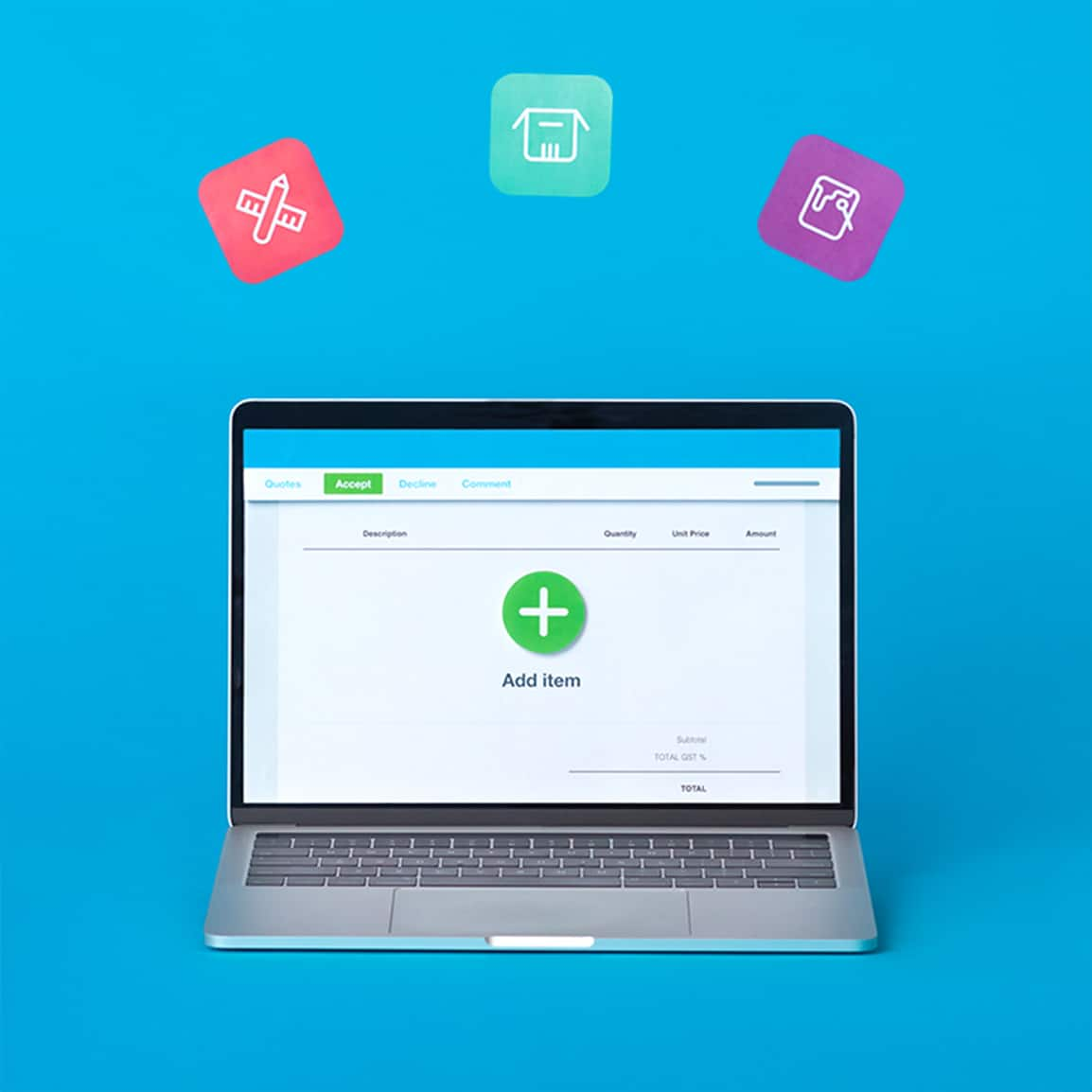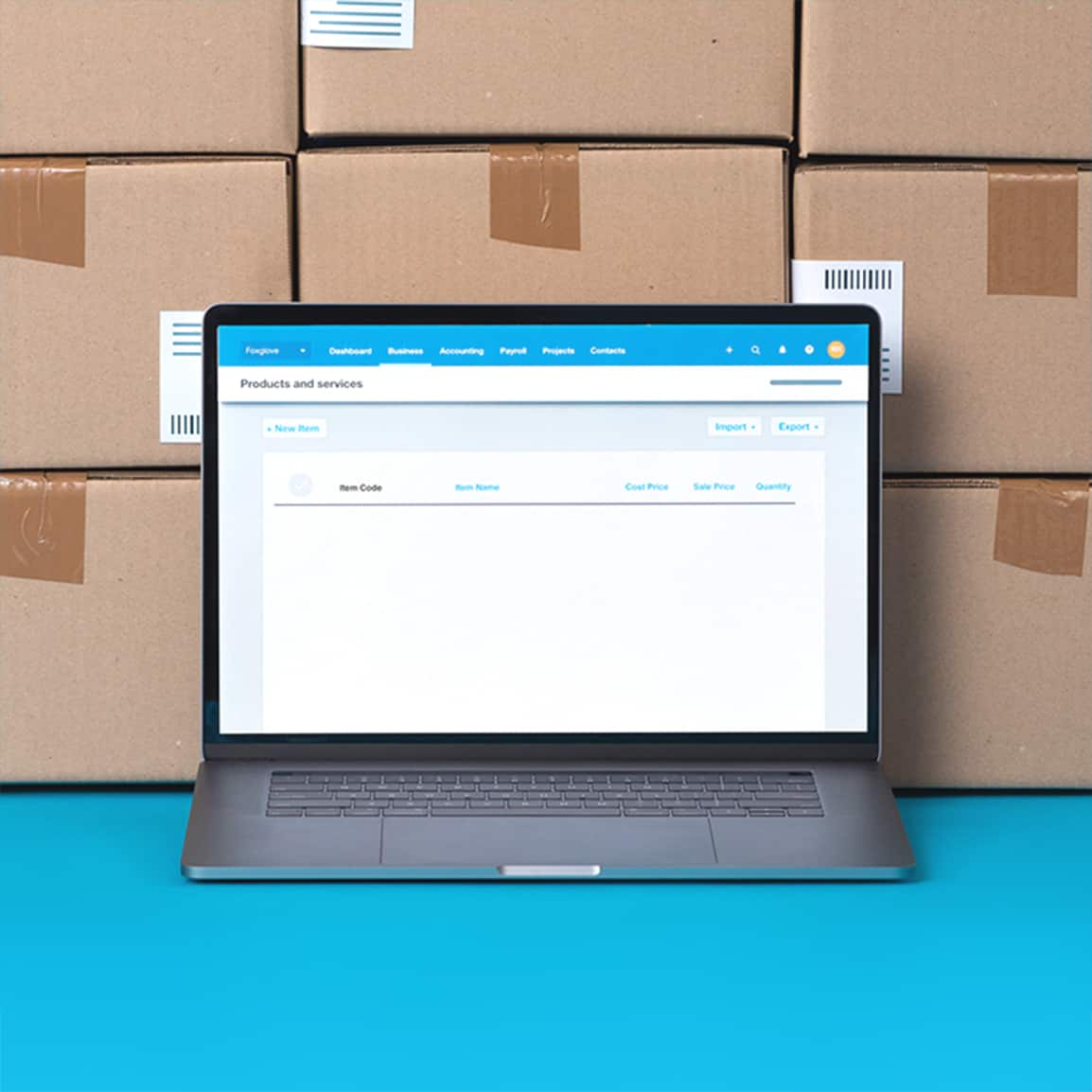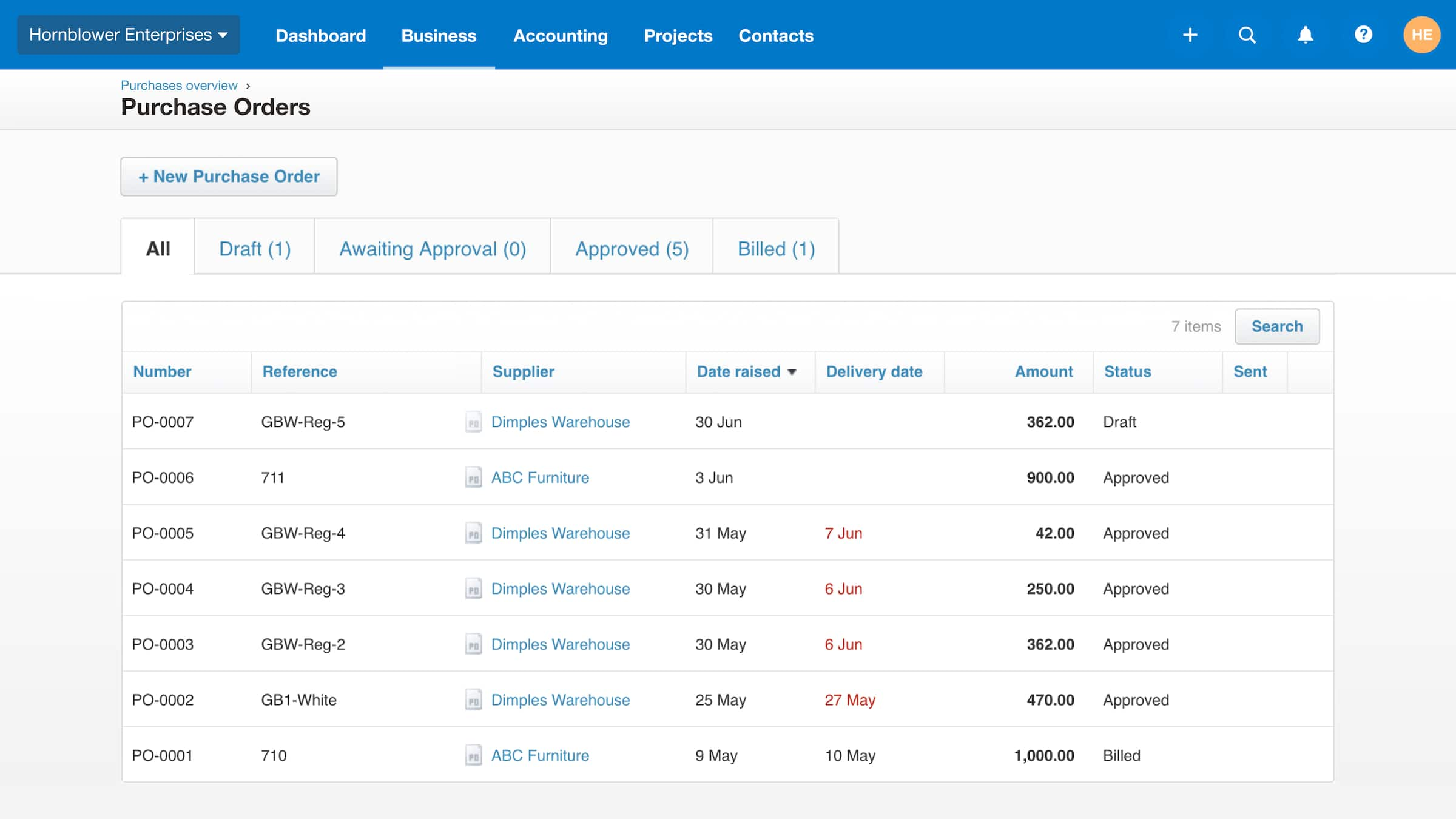Purchase order software for Malaysian businesses
Create and send digital purchase orders in minutes. Xero’s purchase order software helps you track your orders and deliveries, and speeds up your procurement.
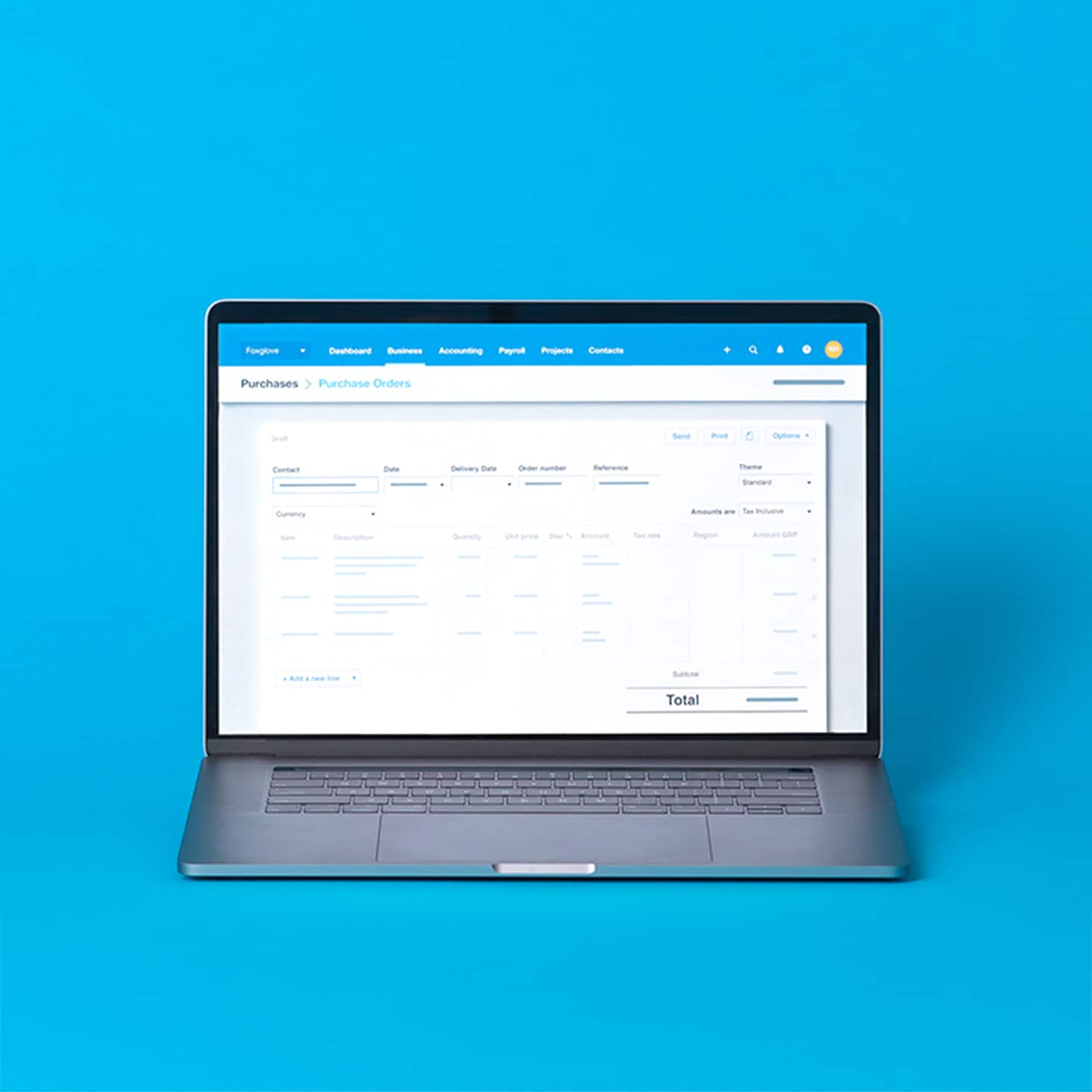
Modernise your purchase order process
Procurement shouldn’t be complicated. With Xero’s purchase order system, sourcing items from suppliers is simple and hassle free.
Customise your purchase orders
Tailor the layout of your purchase orders. Set up the purchase order management system with your own order numbers.
Create online purchase orders
Use templates to create a repeatable, ready-to-send purchase order. Just add the items and email them to suppliers.
Convert purchase orders into bills
Once the order is in progress, easily turn the purchase order into a trackable bill in Xero.
Tailor purchase orders to your Malaysian business
Create purchase orders that look and sound like your business. Customise templates for a personalised, professional customer experience with Xero’s purchase order system.
- Edit the layout, font, logo, and details included
- Set up the order numbers you want to use
- Adjust purchase orders to fit your business type
Shrink your admin with online purchase orders
Get orders ready faster with purchase order software that helps you prepare, send, and track orders. Say goodbye to slow purchasing processes.
- Create purchase orders from a template or by copying a previous one
- Email approved purchase orders as PDF files, or print and post them
Convert POs into bills so nothing gets missed
Purchase orders, bills, and invoices are connected in Xero, so your procurement process flows smoothly from one task to the next. Turn purchase orders into bills for payment, or into invoices to recoup costs – saving you time and reducing your admin.
- Convert purchase orders into bills when it’s time to pay suppliers
- Convert a purchase order into an invoice if you’re onselling or oncharging
Accounting software for your Malaysian small business
Run your business accounting online with Xero. Easy-to-use accounting software, designed for your small business.
- Everything in one place
- Connect to your bank
- Collaborate in real time
- Customise to suit your needs

How PO software boosts small businesses
Whether you’re implementing spending controls or automating repetitive admin, purchase order software saves you time and strengthens your pr
Streamline your POs
Use templates and existing inventory items to create POs faster – so you can put your time to work elsewhere.
Cut down on errors
Create accurate POs fast, with software that lets you fill in orders with existing client and item information
Simplify your admin
Track and manage every step of your procurement process in the cloud. See the status of all POs in one place.
Plans to suit your business
All pricing plans cover the accounting essentials, with room to grow.
Xero was the piece in the puzzle that solved going paperless
Dan uses Xero to stay on top of the books at Old Hall Inn

FAQs on purchase orders
That’s simple. In Xero, you can see which orders have been sent, which have been filled and billed by the supplier, and which are unfilled – all in one place. You can also add notes to a purchase order and track and modify the delivery timeline.
That’s simple. In Xero, you can see which orders have been sent, which have been filled and billed by the supplier, and which are unfilled – all in one place. You can also add notes to a purchase order and track and modify the delivery timeline.
Yes. With Xero, you have full control of who can access, approve, email, and delete purchase orders through the system. Xero user roles let you specify who in your team can access what, and what they can do.
Yes. With Xero, you have full control of who can access, approve, email, and delete purchase orders through the system. Xero user roles let you specify who in your team can access what, and what they can do.
Purchase order software (or PO software) is a system that lets you create, send, and track purchase orders. Instead of having lots of separate processes for procurement, you can do all your procurement jobs with a single piece of software.
Purchase order software (or PO software) is a system that lets you create, send, and track purchase orders. Instead of having lots of separate processes for procurement, you can do all your procurement jobs with a single piece of software.
Purchase order systems combine features and automation to save time and simplify your procurement processes. They have features like templates, approvals, and a real-time status dashboard for your purchase orders.
Purchase order systems combine features and automation to save time and simplify your procurement processes. They have features like templates, approvals, and a real-time status dashboard for your purchase orders.
The quickest way is to use a purchase order template. Just fill in the order details and send the PO to your supplier. The smartest way is to use purchase order software that provides templates, approvals processes, and full visibility of your POs – like Xero.
The quickest way is to use a purchase order template. Just fill in the order details and send the PO to your supplier. The smartest way is to use purchase order software that provides templates, approvals processes, and full visibility of your POs – like Xero.
Start using Xero for free
Access Xero features for 30 days, then decide which plan best suits your business.
FAQs about Xero in Malaysia
The best accounting software depends on your needs. Xero’s accounting software has flexible plans so you can adjust your subscriptions to access the features you need as your business grows.
Check out Xero’s pricing plansThe best accounting software depends on your needs. Xero’s accounting software has flexible plans so you can adjust your subscriptions to access the features you need as your business grows.
Check out Xero’s pricing plansNo – Xero is based in the cloud, so all you need is an internet connection. But you need a multi-factor authentication (MFA) app to log in to Xero. MFA extra layer of security by checking that it’s really you when you log in.
Learn about data protection with XeroNo – Xero is based in the cloud, so all you need is an internet connection. But you need a multi-factor authentication (MFA) app to log in to Xero. MFA extra layer of security by checking that it’s really you when you log in.
Learn about data protection with XeroYes, the Xero App Store has hundreds of apps to help manage your business, including apps specifically designed for your industry and for doing business wherever you are located.
Check out the Xero App StoreYes, the Xero App Store has hundreds of apps to help manage your business, including apps specifically designed for your industry and for doing business wherever you are located.
Check out the Xero App Store