Sole proprietor accounting software
If you’re a sole proprietor, you'll need accounting software that fits the way you do business. Here’s how to find it.
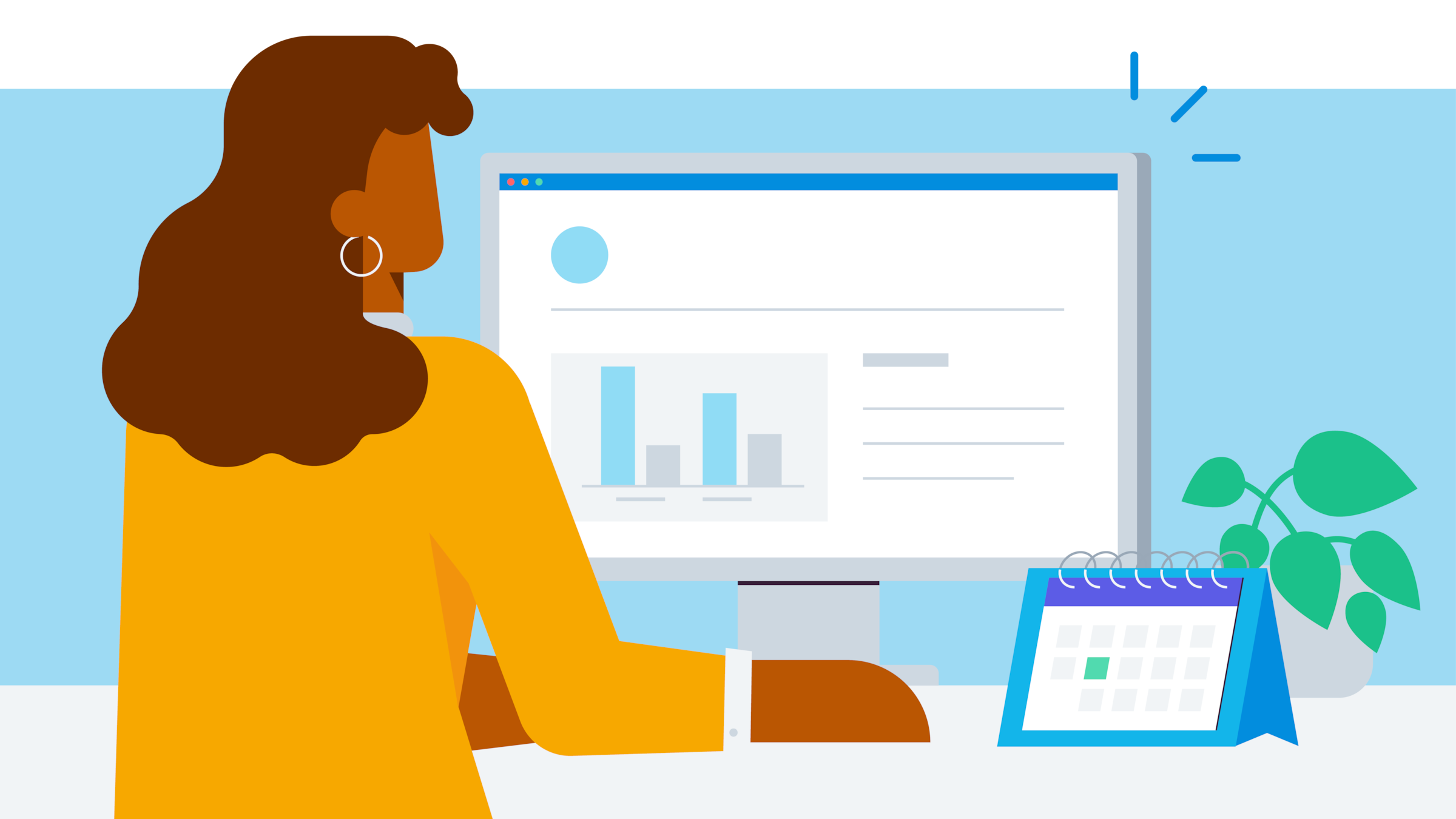
Software that helps you work smarter
More people are going out on their own, with sole proprietors representing up to a third of the workforce in some countries. Most sole proprietors are upbeat about the future - with three quarters saying their best work years are ahead of them.
Technology drives a lot of this optimism and growth. Online tools allow people to work from anywhere, and manage their business without being tied to an office. Accounting software, for example, makes it easier to stay on top of tax, revenue, expenses and cash flow, and automate some of these tasks, without ever needing to sit at a desk.
Find out what accounting software can do and use this guide to help find the right package for your business.
The pros and cons of being a sole proprietor
There are two sides to being a sole proprietor. On the plus side:
- you have no one to answer to but yourself
- you have the freedom to work from anywhere at any time
- you have the potential to earn more than you would have if you’d remained an employee
But the down side means:
- you may have to work at inconvenient times and for some professions, deadlines can be tight
- if you don’t work, you don’t get paid
- there’s no sick pay or holiday pay
- you have to wear many hats as your jobs include CEO, marketing, sales, PR, development, customer support – and office cleaner
- the success of your business depends on you alone
- it can be a lonely way of working
So there are sacrifices to be made. But most people feel they are worth making. Many people become a sole proprietor and never look back.
Lightening the load by moving online
One reason why sole proprietors are optimistic is because technology has made it easier than ever to do business. Online or cloud-based software has streamlined processes and sped up the exchange of information. For example, you may already be using:
- online office tools like Microsoft 365 or Google Apps
- email services like Gmail
- cloud-based file storage
- social media to market your services and keep in touch with customers
- video conferencing to talk to clients and friends
- websites to reach new clients
What’s left? Your accounting software. If you’ve moved everything else online, it makes sense to do the same with your accounts. There’s no point being tied to a single computer when cloud accounting gives you freedom.
Choose the right tool for the job
It might be tempting to use a spreadsheet for your accounting data. But spreadsheet programs like Microsoft Excel weren’t designed to be a substitute for accounting software. You can quickly run into difficulties if that’s the way you’re using Excel. Here’s why:
It’s hard to see an up-to-date picture
Spreadsheets don’t automatically update – they show you the static numbers, and not the meaning behind them. Accounting software helps you see your cash flow in real-time. Reports and graphs give you clear information and a sense of the big picture.
Spreadsheets can be riddled with mistakes
It might be easy to start with a simple spreadsheet doing manual data entry and simple sums. But if you want your business to run efficiently, manual copy and paste techniques are no way to thrive and grow.
Spreadsheets aren’t scalable
Sole proprietor accounting software is designed to grow as you do. It will help you with tasks like payroll, direct payments and automating your bookkeeping. And you’ll be able to share data with your accountant and bookkeeper remotely. No spreadsheet can do all of that.
There’s no audit trail
Accounting software keeps track of every entry and who made it. This is called an audit trail and it’s a vital part of accounting. But anyone can change a spreadsheet, leaving no record of what was done or who did it. This leaves your business open to fraud.
You’ll know from running your own business that it makes sense to use the right tool for the job. So get this right the first time – and avoid problems later.
The benefits of online accounting software
If you use online accounting software for your business, there are many advantages. Here are some of the main ones:
Access from any device
Log in to your accounting software from your laptop, smartphone or tablet. You’re not stuck using a single computer in an office.
Simple, easy-to-use features
As a sole proprietor, you don’t need bloated software with unnecessary features. You need a package that does what it’s supposed to do – quickly.
Data entry automation
Smart accounting software automates data entry and even follows up with customers regarding payments on your behalf. Instead of organizing and manually typing data into your accounts, the numbers can flow in automatically from your bank and with the help of data capture tools. And you can set up automatic invoice reminders. Automation solves the major problems with accounting data entry by saving time, reducing costs and eliminating human error.
Log in from anywhere
If you’re out and about a lot, sometimes it can feel like you have no fixed workplace. So you need to be able to work from wherever you are. Online sole proprietor accounting software lets you do that. Wherever there’s an internet connection, you can get to your accounts and issue or pay invoices.
You don’t need to worry about technology
If you’re not technical, updating computer software can be a worry. With the best online software, that stress is taken away. Updates are carried out by the software company while you sleep – and your data is backed up automatically.
Airtight security
Your accounts are confidential. With online accounting software nobody will have access to them unless you hand over your password. Cloud security is much safer than leaving data on your hard drive or a USB stick.
Ability to share data
You may not have employees, but you’ll need to share data with your accountant or bookkeeper. Some software will allow you to give people a remote login – and you can control the level of access.
Pay as you go
Choose software that’s based on a subscription model. This will mean you have a small cost every month, instead of a lump sum up front. For businesses just starting out, this is a real cost saving.
Three steps to finding the right software
Now you have an idea of the type of sole proprietor accounting software you need, it’s time to choose the best package for you. Here are three simple steps to help you.
1. Ask for recommendations
You need software that’s been proven to work well for your type of business. So talk to other people in your situation. Network with other sole proprietor, online and in the real world. Find out what accounting software they use, and if they’d recommend it. Ask your bookkeeper or accountant for suggestions too.
2. Plan ahead
If your business grows you may need to hire employees. So try to find software that will grow with your business. For example, you may not need full payroll features today. But next year, who knows?
3. Try before you buy
Companies that believe in their products are often willing to offer a free trial. See if you can sign up to online accounting software for free. Test it, get used to it and see if it will work for you. Learn more about Xero accounting software, and try it out.
Make it part of your business
Even if you hire a bookkeeper or accountant, you may have to do some of the daily bookkeeping yourself. With the right software, this can be easy – and even fun.
Sole proprietor accounting software isn’t just a key part of your business. Think of it as a way to fine-tune the way you work. It can help you become more efficient – and pretty soon you'll wonder how you managed without it.
Disclaimer
Xero does not provide accounting, tax, business or legal advice. This guide has been provided for information purposes only. You should consult your own professional advisors for advice directly relating to your business or before taking action in relation to any of the content provided.
Download the free invoice template
Fill in the form to get a blank invoice template as an editable PDF, with how-to guide. You’ll get a tax and non-tax version.
Start using Xero for free
Access Xero features for 30 days, then decide which plan best suits your business.