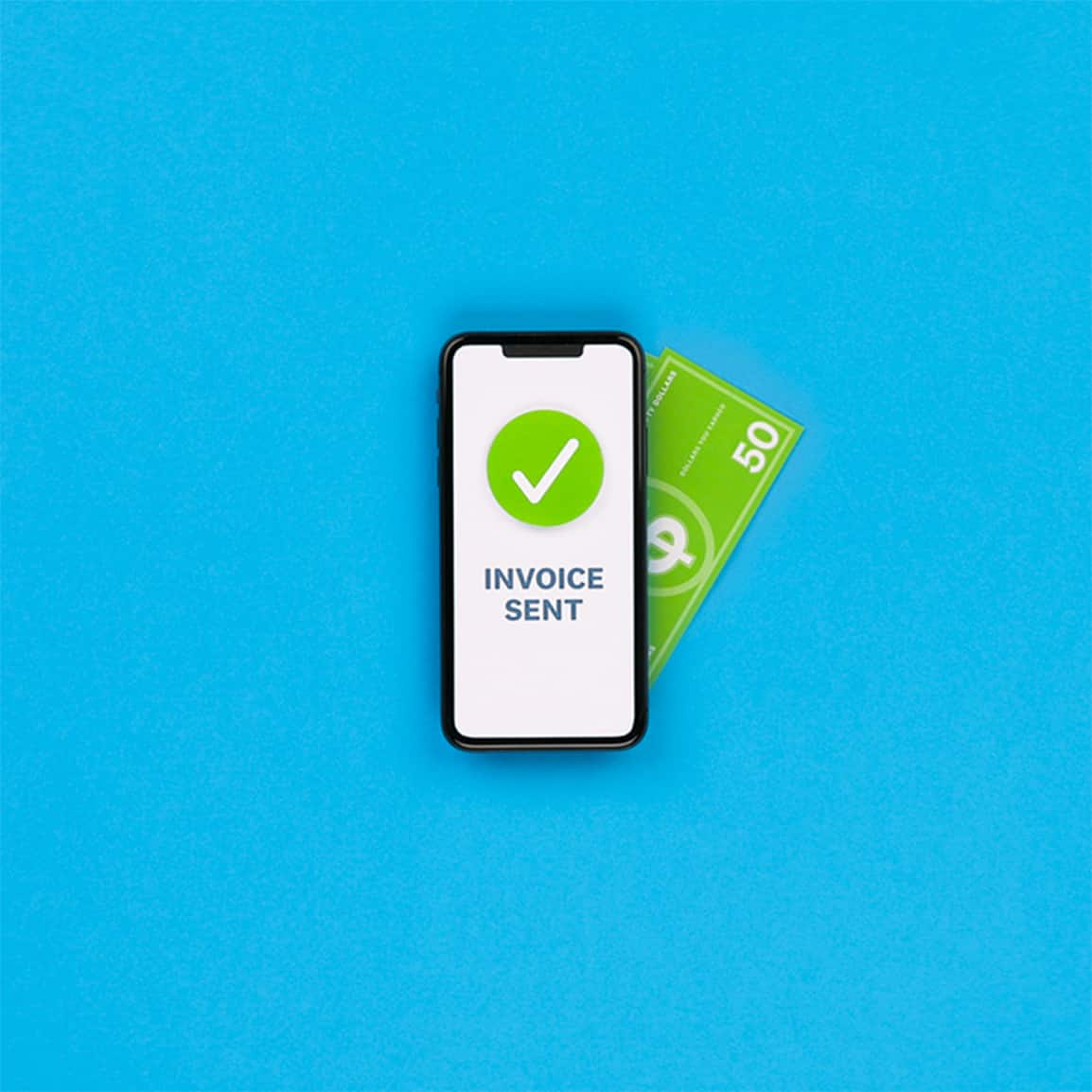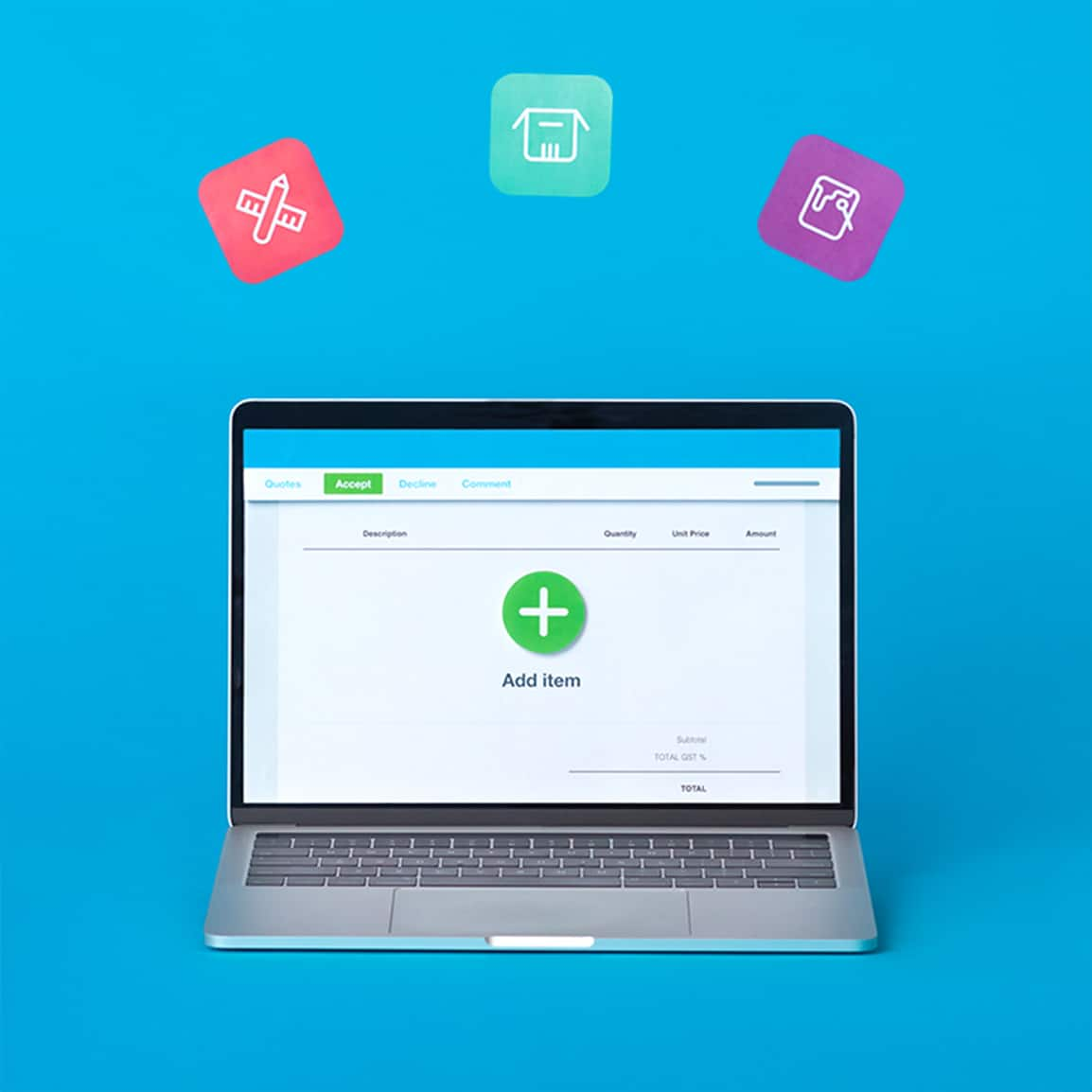Track project costs and time with Xero
Xero’s project accounting tools make your project accounting, planning, budgeting, quoting, and invoicing so much easier.
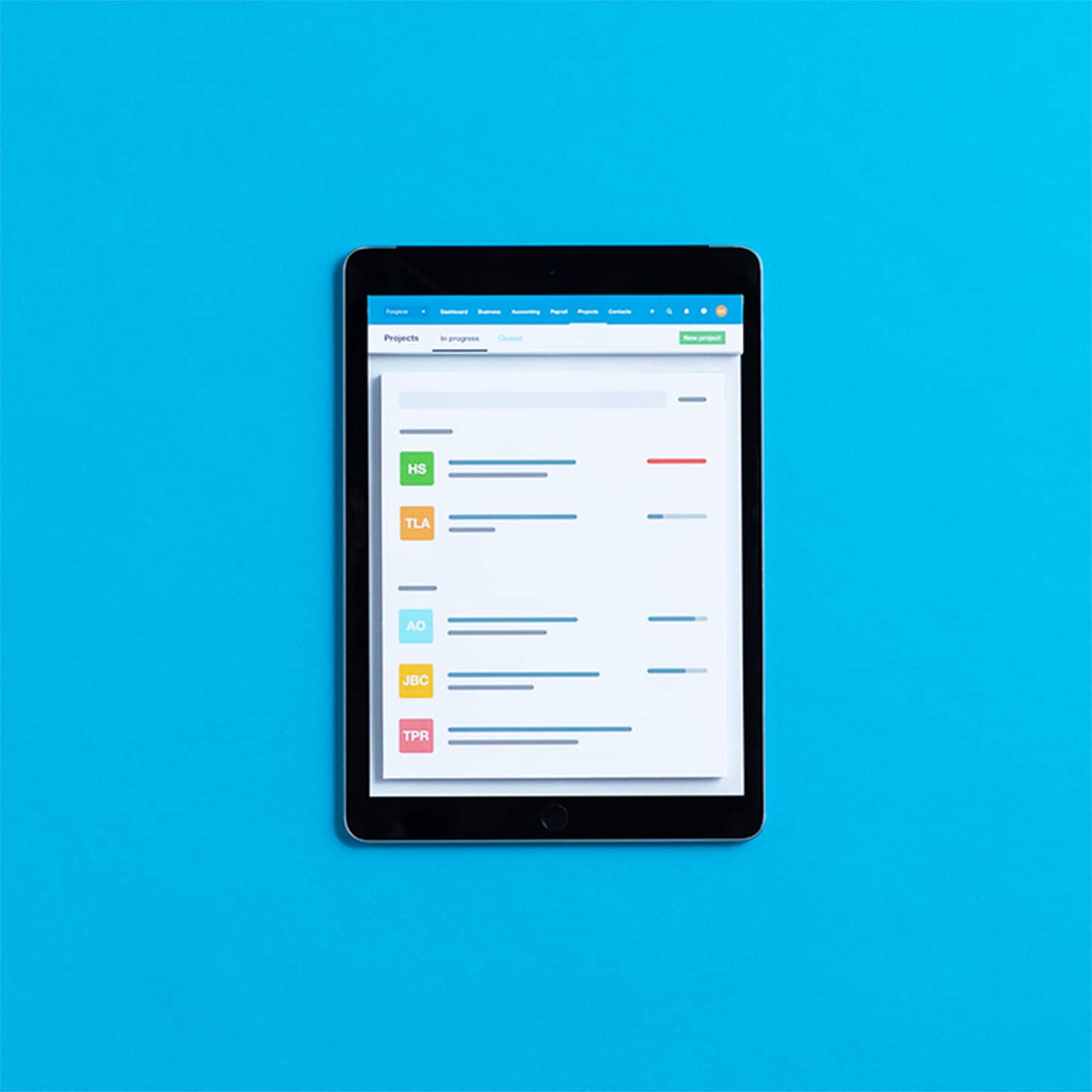
Costing and setup made simple
Get the benefits of Xero’s project tracking tools, like automated tracking, easy setup, and at-a-glance headline info.
Automate time and expense tracking
Use the timer or location-based job tracker to monitor work and manage project budgets with precision.
Easily set up project tracking
Project accounting integrates with Xero automatically – so it’s easy to create projects and set up job tracking.
Check financials on the dashboard
Project accounting metrics give you a clear view of your project’s progress against budget, so you deliver on time.
I was surprised by how easy it was
Xero gives Verdure Surf confidence to do the books

Record time and track costs
Xero’s project tracker software precisely monitors your project time and location with its start–stop timer and location-based tracking on your device. Xero helps you track your work while you focus on the job and see where your money is going in real time.
- Record time spent on a project on the spot, for real-time job insights
- Link costs to specific projects or jobs, to easily compare them against your budget
- See where each dollar was spent to help you manage your project budgets

Easily set up project tracking and invoicing
Say goodbye to difficult integrations with project accounting software. With project tracking in Xero you can set up multiple projects quickly, and confidently track project time and costs.
- Just create a project to start tracking and managing your work
- Add job information and allocate resources, tasks and expenses
- Add tracking details to Xero invoices automatically for simpler, faster invoicing

Invoice project costs in Xero
Create fixed price or time-and-materials invoices that include the latest project information, and choose how much job detail to include. Xero’s project-based accounting integrates tracking tools with payment services so you spend less time in the books.
- Create a quote directly from your project, so you know your profit before doing the work
- Send invoices for deposits and lump sums, including project progress payments
- Add a pay now button to online invoices so customers can pay you immediately
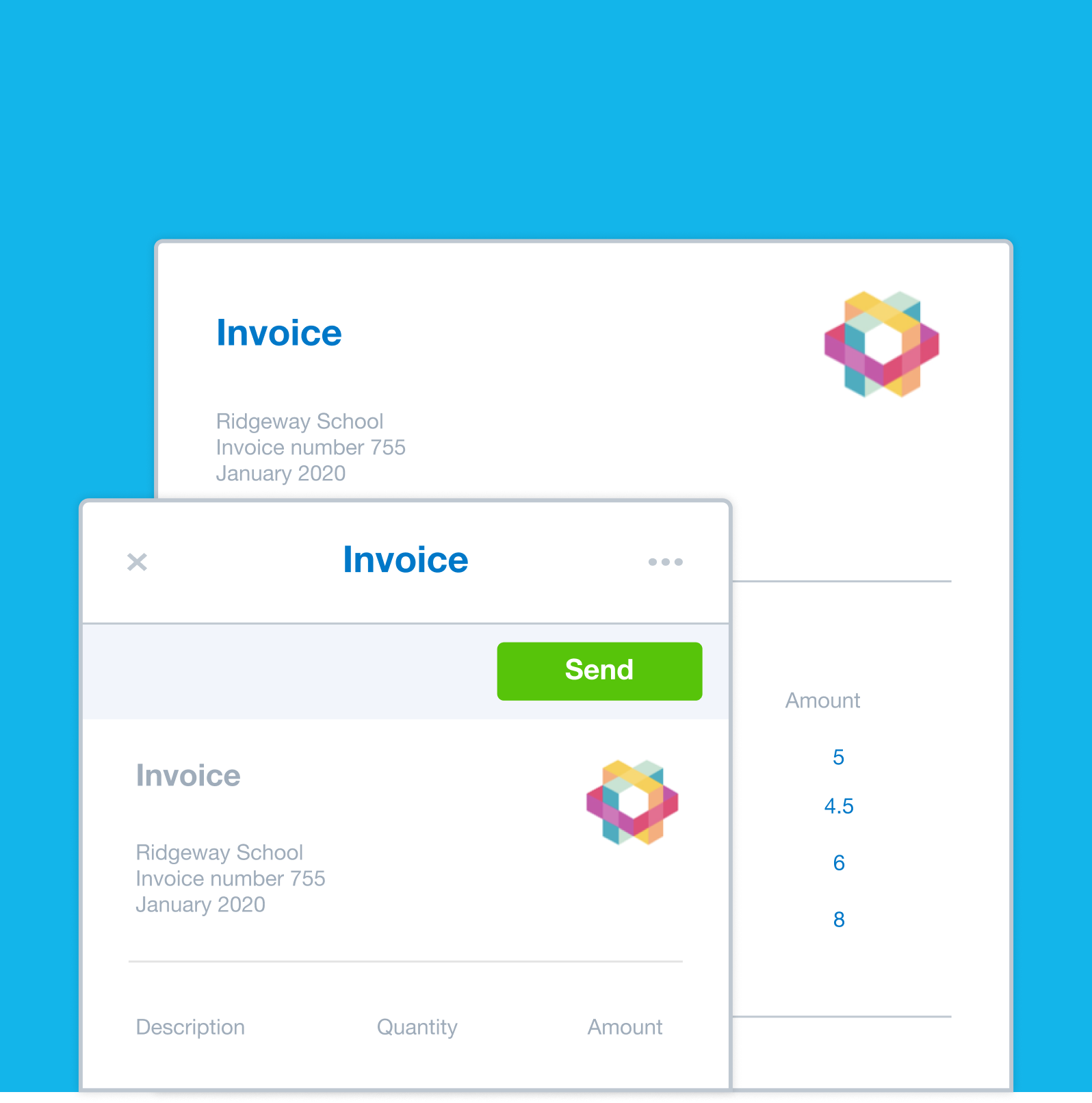
Your project’s headline numbers at a glance
Monitor and manage your project’s key finances so you can maximise your profits. Xero’s project management tools and reports compare revenue and costs for all your projects, showing you your most profitable jobs.
- View project financials on the profitability dashboard
- See a summary of multiple projects in the Project Summary report
- See a breakdown of costs including what needs to be invoiced in the project accounting software
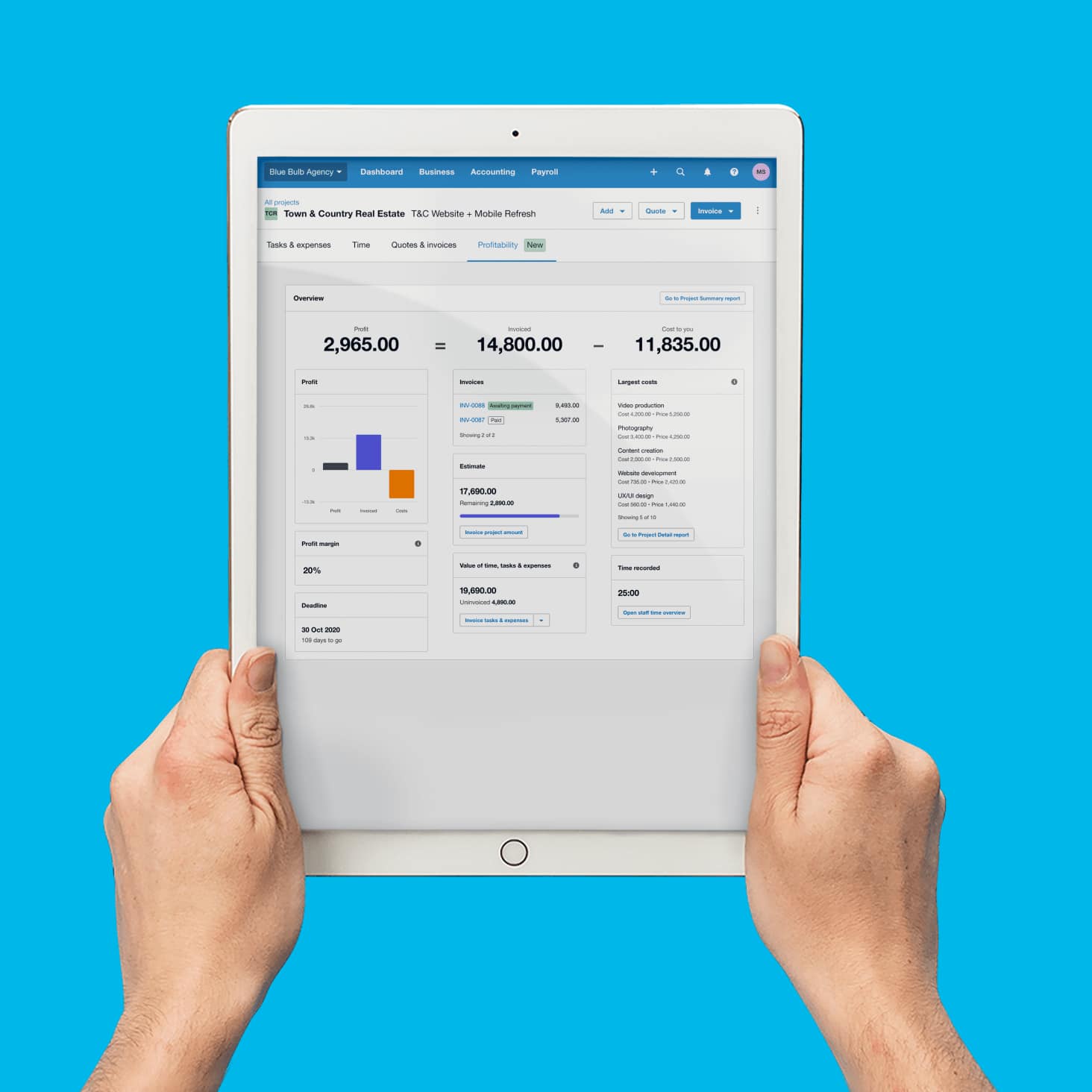
Project tracker software benefits your small business
Xero’s project tracking tools let you track your profitability, and better manage time and costs for each basis.
Better time management
Project tracking tools save time and relieve admin stress by tracking costs and time spent on the job.
Simpler budgeting
Improve the accuracy and clarity of budgeting at the planning stages of a job with project tracker software.
Clear financial insights
Use project accounting and reporting to monitor project finances and profitability in real time.
Time tracking
Track your project hours on your device anywhere, anytime, and precisely invoice the time spent on tasks.
Job costing
Use job costing software to plan and quote jobs, monitor costs, and check profitability.

FAQs on tracking projects
It’s pretty simple. Use project tracking to assign bills and spend monies to a project, and use expenses to assign expense claims to it. You can then use projects' reporting tools to check your profitability.
Create an expense claim and assign it to a projectIt’s pretty simple. Use project tracking to assign bills and spend monies to a project, and use expenses to assign expense claims to it. You can then use projects' reporting tools to check your profitability.
Create an expense claim and assign it to a projectXero’s project tracker software monitors the time spent on jobs. You can see staff resource allocations, time entries, hours worked, and progress on billable hours targets. There are resource management reports that show chargeable and non-chargeable hours, too.
Xero’s project tracker software monitors the time spent on jobs. You can see staff resource allocations, time entries, hours worked, and progress on billable hours targets. There are resource management reports that show chargeable and non-chargeable hours, too.
Yes. If you use Trello for managing projects, workflows, and resources, you can log time you’ve entered against tasks in Trello directly in projects. The time entry details show that it came from Trello, and you can click through to the Trello card from within projects.
See how Xero and Trello work togetherYes. If you use Trello for managing projects, workflows, and resources, you can log time you’ve entered against tasks in Trello directly in projects. The time entry details show that it came from Trello, and you can click through to the Trello card from within projects.
See how Xero and Trello work togetherXero’s project accounting and expense-tracking reports summarise your progress on your projects and their profits so you have better information for your project decisions. You’ll find project reports under ‘All projects’ in the Projects menu.
See how to get a project summary reportXero’s project accounting and expense-tracking reports summarise your progress on your projects and their profits so you have better information for your project decisions. You’ll find project reports under ‘All projects’ in the Projects menu.
See how to get a project summary report
Accounting software for your small business
Run your business accounting online with Xero. It's easy-to-use accounting software, designed for your small business.
- Everything in one place
- Connect to your bank
- Collaborate in real time
- Customise to suit your needs

Plans to suit your business
All pricing plans cover the accounting essentials, with room to grow.
Start using Xero for free
Access Xero features for 30 days, then decide which plan best suits your business.
See how to track project costs in one place
So much better than spreadsheets.