Can payroll software actually save you money?
Some payroll software costs extra. The real question is, can it help your business save money in the long run?
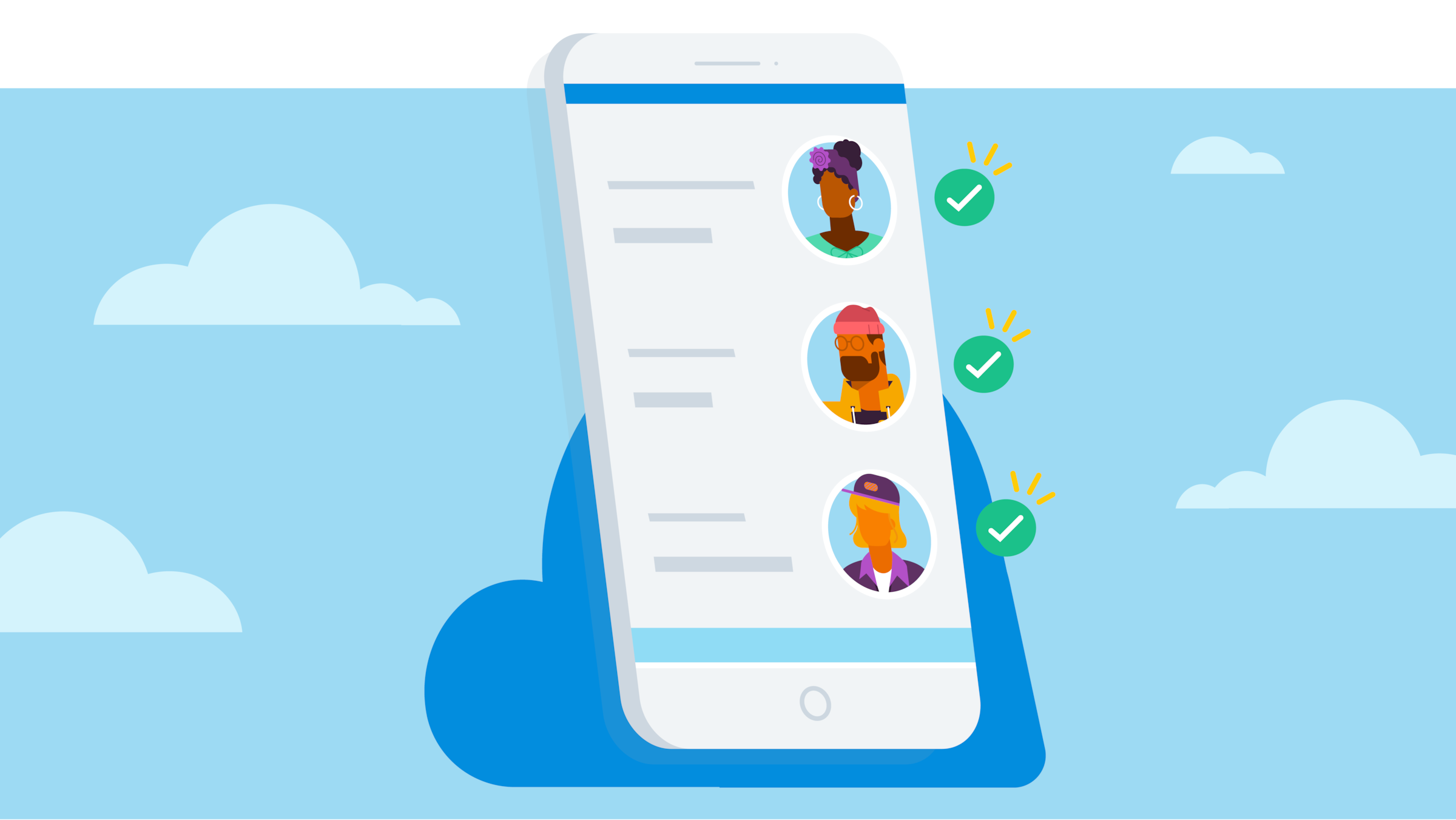
Payroll is vital for your business
If you have employees, you need to pay them. This is called payroll – the managing of payments to your employees.
Some small businesses choose to do payroll manually, keeping payment notes in a spreadsheet or other document. Others might outsource payroll to an accountant or bookkeeper, or even to a dedicated payroll company.
These are valid choices, but there's another option. You can use payroll accounting software to handle your payroll operations in-house. In this guide we'll investigate how that might work, to help you decide if it will save your business money.
What to consider for payroll
Payroll isn't as simple as it sounds. You have to pay your employees regularly, of course, but there's a lot more to it than that. Small business operations might include:
- Payments to your employees: Dates and amounts must always be recorded
- Payment types: There's a difference between salaries, hourly rates, bonuses and commissions
- Taxation: Make sure you keep the tax office informed of taxes collected on behalf of your employees
- Reporting: Keep up with key government reporting dates for employees' pay and deductions
- Leave entitlement: Track holidays taken by your employees, including any carry-over to the following year
- Sickness tracking: Record all employee sick days
- Maternity and paternity payments: A complex area that requires careful reading and understanding of government regulations
- Superannuation: Note the amounts paid in by you and your employees
- Expenses payments: What they were for, and how and when they were reimbursed?
- Benefits and perks: These must be accounted for in order to be properly taxed
- Significant dates: Including dates of employment for new joiners and dates of termination for those who leave
This is a lot to think about, which is why every small business needs to carefully consider how it manages payroll.
The cost of compliance
If you're running a business then you need to know about compliance. This means keeping your business in line with government legislation and regulations. It includes taxation, reporting, employment laws and payroll.
Compliance takes time, and time is money – your money. This is particularly true for small businesses, where owners often have to juggle several different hats, such as director, bookkeeper, HR manager and sales lead. If you work out how many hours you spend keeping on top of compliance, the answer might surprise you.
So it stands to reason that anything that saves you time can also save you money. Quality software can certainly save you time. But can it save you enough time to offset the cost of buying it? We'll look at that question next.
What is payroll software worth to your business?
While some accounting systems come with payroll built in, other payroll software will cost you extra. The important question is whether that's a price worth paying for your business. In other words, will payroll accounting software save you more money than it costs? Here are four questions to ask yourself.
1. What will the software cost you?
Research the market. Find out how much different software costs, bearing in mind some will require regular updates or monthly subscription fees. Some software lets you have unlimited extra users free of charge, which could save you a lot of money.
2. How much does payroll work cost you now?
This is the other part of the equation. One way to estimate this is to add up the total amount of time spent by you and other people in your business doing payroll work. Look through the list of payroll tasks earlier in this guide and add up the time you spend on them. Assign an hourly rate to this work. Multiply the two together and calculate the yearly cost of payroll-related tasks for your business.
3. Will the software help your business stay compliant?
When you have payroll and accounting as one solution, it reduces the risk of errors that are common with manual data entry. With automated and connected software you’ll have peace of mind knowing that you’re compliant.
4. Why can’t I manage payroll on a spreadsheet?
It’s common for businesses to use Excel for payroll, but spreadsheets are often riddled with errors. For people who know how to work spreadsheets to their full potential, these programs can perform highly complex calculations. But many small businesses forget that it’s a complex application and don’t restrict it to those with expertise. As a result, many organisations use spreadsheets to help with payroll and find it more difficult than they expected. With regulatory compliance factored in, your business will be susceptible to financial penalties if you don’t move from Excel to proper accounting software.
You may also hurt the company’s reputation among employees if you continue to use a spreadsheet. There are a few reasons this may happen. One being that there are constant changes to complex regulations and any problems can cause issues between the business and the employee. Another is the fact that spreadsheets do not guarantee reliability. Unlike payroll software, your data will not be automatically backed up if you lose it.
Four key benefits of online payroll software
There are numerous payroll packages available. Some are designed to run on a single office PC, but these days the newer packages are capable of running online, using the cloud. There are significant advantages to this, such as:
1. Anytime, anywhere access
If your computer crashes, all your data could be lost. There's no such issue with cloud-based online payroll systems. Just log in from another machine and carry on.
2. Multiple access
Invite your bookkeeper or accountant into your payroll system to help manage it remotely from wherever they are.
3. Data security
If an office laptop is lost or stolen, all your vital payroll information might be lost. Or worse – financial details could be hacked, potentially leaving you or your employees out of pocket. Cloud-based tools use strong encryption to keep your data secure and online, reducing the chance of data loss.
4. Work from anywhere
Need to check some figures at the weekend when the office is closed, or while away on a business trip? No problem – just log in remotely at any time and access what you need.
So online payroll software can do everything that conventional products can do, but with the added advantages of the cloud. It frees you from your computer, your desk and even your office.
Choose payroll accounting software wisely
Just as with any other type of purchase, it's important to shop around to get the right payroll accounting software to suit your business. Some of the features that could be valuable to you might include:
- Tax calculation features: You won't want to have to manually work out the tax owed for each employee. Make sure the software can do all this for you and that updates are automatically handled each new financial year.
- Superannuation or pension compliance: Make sure your payroll software automatically calculates super or pension commitments, so you're not doing a heap of unnecessary maths.
- Full tracking and recording: Ensure your software creates an audit trail of every payment made (including reimbursement for work expenses), and all leave granted.
- Anytime, anywhere access: Cloud-based software can be accessed from anywhere, using a laptop, smartphone or tablet. This helps you run your business from anywhere, at any time. If the software is fully cloud based, this also means less IT support work for you.
- Multiple levels of access: You might want to allow managers or employees to input their hours into the system (with checks), but keep all other details secure for your eyes only. Good online accounting software will let you do this.
- Application and approval for leave: Wouldn't it be great if your employees could apply for annual leave using the payroll system, and you could approve it with a couple of mouse clicks? The best software will let you do this, saving time and paperwork.
- Scalable architecture: You probably want your small business to become a large business in time. So there's no point buying software that won't grow with you. Make sure to choose a package that can easily be scaled up to suit your growing requirements.
- Claiming relief: payroll software can help businesses easily claim relief from HMRC such as Small Employers’ Relief.
It's important that the software you buy is easy to use and reliable. Check user forums and talk to other small business owners to find out what they recommend.
So, can payroll software save you money?
The answer is yes – but only if you choose wisely. The right payroll software will more than pay for itself in the long run, by reducing the amount of work you have to do manually.
So if you do your research and get the right software (preferably cloud-based), then you'll be able to spend less time processing payroll. That will leave you free to do what you do best – running your business and making it grow.
Disclaimer
Xero does not provide accounting, tax, business or legal advice. This guide has been provided for information purposes only. You should consult your own professional advisors for advice directly relating to your business or before taking action in relation to any of the content provided.
Start using Xero for free
Access Xero features for 30 days, then decide which plan best suits your business.