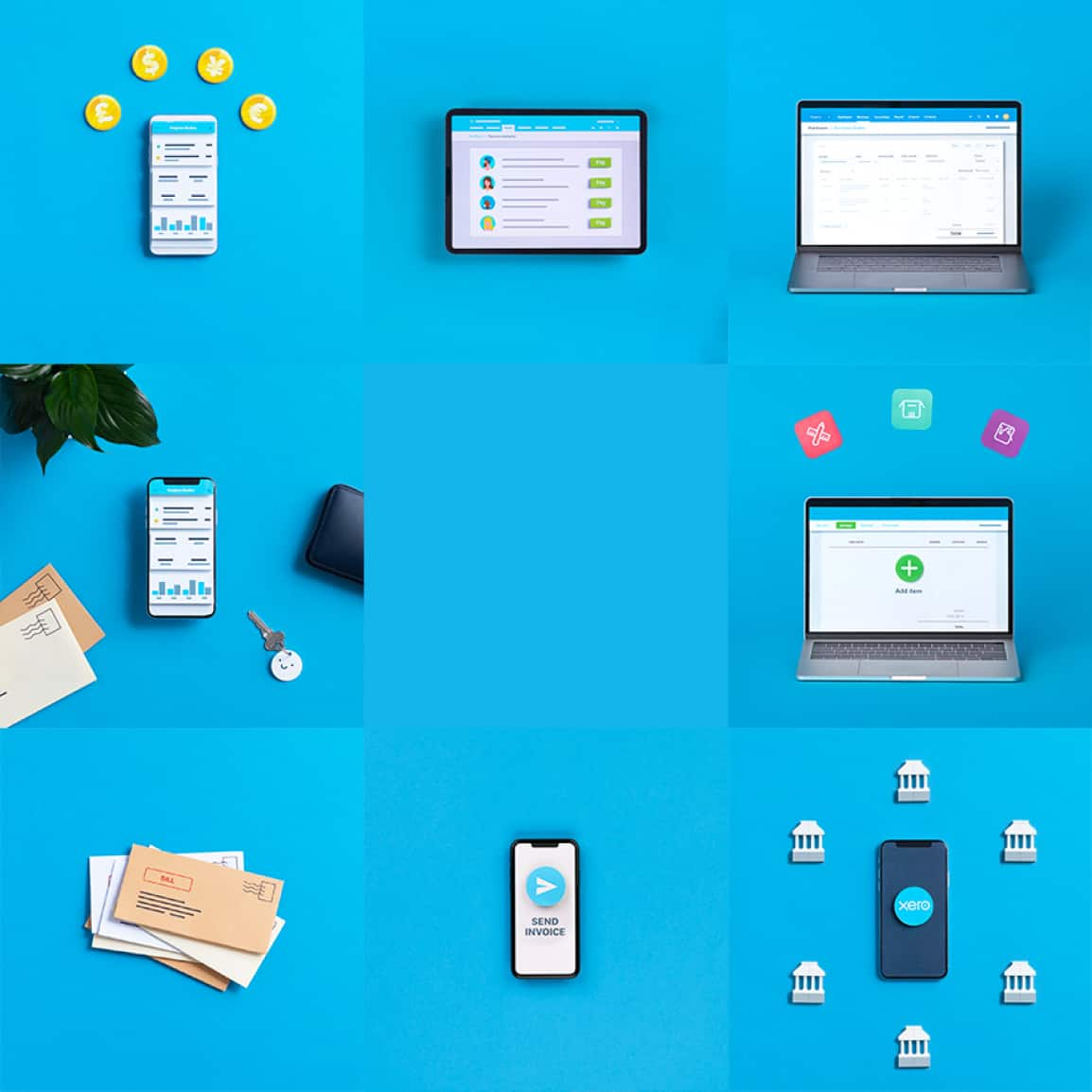Accounting software for your small business in the Philippines
Go paperless with Xero bookkeeping software for small business. Automate e-invoicing and bank reconciliation, simplify your workflows and get clear financial reports that meet BIR requirements – all in one secure, central place.

Reduce stressful admin
Xero's online accounting software: clever automation for hours back in your day.
Insights on your finances
Make smart, data-led decisions with clear, insightful reports tailored to your Philippine business.
A better tax season with clearer reporting
Know you’re reporting the right numbers to the BIR with Xero’s cloud accounting software.
Run Xero your way with apps
Just plug in the extra features you need from the Xero App Store to supercharge your small business.
Join over 4.2 million subscribers using Xero
Awards and recognition for our work





Streamline your billing
Do your invoicing online and get paid sooner.
Ace your inventory
Get your reorders right, and never run out of your big sellers.
Pay your team easily
Pay staff on time, every time and make BIR compliance easy.
Save hours with bank feeds
Pull your transactions into Xero daily and get automated reconciliation to update your books in a flash.
Get paid on time with online payment options
Make it simple and quick for customers to pay you.
Stay on top of projects
Handle your project planning, budgeting, time tracking, and analysis in one place.
Discover how Xero’s powerful features save you time and take the stress out of running your Philippine business.Here’s how Xero can help your business
Automations that fast-track everything
Save time on your financial admin jobs, Automate payment reminders, smooth your business expenses, and reorder big-selling items right on time with Xero’s powerful small business accounting software.
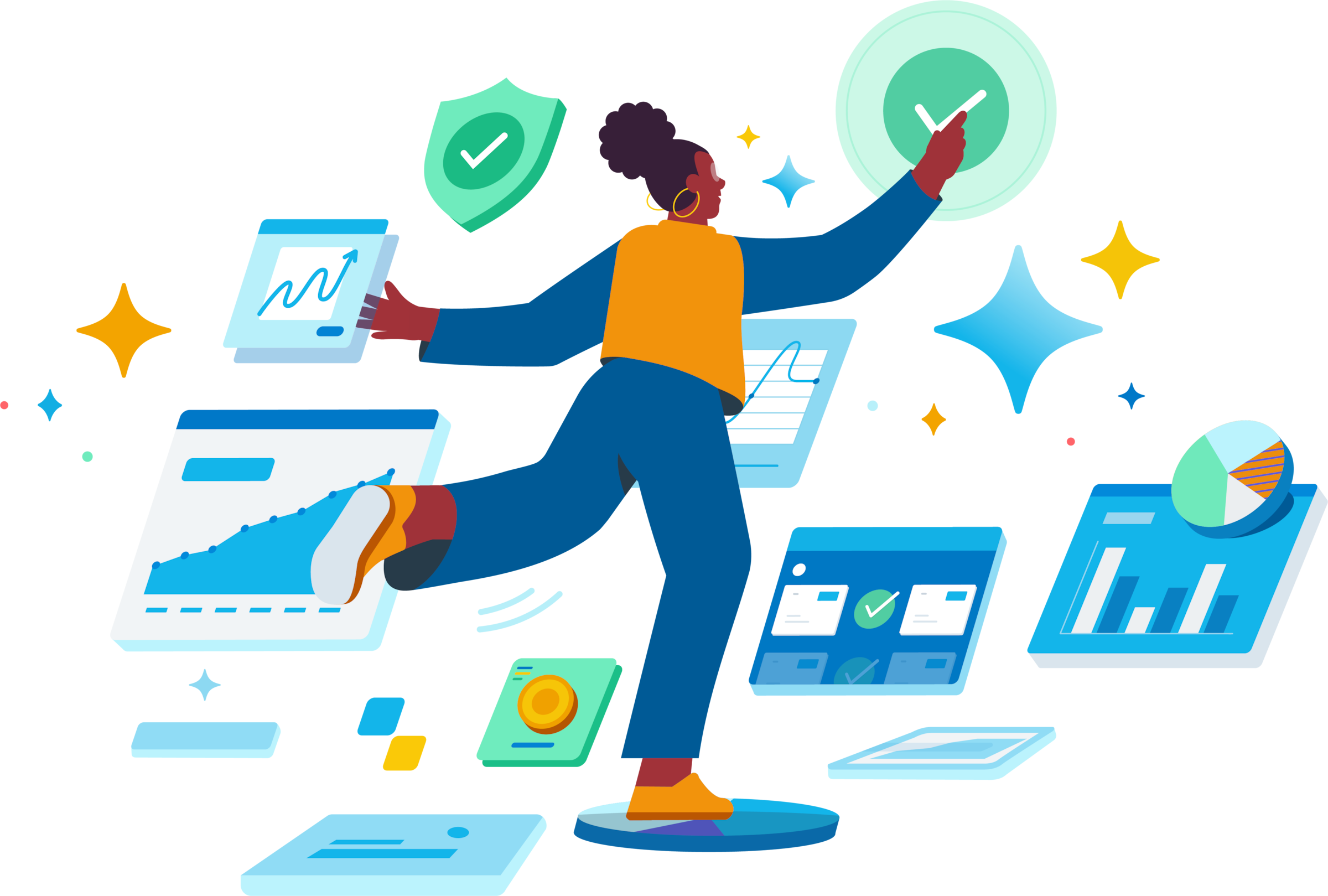
Clear insights to scale your business
Know your numbers inside out with Xero. Get clear, sophisticated trend analysis and reports so you’re up to date on your business position, cash flow and expenses.
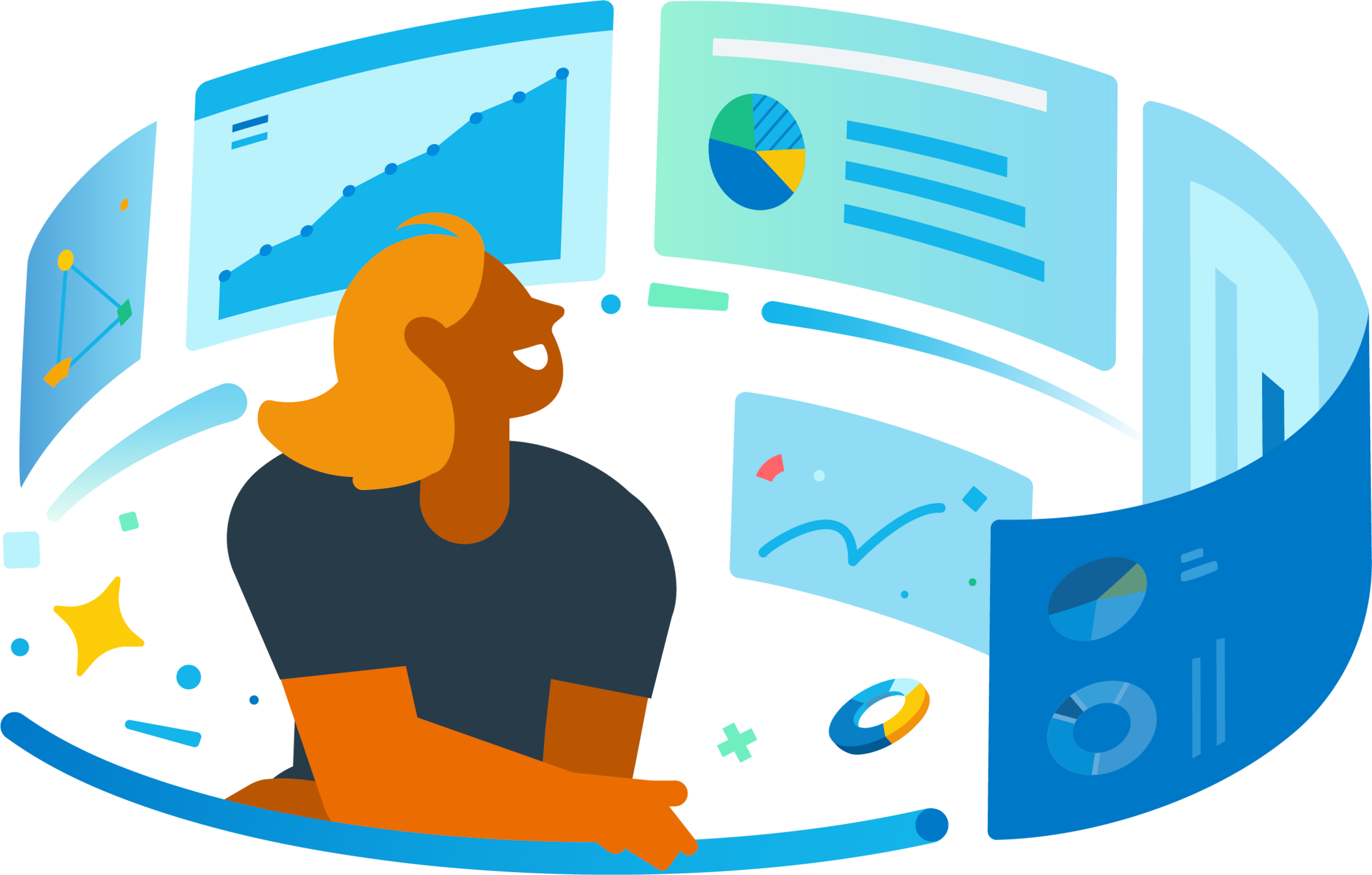
Accounting software that connects to your bank
Xero’s bank feed securely imports your transactions into Xero bookkeeping software each business day. No more logging in multiple places and toggling between web pages – just zip through your bank reconciliations on a single screen, whenever you want!
- Connect all your business bank accounts to Xero
- Get your bank transactions into Xero automatically
- Track your business’s current cash flow

Customise Xero to the way you do business
In a growth phase? Need extra features? Tailor Xero accounting software to the specific needs of your small business. Extra tools from the Xero App Store can further simplify your operations and power up your business.
More about integrating apps with XeroLife before Xero was a nightmare. Using a spreadsheet took a ridiculous amount of time.
Ryan is no longer dogged by paperwork.

Plans to suit your business
All pricing plans cover the accounting essentials, with room to grow.
The Xero Accounting app: for businesses on the move
Financial admin needn’t pile up while you’re away from your desk. Take care of jobs with the Xero Accounting app and stay productive – from effortlessly tracking your mileage and expenses, to checking outstanding invoices. Wherever you go, the mobile app keeps your small business growing.
Get more done with the Xero Accounting app
How Xero’s accounting software works for you
Running a business can feel like a battle with paperwork. Use online accounting software to automate tasks and simplify your financial admin. With Xero, you can manage cash flow, send invoices, and handle taxes from anywhere—making it easier to stay on top of your business accounting.
Handle admin away from your desk
Log in anytime, from anywhere, to send invoices, pay bills, and manage your cash flow.
Simplify tax time
Filing returns needn’t be stressful. Get them done faster and comply with regulations more easily.
Get customer support
Get help with your financial admin from Xero experts whenever you need it.
FAQs on accounting software
With your accounting and bookkeeping software and data stored in the cloud, you can access your up-to-date accounts anywhere there’s an internet connection. You can receive automated bank feeds into your accounting software and connect to other business apps for greater efficiency. You can also collaborate with other people, like accountants and bookkeepers, by giving them access to view and share your figures. Xero regularly backs up your data and protects it with multiple layers of security.
See why online accounting is good for your businessWith your accounting and bookkeeping software and data stored in the cloud, you can access your up-to-date accounts anywhere there’s an internet connection. You can receive automated bank feeds into your accounting software and connect to other business apps for greater efficiency. You can also collaborate with other people, like accountants and bookkeepers, by giving them access to view and share your figures. Xero regularly backs up your data and protects it with multiple layers of security.
See why online accounting is good for your businessNo, but it’s very useful. The mobile app works with Xero accounting software to help you run your small business from anywhere. Keep track of your unpaid and overdue invoices, bank account balances, profit and loss, cash flow, and bills to pay. You can also reconcile bank accounts and convert quotes to invoices. The mobile app is free with every subscription, and is compatible with iOS and Android.
See how to stay connected to your business on the goNo, but it’s very useful. The mobile app works with Xero accounting software to help you run your small business from anywhere. Keep track of your unpaid and overdue invoices, bank account balances, profit and loss, cash flow, and bills to pay. You can also reconcile bank accounts and convert quotes to invoices. The mobile app is free with every subscription, and is compatible with iOS and Android.
See how to stay connected to your business on the goCheck out the Xero App Store to find, demo, and buy business apps that connect to Xero. Apps like Stripe, Vend, and Shopify connect seamlessly and sync data with Xero.
Check out the Xero App StoreCheck out the Xero App Store to find, demo, and buy business apps that connect to Xero. Apps like Stripe, Vend, and Shopify connect seamlessly and sync data with Xero.
Check out the Xero App StoreOnce you’re set up in Xero you can import all your data from your previous accounting and bookkeeping software for small business, including the chart of accounts, invoices, bills, contacts, and fixed assets. It’s best to work with an accountant or bookkeeper, preferably one with Xero experience, when you move to Xero online accounting software.
Here’s how to convert to Xero from other accounting softwareOnce you’re set up in Xero you can import all your data from your previous accounting and bookkeeping software for small business, including the chart of accounts, invoices, bills, contacts, and fixed assets. It’s best to work with an accountant or bookkeeper, preferably one with Xero experience, when you move to Xero online accounting software.
Here’s how to convert to Xero from other accounting softwareThere are three basic steps to setting up an accounting system. The aim is to keep everything simple and accurate. First, open a dedicated business account for all your incoming and outgoing payments. Second, decide which accounting method (cash or accrual) suits your business. Third, choose accounting software, such as Xero, that has the features you need, like the ability to use eInvoicing and send foreign currency payments.
There are three basic steps to setting up an accounting system. The aim is to keep everything simple and accurate. First, open a dedicated business account for all your incoming and outgoing payments. Second, decide which accounting method (cash or accrual) suits your business. Third, choose accounting software, such as Xero, that has the features you need, like the ability to use eInvoicing and send foreign currency payments.
It’s easy to use Xero’s basic features. The software is intuitive, so people with no accounting or finance background can learn the basics quickly. It’s easy to connect your bank so your transactions flow into Xero, and to create professional invoices from scratch. Xero has all sorts of resources on business and finance topics to help, all written in plain English for when you want clear, simple answers. If you’re still unsure, Xero users can contact our support team 24/7 for help.
It’s easy to use Xero’s basic features. The software is intuitive, so people with no accounting or finance background can learn the basics quickly. It’s easy to connect your bank so your transactions flow into Xero, and to create professional invoices from scratch. Xero has all sorts of resources on business and finance topics to help, all written in plain English for when you want clear, simple answers. If you’re still unsure, Xero users can contact our support team 24/7 for help.
Yes, you aren’t required to have an accountant in most regions so you can certainly run your business without one. However, it can be beneficial to bring one on and utilise their expertise to help your business perform. Online resources – such as those by Xero – explain topics like managing cash flow, tracking payments, and creating invoices. Read these materials to stay up to date with regulatory and other changes around tax and record keeping. Cloud-based accounting software like Xero is a big help. This keeps all your financial records in one secure place. Its automated calculations prevent data entry mistakes, save you time, and make tax season easier. And you can always get expert advice from an accountant.
Check out Xero’s directory of accountants and bookkeepersYes, you aren’t required to have an accountant in most regions so you can certainly run your business without one. However, it can be beneficial to bring one on and utilise their expertise to help your business perform. Online resources – such as those by Xero – explain topics like managing cash flow, tracking payments, and creating invoices. Read these materials to stay up to date with regulatory and other changes around tax and record keeping. Cloud-based accounting software like Xero is a big help. This keeps all your financial records in one secure place. Its automated calculations prevent data entry mistakes, save you time, and make tax season easier. And you can always get expert advice from an accountant.
Check out Xero’s directory of accountants and bookkeepersTechnically, yes. But it can be a time-consuming process to work across different data sources and tools. Accounting software like Xero does this work for you. Xero keeps all information in one secure place, and makes automatic calculations to keep your records accurate and up to date. Because Xero is based in the cloud, you can log in at any time, from anywhere, and give your accountant and bookkeeper access so you can easily work with them on your finances.
Technically, yes. But it can be a time-consuming process to work across different data sources and tools. Accounting software like Xero does this work for you. Xero keeps all information in one secure place, and makes automatic calculations to keep your records accurate and up to date. Because Xero is based in the cloud, you can log in at any time, from anywhere, and give your accountant and bookkeeper access so you can easily work with them on your finances.
Why small businesses prefer Xero
Across the world, people use Xero to manage their finances and control their cash flow, no matter their industry. Our accounting software is designed for small businesses and gives you flexibility, control, and visibility of your finances. Xero is used by:
- Tech startups
- Retailers
- Landlords
- Non-profits
- Football clubs

More help with accounting software
Here’s some more guidance on accounting software tools and how they could suit your small business.
Why cloud accounting is good for business
Get your head around the benefits of accounting in the cloud.
FAQs about Xero in the Philippines
The best accounting software depends on your needs. Xero’s accounting software has flexible plans so you can adjust your subscriptions to access the features you need as your business grows.
Check out Xero’s pricing plansThe best accounting software depends on your needs. Xero’s accounting software has flexible plans so you can adjust your subscriptions to access the features you need as your business grows.
Check out Xero’s pricing plansNo – Xero is based in the cloud, so all you need is an internet connection. But you need a multi-factor authentication (MFA) app to log in to Xero. MFA extra layer of security by checking that it’s really you when you log in.
Learn about data protection with XeroNo – Xero is based in the cloud, so all you need is an internet connection. But you need a multi-factor authentication (MFA) app to log in to Xero. MFA extra layer of security by checking that it’s really you when you log in.
Learn about data protection with XeroYes, the Xero App Store has hundreds of apps to help manage your business, including apps specifically designed for your industry and for doing business wherever you are located.
Check out the Xero App StoreYes, the Xero App Store has hundreds of apps to help manage your business, including apps specifically designed for your industry and for doing business wherever you are located.
Check out the Xero App Store
Start using Xero for free
Access Xero features for 30 days, then decide which plan best suits your business.
Useful features to run your business
Xero’s online accounting software is designed to make life easier for small businesses – anywhere, any time.