Optimise your advisor directory listing
Thousands of businesses search the Xero advisor directory each month. Here’s how to attract the right ones.
1. How to get listed
Create a Xero advisor directory listing in Xero Central, under the Partners tab. To be eligible for a listing and keep it active, your practice needs to maintain Xero bronze partner status or above and have at least one Xero-certified staff member.
2. Shine a brighter light on your listing
Top tips for showing higher up in the directory
- In Xero HQ Explorer, tag all your clients with their industry code. These tags also influence the search results.
- Include contact details and the locations where your practice offers services – either physical addresses or select that you’re an online-only business.
- Work towards a higher partner level – from bronze to silver, gold or platinum – and aim for Xero champion status.
- Fill in all the details in Xero Central so we can better match your practice with potential clients.
How the search works
When a business owner arrives at the advisor directory, they can search by location and select the industry they’re in. The results list shows advisors with the industry experience and location that best match the search criteria. Even if the person searching doesn’t enter a location, the directory will recognise where they’re from.
How the search results display
Those with the strongest combination of partner status and location match are displayed at the top of the list. If two or more practices are otherwise identical, then practices with the most Xero certifications are displayed first. Results can be filtered by industry, accountant or bookkeeper, Xero certifications, partner name and firm size.
3. Be seen, be different
Stand out from the crowd
Research findings show that a clear concise description can set you apart from the rest. Keep your listing brief – no more than 800 characters. Be conversational, express the character and personality of your practice, and highlight what you offer that’s special.
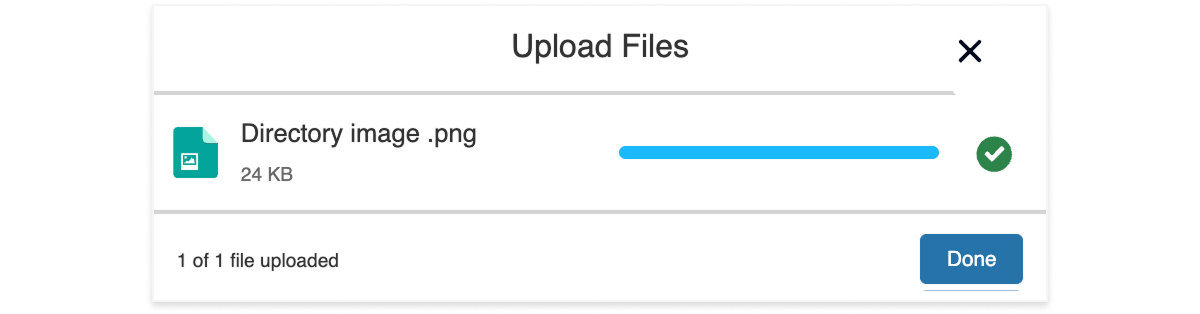
Pick the right pictures
Add a high-quality image of your logo. For your staff profiles, include professional quality headshots that are a good likeness with a friendly expression. Crop photos so the head and shoulders fill most of the frame. A simple background and solid colour clothes are best.
For your practice’s logo, we recommend using 520px by 520px square images in PNG or JPEG format. Note that your Xero partner status badges are automatically displayed.
Make the most of your partner status
With each partner status, come partner rewards. The more points you earn, the higher you feature in search results.
Boost your profile with social media
Add links from your listing to your other social media channels to promote your practice even more widely.
Ready? Get set and go
When you’re ready, jump into Xero Central to set up or update your listing.
If you haven't already created a listing, Xero Central will walk you through the process.
Setting up a listing
Making the most of your listing
Xero accountant and bookkeeper guides
Which listings get the referrals?
People interested in optimising their listing also looked at
Become a Xero partner
Join the Xero community of accountants and bookkeepers. Collaborate with your peers, support your clients and boost your practice.