Connect Xero with DBS
Connect Xero to DBS. With daily bank updates and direct finance applications, you’ll run your business more efficiently.

Easy setup
Simply set up your DBS bank account in Xero, then authorise the connection in your DBS online banking.

Accurate and secure daily feeds
Once the bank feed is set up, your DBS transactions show up in Xero each business day ready to reconcile.

Apply for a DBS SME loan from Xero
Apply for a DBS SME loan by securely sharing the relevant data from your Xero account.

Up-to-date view of your cash flow
With direct bank feeds, it’s easy to check how much cash you have, and which customers have paid.
- Understand your financial position
- Use insights to make the best decisions for your business
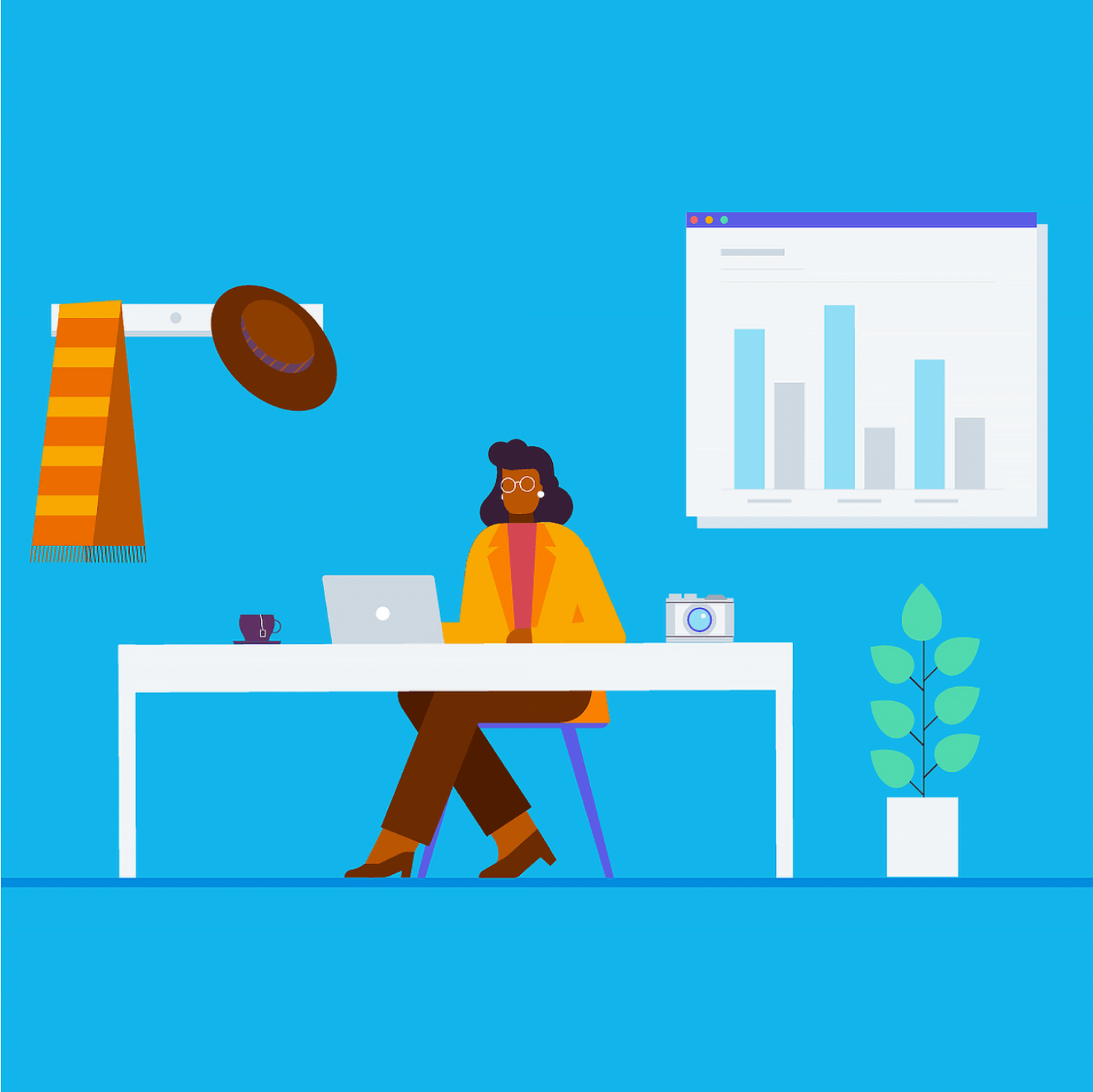
Use Xero with DBS
Access all Xero features for 30 days, then decide which plan best suits your business.

Get started with DBS
Not banking with DBS yet? It just takes 15 mins for you to apply online for a DBS business account.
