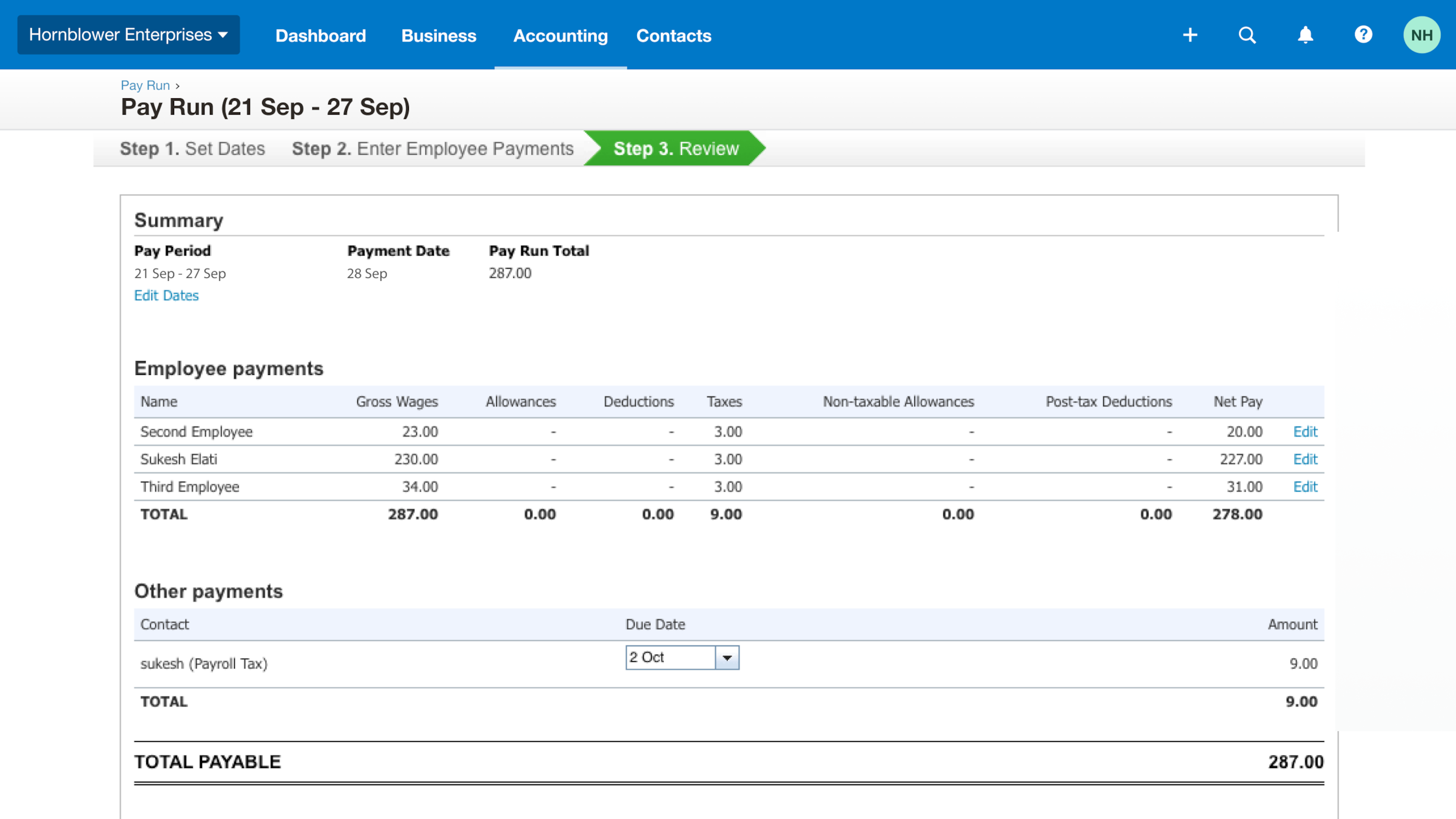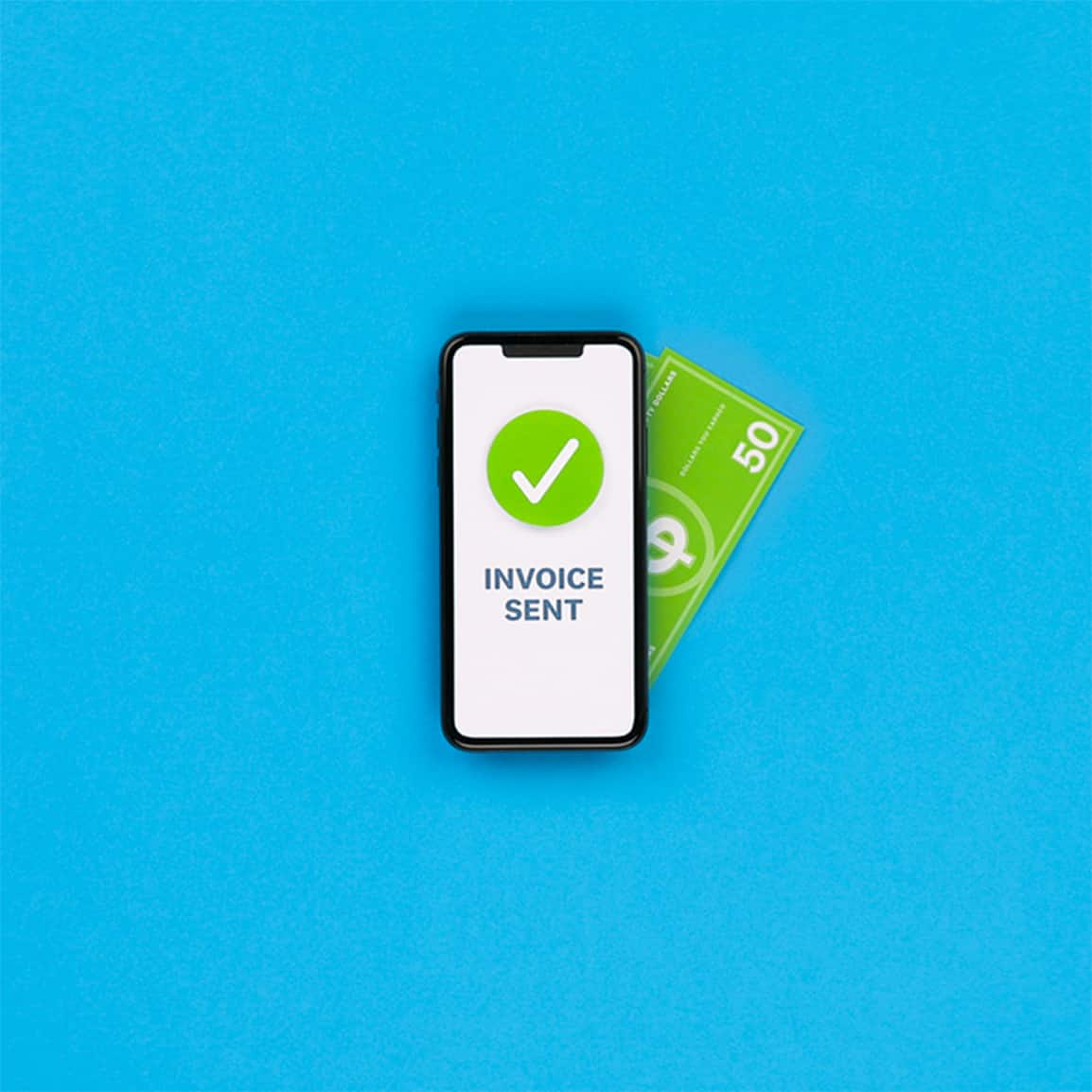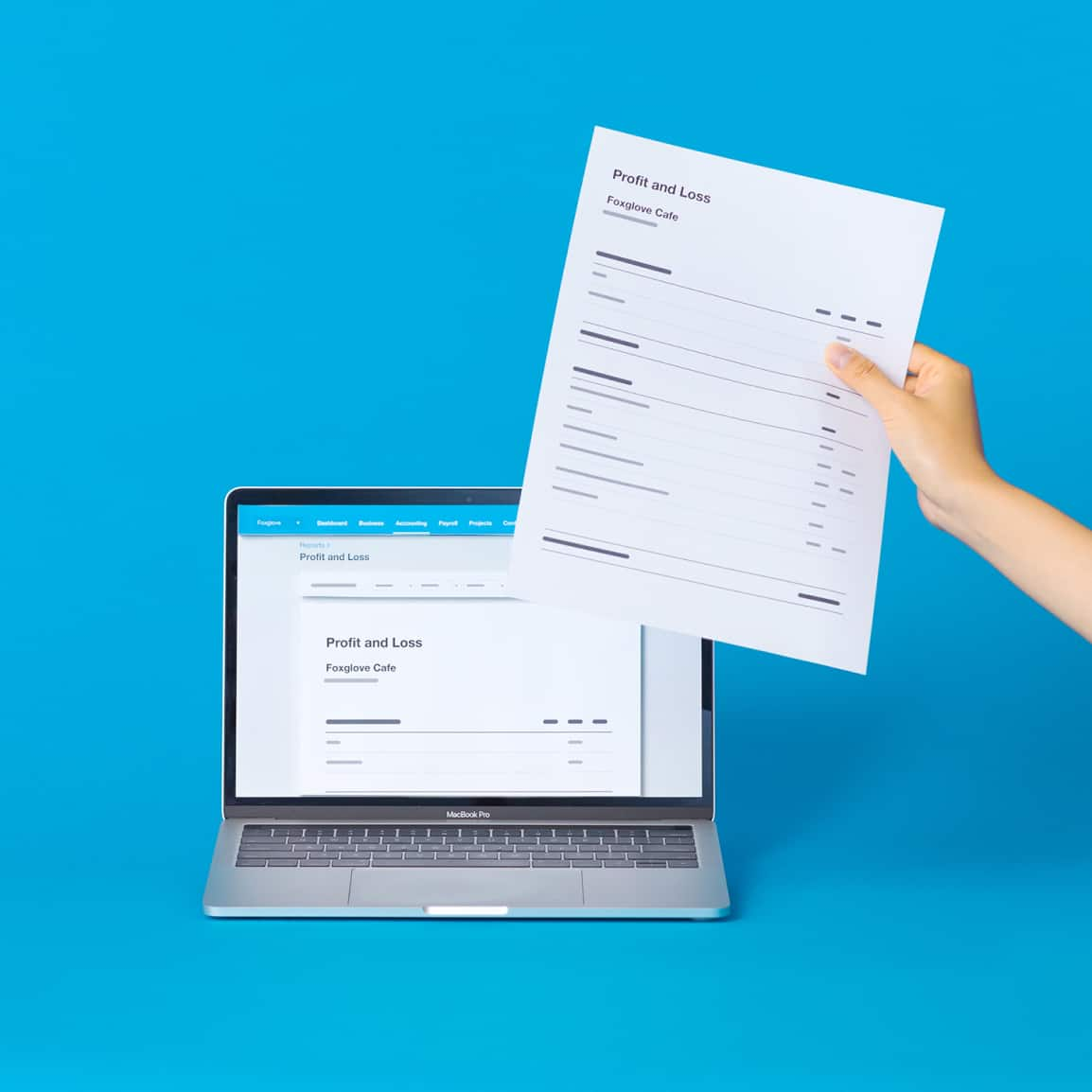Make pay runs and payroll records easy
Keep basic pay records online, complete pay runs for a small number of employees using Xero, and run payroll reports.
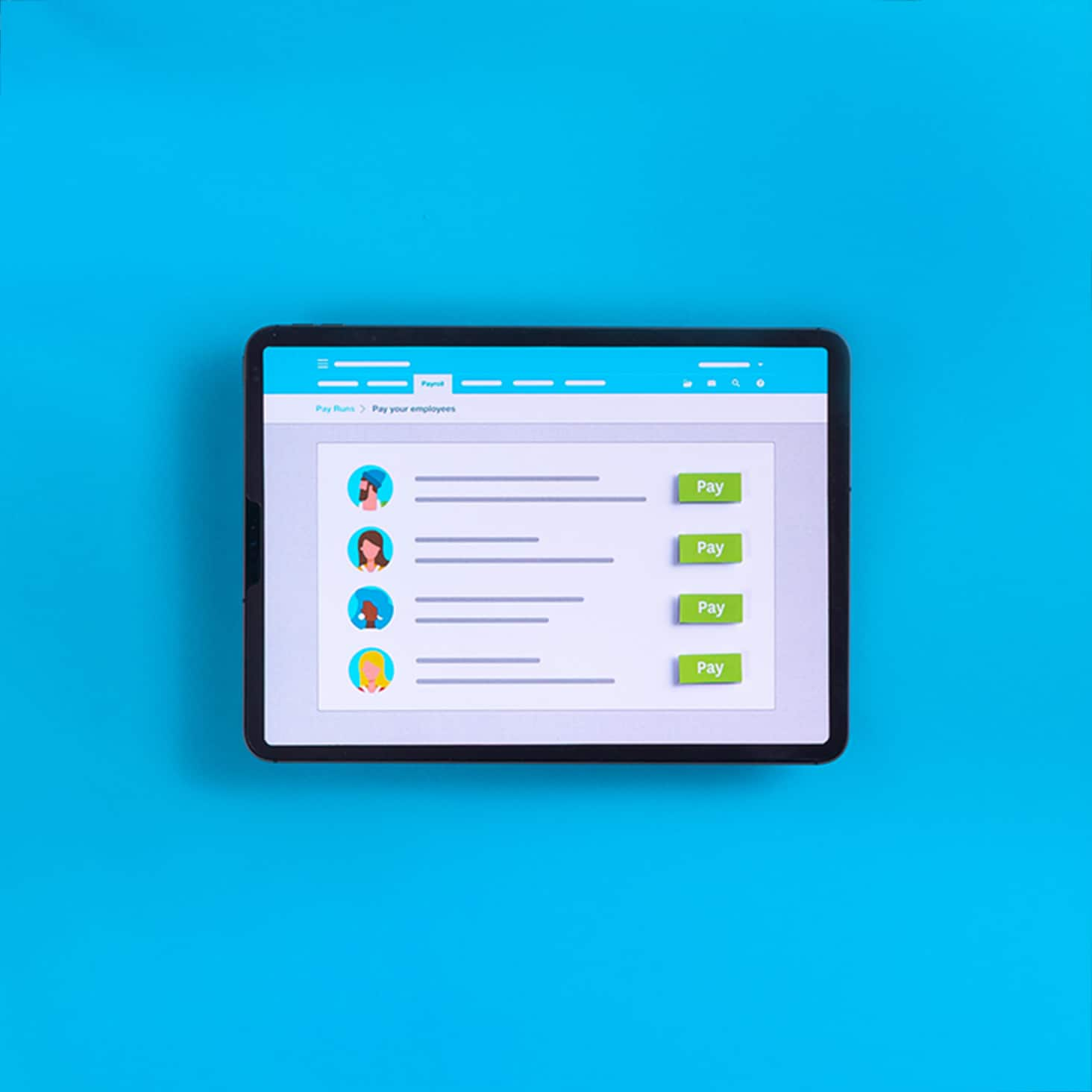
Simple online pay runs
Use Xero for straight-forward recurring pay runs.
Pay into bank accounts
Pay employees manually or via batch payments.
Connect a payroll app
Use a third-party app for a more powerful payroll solution.
Simple online pay runs
With Xero, you can manually calculate deductions and record leave. You can also use Xero to pay a small number of employees and to keep your records secure.
- Enter employees hours, hourly rates, taxes and deductions
- Copy a previous pay run and make any changes
- Email or print payslips from Xero
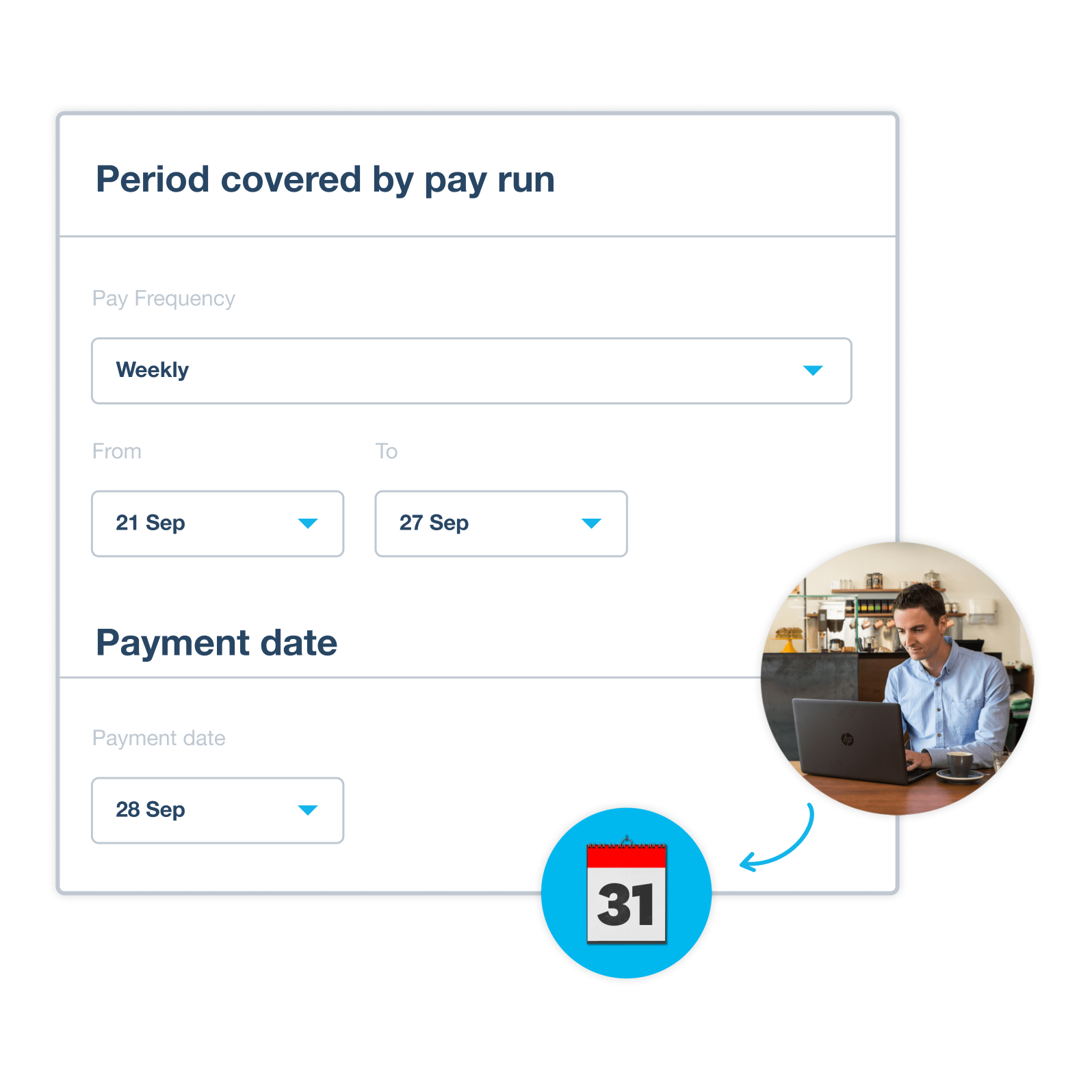
Pay into bank accounts
Pay employees manually or upload a batch payment file to your bank.
- Keep employee pay records and bank account details safe online
- Export a batch payment file and upload it to your bank to pay employees easily
- Salary and wage payments can be reconciled in a click
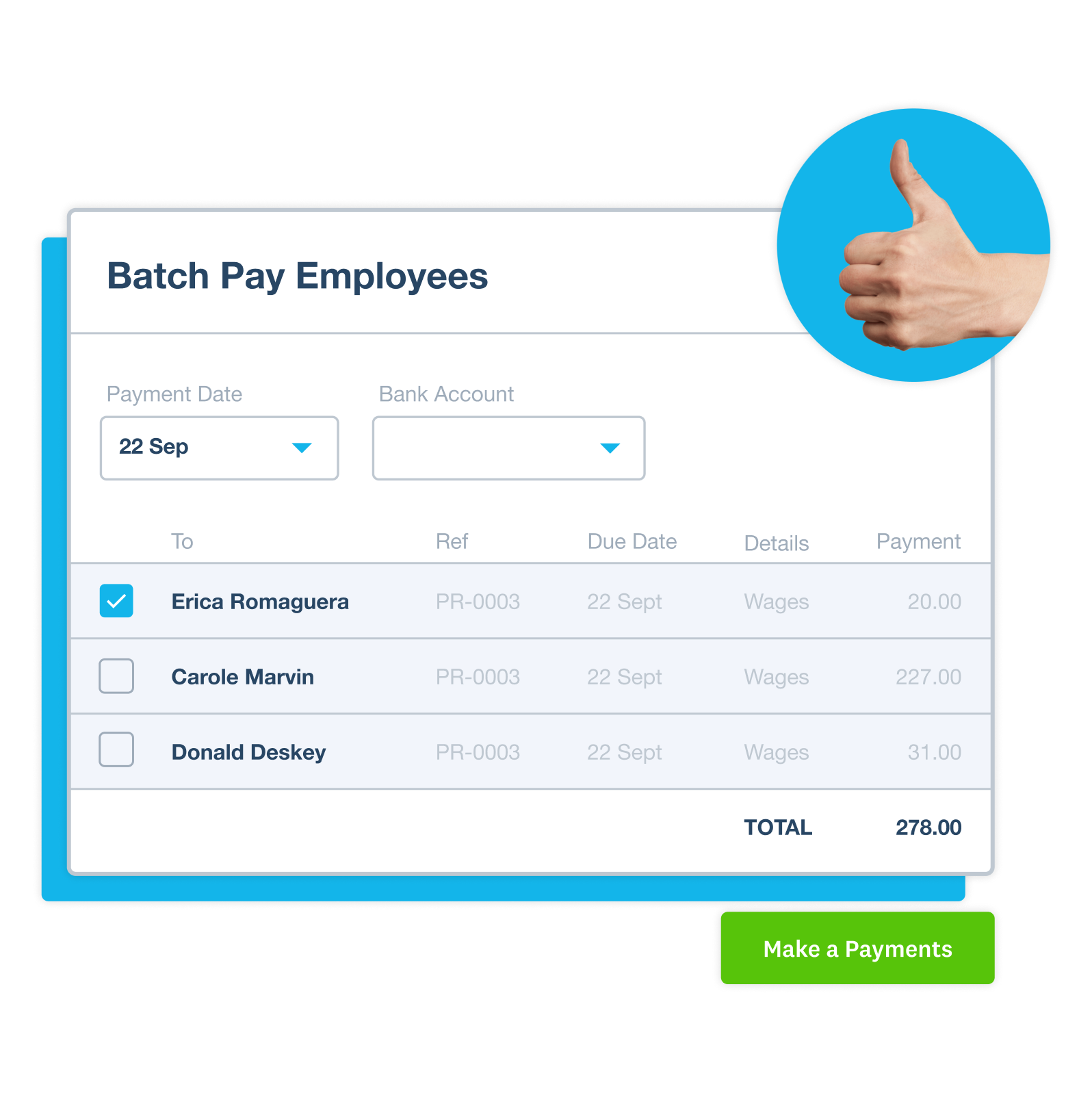
Connect a payroll app
For a more powerful payroll solution, choose a third-party payroll app that integrates with Xero.
- Find a payroll app in the Xero App Store
- Easily sync client data and payment details with Xero
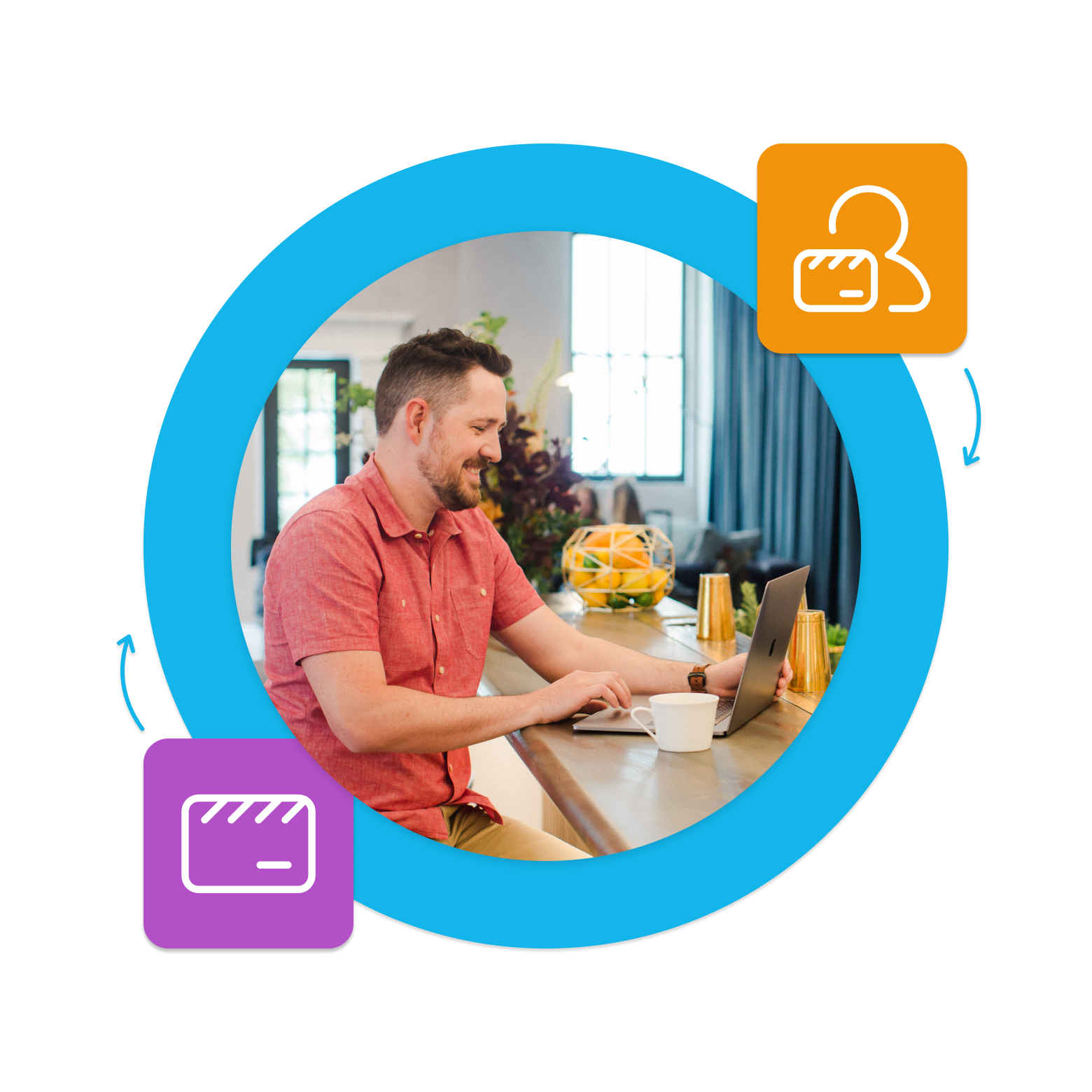
More about pay runs
Run reports to review your pay runs. View a breakdown of the amount paid to all, or individual employees, within a selected pay period.
See how to run pay run reportsRun reports to review your pay runs. View a breakdown of the amount paid to all, or individual employees, within a selected pay period.
See how to run pay run reportsAdd employees as contacts in Xero, including payroll information, such as wage rate, bank account details, tax number, email, and postal address. All personal information and pay details are protected with multiple layers of security.
See how to add an employee for pay runsAdd employees as contacts in Xero, including payroll information, such as wage rate, bank account details, tax number, email, and postal address. All personal information and pay details are protected with multiple layers of security.
See how to add an employee for pay runsEmail or print payslips showing employee earnings, any deductions, and total pay. Add a note to every employee’s payslip if needed. Quickly and easily view employee payslips at any time, from anywhere.
See how to generate payslipsEmail or print payslips showing employee earnings, any deductions, and total pay. Add a note to every employee’s payslip if needed. Quickly and easily view employee payslips at any time, from anywhere.
See how to generate payslipsFor a complete online payroll solution, choose one of the third-party payroll apps that integrate with Xero.
See payroll apps in the Xero App StoreFor a complete online payroll solution, choose one of the third-party payroll apps that integrate with Xero.
See payroll apps in the Xero App Store
Start using Xero for free
Access Xero features for 30 days, then decide which plan best suits your business.
- Safe and secure
- Cancel any time
- 24/7 online support
I’ve gone from zero control to Xero control
Made by the Forge uses Xero to make quick decisions