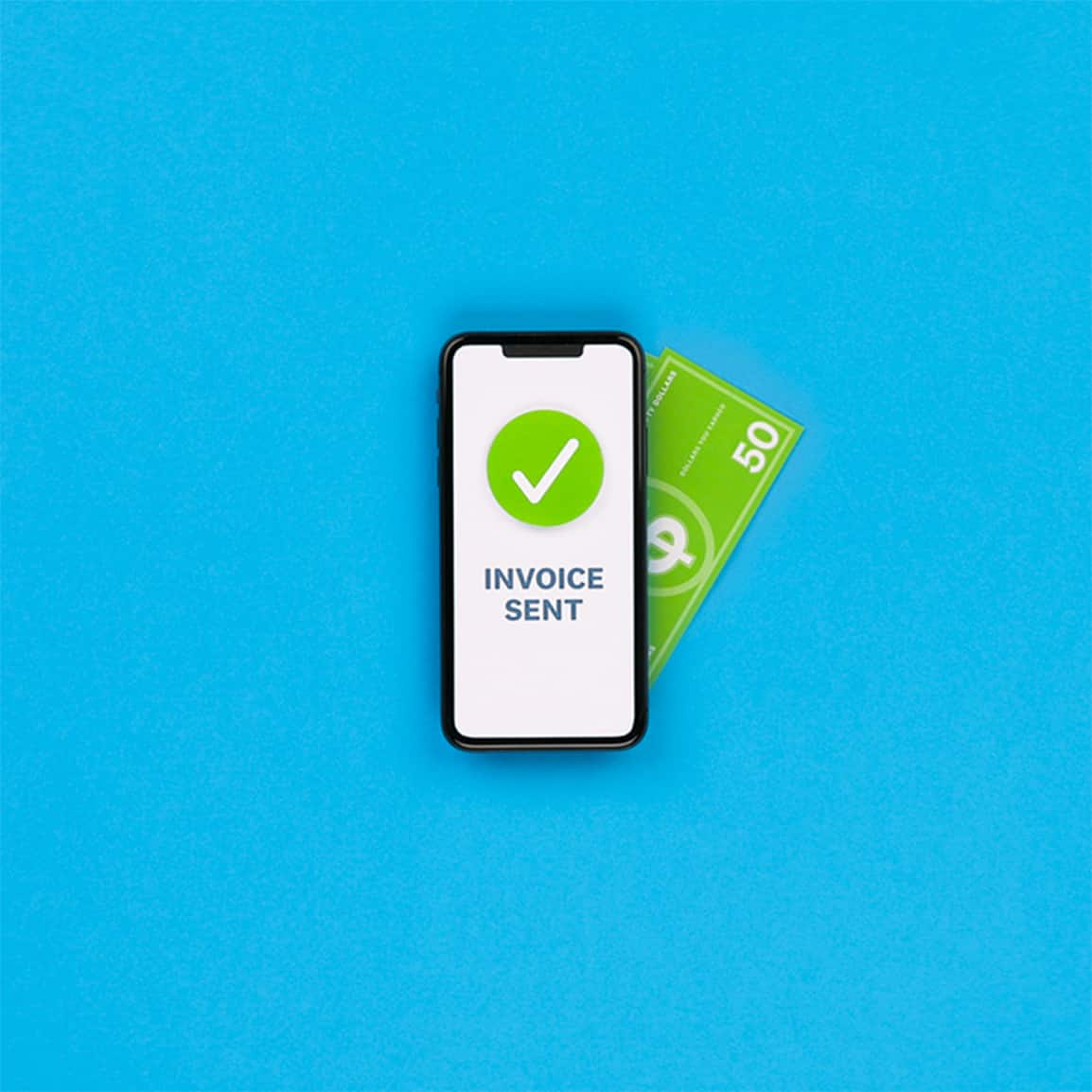Calculate and report sales tax more easily with auto sales tax
With auto sales tax, powered by Avalara, sales tax is automatically calculated on invoices, and detailed reports help prepare returns. Save time now and help avoid a compliance headache later.

Fast, self-guided setup
Quickly set up sales tax in Xero for all the states you're registered to collect sales tax in.
Automated sales tax calculations
Sales tax is automatically calculated for any state or jurisdiction.
View detailed sales tax reports
Make filing easier with detailed, jurisdiction-based sales tax reports.
“Until now, I haven’t taken on goods-based businesses across multiple states because the sales tax is just too hard. I can now expand my services to more complex goods-based businesses.”
What accountants and bookkeepers are saying about it…
Fast, self-guided setup
Setting up auto sales tax is simple. Enter your contact information, business location and tax details to get set up in all states you’re currently registered to collect sales tax in.
- Avalara covers all US states and more than 13,000 tax jurisdictions
- Manage sales tax attributes for your products and services
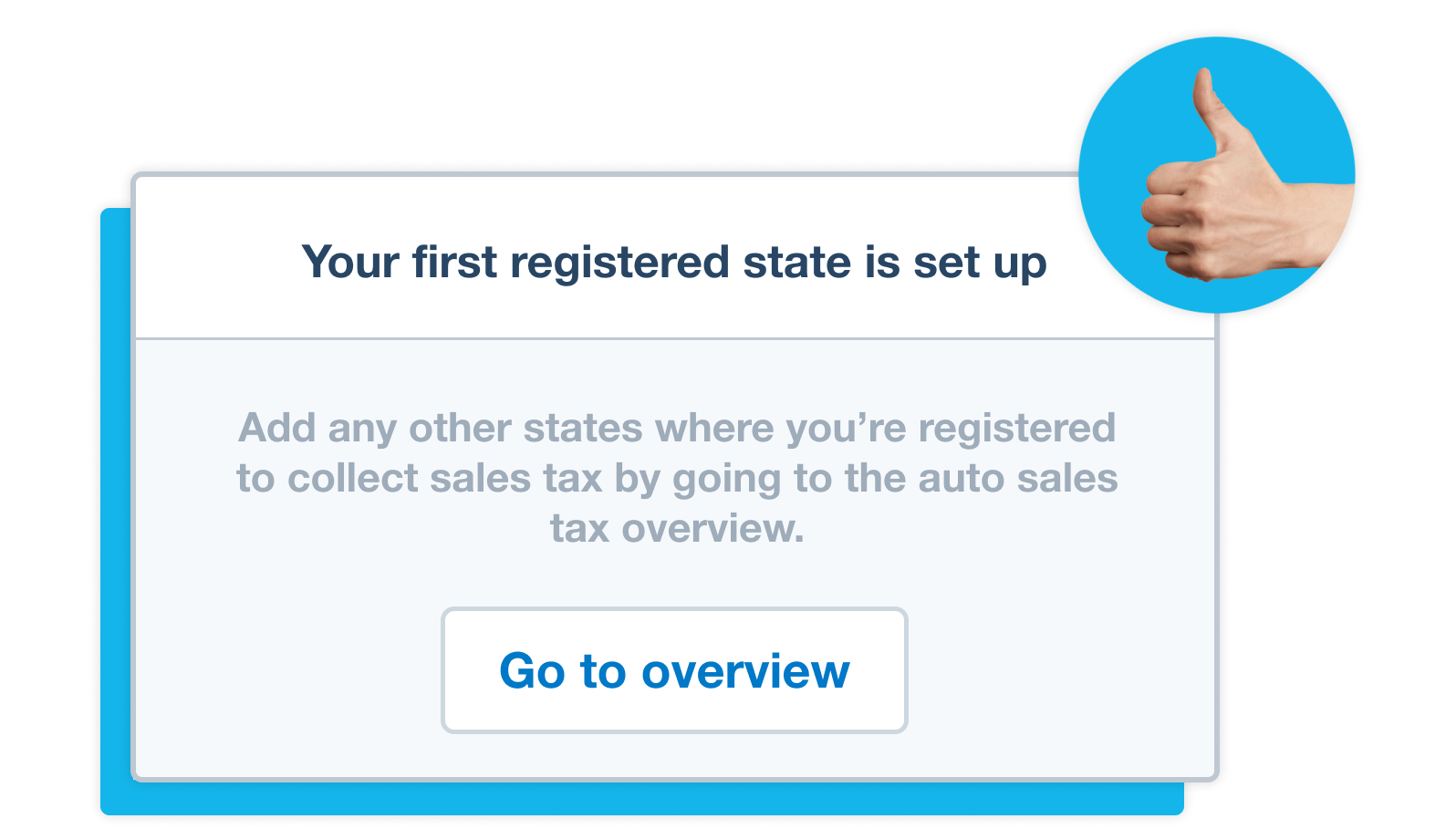
Automated sales tax calculations
Get automated sales tax calculations on invoices without the guesswork when you use Xero’s new invoicing option.
- Taxes are automatically calculated based on where you’re selling from, where you’re selling to, whether an item is taxable according to state rules, and whether your customer is exempt from sales tax
- Avalara automatically updates with the latest rates and rules about what’s taxable
- Currently, auto sales tax on credit notes, repeating invoices, find and recode, and quotes is not yet available
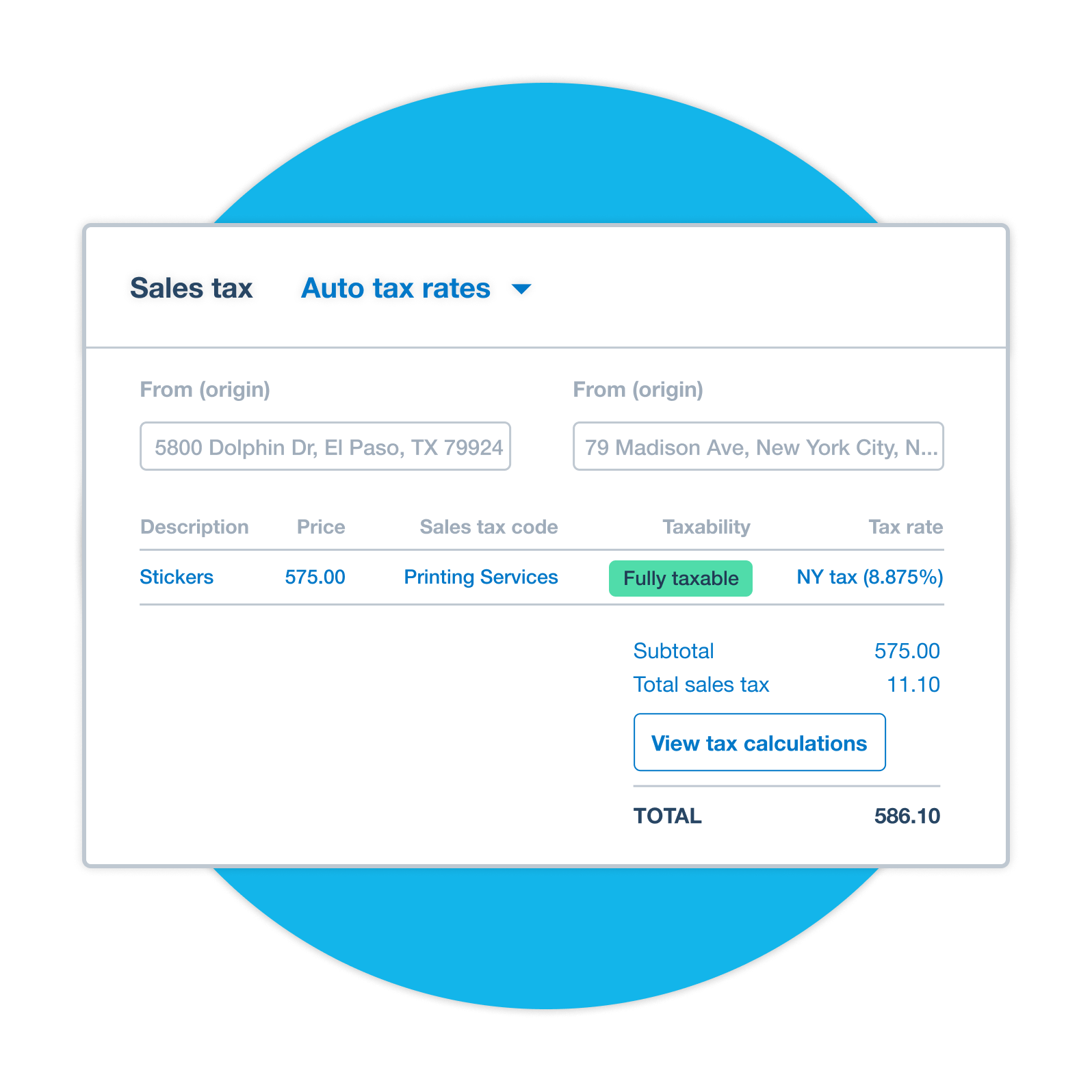
View detailed sales tax reports
View enhanced, jurisdiction-based sales tax reports to make filing easier
- Get a summary, breakdown or transaction view of sales tax totals by jurisdiction
- Distinguish between taxable and non-taxable sales transactions
- E-filing options are available through Avalara
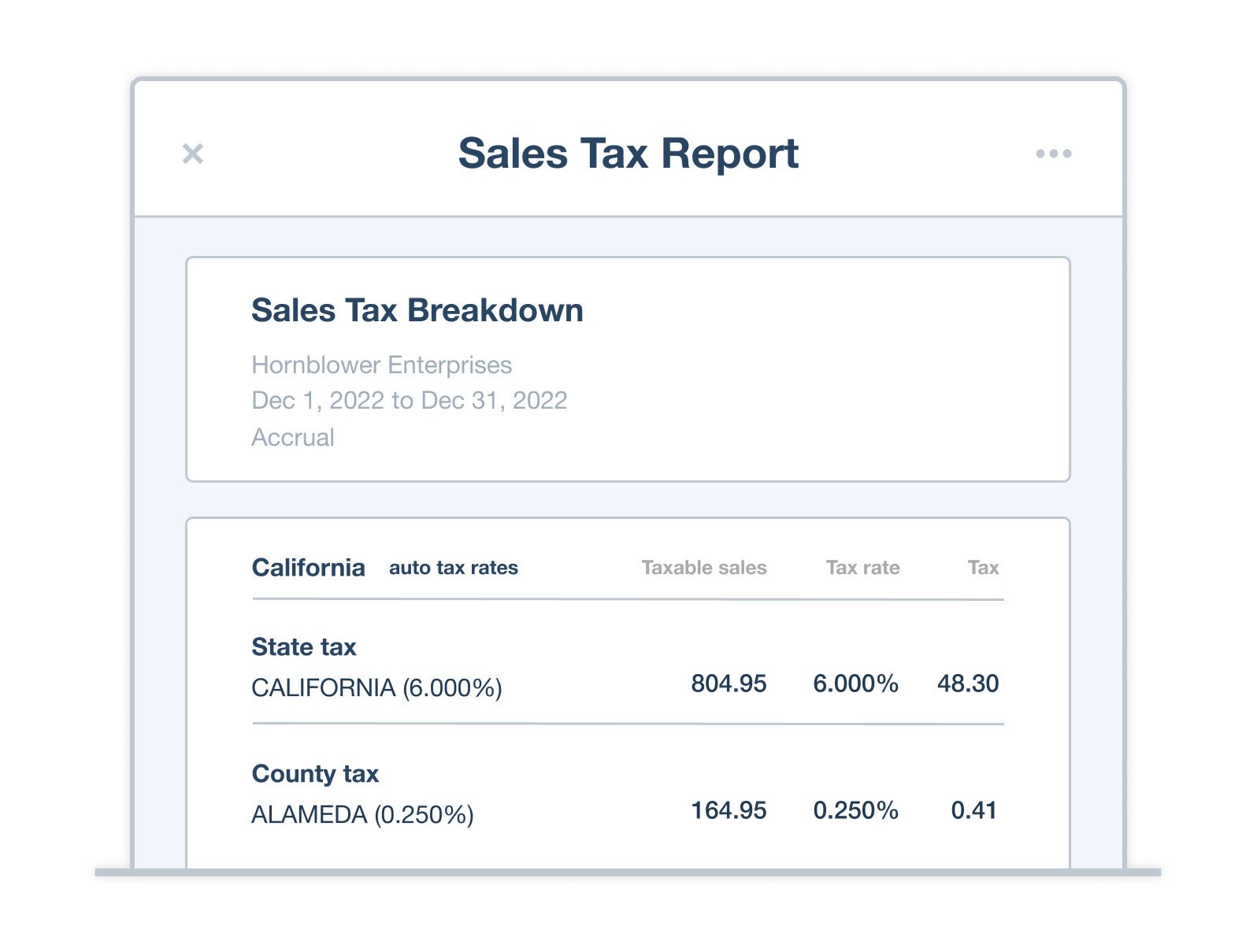
New to Xero? Try it free for 30 days
Try all of Xero’s features including invoicing and auto sales tax, free for 30 days.

Already using Xero? Try auto sales tax now
Try auto sales tax if you’re registered for sales tax and invoice for taxable goods and services: select “Sales tax” in the Accounting menu.