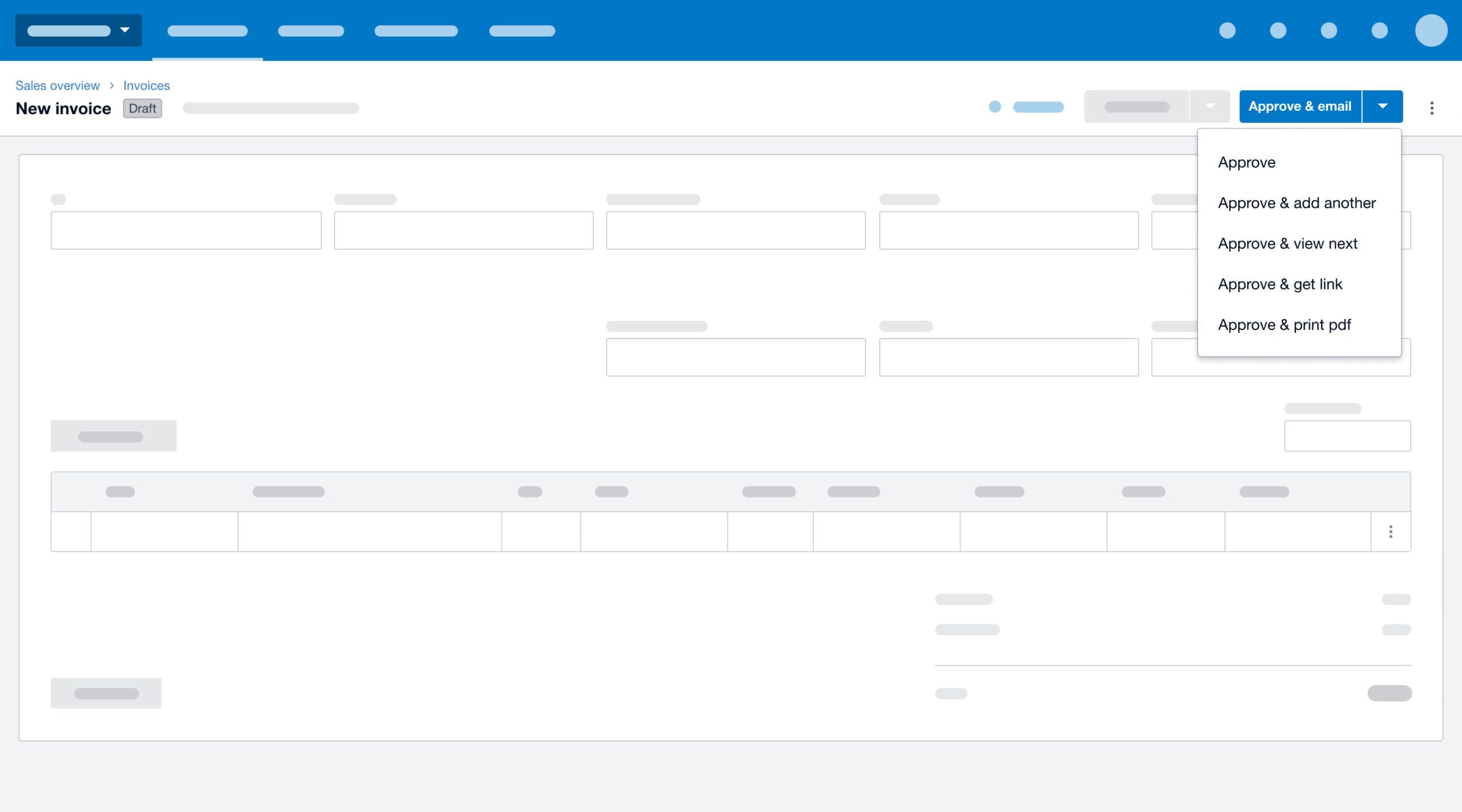
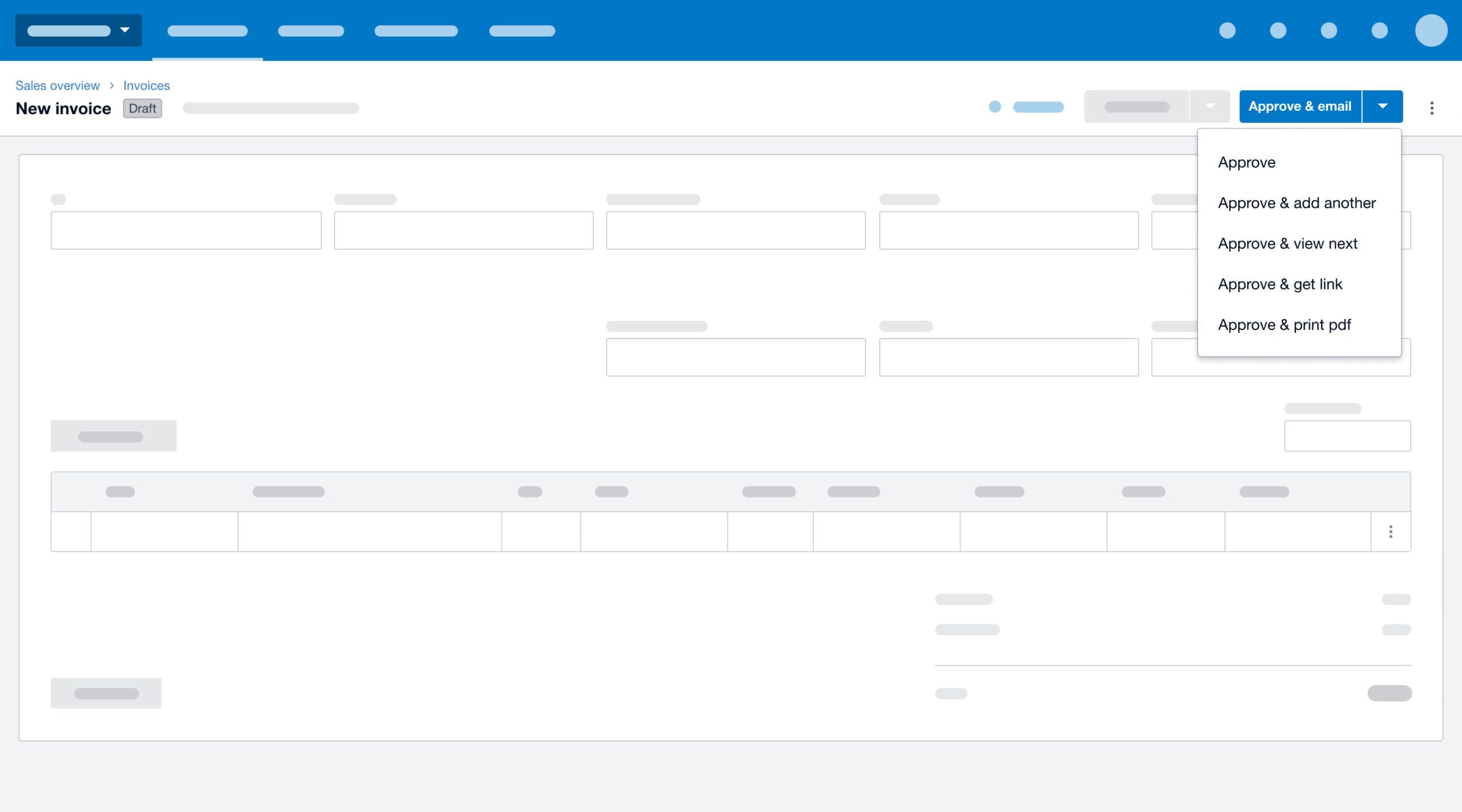
Did you know there are two versions of invoicing in Xero? There’s the original ‘classic’ invoicing experience and ‘new’ invoicing. New invoicing is the updated version with a refreshed design, new functionality and many of the features you know and love from classic.
New invoicing has come a long way since its initial launch and we’re pleased to have introduced several improvements you won’t see in classic invoicing. Here are five features you can use to unlock even more time-saving value from Xero.
1. Your work auto-saves as a draft
We’ve all been there: you’re drafting an invoice and suddenly the phone rings — you later realise you were mid-way through an invoice that you’ve now lost.
With new invoicing, there’s no need to worry about losing your work while multitasking. As long as you’ve added a contact to an invoice, your work will automatically save every few seconds.
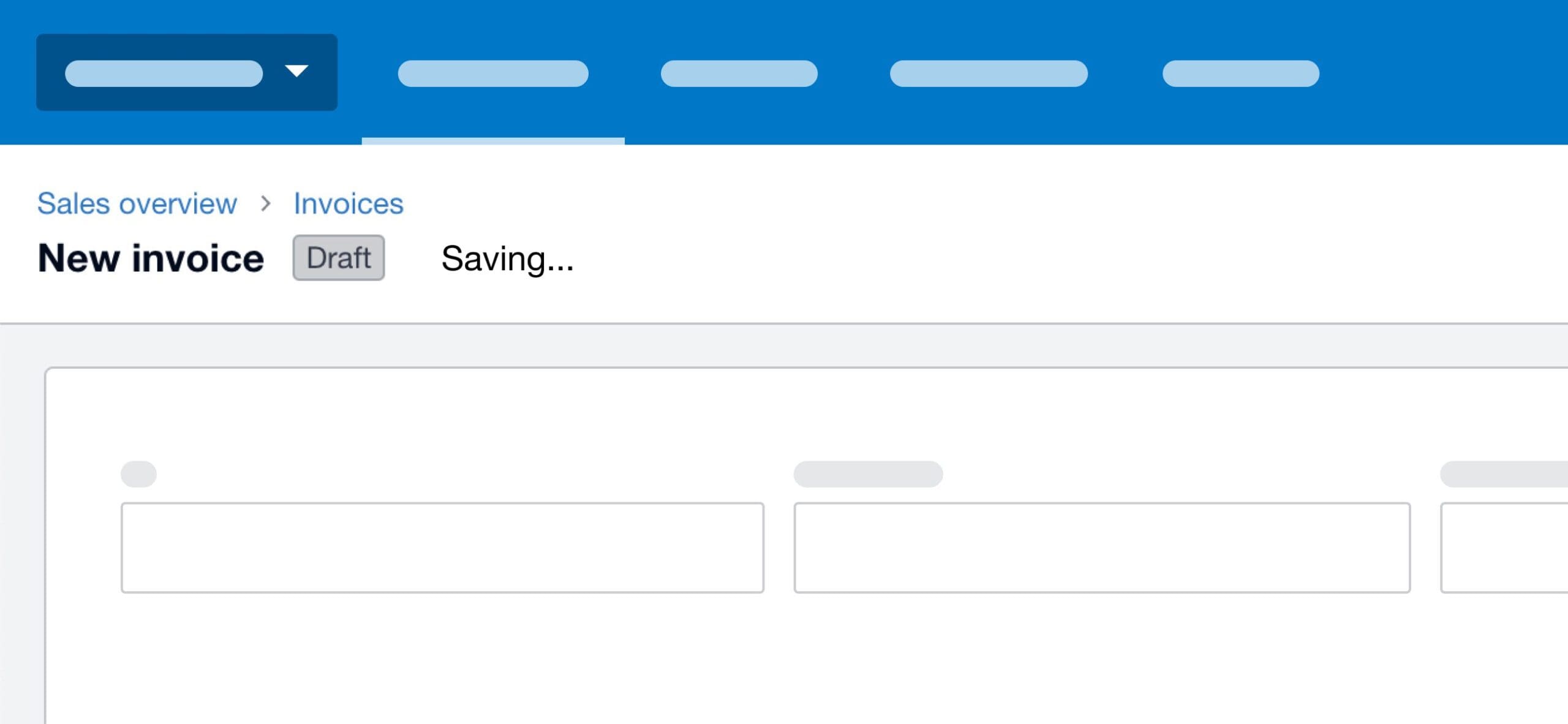
2. You can make the most of e-invoicing
E-invoicing (available in Australia, New Zealand and Singapore) is a way of digitally exchanging invoices with other businesses directly through software systems, making the whole process faster, more secure and more efficient.
Instead of sending the invoice via email or PDF attachment — which have the potential to be tampered with — e-invoices are sent securely into your customers’ or suppliers’ accounting software.
In the current cybersecurity climate, e-invoicing’s security features make it a no-brainer. As more businesses and government agencies adopt e-invoicing, we expect it to become a global best practice standard and a natural part of the cloud accounting process.
You can only find this functionality in new invoicing. So before you sign up for e-invoicing, make sure you’re using new invoicing in Xero.
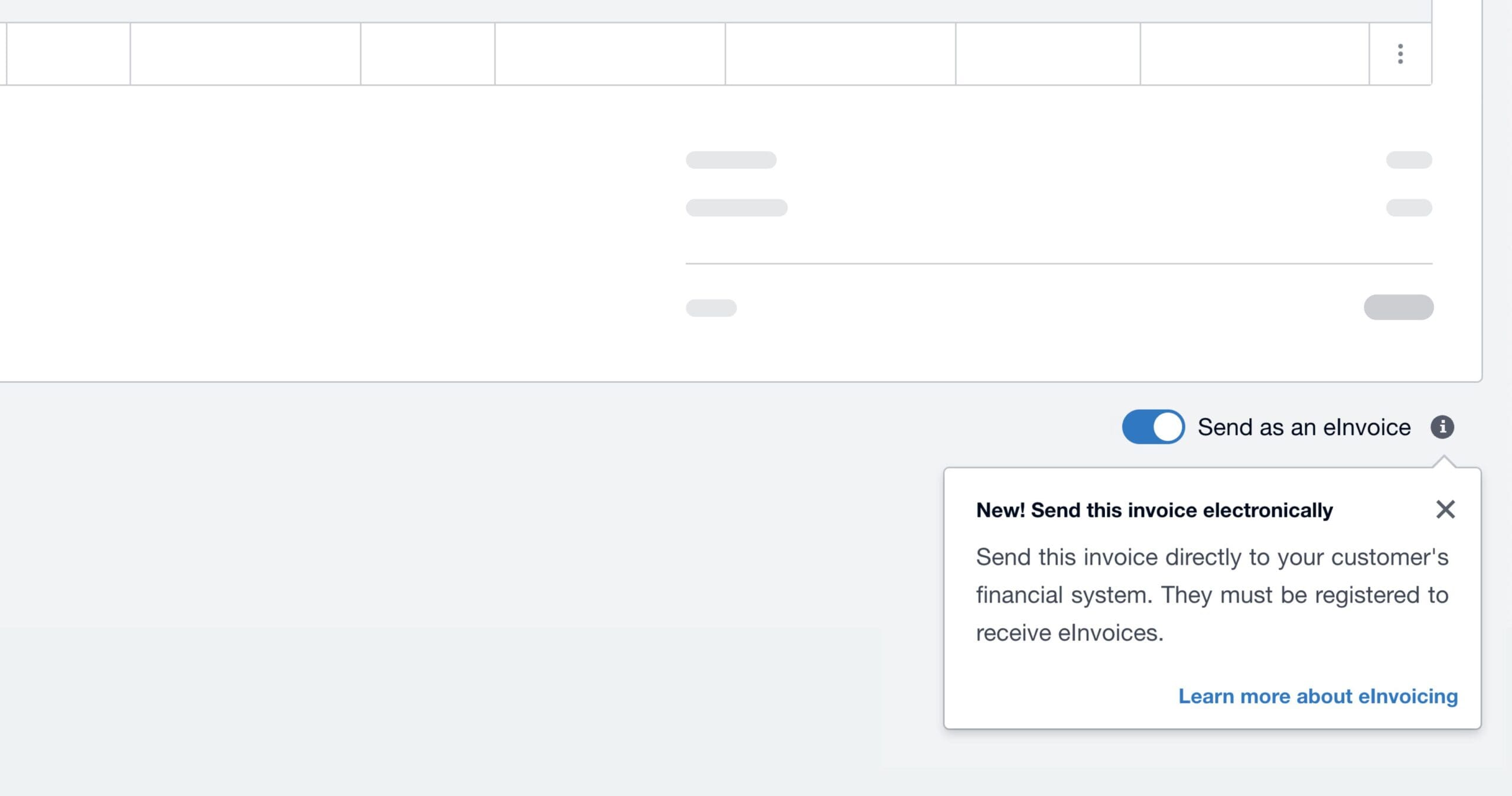
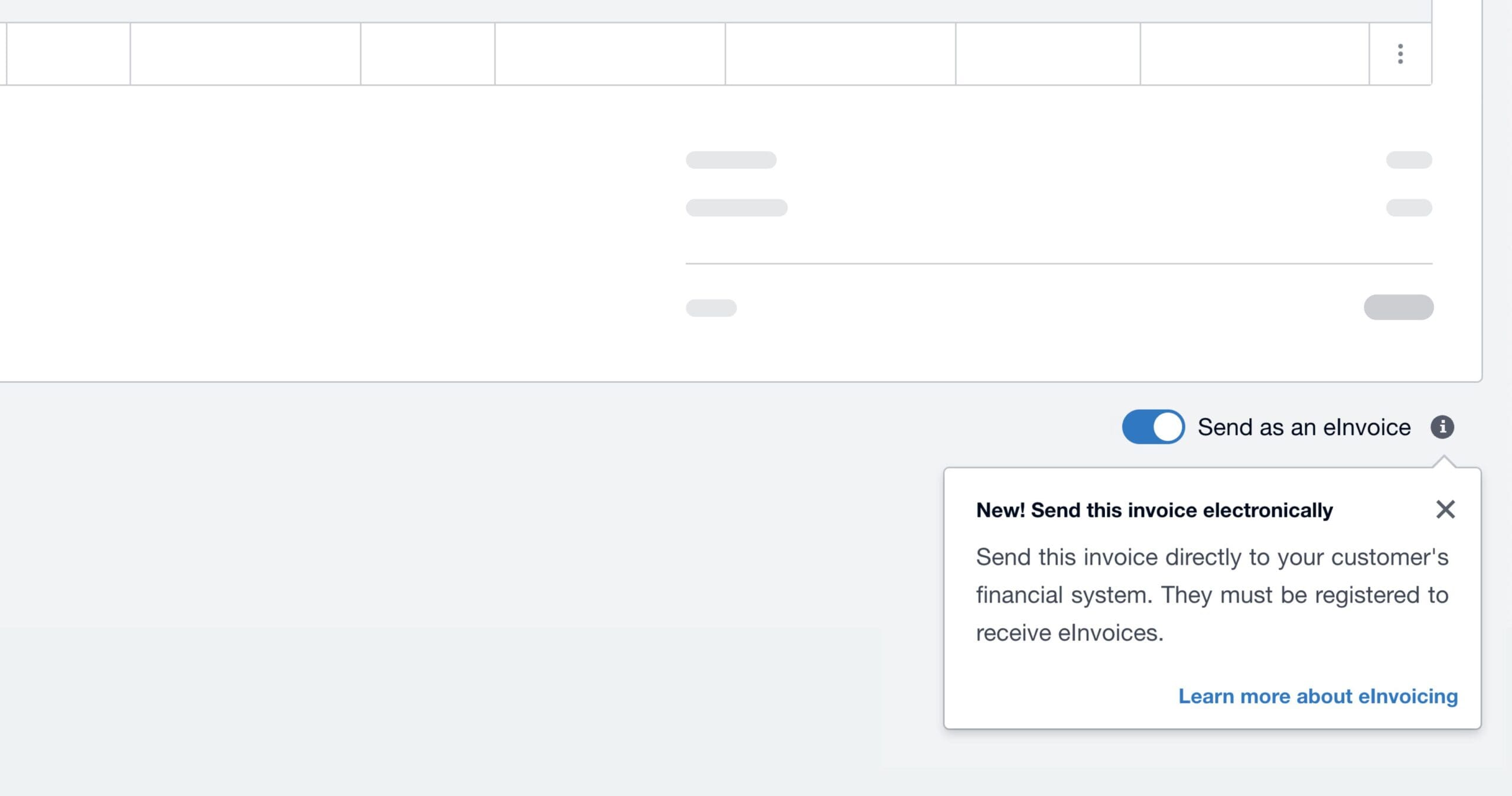
3. You can complete multiple actions at the same time
In new invoicing, you can now complete multiple actions while approving an invoice. The ‘Approve’ button from classic invoicing becomes ‘Approve & email’, and the dropdown menu now offers several options to choose from. You can ‘Approve and add another’, ‘Approve and get link’ and ‘Approve and print PDF’ all in one click.
These options help remove clicks and speed up your workflow, so you can spend less time on manual tasks and more time doing what you love!
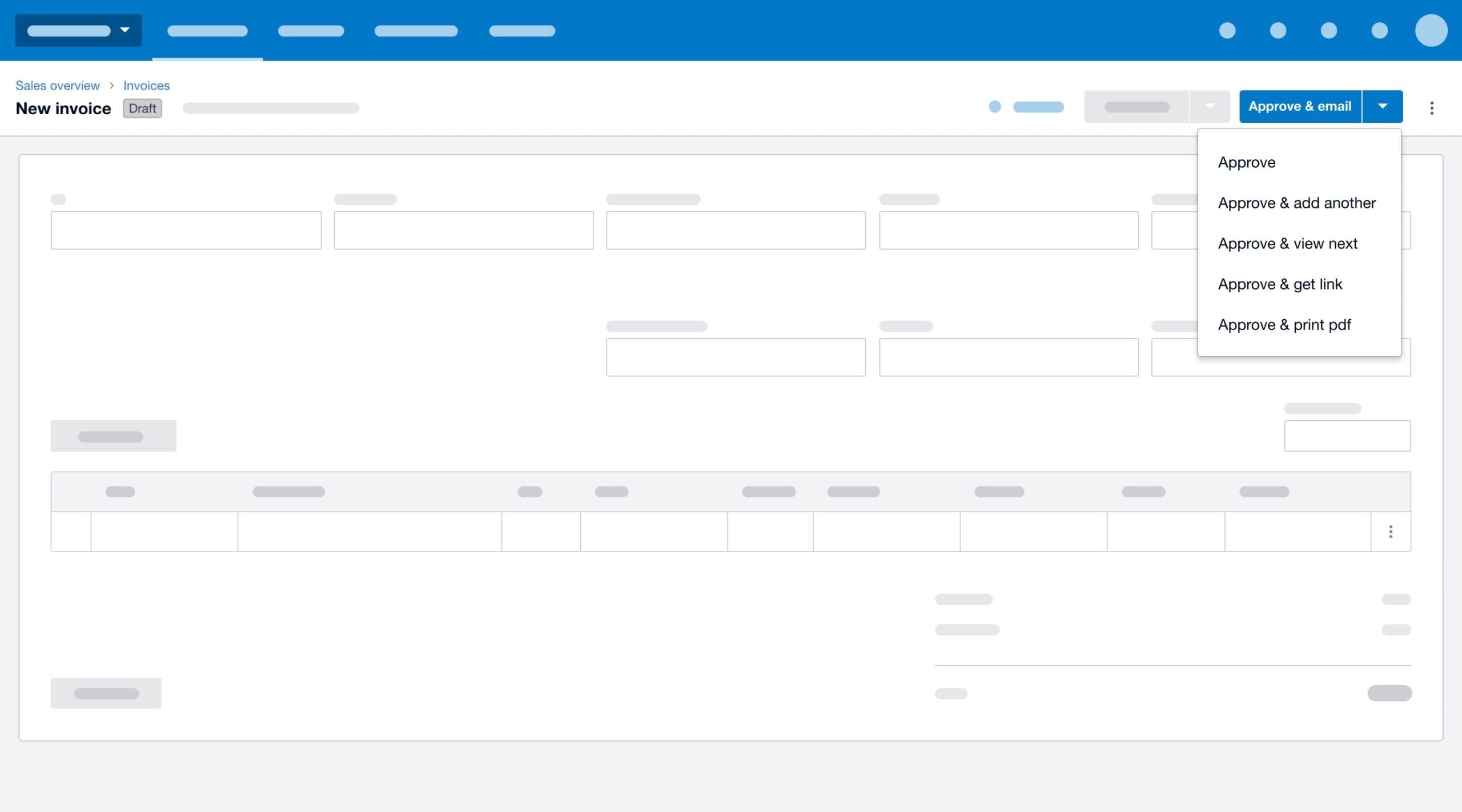
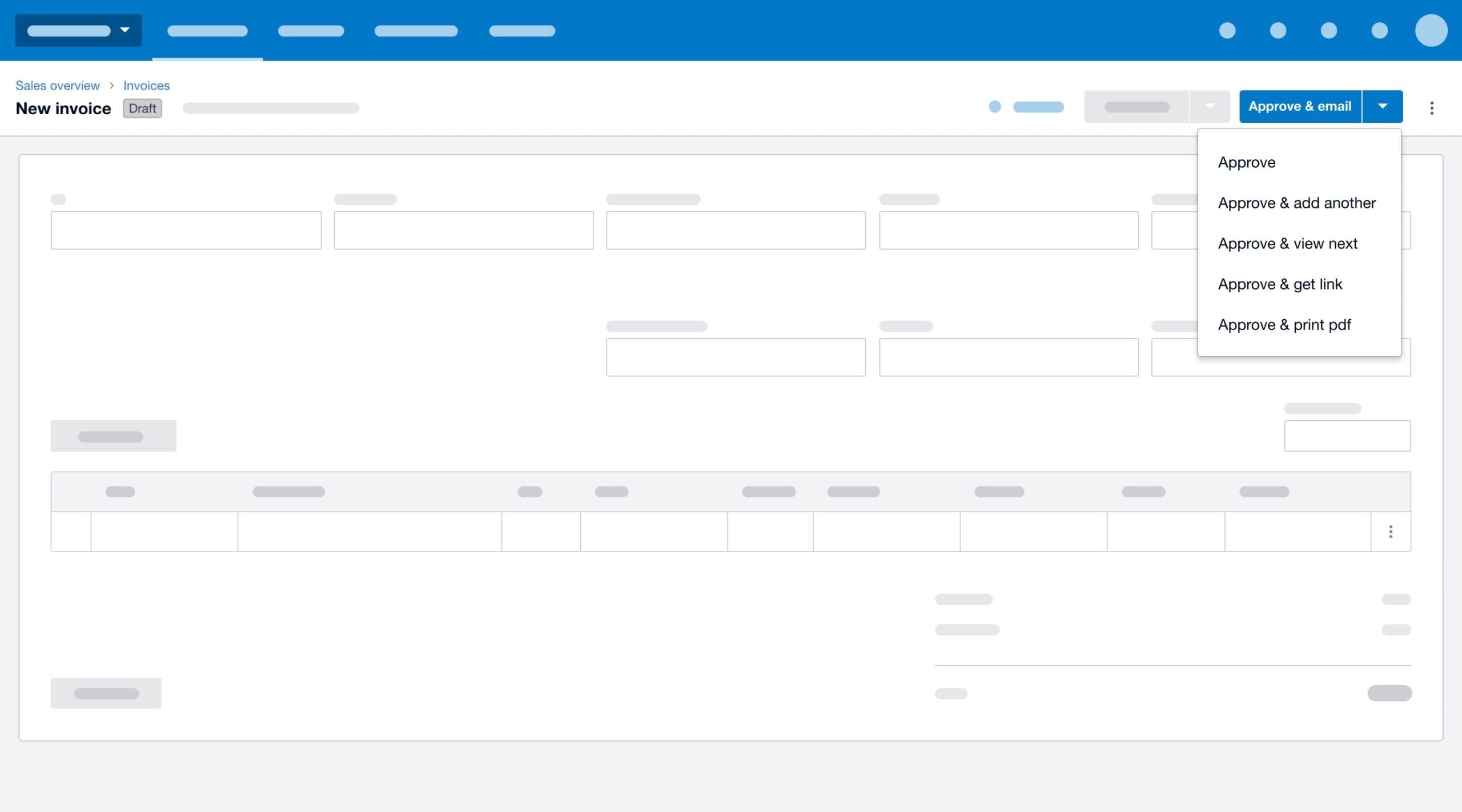
4. You can apply credit limits to regular customers
Credit limits encourage customers to pay their outstanding invoices faster, improving your cash flow and reducing the risk of bad debt.
If you’ve already set credit limits for your customers, go back and review them to make sure they’re appropriate in this current economic climate. It’s also a good idea to review your payment terms and tighten them up where you can (for example, reducing them from 30 days down to 7 or 14 days), particularly for new customers or those who consistently pay late.
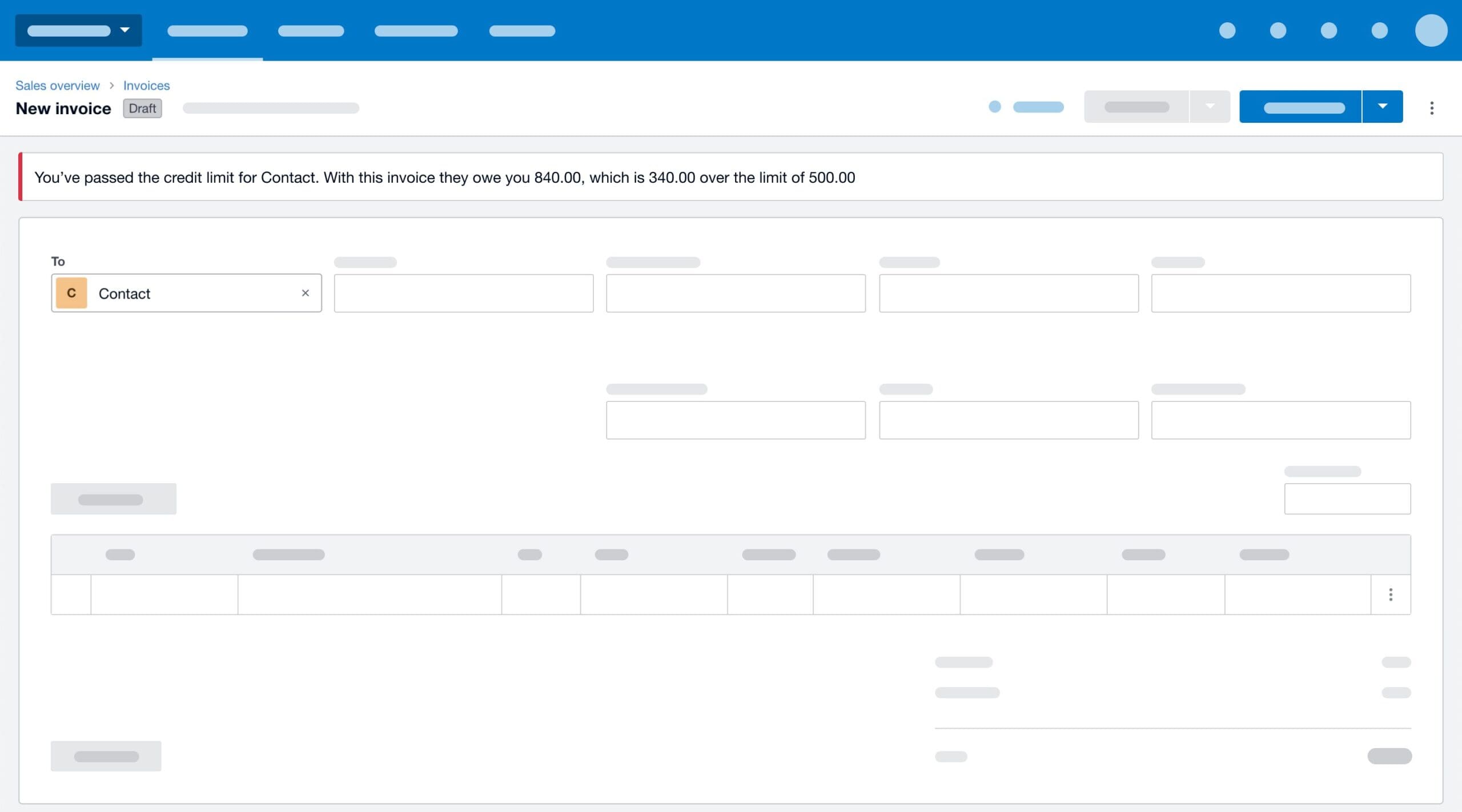
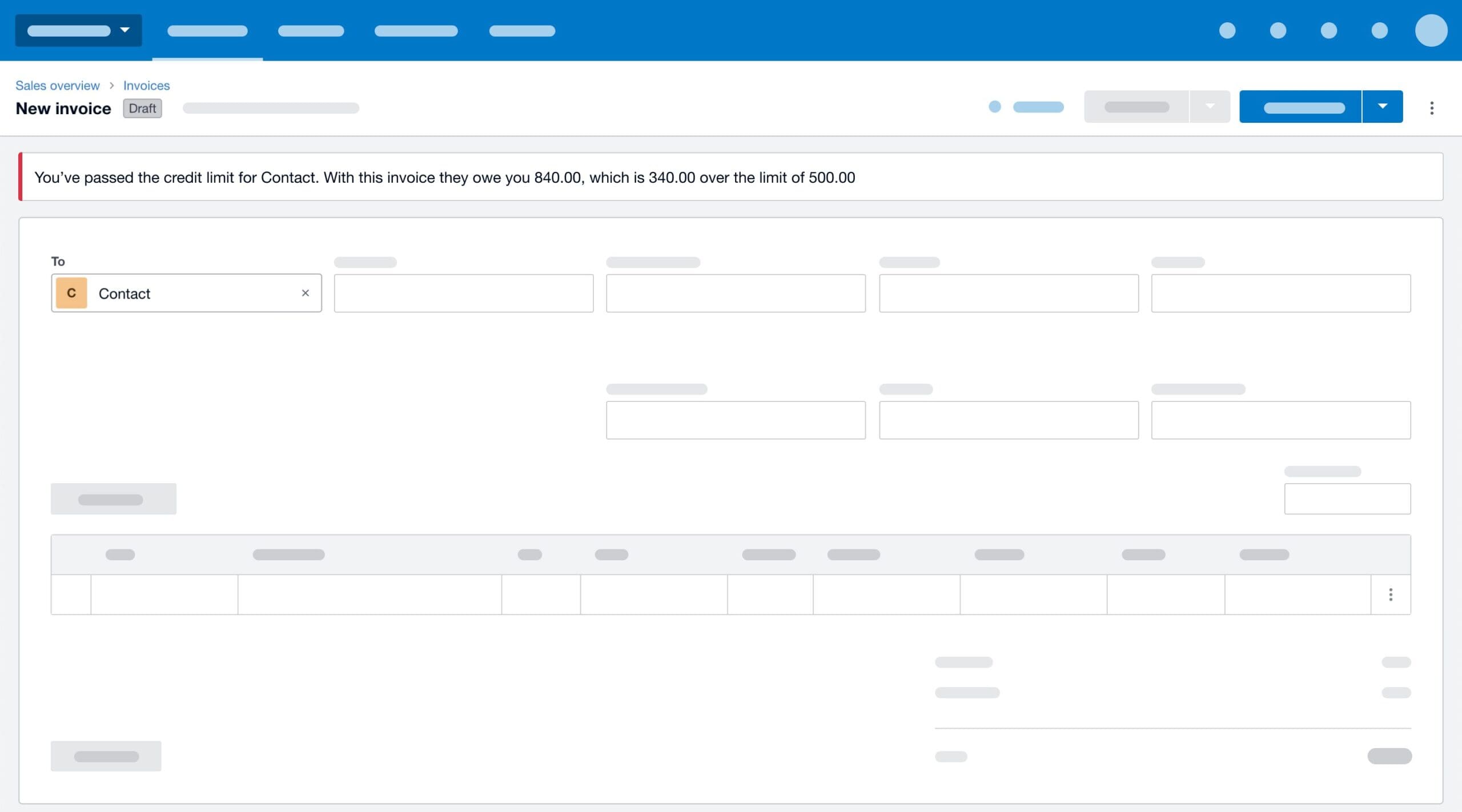
5. You can add new contacts and inventory items on the fly
New invoicing allows you to add a new customer or inventory item from within an invoice. The customer or item is then saved to your contact list or inventory. So if you’re invoicing a client for the first time, there’s no need to set them up as a new customer in the usual way — it can be done on the fly to save you precious time.
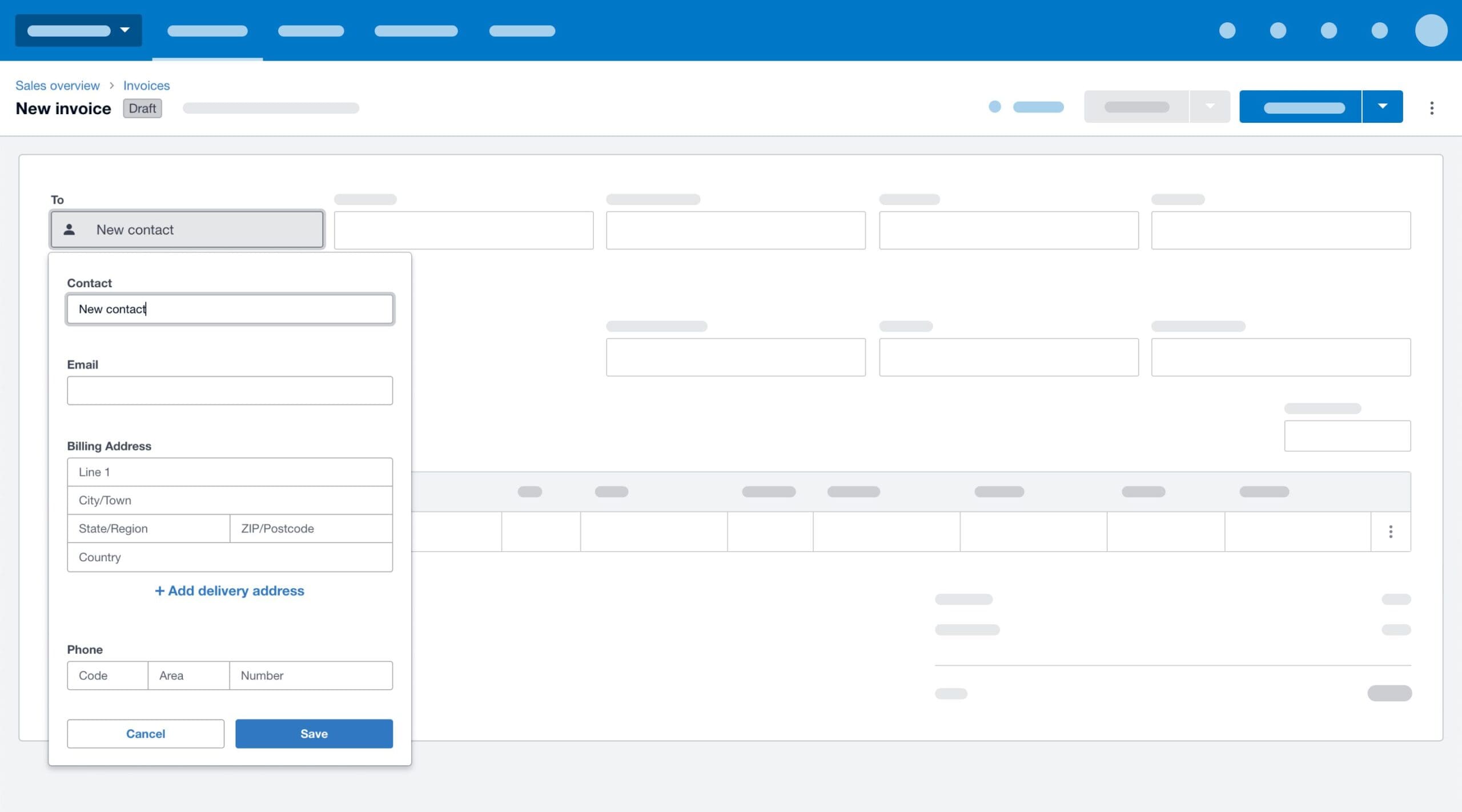
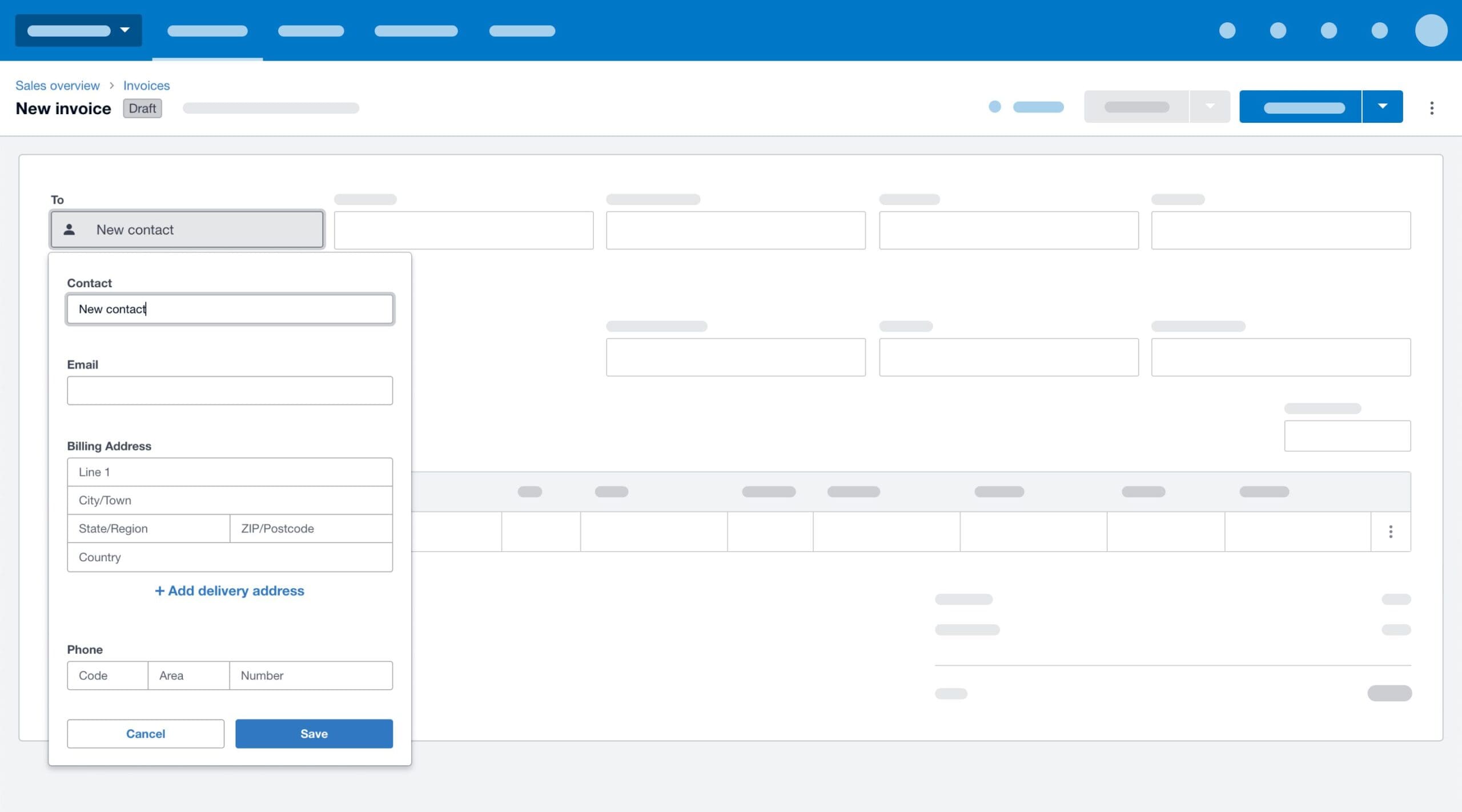
Why not give it a try?
If you haven’t given new invoicing a try or it’s been a while since you checked it out, now is a great time. Of course, we’ll keep you updated as more features are rolled out. In the meantime, you can let us know what other features you’d like to see in new invoicing, in Xero Product Ideas. We’re always listening and here to help if you need a hand.






