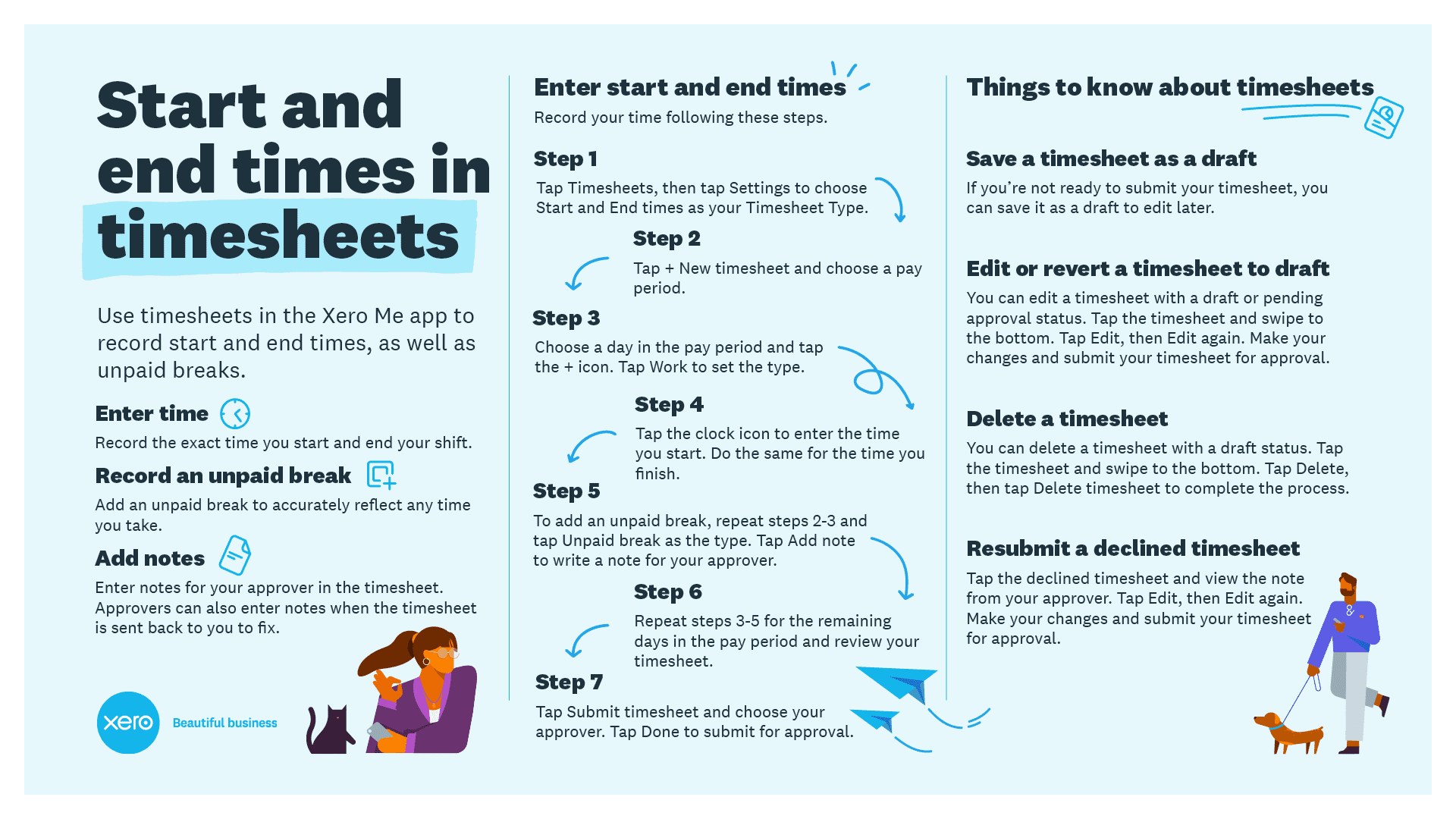
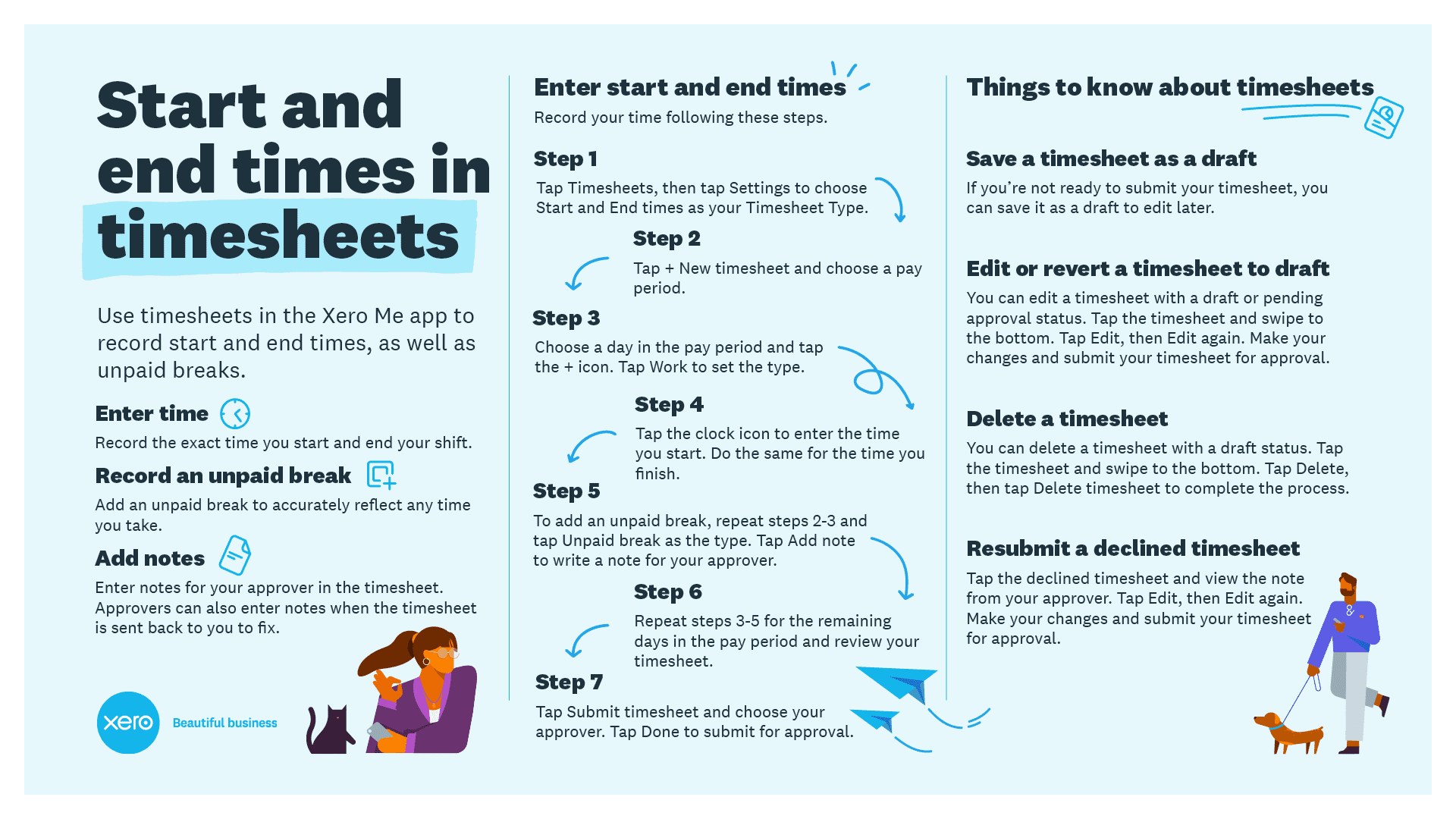
We’re really excited to share that in the weeks ahead, we’re rolling out new functionality in the Xero Me mobile app that will let employees record their start, end and unpaid break times. This new feature will help you keep accurate payroll records and save time on manual processes such as chasing timesheets or reviewing information before doing payruns in Xero. It also helps with your record- keeping requirements as an Australian employer under the Fair Work Act 2009.
Making employee management easy
This new Xero Me feature is fast, easy to use and seamlessly connected with Xero Payroll. You’ll not only have visibility of the start, end and unpaid break times entered by employees, but you’ll also be able to easily view any employee notes added to time entries, for easy communication.
Please note: there are no changes to the approval workflow for team manager roles processing timesheets for payruns on web or mobile.
Here’s a handy infographic that you can share with your employees, to help them enter their start, end and break times in Xero Me.
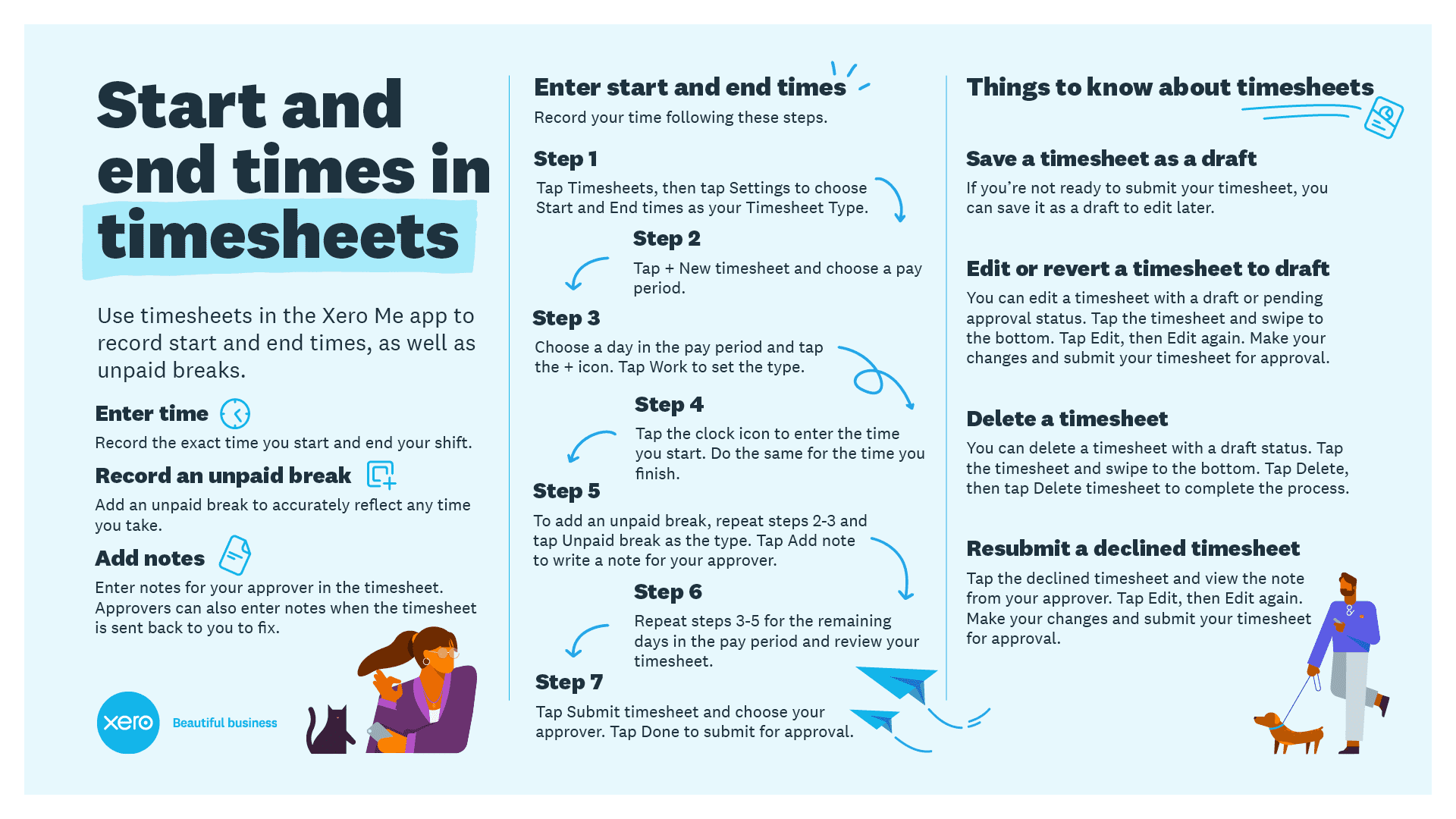
You can download the infographic here.
Xero Me is included with every Xero Payroll subscription and is designed to make employee management easier for small businesses. It allows your employees to access payslips, submit and manage timesheets, leave requests and claim expenses – all in one place.
Empowering your employees to self-serve these critical people tasks means less manual work for you, while helping to support a faster pay run. We’re working on some other exciting features for Xero Me and will keep you updated. As always, we’ll continue listening to the product ideas you’d like to see in Xero.
We’re renaming My Payroll to Xero Me
In the weeks ahead, we will also be changing the name of My Payroll to Xero Me. My Payroll is the web-based version of the Xero Me app, so it makes sense to make sure they’re aligned, as we continue to enhance the functionality of our employee self-service tools and give you more time back to spend on your people.
These are exciting changes and really show how much we’re focused on supporting small businesses in Australia. But really, it’s just the beginning. As always, we look forward to hearing what you think about the new functionality in Xero Me, and hope you and your employees love it as much as we do.






