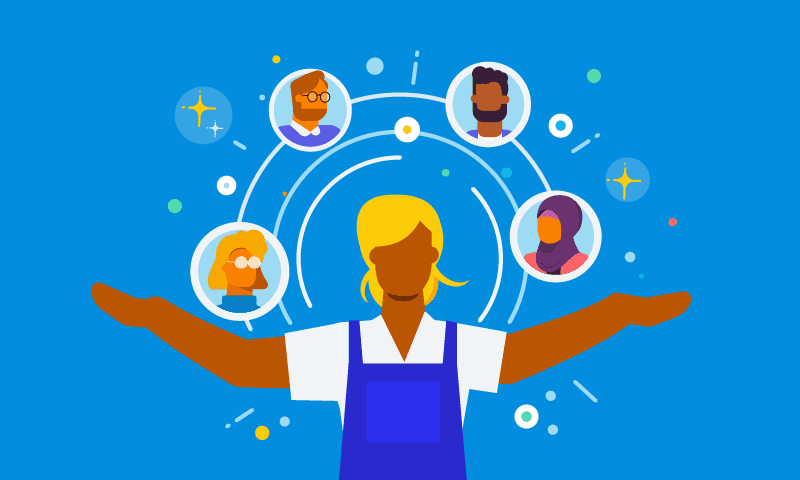
The next step in our journey towards a unified client record
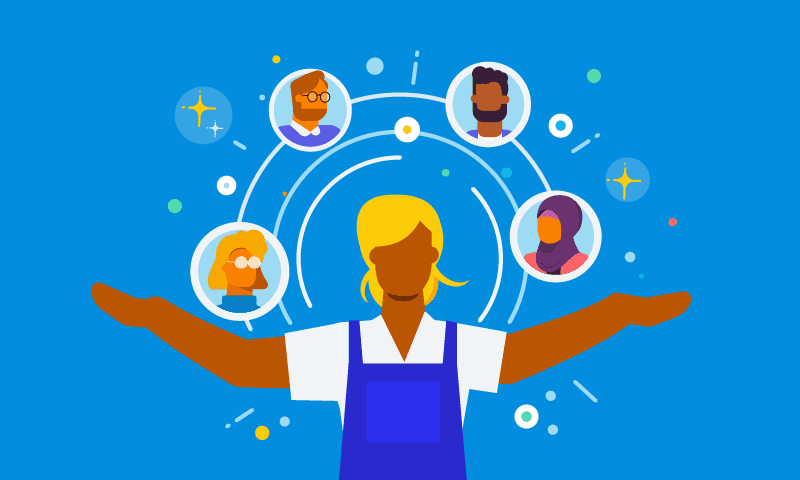
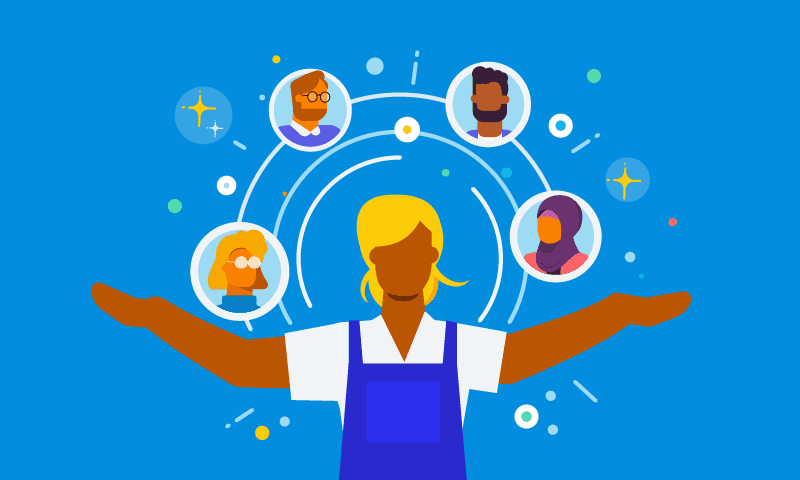
If you’re an accountant or bookkeeper, you’ll know that having consistent information across your practice management tools is vital. That’s why we’re working hard to create a unified client record across Xero Practice Manager (XPM), Xero Tax, and Xero HQ.
This will reduce double handling of data and give you confidence in the accuracy of your records, so you can become more efficient in your day-to-day work.
We know our existing client record sync in XPM and Xero HQ has caused some issues for customers in the past. So we’ve been working hard to find a solution that resolves these for you now, and in the long term.
Our work to upgrade the technology that underpins our platform has been a game changer in this area. By removing the technical barriers we faced, we’ve been able to start building solutions that eliminate duplicate records and offer a more consistent experience across XPM and Xero HQ.
While our teams are working on this solution, we’ve switched off the client sync feature for all new practice connections. But if you currently have a client sync between XPM and Xero HQ, read on to find out how this work impacts you.
Introducing a simplified client record sync
To consolidate your existing XPM and Xero HQ client records, we first need to reduce the number of fields that are synced. This will help us simplify your data in Xero HQ, in preparation for creating a single client database in Xero.
From 25 July 2022 (August 15 2022 in Australia and New Zealand), the only fields that will sync between XPM and Xero HQ when a client record is edited will be first name, last name and date of birth.
Any updates to these fields will be synced between both tools. Email address and business structure will continue to sync, but only one way from XPM to Xero HQ. The following fields will no longer sync between Xero HQ and XPM when a client record is updated:
- Street Address
- Postal Address
- Phone
- Fax
- Website
- Title
- Gender
- Company
- Number (Registration Number/ACN)
- Client Code (UK only)
- Business Number (ABN/NZBN)
- Middle Name/Other Name
- Delivery Address
- Other Address
If your client records are synced between XPM and Xero HQ, you should add new clients to XPM first. Once you add the new client to XPM, it will automatically create a client in Xero HQ. You can then create a Xero organisation from the client that exists in Xero HQ.
To update existing client information, we suggest doing this in XPM. There are more fields available, which means more information will flow into Xero HQ. But if you want to archive or merge a client, you can only do this in Xero HQ.
Unlocking more value from your practice tools
This is just the beginning of our work to create a unified client record across our practice tools. We know these changes may take some getting used to, but we believe that taking the time to do it right will mean a better outcome for you in the long run.
Our teams are also working on some new features we think you’ll really like, including our latest enhancement to Xero HQ, which lets you expand and collapse your client list in Xero HQ, so you can fill your screen and see all columns on the one page.
We’ll continue to keep you updated, and encourage you to reach out if you need support. If you’d like to join us on this journey and be one of the first to try new practice tools and features, we’d love you to become a Next Gen Practice Insider.






