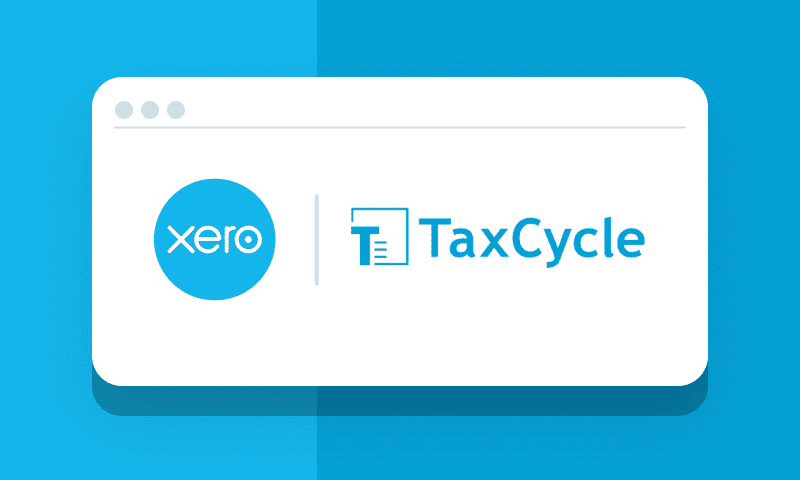
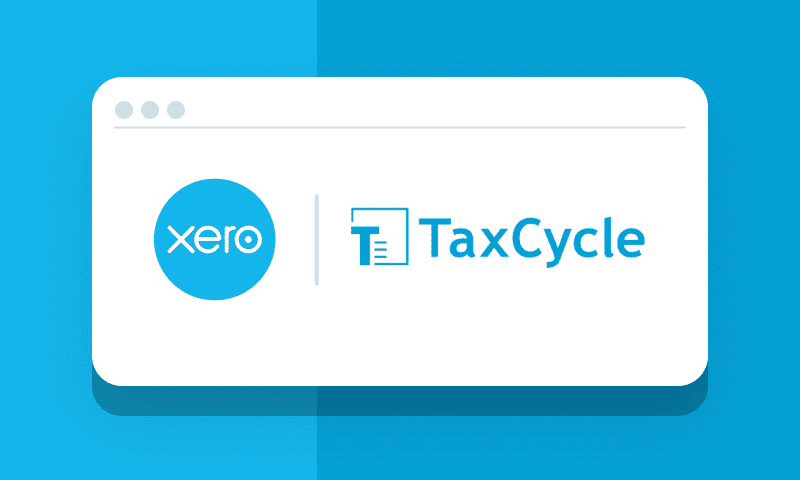
Yes, it’s true, tax season is slowly creeping up on us. This often can be a busy and stressful time of year for many accountants and bookkeeping professionals, so we know that every opportunity to save time and make your workflow more efficient is a welcomed one.
There are numerous ways you can help make tax season go more smoothly when the time arrives. This can include staying organized throughout the year with a filing system for receipts or keeping up to date with federal and provincial tax changes so there are no surprises. It also can be useful to look back at previous tax seasons to see what documents were included previously so they don’t get missed this year.
Another thing you should consider is looking at your digital workflow and choosing software to make the process as easy as possible. Calgary-based TaxCycle – a provider of tax software for Canadian accountants, bookkeepers and tax preparers – now has a seamless way to integrate standalone corporate T2 tax return services into your practice workflow with Xero, from collating a client file to billing for tax services.
A seamless integration for tax season
With TaxCycle, available in the Xero App Store, you can achieve easy client collaboration with multiple layers of accuracy checks in one combined workflow. TaxCycle has built an integration to import GIFI data from Xero into corporate (T2) and partnership (T5013) returns in TaxCycle. TaxCycle users are also enabled to push their billable time collected in TaxCycle into an invoice in Xero.
This TaxCycle integration with Xero can help make preparing tax files easier. Some of the benefits of adding this integration into your practice can include:
- Saving time by automating the process of converting and exporting GIFI codes from Xero
- Improving accuracy through a single, consistent mapping between account codes in Xero
- A single workflow with no need to switch between the two systems, simply enter your Xero login details and select the Xero subscription you wish to import from
- Seamless billing management by adding billable time and services to a client invoice in Xero, directly from TaxCycle
- No requirement to integrate via third party providers because the workflow is built and supported by TaxCycle.
Visit the Xero App Store or reach out to your account manager to find out more about how you can add TaxCycle into your Xero workflow and remove some of the headaches of tax season.
Plus don’t forget to stay organized with your documents, take breaks away from the desk, and reach out for help if you need it. It’ll be summer break again before you know it.







