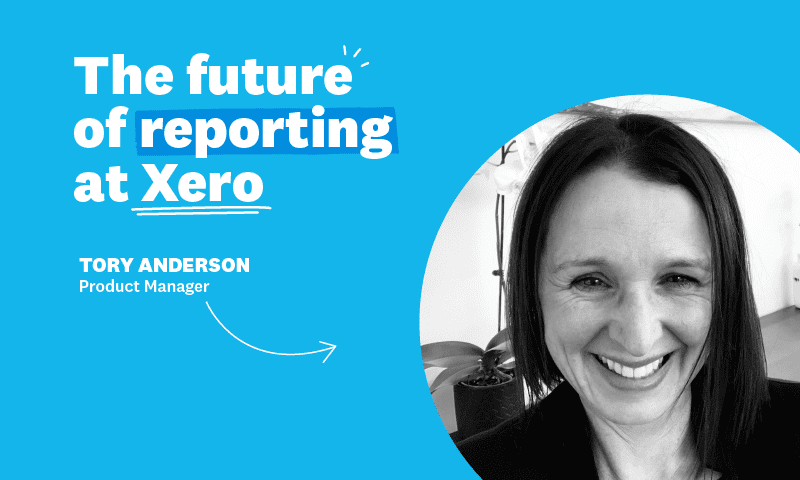
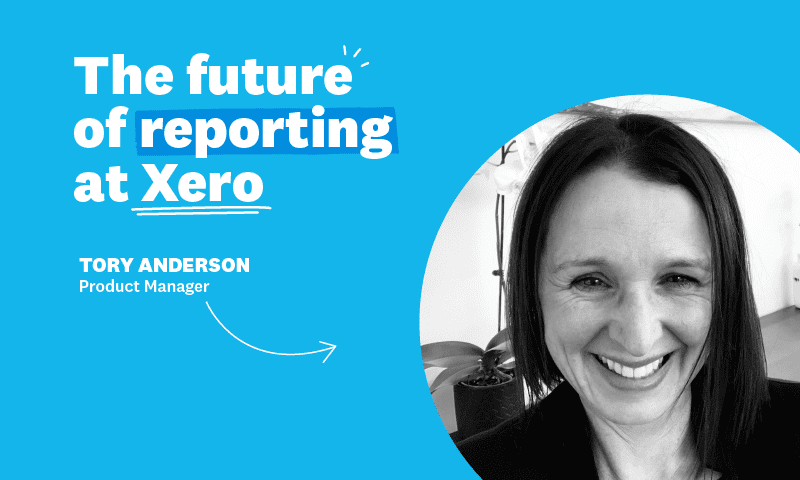
Last updated: 26 October, 2021
At Xero, our goal is to help your business or practice thrive by providing reports that are easy to use, with valuable insights you can trust. We’ve had two versions of our reports for a while now – the older version and our ‘new’ reports, which is where all our exciting new features and additional value can be found.
In the months ahead, as we ramp up our investment in technology, you’ll start seeing even more value packed into our new reports. They’ll have features you love in the older version, with even more functionality and a refreshed design. It’s all part of our vision to provide you with a custom suite of reports to help you get answers fast, and streamline your financial analysis.
I’ve already shared some of our recent enhancements to new reports, including the ability to tailor your Account Transactions report, add Total and YTD columns in Profit and Loss reports, add watermarks, and change the font size in Xero HQ. We can now give you a sneak peek into some of the other exciting changes that are on their way in the months ahead.
Get answers fast
We want to help you get answers fast, with an extensive range of reports and quick access to the ones that matter to you. Our US customers will be the first to enjoy our beautiful new report centre from today, with other regions to follow in the months ahead. This will include:
- a beautiful new report centre, with reports grouped under clear headings that can be collapsed or expanded, depending on which sections you want to see
- report descriptions to help you understand what each report does (these can be toggled off if you don’t need them)
- enhanced search functionality, so you can search easily for a report even if you don’t know the report name
- quick access to your favourite reports from the top of the page or the Accounting menu (simply click the star next to the report name to add it to your favourites)
Customise reports to your needs
Every business is different, so we want to make sure the content and layout of our reports can be customised to your needs. Keep an eye out for these powerful features coming in the Profit and Loss report:
- A selection of common formats within the report, which will give you a few different ways to look at your revenue and expenses, such as month-on-month and year-on-year comparisons
- A new collapsible side panel that gives you easy access to the selection of common formats in your report
- A dropdown menu to quickly compare periods, such as this month versus the previous two months, or the same month in the previous two years
- Easy access to Xero’s standard layout, if you want to start from scratch – you’ll also be able to save these custom reports and access them in the side panel
Streamline your financial analysis
To help small businesses understand the numbers and collaborate with their advisors in real-time, we’re introducing some of our most-loved features from the older version of our reports:
- Professional management reports that you can customise, bundle together and share in a pack, so everyone can keep an eye on what’s happening in the business
- Cell annotations that you can use in conjunction with existing footers, text blocks and schedules, to add commentary and life to the numbers
Help us reimagine the future of Xero
As you can see, we’re starting to pack some amazing value into our new reports. Right now, our teams are focused on upgrading the technology that underpins reporting across the Xero platform. The good news is that once this is done, we won’t have technical constraints and can deliver new reporting features faster than ever before.
It’s exciting to think about the kind of possibilities we can unlock in the future. Imagine: reports that are surfaced at the right time of year, or smart automations that sort and filter reports just the way you like it. The changes we’re making now are just the beginning, so if you haven’t given our new reports a try, we really encourage you to check them out.
If you’re a Xero partner and would like to be part of this journey, we’d love to have you on the team. Simply sign up to the next gen practice insiders program and you’ll get early access to our new features and invitations to beta trials. Your feedback will be a valuable part of our test, learn, refine process, so we can truly help your business or practice thrive.






