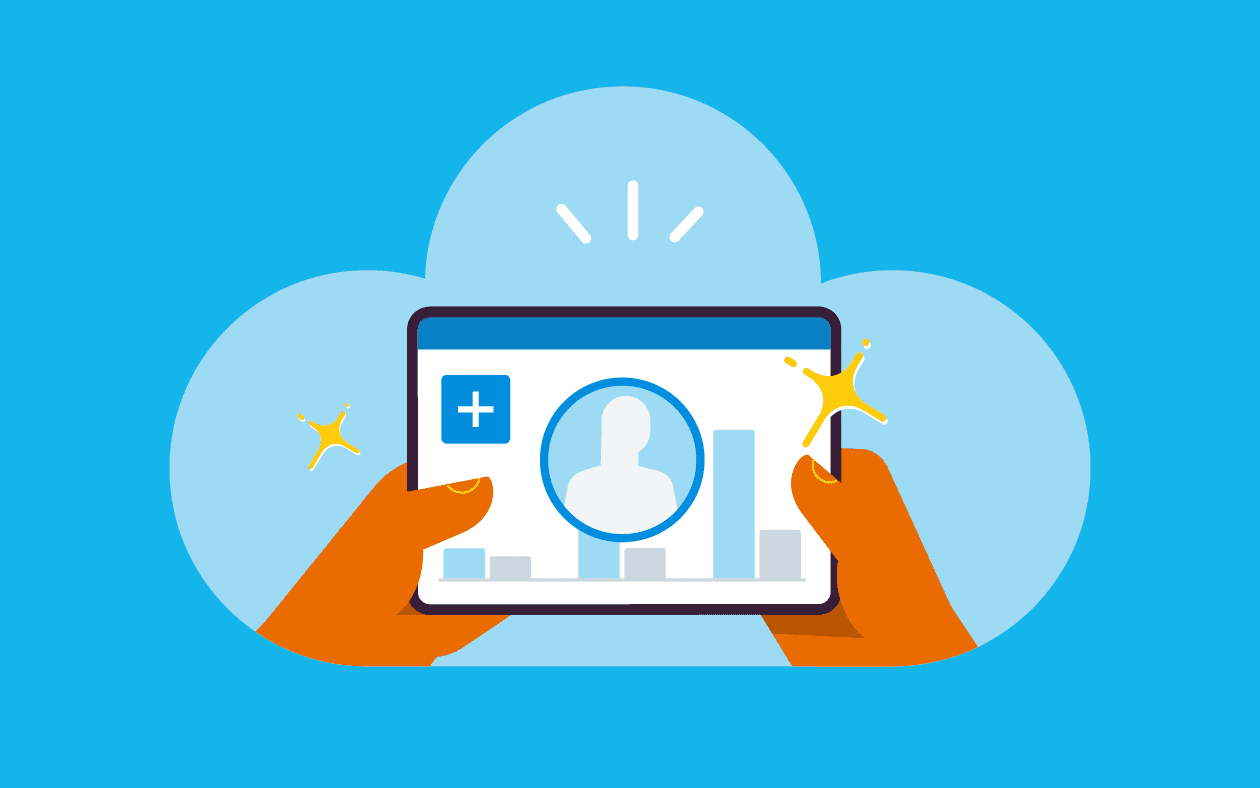
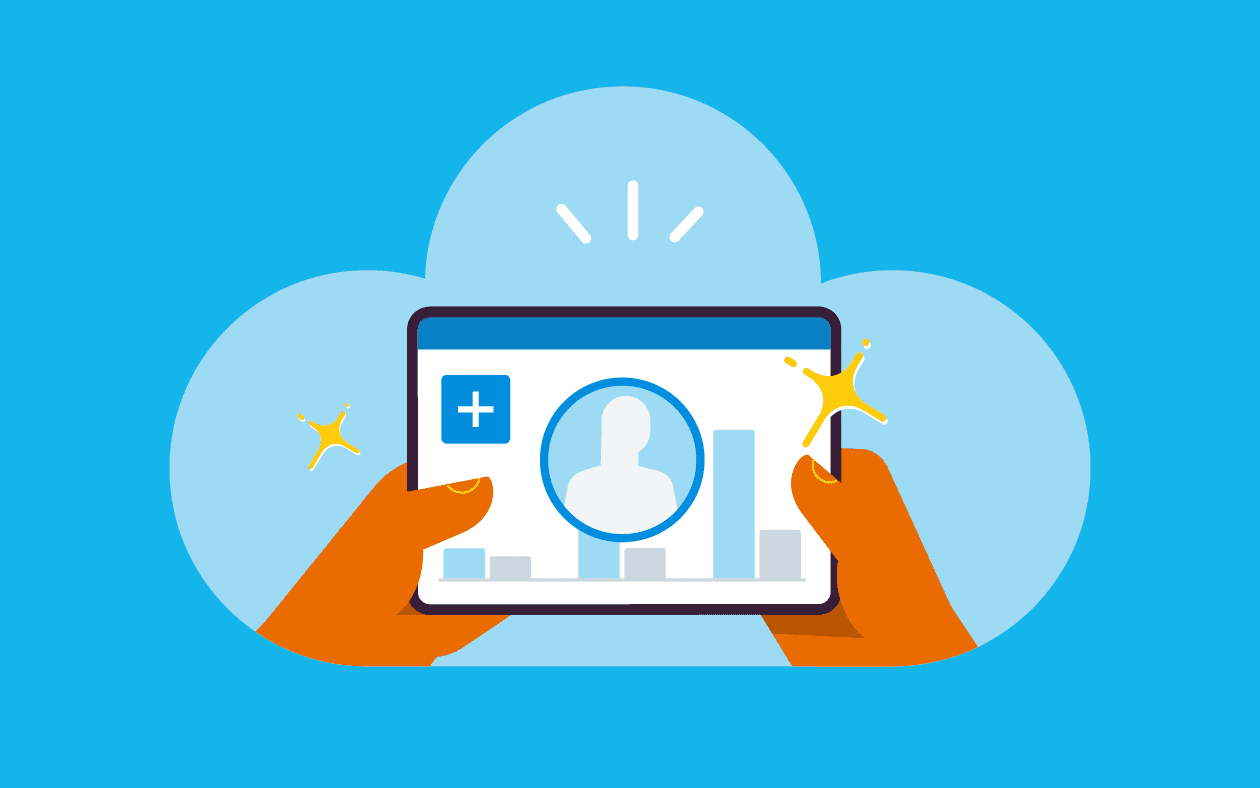
This article was updated on Wednesday, 3 August 2022.
Today, we’re pleased to share a new milestone on our journey to improve the contacts experience in Xero for our small business customers and their advisors. It’s a refreshed design that will make it easier to create and manage customer and supplier contact information from the list view page.
Contacts is a core part of our global platform and many of our products rely on it, from invoicing and bank reconciliation to quotes and purchase orders. So to deliver the features you want in contacts over the long term, we need to upgrade our underlying technology.
This milestone is a positive sign that our product and technology teams are making progress ‘under the hood’, so we can deliver a better experience for you in the long run. I hope you enjoy the new experience and look forward to your feedback, so we can continue to refine it over time.
What’s changing in contacts?
These changes are the first step in transforming contacts from simply an address book, to a dynamic tool that gives you at-a-glance information on your customers and suppliers. The result? Better relationships and more informed business decisions.
On the new list view page, you can:
- bulk merge contacts, by selecting multiple contacts from the main ‘Contacts list’ page and merging their transaction history with a designated contact
- navigate between customers, suppliers, archived contacts, custom groups and smart lists using the new navigation bar at the top of the page
- organise your contacts into custom groups and send invoices in bulk – this is handy for customers with common invoicing needs, like those with subscriptions
- search for contacts by name, email, account number or company number (introduced in latest iteration of the new list view page)
- add a new contact or click the overflow menu (three dots) beside the ‘new contact’ button to export contacts, import contacts, or send a customer statement
- sort your contacts by name, email, date added (new), what you owe and what’s owed to you, to quickly find the contact you need
- edit a contact, add them to a custom group, or archive them from the overflow menu (three dots) on the right-hand side of the contact row
- see which contacts have amounts overdue via the red calendar icon on their contact row, and hover over it to see how much is overdue
When you click into a contact record, you can:
- get at-a-glance views of their contact and financial details, including money in over the past 12 months, as well as the customer’s credit limit and credit available
- see a breakdown of activity, including notes and emails (connect your email to store all emails from that contact in the one place, or add an email so your staff can see them too)
- select edit to update their contact details or add a sales discount that will be applied to all invoices for that customer moving forward
- merge duplicate contacts within the contact record, to make sure you’re merging the right information (you can also do this using find and recode)
- turn invoice reminders off and on, to tailor the invoicing experience to each individual customer
We’ve removed some sort options (Skype, account number, you’re overdue, they’re overdue) that had quite low usage among customers. As we rebuild the list view page with our updated technology, we want to focus on building the features you need most.
Why we’re making these changes
Some of these changes may take some time to get used to, but please know they are not being made purely for aesthetic reasons. As a tech company, it’s vital that we continuously upgrade our technology and redesign experiences so we can deliver the features you want.
It’s also important that as we upgrade our technology, we improve our accessibility too. Our refreshed list view page is mobile friendly and meets the latest accessibility requirements, to make it easier for everyone to use Xero on any device.
It also brings the design in line with other Xero features, so there’s greater consistency across our global platform. This makes it a seamless experience for you, while also making it easier for new customers to learn how to use Xero.
What’s next for contacts?
The changes to our list view page means we’ve reached an important milestone in our technology upgrade, so that new features in contacts can seamlessly flow across all products on our platform. You’ll notice other changes happening across Xero that will enable this work.
This is just the first step in the upgrade for contacts, so we’ll continue to listen to your feedback and improve the experience over time. However, rest assured that each milestone brings us closer to delivering the features you want (like being able to add multiple addresses to a contact).
These are not easy fixes, and we have entire teams focusing on tackling the challenge. The good news is that we’re well underway and will keep you updated on our progress. Your feedback is an important part of our ‘test, learn, refine’ process, so please let us know what you think.






