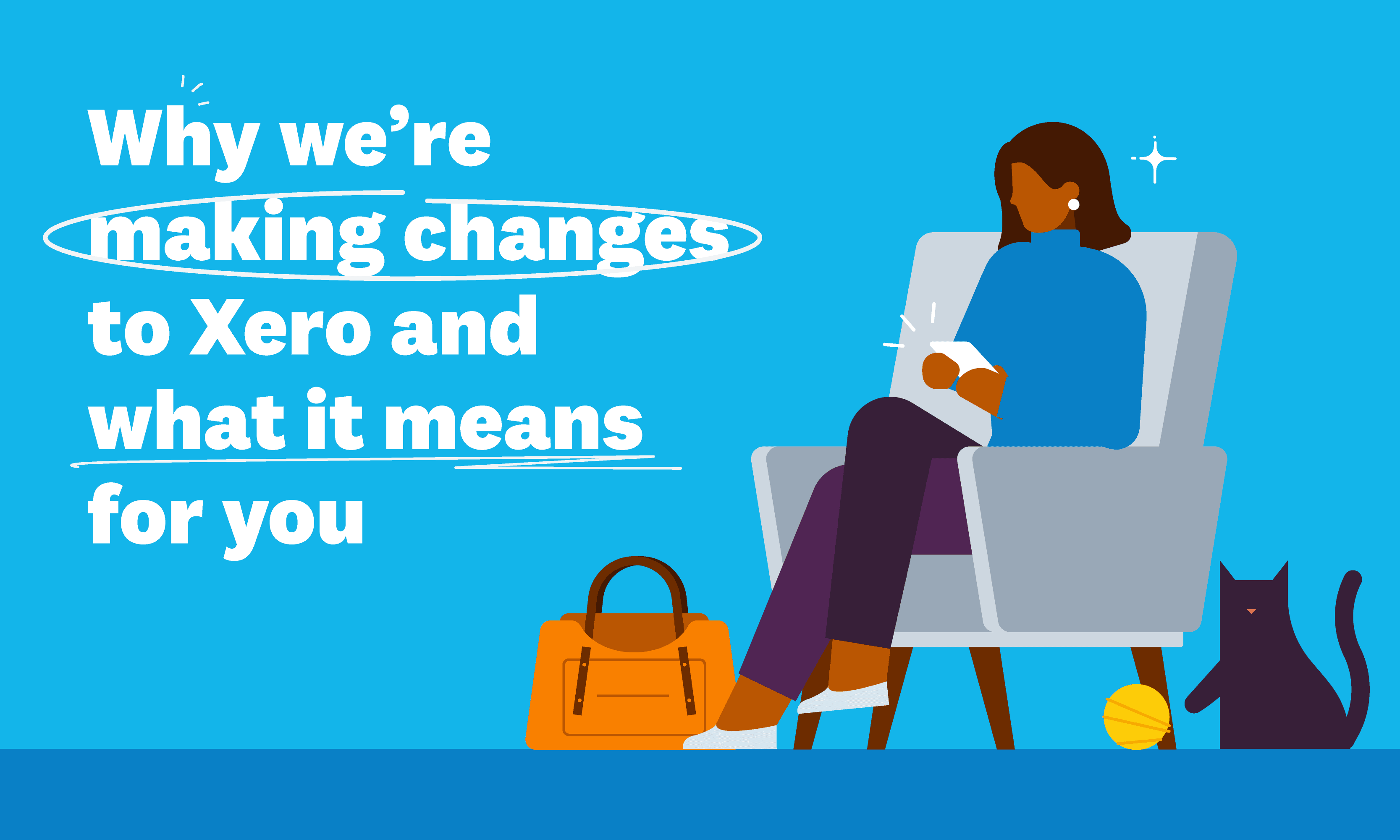
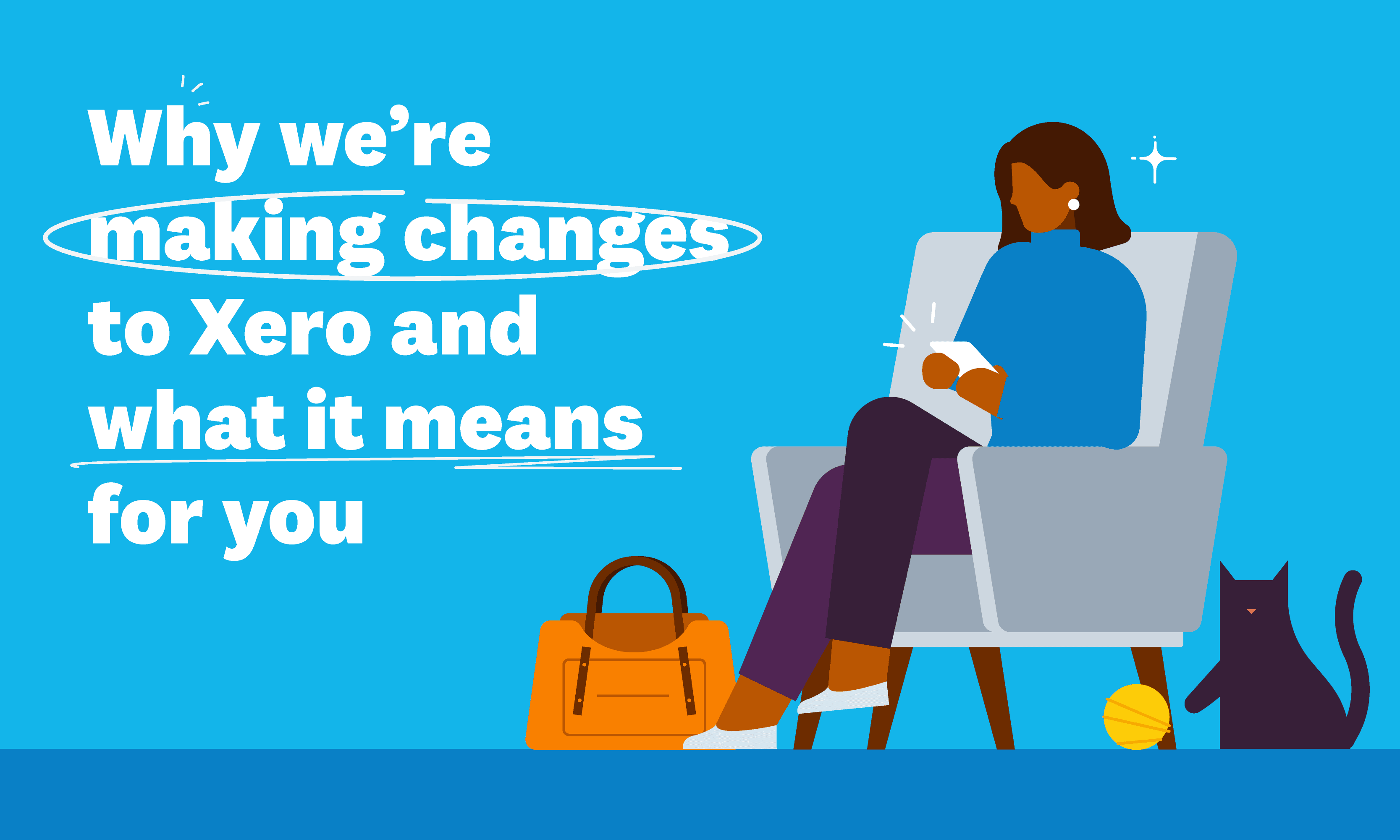
We recently marked 15 years since Xero was registered as a company, which is a long time in technology. In 2006, Facebook had only just opened up to the world, and Internet Explorer was the world’s favourite web browser. I’ve loved hearing stories from our founding team about the incredible changes they’ve seen over that time in our technology and the way we work.
Continually improving your experience
Of course, we’re planning to be around for many more Xero Days to come. I like to think we’ll be around to support multi-generational businesses with cloud-based tools well into the future. This long-term thinking isn’t just important for the way we work, but also the technology that underpins our platform as we continue to scale globally as a company.
That’s why we are ramping up our investment in technology. It’s no coincidence that this correlates with our biggest hiring drive ever. From this year, we’ll be getting more Xero teams around the world to focus on continuously upgrading and improving our technology, to make sure it doesn’t slow us down over time. This builds on our capability to deliver new features faster.
This kind of work is essential for a tech company like Xero. Just as you need to upgrade your phone every few years, or refresh the apps on your device, we need to keep upgrading Xero’s technology to make sure we can build the features you need and help you make the most of new tools in the years to come (imagine how many of these innovations are still merely ideas in people’s minds?).
What you can expect in the months ahead
We make changes ‘under the hood’ of Xero every single day. But as we focus more heavily on this work, you may notice that some of our products are updated with a fresh new look. It’s a sign that our teams are working hard to upgrade the underlying technology. But it also gives us an opportunity to release some new features that I think you’ll really like.
We’ll also be making some bigger changes that will have an impact on the way you work. This may mean things like switching to a new version of a product, finding the information you need in a new place, or changing a workflow while we roll out product updates in stages.
I recognise that these changes may be hard, but we believe they will create a better experience for you in the long run. Every feature in Xero represents countless hours of development, care and attention from our teams, so these are not decisions we make lightly. But when it comes to technology, change is inevitable and necessary.
Please know we’ll do everything we can to support you and reduce the impact of any changes we make. We understand these kinds of things can be frustrating when you’re busy running a small business or practice, but we’re committed to keep you updated and make things as seamless as possible.
Standing the test of time – 15 years and beyond
Finding a balance between what our customers need today, and what they will need in the future, isn’t easy. But we truly believe this work will be a game-changer for Xero – so we could reimagine what is possible in Xero and help make it even easier to run your business on Xero.
As we update Xero’s technology, we’ll be able to speed up development across these products and you’ll start to see many things you’ve been asking for come to fruition.
Personally, I’m excited to see what the next evolution of Xero will bring. I want to say a big thank you to everyone in our technology team who are working so hard behind the scenes to make this as easy as possible for you. As always, please do reach out if you need support or want to share your feedback – we’re always listening.






