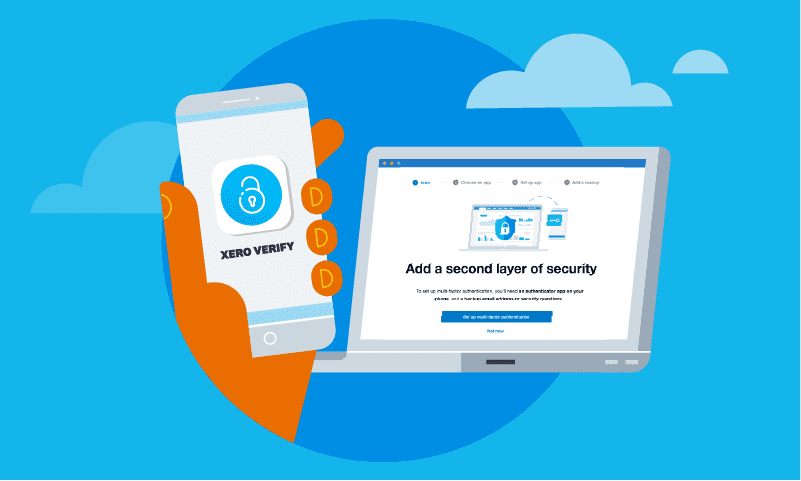
Why we’re securing your account with Multi-Factor Authentication
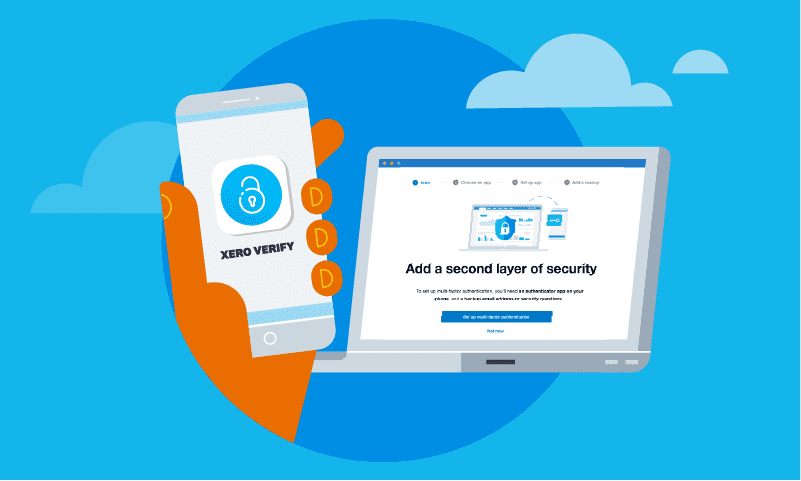
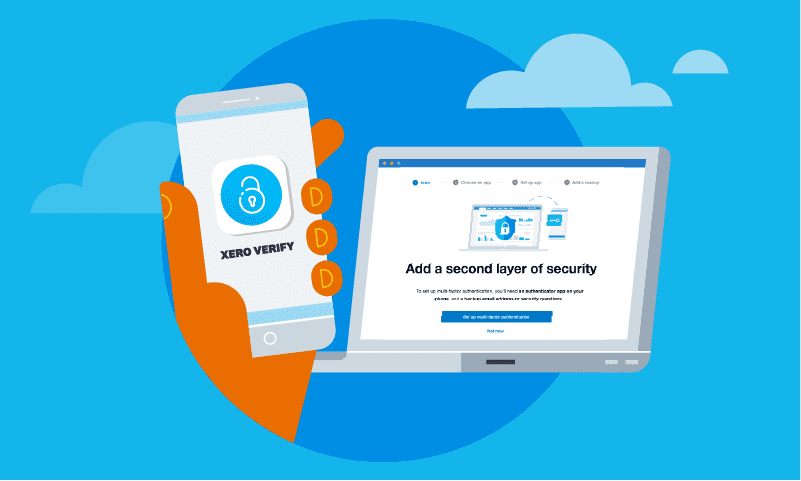
As more people around the world embrace digital technologies, the number of cyber attacks continues to increase. One of the most common types of cybercrime is phishing, designed to access your online accounts and steal your personal and business information.
At Xero, we are custodians of your data and we take that responsibility very seriously. We don’t just tick the boxes when it comes to security – we go above and beyond to make sure Xero is the most trusted platform for small businesses.
To make sure we continue to keep your Xero account secure, we’re making Multi-Factor Authentication (MFA) mandatory for all Xero customers globally in the year ahead.
A global change to protect your business
MFA is a log in verification process that goes beyond typing in your username and password. It gives you access to your account using something you know (your username and password) and something you have (your mobile device or computer).
Think of it like putting an additional bolt on the door. It’s a small but important thing that significantly reduces the risk of unauthorised access to your account, because it’s much harder to steal something you know and something you have.
In fact, research shows that MFA can prevent up to 80% of data breaches. The beauty of using your phone as an authentication method is that it’s always with you, which means you can still access your Xero account anywhere, at any time.
Introducing the new Xero Verify app
To give you fast, easy and secure access to your Xero account using MFA, we’ve created our own authenticator app called Xero Verify. It’s built using the highest security standards and gives us confidence that your account access is in safe hands.
When MFA became mandatory in Australia, we saw a significant drop in account takeovers. We expect it won’t be long before other governments take Australia’s lead. So like everything we do in security at Xero, we’re staying ahead of the game and making it mandatory for all customers globally.
Xero Verify is now available free of charge in the Apple and Google app stores. It only takes a few minutes to set up and sends a push notification to your phone when you log in, so you can just tap and go. We know you’re busy, so we’ve made it beautifully fast and easy to use.
How we’ll help you prepare for MFA
While we encourage you to download Xero Verify and opt-in to MFA when it’s available in your country, we’ll give you plenty of notice before it becomes mandatory. As always, our team is here to support you over the coming weeks and months, to make it as easy as possible for you to stay safe and secure. In the meantime, take a look at our frequently asked questions for all the details.






