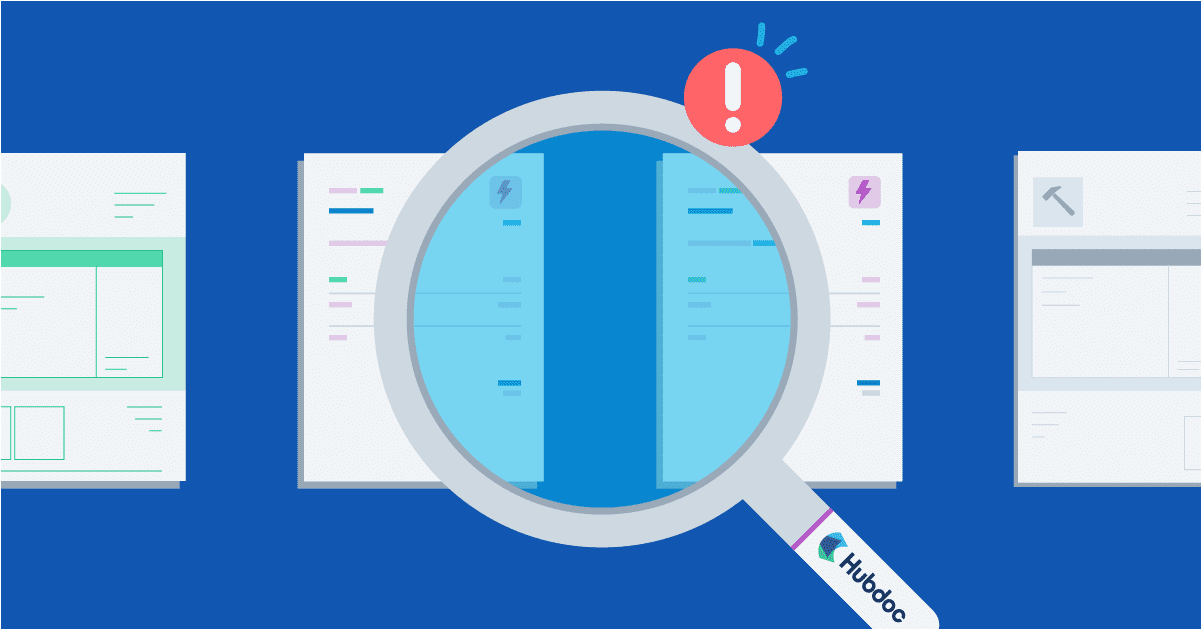
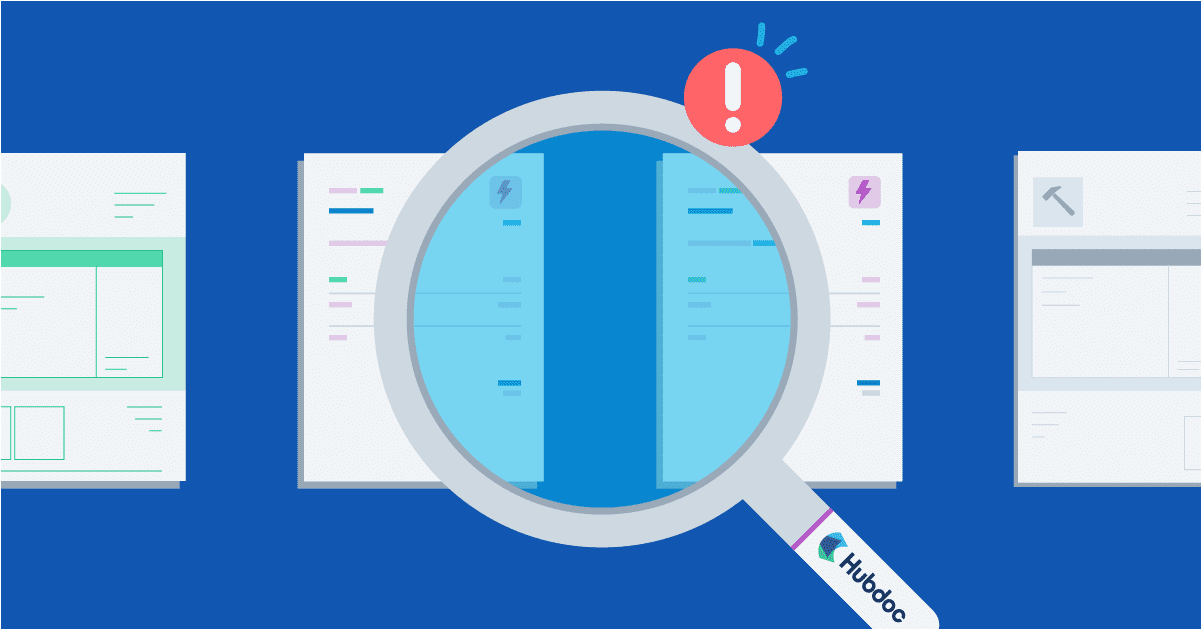
We’re excited to announce a new feature in Hubdoc called duplicate document detection. It’s available from today for anyone with a Hubdoc organisation. If a document has the same supplier, date and amount as a document already uploaded, Hubdoc will automatically highlight the duplicate and notify you that a duplicate has been detected. You can then either move the duplicate to the trash, or mark it as ‘not duplicate’ if you’d like to keep it.
This new feature will save you time and reduce errors in your bookkeeping, so you can spend less time double-checking uploaded documents and more time on value-added tasks. Hubdoc is included in some Xero plans and is easy to set up from within Xero. For our partners, it’s also part of the partner program, so you can earn points for using Hubdoc with your Xero practice organisation.






