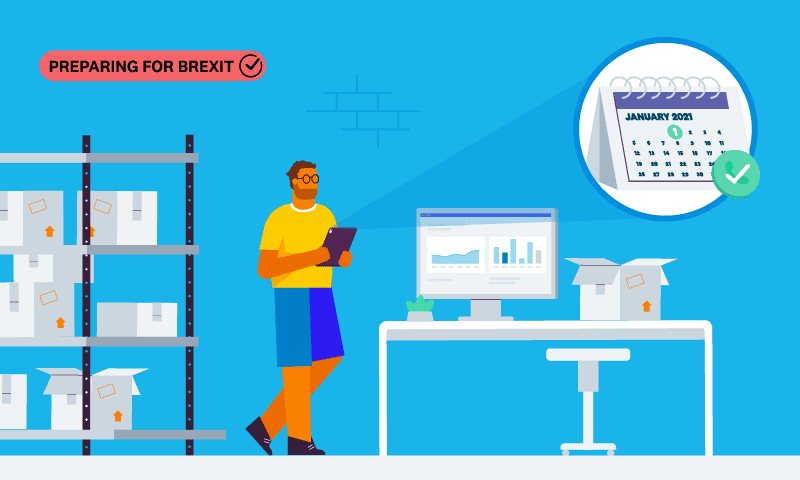
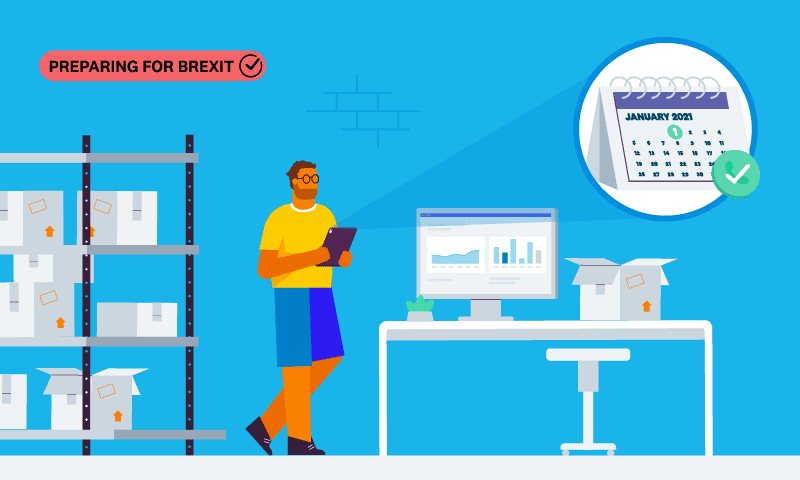
The end of the Brexit transition period is almost here. From 1 January 2021, controls will be placed on the movement of goods between the UK and the EU. This means there won’t be any difference in the VAT treatment of imported goods from European countries and the rest of the world.
To manage this change, HMRC has established a new process called Postponed VAT Accounting (PVA). We’re updating Xero with the necessary changes, to help your business or practice adapt.
What is Postponed VAT Accounting?
PVA gives you the option to account for and recover VAT on your imported goods using the same VAT Return form. It’s a faster and more efficient way to complete your VAT Returns, and means you won’t have to pay your VAT upfront and recover it at a later date, which will help you manage your cash flow.
You can choose to use PVA if you:
- have a UK business that is registered for VAT
- import business goods to the UK valued at more than £135 (exclusive of VAT)
- elect to use PVA on the customs declaration
- use your own VAT registration and EORI numbers on the customs declaration
Using PVA in Xero will be simple
We have developed a PVA update in Xero. It will be released well before you need to deal with your first VAT Return in the new year. The new functionality will be automatically available at no extra cost to Xero customers who use Making Tax Digital (MTD) or the new non-MTD VAT. Flat rate and old non-MTD VAT Returns will not have PVA functionality.
The first VAT Return that will offer PVA will be due around 7 March 2021, for any period ending 31 January 2021. You’ll need to make sure you include your EORI and VAT registration number on your customs declaration. This will help HMRC calculate your Monthly Postponed Import VAT Statement (MPIVS), which will be available in your HMRC portal.
When creating a VAT Return in Xero next year, you’ll just need to select the ‘PVA option’ button and add the amount from your MPIVS. Xero will then populate your VAT Return automatically. No accounting transactions required. If you can’t or don’t want to use PVA, there’ll be no change to the way you deal with VAT on imports for your business.
Keep up to date with future changes
The changes associated with Brexit can be overwhelming, but we’re here to make them as easy as possible for you. If you have any questions or need support, don’t hesitate to reach out to our support team who are available 24/7. We’ll continue to keep you updated on the latest changes to Xero, so you can focus on your business. You can also find out more on our Brexit Hub.






