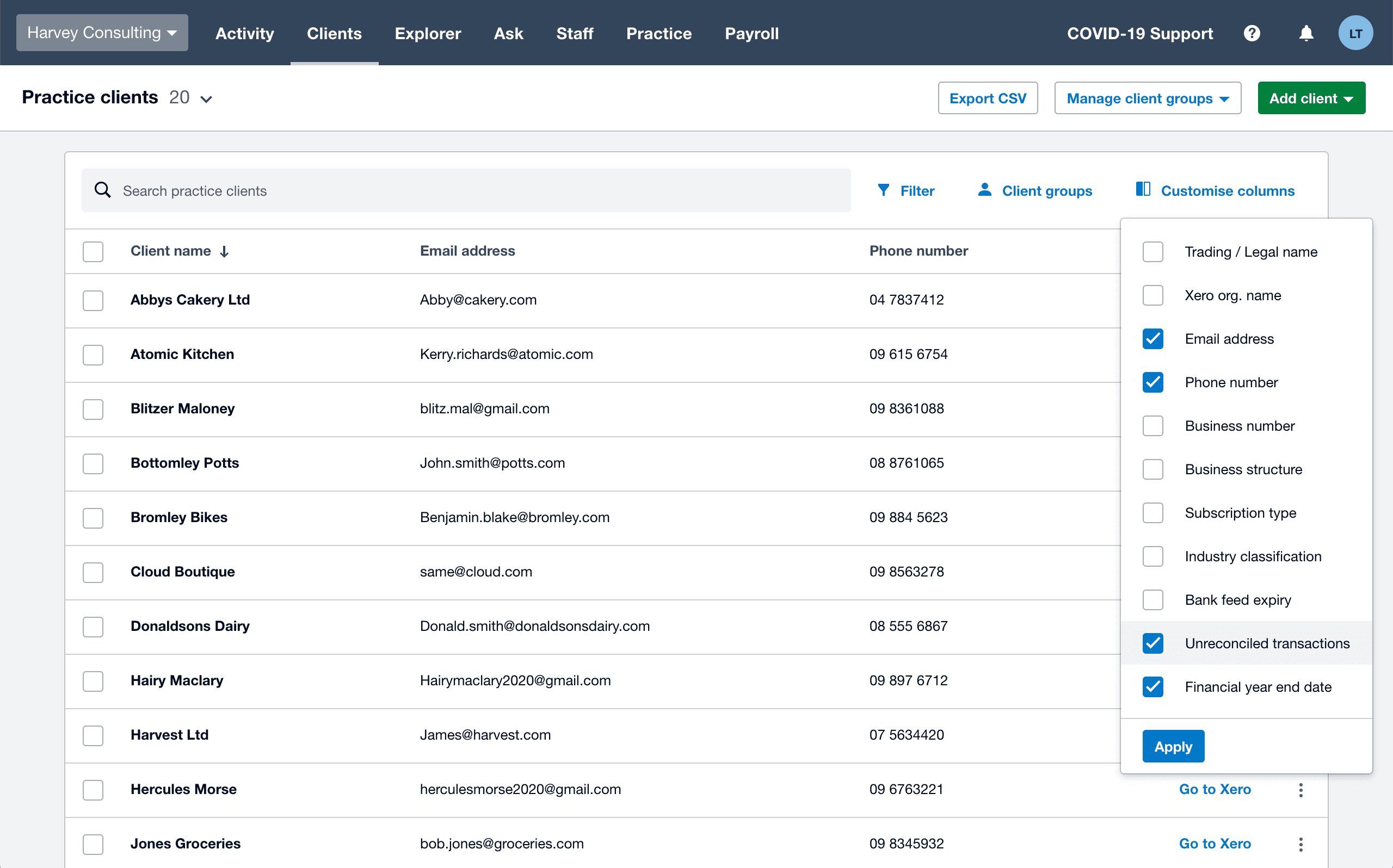
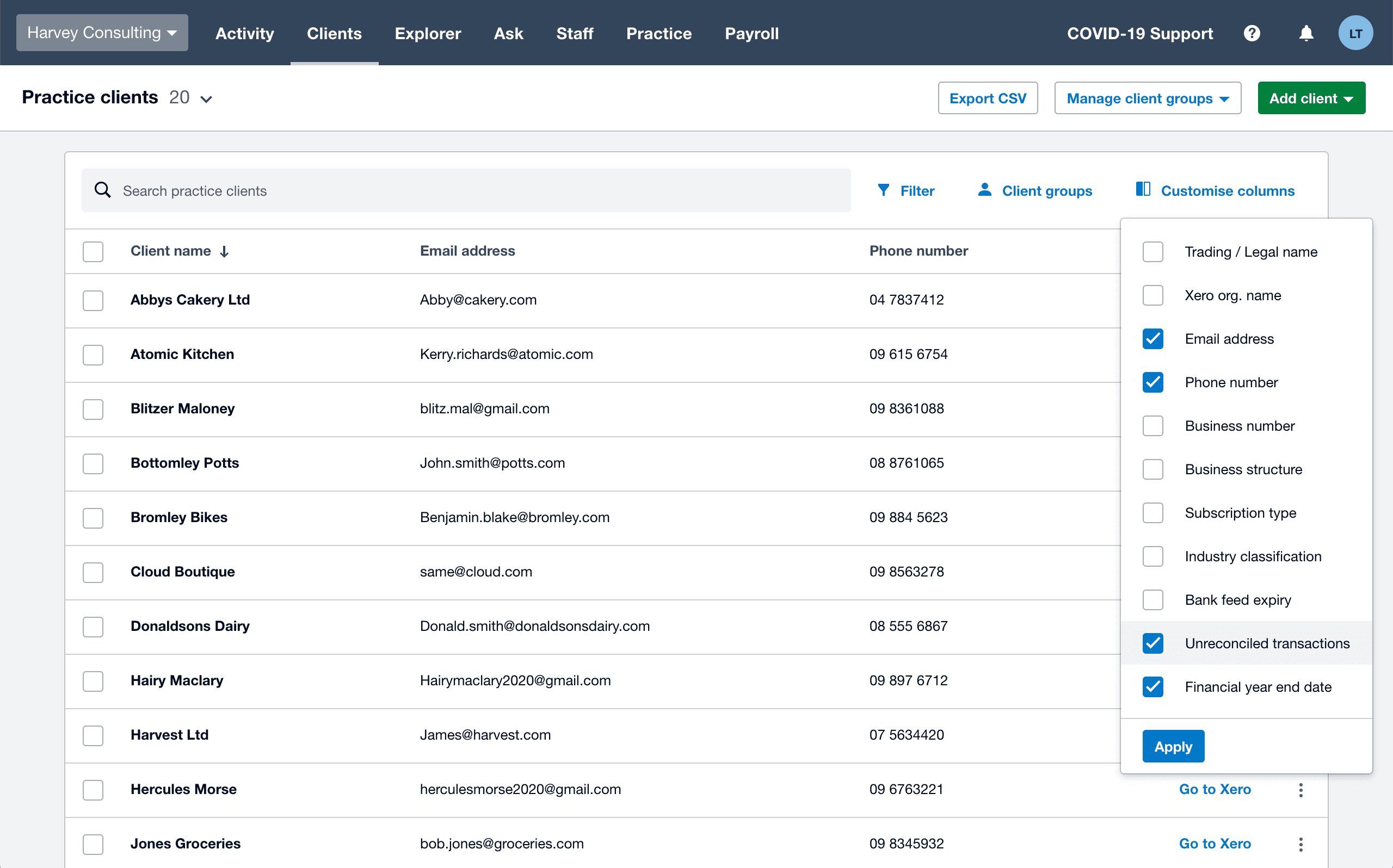
If you tuned in to Xero On Air back in September, you’ll know all about the improvements that are coming to your client list in Xero HQ.
Over the last few weeks, we’ve been rolling out the new-look list. The first thing you’ll notice is the clean table format. You’ll also be able to sort, filter, group, export and customise the data you want to see.
In addition to the default columns (client name, phone number and email address), you’ll be able to add:
- Trading name/legal name
- Xero organisation name
- Financial year end date
Shortly after rolling this out, we’ll add:
- Business number
- Connected banks
- Unreconciled bank items
- Bank feed expiry (UK only)
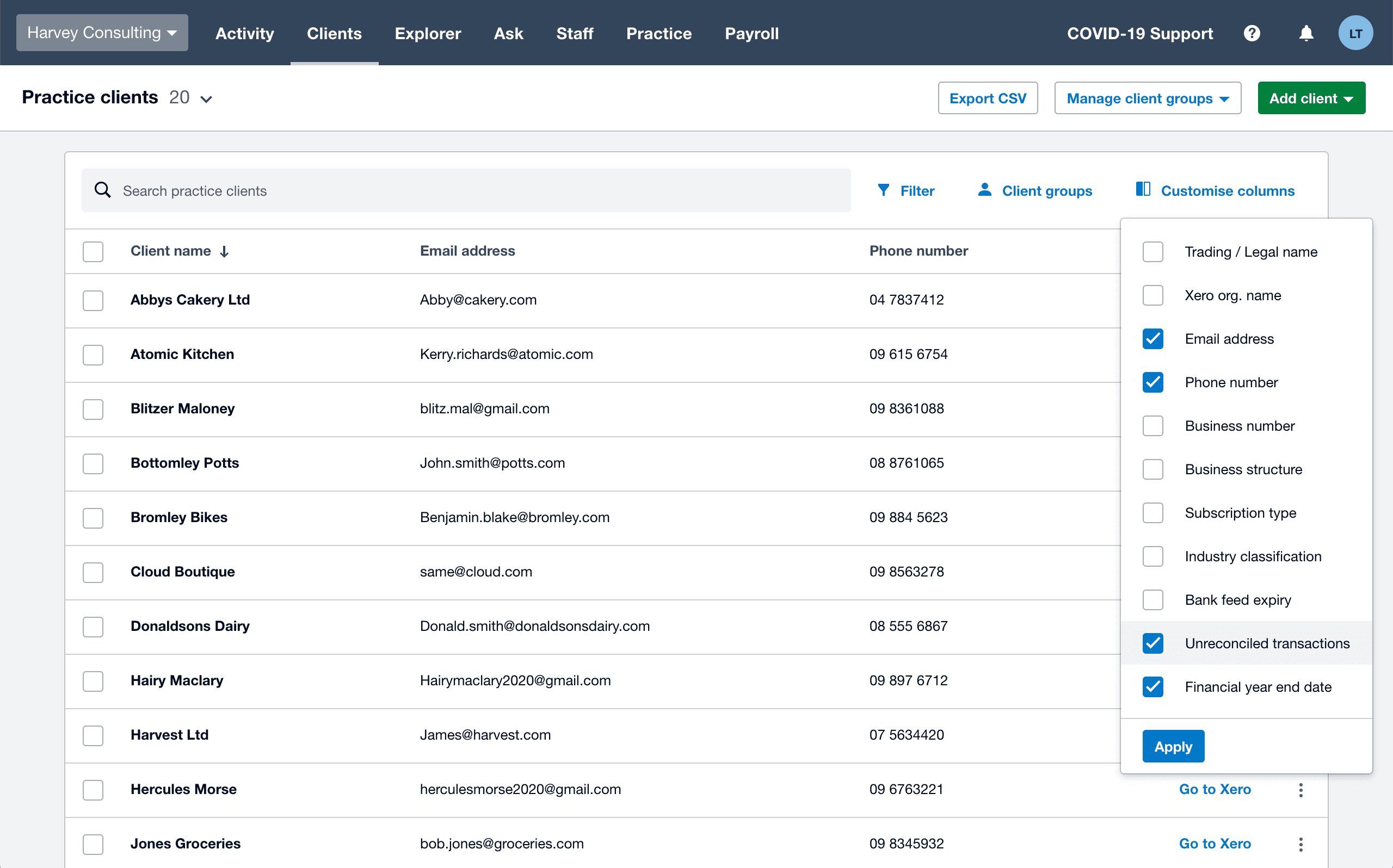
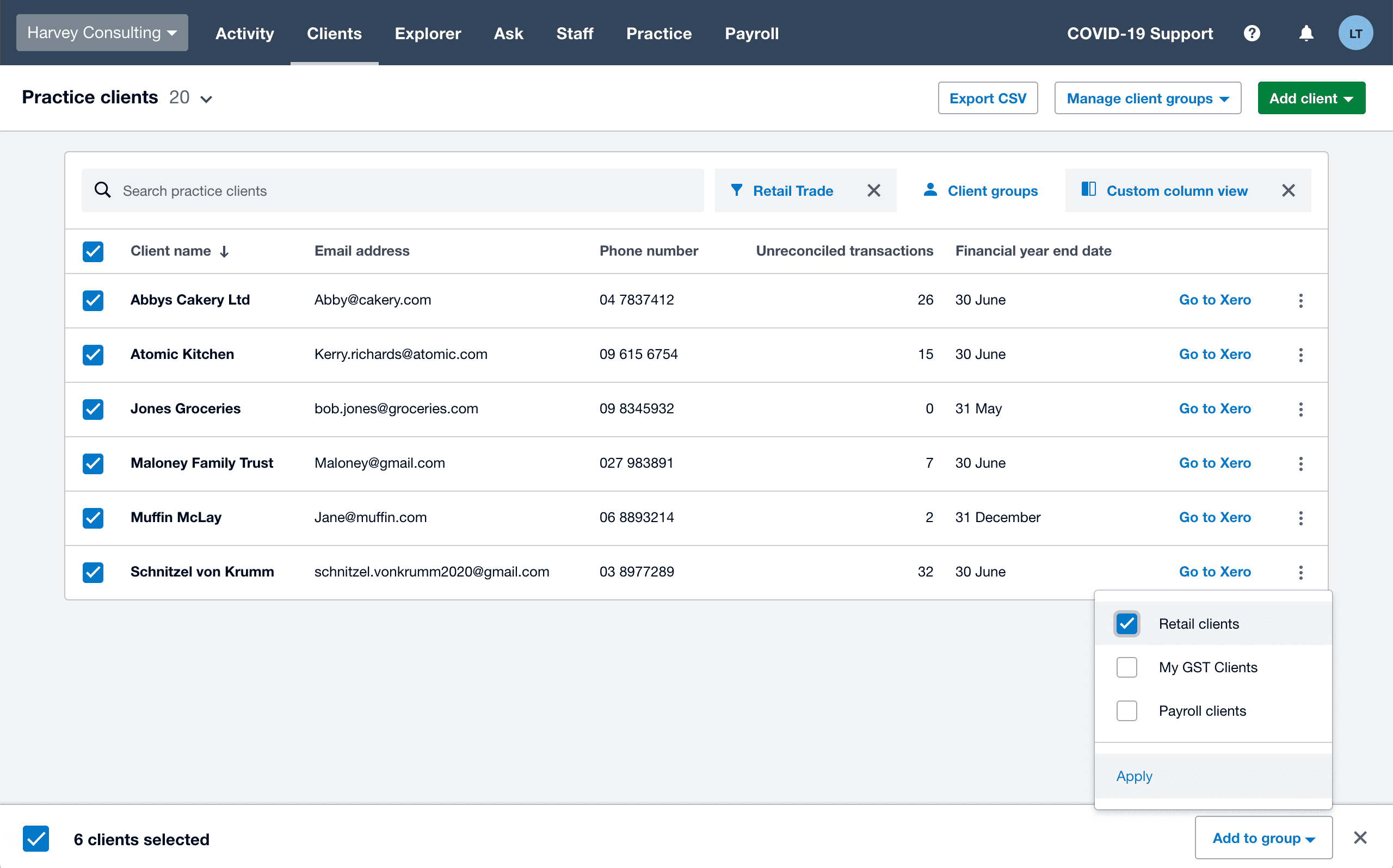
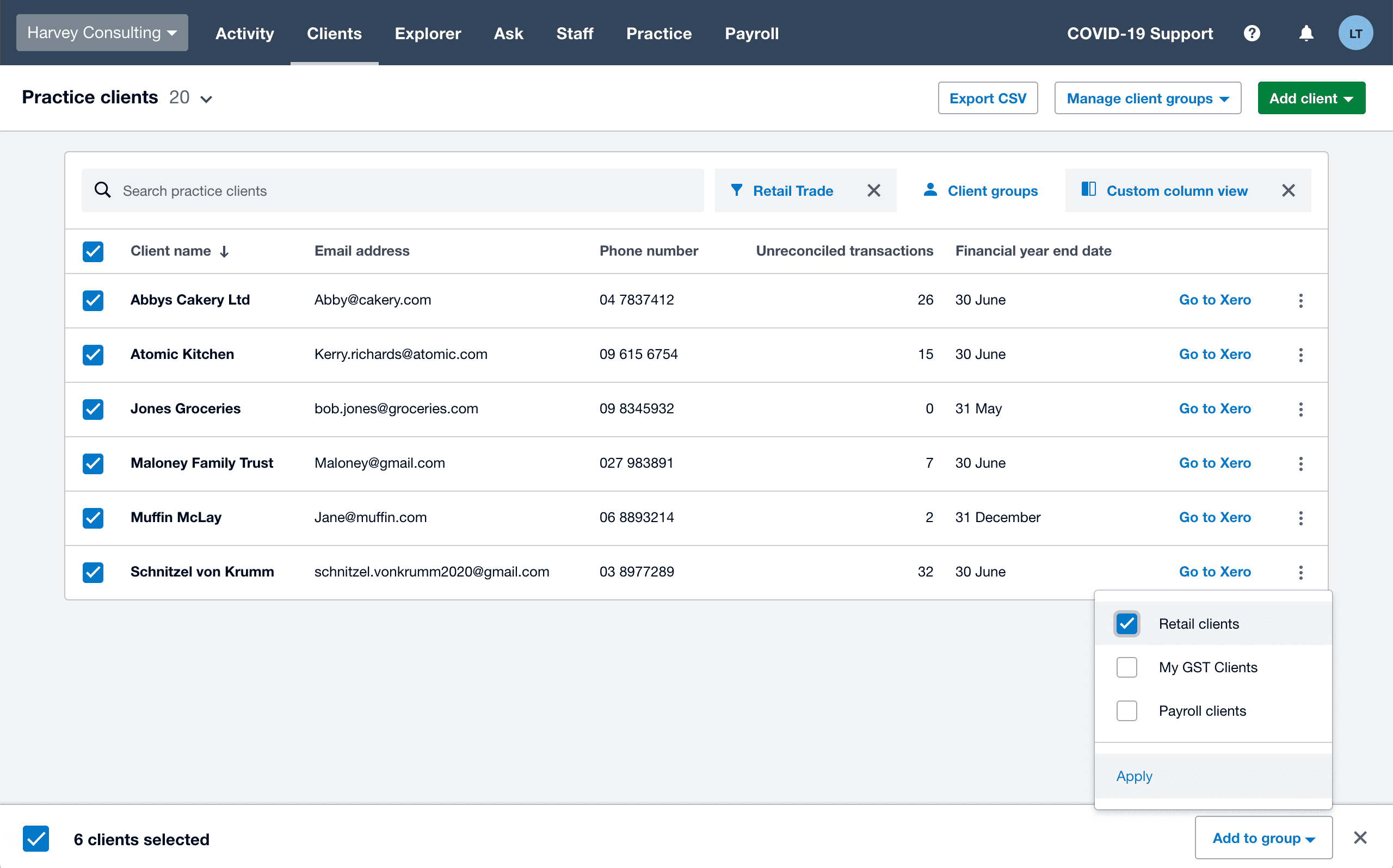
Having all this information in one place means you don’t have to find it elsewhere in Xero. It will save you time and let you plan more efficiently. For instance, if you have clients with different financial year-end dates, you can see these dates to schedule tax preparation and year-end reporting well in advance.
We’ve piloted the new client list with a number of accountants and bookkeepers who like the new functionality and appreciate how easy it is to get the information they want. One accountant commented: “This will now be what I look at first thing in the morning – it will help me plan and allocate work.”
Export your client list – coming soon
Partners have asked for the ability to export their client list with key information, so that’s going to be available soon. You’ll see the button near the top right when you’re in your list. Simply export to .CSV and do what you need with the data.
Greater consistency between Xero HQ and Xero Practice Manager
We know you want a single source of truth for all your client records across Xero, so we’re working hard to make information more consistent for you. From today, when you create a new client in Xero HQ, that information will automatically flow through to Xero Practice Manager and vice versa. This means you only have to set up a client once, in one place, and you’ll have the same number of clients in both places. There are more improvements on the horizon and we look forward to telling you about them.
Watch Xero On Air for more
You’ll see the new client list and export functionality in Xero HQ soon. But if you’d like to see it in action now, you can watch the Xero On Air episode called Next generation practice: Your workflow enhancements here.




