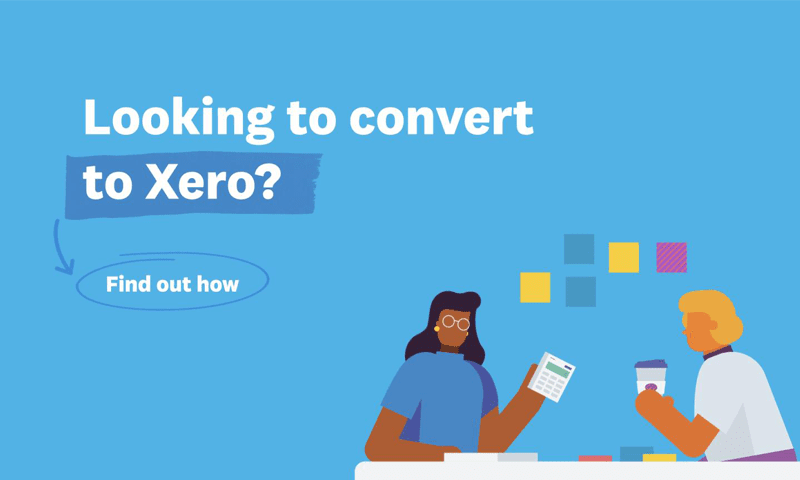
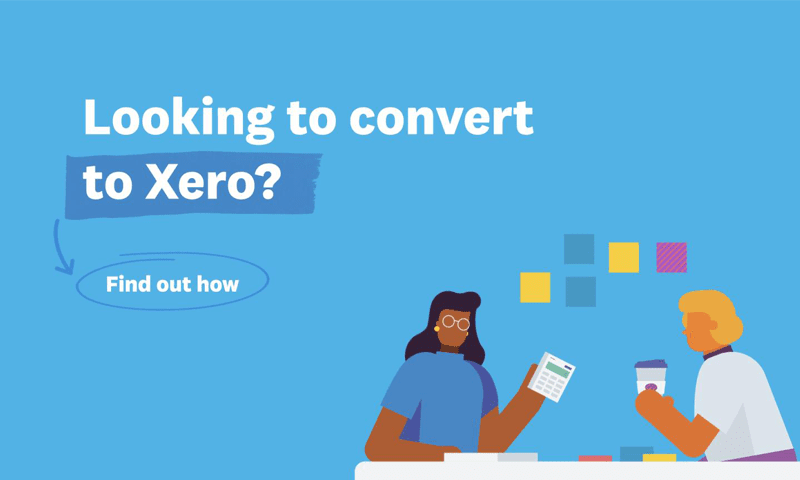
If you’ve decided to move your small business to Xero, there’s a way to do this that suits your schedule, budget, bookkeeping skills and current state of your accounting information.
There are three main ways to move your accounting information to Xero, from your previous system. You may be using a spreadsheet, MYOB, Sage, QuickBooks or another accounting system.
Changing to Xero is a task we call ‘converting’. You can pick the option that suits you and your current situation best:
- Enlist a Xero certified advisor
- Use an automated conversion service
- Do it yourself
When deciding which route to take, here are some questions you can ask yourself.
Do I have time to learn how to convert to Xero myself?
The time it takes to learn this task depends on your experience and skills in bookkeeping for your business. The less experience you have, the more time it will take to learn.
If you’re short on time or brand new to bookkeeping for your business, it might be best to give the task to a conversion partner. Alternatively bring in the experts, like a Xero certified accountant or bookkeeper to convert your data. If you’re confident you’ve got the time and skills, you can do it yourself. Learn how in our new learning course.
Is my current data well organised? If not, can I clean it up before converting to Xero?
For best results, make sure your accounting records are well organised before you import them into Xero.
We always recommend that you export well organised data regardless of the method you use. If you import disorganised or incorrect records into your brand new Xero account, this will not give you good results.
If your data is in good shape, then you’re well placed to use a conversion partner. And, if you’re confident to give it a go, you can try a self conversion.
If your accounting records are disorganised and will take too much time to fix yourself, it’s best to work with a bookkeeper or an accountant. Some bookkeepers provide ‘rescue work’ as a service.
Do I plan to convert more than two years worth of data into Xero?
Ask yourself how much you actually use your historical data, or if you can still access your current accounting software or exported information somewhere.
The more transactions you import into Xero, the longer the conversion takes and the more complex it becomes. Advisors and many automatic conversions can import extra historical information, but this can increase the cost.
Finally, what does my budget look like? Do I require any other services?
Working with an accountant or bookkeeper to move your business to Xero is a paid service and costs vary between advisors. There may be other services to get your finances sorted, so perhaps they can help you with this and convert you at the same time.
An automated conversion service using a conversion partner is also a paid service. The cost is lower compared with using an advisor, and in some cases it’s free, sponsored by Xero. The conversion service is simply to convert your data, they are unable to help you with other tasks such as cleaning up your records or providing tax advice.
Finally, a DIY conversion is free. Xero provides learning content, support articles and access to a dedicated and award winning support team. Consider whether the cost of your time spent exporting and importing data is worth it. Time that you take converting your financial data to Xero is time that you can spend running your business. It might work out more valuable to pass the task over to the experts.
If you’re keen to get started, start a free 30 day Xero trial and learn to convert your data.
Don’t forget that there is help available from advisors, conversion partners and Xero support.





