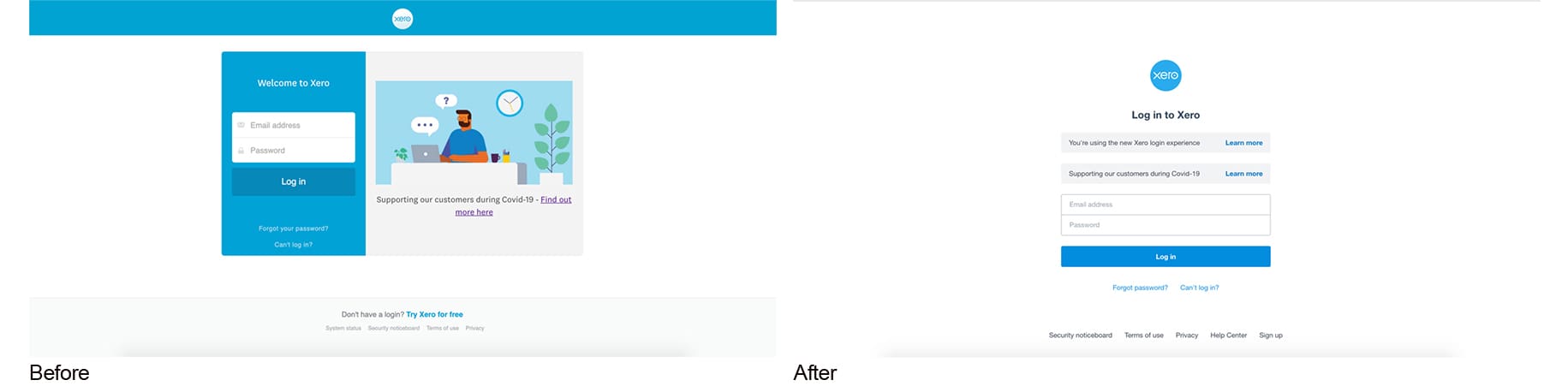
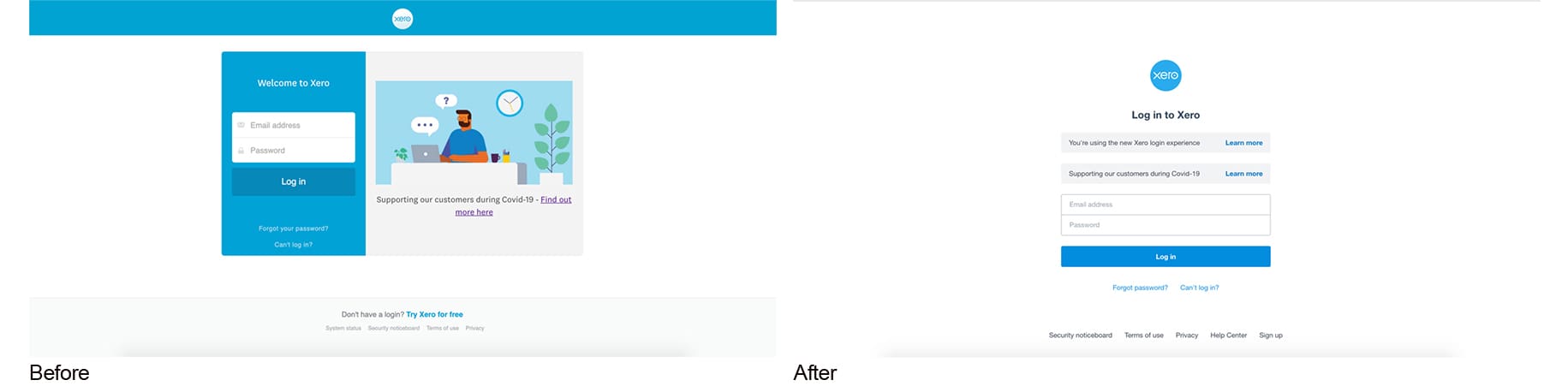
At Xero, we’re committed to continuously enhancing our world-class security standards. One of these improvements includes an update to the login page for desktop and mobile apps, which uses a newer technology and central login system called Identity.
More and more of our Xero and WorkflowMax customers will be using this new experience, so let’s explore what this means for you.
Layout and Quick links
The new page offers a cleaner design and friendlier user-experience. We’ve refreshed the colour palette and removed the clutter, to enable you to log in faster. We’ve added more quick link options to the bottom of the screen, including help centre and security noticeboard, so the information you need is only a click away.
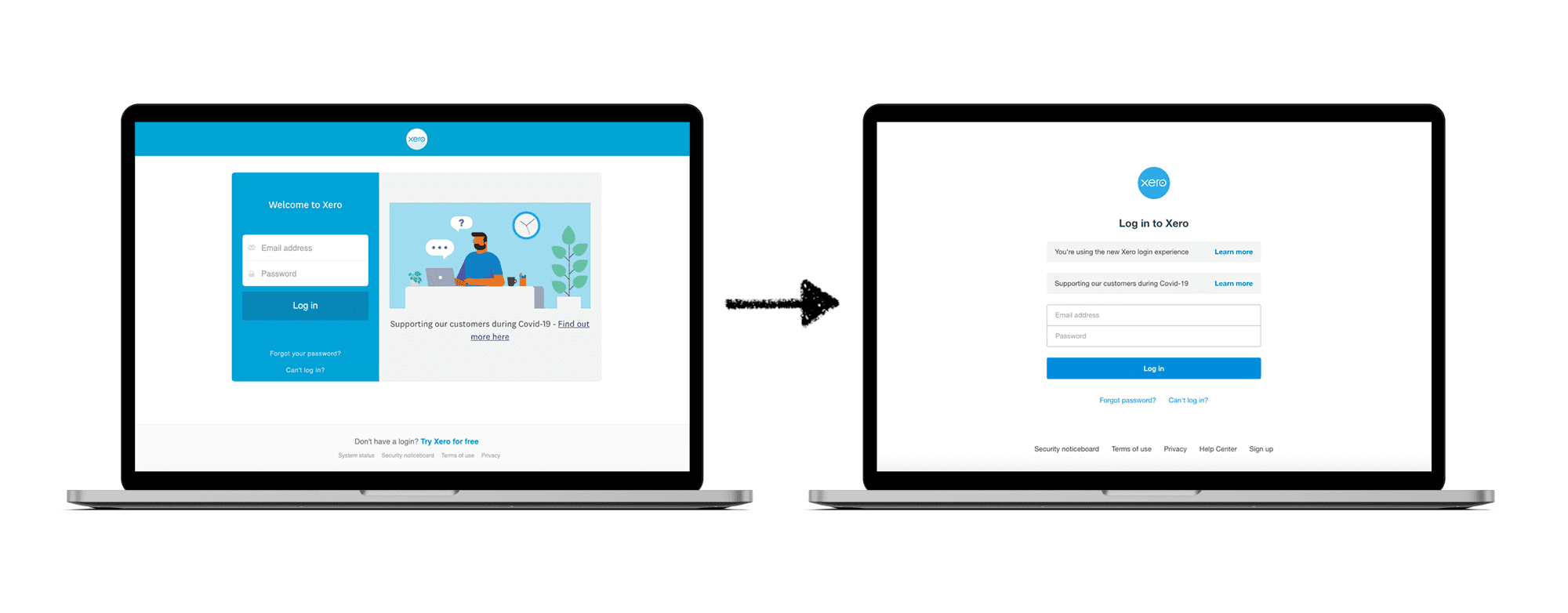
Username and Password
While your username and password won’t change, when we update the login page, your browser or password manager may not be familiar with this new page meaning your saved username and password may not automatically pre-fill. Once you enter your username and password on this new page, it’ll work fine after that.
Bookmarked
No doubt all of us rely on favourites and bookmarking to save us time logging into our account. The old page may not work as the URL has changed. In this case, simply remove it from your list and save the new login page to your browser.
Mobile apps
The new login page also extends to the Xero mobile apps (Xero Accounting, XeroMe, Xero Projects and Xero Expenses) as well as WorkflowMax. If you’ve turned on auto-updating features on your device, you will automatically receive the updated version of the Xero app, and WorkflowMax, you are using. If you haven’t the next time you access any of the Xero apps or Workflow Max, you will be prompted to download the latest version.
Either way, you will be asked to log in using your username and password, complete two-factor authentication (where applicable) and reset your lock options.
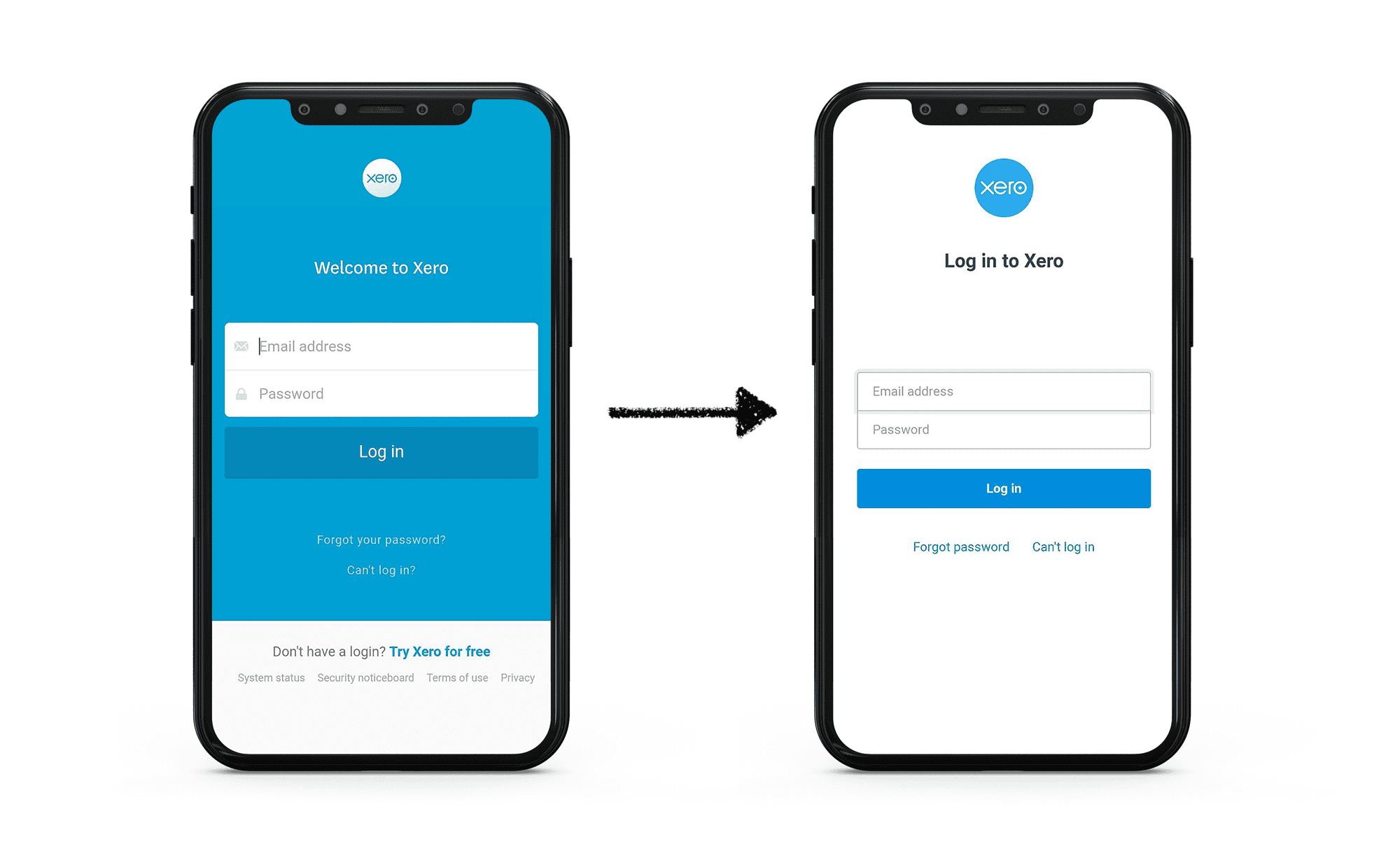
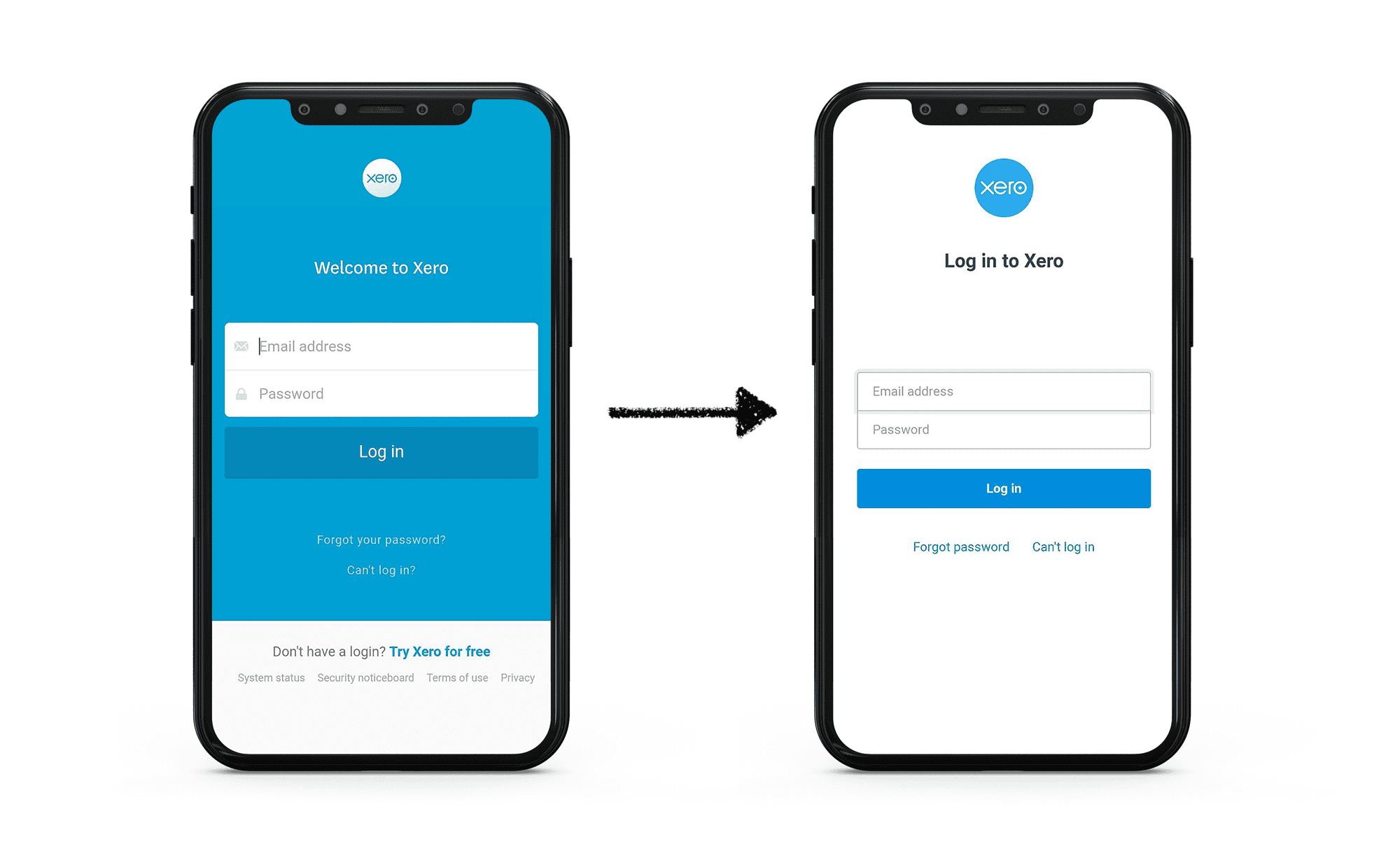
Password Security
We can’t let this opportunity go by without talking about passwords. Over 80% of breaches occur due to sharing, weak or overusing the same password. Always use a strong, unique password and remember that your password on Xero should include a capital letter and number.
Keep your account secure
Two-factor authentication adds an extra layer of security and protects your Xero account from unauthorised access. Let us guide you through the set up.




