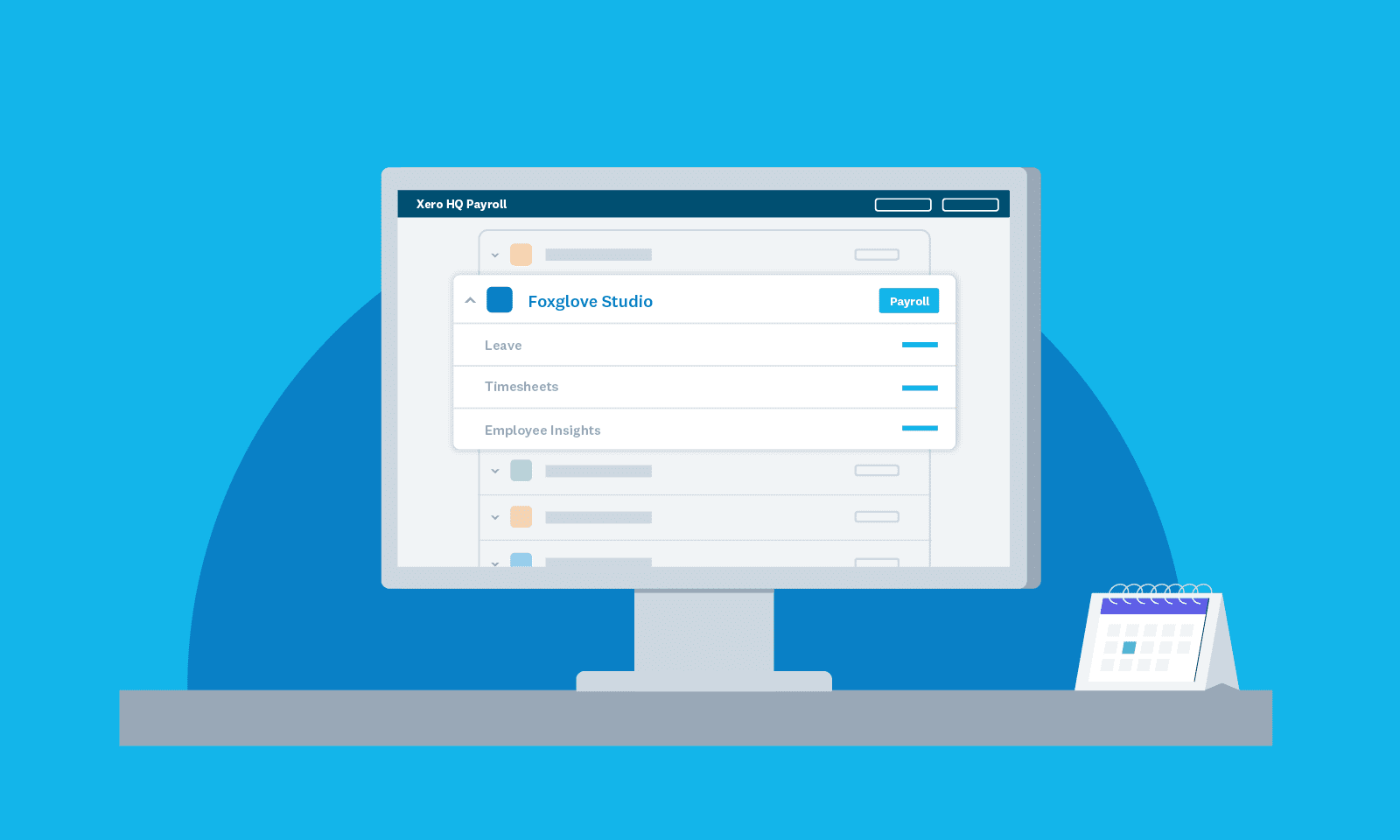
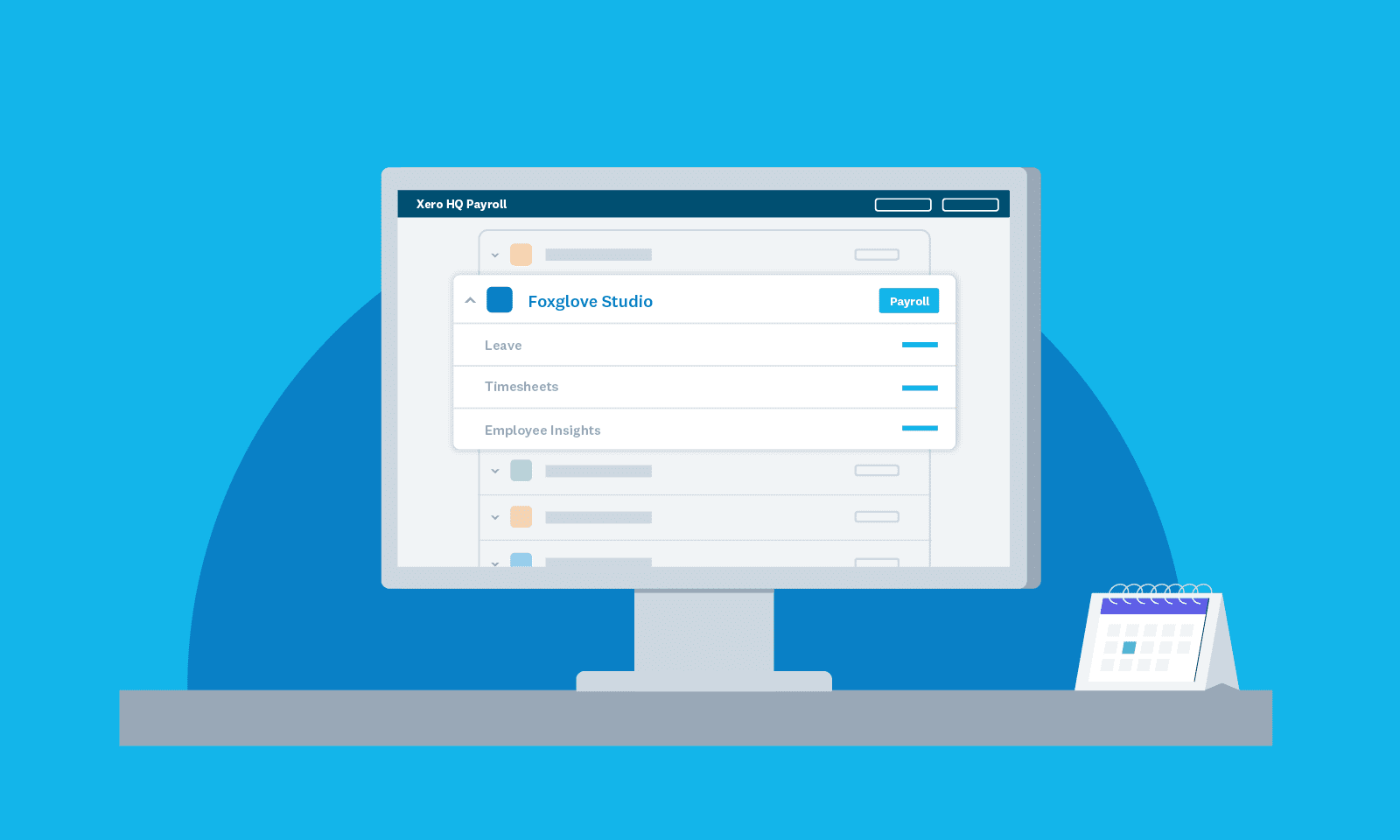
Xero HQ Payroll helps accountants and bookkeepers stay on top of their clients’ payroll and compliance, with a single aerial view of all payroll tasks. It makes payroll work easier, faster and more efficient, so you can spend less time hunting for information and more time supporting your clients through this difficult time.
Unlike spreadsheets, Xero HQ Payroll provides real-time visibility of payroll work. And with many businesses now working remotely, there’s never been a more important time to access a single ledger in the cloud.
The payroll details you need – all in one place
You’ll have clear visibility of actions and insights throughout the payroll process, from employee leave and timesheets entered on the Xero Me app, through to employer approvals and advisor oversight. It’s easy to organise and filter views, track out-of-the-ordinary details, and drill down into the client’s Xero Payroll organisation.
You can also:
- Identify which clients aren’t set up for Single Touch Payroll (STP) and view the filing status of those who are
- Quickly access employee details such as anniversaries and birthdays, in case adjustments need to be made to pay rates, leave allowances, superannuation or bonuses
- See an overview of approved and pending timesheets to action
- Quickly action approved and pending leave requests, and stay on top of new leave types and liabilities
- View payroll information on screen or export it into a CSV file.
You can access Xero HQ Payroll now from the ‘Payroll’ tab in Xero HQ. From there, it’s easy to set up your Payroll clients. This Xero Central article has more details on how to set up Xero HQ Payroll.




