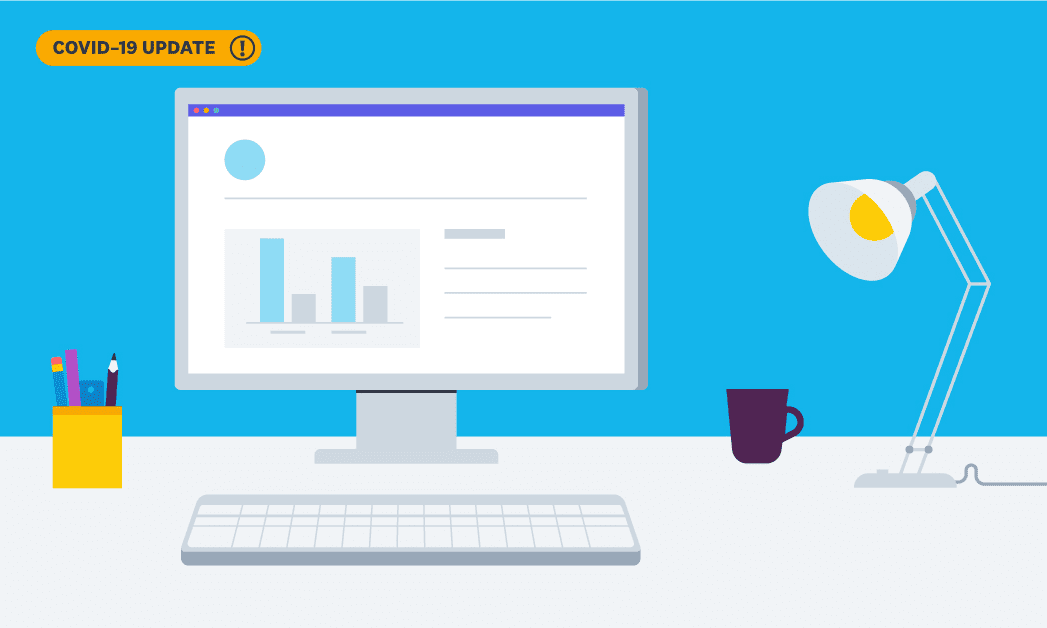
Last updated: 14 July 2020
The Coronavirus Job Retention Scheme has been set up by the UK government to support businesses through the developing COVID-19 situation. It currently allows employers to claim 80% of employee wages, plus any associated employer National Insurance and pension contributions, if they have been put on furlough because of COVID-19.
From 1 July 2020, HMRC is introducing the new flexi-furlough scheme to support employees return to work. The new scheme brings changes on how HMRC requires furlough claims to be calculated and reported along with the tapered support to the Coronavirus Job Retention Scheme (CJRS). For more details on governments changes to the CJRS, please visit the government’s dedicated page.
We worked rapidly to build functionality in Xero Payroll to support employers in recording furlough leave in the initial phase. Our current furlough functionality will support leave requests through to 30 June.
As we continue to evolve and improve Xero Payroll, we have collected some of the commonly asked furlough questions faced by businesses, accountants and bookkeepers. These will be updated regularly as we progress.
Key changes coming in 1 July
The Chancellor Rishi Sunak has announced a series of changes to the Government’s furlough scheme, including workers being able to go back part-time from July. Here’s what you need to know.
From 1 July, the furlough scheme will no longer be available to new applicants. The government is introducing the new flexi-furlough however, only applicants who have already done a minimum of 3 weeks of furlough will be eligible. 31 July will be the deadline for submitting claims relating to furlough periods up to 30 June.
During August, the government grant will cover 80% of wages up to a cap of £2,500, with employers now paying the full costs of National Insurance and pension contributions. From September through to October, the government grant will cover 70% and 60% of wages respectively.
When claiming the CJRS grant, employers will need to report and claim for a minimum period of a week. Employers will be required to submit data on the usual hours an employee would be expected to work in a claim period and the actual hours worked.
Returning to work with flexi-furlough from 1 July FAQs
How to record an employee’s part time working hours and flexi-furlough wage?
If your employees are returning to work on a part time basis, you’ll need to keep a record of the hours worked against their usual working hours. Use these details to work out the flexi-furlough value that can be claimed.
We recommend updating the employees to an hourly paid method and either recording hours worked within each pay period or making use of Timesheets in Payroll, enabling employees to record daily hours through Xero Me.
Create a new earnings pay item to then process the balance of the employees usually working hours at the 80% subsidised wage using HMRCs online calculator.
What reports can I use to help me claim flexi-furlough wage subsidy?
If you’ve recorded the employees hours within the pay run and your pay period matches the claim period, you can use the Payroll Activity Details report to view the hours worked and balance furloughed to support your grant claim.
Can I still create a time off request for flexi-furlough?
No, the furlough leave requests under time off will support full furlough through to 30 June. Flexi-furlough from 1 July onwards will need to be recorded under a new earnings pay item that you can create and name accordingly. We’re provided some recommended steps here.
How do I calculate flexi-furlough wage subsidy and associated NI and Pension costs for July?
You’ll need to use HMRCs online calculator to work out the value of flexi-furlough and the portion of NI and Pension that is recoverable. Payroll will no longer show the recoverable pension separately on the payslip.
What should I do in September and October when I’ll be responsible for covering a portion of the flexi-furlough wage?
We recommend adding a further earnings pay item to account for and record the 10% and 20% cost of the flexi-furlough wage that you as an employer will be responsible for over September and October.
Full furlough leave through to 30 June FAQs
How do you process an employee on furlough when paying them above the 80% wage subsidy? What happens to the employer National Insurance and pension contributions?
In Xero Payroll, check that the employees salary and wages are set to 100% of the employees earnings. This is to ensure that the furlough pay item calculates the 80% subsidised wage value from the employees full pay value.
Once you’ve processed the time off request and draft pay run, you can add an additional earnings line to the payslip to top up your employees pay. Only the value against the furlough pay item will be used to split out the furlough element of employers National Insurance and employers minimum pension contributions that will be available in the claim report on the RTI filing page.
The full payslip will continue to calculate the appropriate taxes and deductions reporting them through RTI as usual and full pension contributions will continue to reflect within the pension filing reports.
What if my employees are on different pay calendars within Xero, such as weekly and fortnightly? How will the furlough feature work for these pay runs?
Continue to use the furlough feature by adding a ‘time off’ request with the employee’s full furlough leave period. Within the new furlough leave request, you’ll see the leave period broken out by each pay period.
When you come to process the pay run, the appropriate portion of the employee’s furlough leave will be assigned to their draft payslip for you to review. This means that regardless of the pay calendar, weekly or fortnightly, the furlough period will be picked up within the appropriate pay period.
How do I process furlough for an employee with irregular or variable earnings?
Often employees with irregular earnings or zero hour contracts are set up in Xero Payroll with no set rate or hours within the employment tab, salary and wages line. Once you’ve entered the employee’s furlough leave through ‘time off’, you’ll notice that a furlough pay item will be available within the draft pay run for you to enter a pre-calculated 80% wage subsidy.
HMRC provides guidance on how to work out 80% of your employee’s usual wage. Once you’ve updated the furlough pay item, Xero Payroll will handle the employer National Insurance and pension calculation accordingly and this will display on the claim report that is currently being rolled out to our furlough users. Visit the RTI filing page to view the furlough report to support your claim.
GOV.UK: Work out 80% of your employee’s usual wage
Will Xero submit information directly to HMRC about furlough and make the claim for me?
All businesses and some PAYE authorised agents will be able to make the claim directly through the PAYE Online services with HMRC as of 20 April. Xero Payroll will not be submitting any furlough details through RTI, nor will Xero Payroll be able to make the claim on your behalf.
HMRC recommend that if you are not registered for PAYE online services, this process should be done as soon as possible and can take up to 10 working days.
How do we process multiple periods of furlough for an employee who is returning to work intermittently during the scheme period?
Within the ‘time off’ screen in Xero Payroll, you’ll simply need to enter each period of furlough leave that the employee is taking – remembering that each period of furlough will need to be for a minimum of three weeks. The employee can return to work for any number of days that have been agreed between their furlough periods.
We’ve recently updated the calculation method in Xero Payroll to align with HMRCs calculator. For an existing furlough leave request, resave the furlough end date to activate this calculation update for future pay runs.
What if my employees start furlough part way through a pay period?
HMRC’s update in guidance has affected employees who are on furlough for part of a pay period. For any posted pay periods please review Xero Central for steps on how to adjust an employee’s furlough earnings if required.
On 26 May 2020, our product team released an update to the calculation method to align with HMRC’s calculator. All new furlough leave requests starting or ending part way through a pay period will be based on calendar days. To activate this update for future pay runs on existing furlough leave requests, resave the furlough leave end date.
How do we account for staff who have time off for holiday during furlough?
All periods of overlapping time off during furlough should be discussed and agreed with the employee. If an employee is taking holiday during furlough, this period should be paid at the employee’s usual rate and you can add an additional earnings line to top up the employee’s earnings for any period of holiday taken during furlough.
How do we account for staff who are on statutory parental leave?
If you’re paying employees statutory parental pay such as SMP or SPP, continue to pay their statutory entitlement until their statutory leave comes to an end. They can then be furloughed in the usual way, for the remainder of the Job Retention Scheme period. If paying your employees enhanced parental pay, we recommend contacting Xero support to guide you through the process.
Do we have to use the furlough feature or can we leave payroll as it is and just make the claim for 80% later from HMRC?
The furlough feature in Xero Payroll has been introduced to support businesses with an easy and accurate method of paying staff within and above the subsidised range. You can choose not to use this feature and use HMRC’s manual calculator to identify the values that can be claimed.
You can also choose to only use the furlough feature in Xero from the current pay period moving forward, and use HMRC’s manual calculator for any past pay periods that have already been posted.
While staff are on furlough how do we pay them for bank holidays?
HMRC guidance states: “If an employee usually works bank holidays then the employer can agree that this is included in the grant payment. If the employee usually takes the bank holiday as leave, then the employer would either have to top up their usual holiday pay, or give the employee a day of holiday in lieu.”
In Xero Payroll we recommend that employee Holiday Groups are set to None to ensure that the Bank Holidays are included in the furlough hours to be claimed at 80%. You can then add an earnings line to the draft payslip to top up your employee’s earnings to their usual rate for any Bank Holidays the employee would usually have taken off.
How do I process furlough leave for March now that the 19th of April has passed?
Now that we’ve passed the 2019/20 filing cut off in Xero Payroll, you’ll need to use HMRC to calculate furlough claim values for March. We’re not supporting any 2019/20 backdating for furlough.
Can we edit the furlough end date if the details of the scheme change?
Any furlough leave end dates that have not been included within a draft or posted pay-run can be edited as required.
How do I calculate the 80% wage subsidy if my employees are paid at the national minimum/living wage rate?
When calculating 80% of the employee’s usual earnings, it’s important to remember that the employee will not have any working hours while on furlough and the consideration on NMW/NLW is based on the hours an employee works. HMRC has released employer guidance on National Minimum Wage which will provide some much needed clarity around this.
Xero Payroll has based the 80% wage subsidy on the rate of pay updated on the employment tab, salary and wages line. This value can be updated within the draft pay run if a change is required.
Are we able to claim employer National Insurance through the Job Retention Scheme if we are claiming Employment Allowance as a business?
Once the cost of the employer’s National Insurance exceeds the Employment Allowance, you’ll then be able to claim through the Job Retention Scheme for the remaining cost of the employer’s National Insurance applicable to furloughed staff. This will be indicated on the claim report that is currently being rolled out to our furlough users. Visit the RTI filing page to view the furlough report to support your claim.
Can directors be furloughed and continue to complete payroll, VAT returns and pay supplier invoices?
HMRC guidance states that company directors paid via PAYE can be furloughed. Furloughed directors are able to carry out duties to fulfil their statutory obligations so long as they do not carry out work that would generally create commercial revenue or provide services to or on behalf of their company.
Further support from GOV.UK
Claiming furlough leave: See which employees you can claim for
Claiming furlough leave: Claim for wages through the Coronavirus Job Retention Scheme
Business support finder: See what support is available for you and your business, whether it’s loans, tax relief or cash grants






