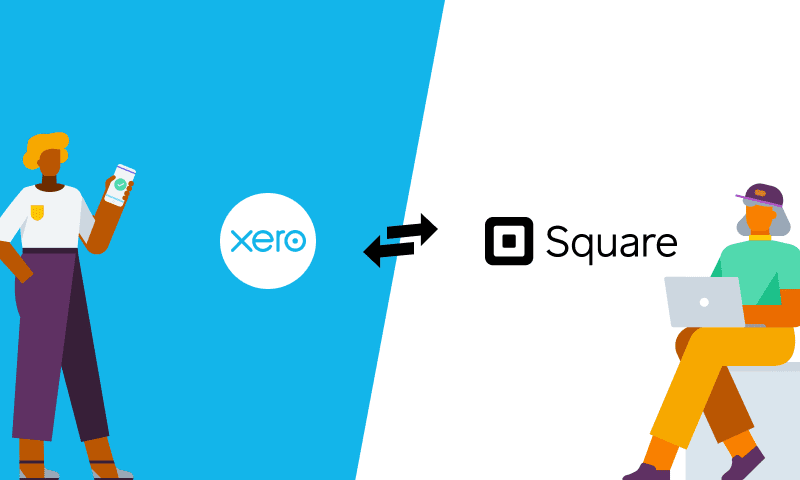
Square, Xero enhance integration and point-of-sale features
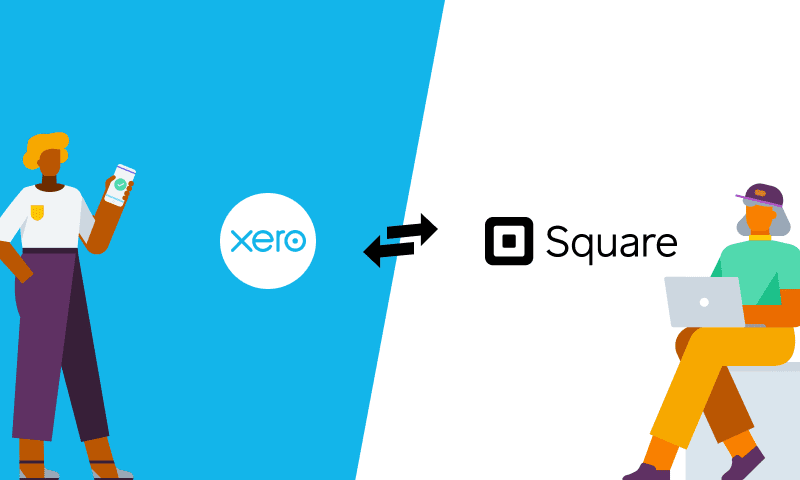
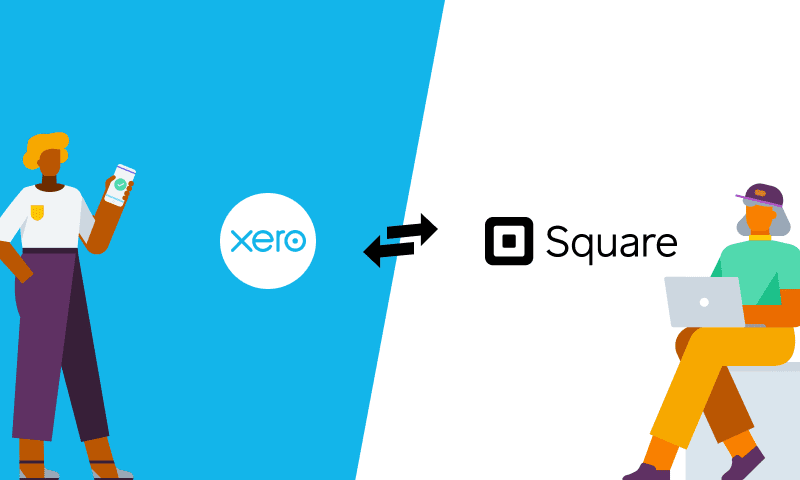
If you’re a Xero subscriber using Square, you know how great these two solutions are. We’ve listened to your feedback and are working to make sure they’re even better when combined. Today, we’re delighted to announce we’ve enhanced the Xero-Square integration for Australian users, and we’re working to bring these improvements to other regions soon. You’ll see several new features.
Pay Xero invoices online with Square
When you create an online invoice in Xero and email it out, you can now give customers the option to pay it instantly via Square. This makes it easy for your clients to settle their bills on the spot with a credit or debit card. Faster payment means better cash flow.
There’s no longer any need to create duplicate invoices in Xero and Square. And when the payment hits your bank account, it appears in your bank feed and is recorded in Xero. Easy.
“Many of our customers love using Xero and have shared suggestions on how we could improve the integration,” said Chris Rich, Square’s Australian lead for customers success. “We pride ourselves on listening to feedback, and have worked with Xero to ensure the new integration has the deep functionality our customers need for their payments and accounting platforms to interact seamlessly.”
Point-of-sale integration
The new integration creates a daily sales-summary invoice in Xero that captures the previous day’s transactions in Square. You can choose to break down the imported data to transaction level. Simply set up your own rules, depending on how you’re accepting payments and how those payment records come in from the bank feed to Xero.
For example, you can customise and split the sync of data into specific Xero general ledger accounts (such as food sales to your Food Revenue account, beverage sales to your Beverage Revenue account).
The new integration also captures all point-of-sale transactions correctly including tips, surcharges and the relevant taxes. You’ll be able to easily report GST. And if your business has multiple locations, Xero and Square can now separate transactions accordingly.
Better organised data gives you the ability to drill down into your sales and gain a better view of the business.
“I like being able to link my clients’ Square data to a pre-existing chart of accounts in Xero,” said BAS agent Michelle Sando of Seashell Bookkeeping in Manly West, Queensland. “I now have the flexibility to map information the way I want to, and I don’t need to spend time generating Square reports and processing manual journal entries.”
Payment processing integration
In addition to the daily sales invoice, Xero automatically creates bank rules when you connect your Square account. When Square deposits money into your bank account, you’re able to reconcile it quickly. Fees related to Square’s processing fee are assigned to a fees account.
It’s a feature that small businesses have been requesting, so we think it will be well received by users of Xero and Square. With the new improved feed, it’s easier than ever to reconcile your transactions. You’ll get transaction-level detail exported from Square into Xero.
All of these improvements reduce the need for manual data entry and time consuming reconciliation of data.
If you’re using Square and Xero already, let us know what you think of the changes with a review in the Xero App Marketplace. Or you can download Square in the Marketplace and get started!




