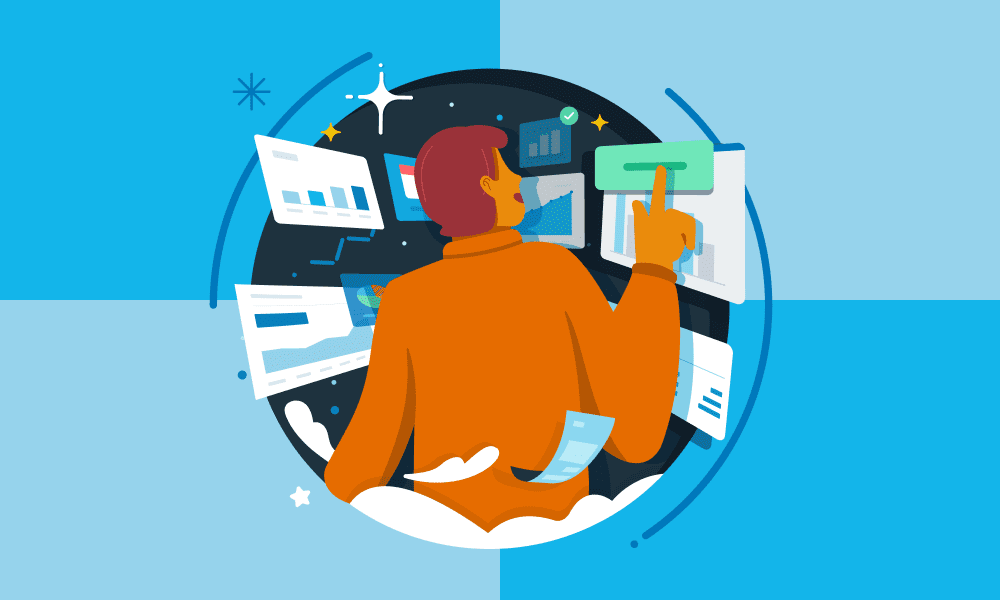
LATEST
How GenAI will shape the future for our customers
Product Updates
2 min read
We shared a number of product and tech updates at Xero’s Investor Day in Melbourne on how we are bringing new capabilities to help Xero customers run their operations and manage their finances more efficiently. However, with Generative AI (GenAI) being one of the more recent exciting and emerging technology developments, it was one of...







