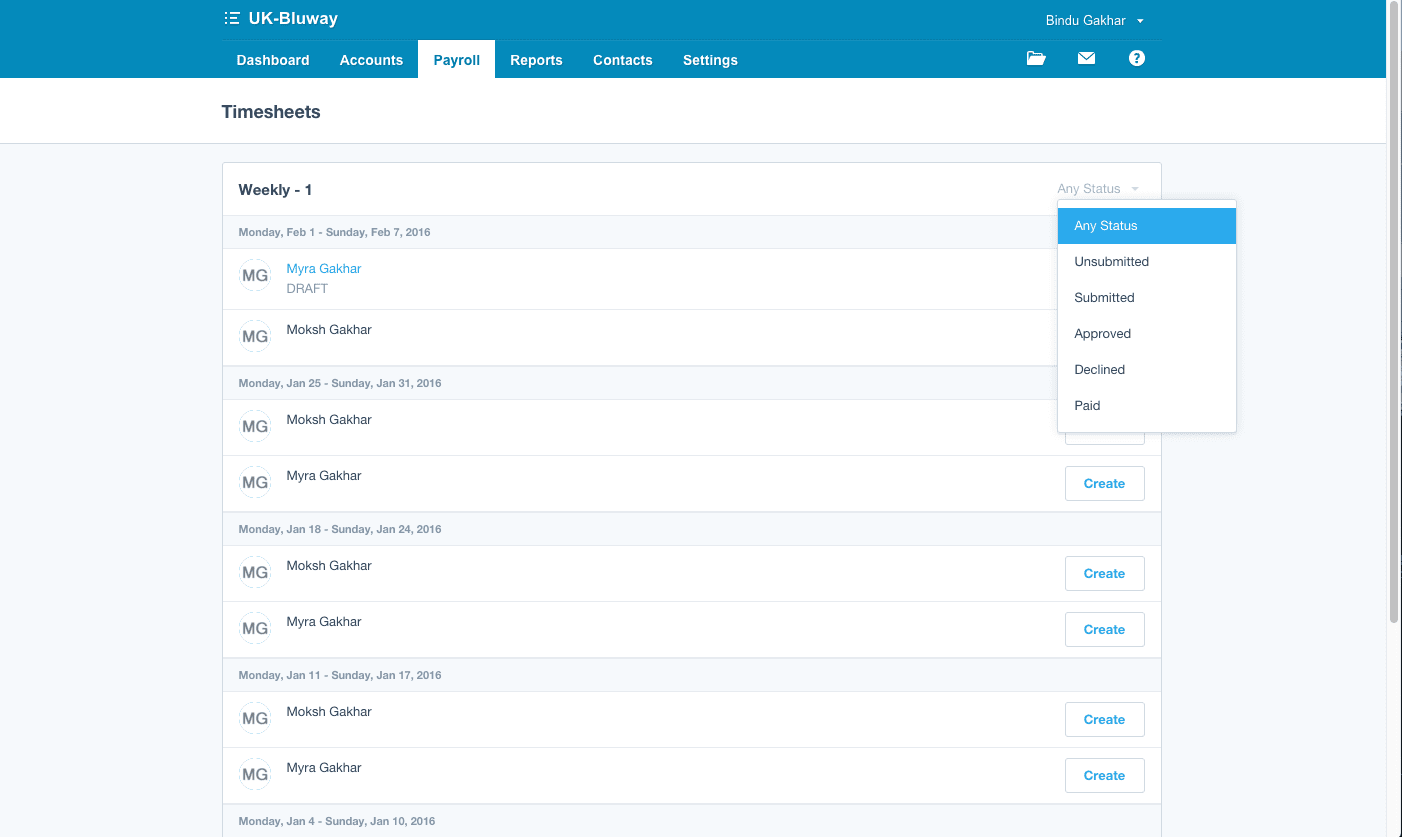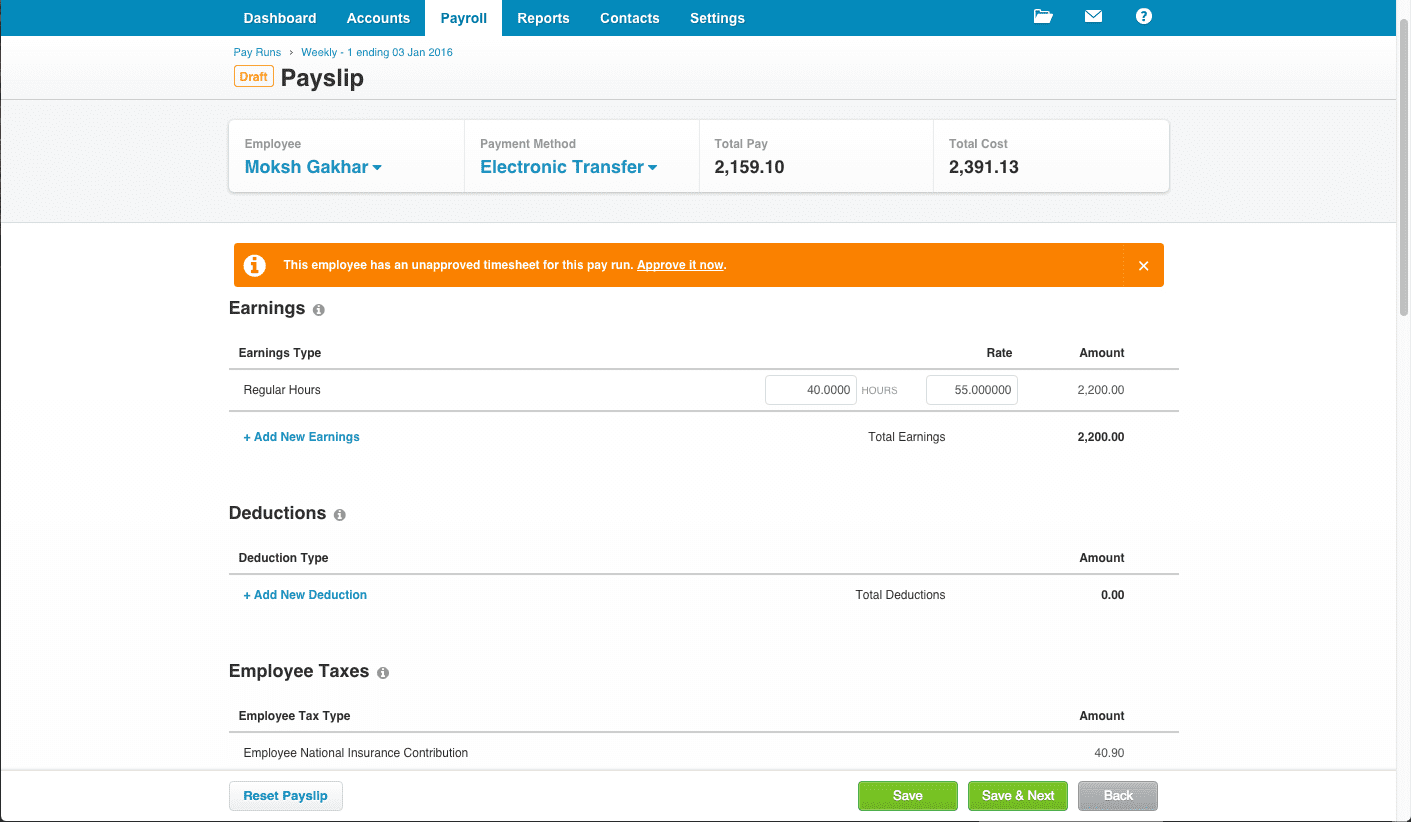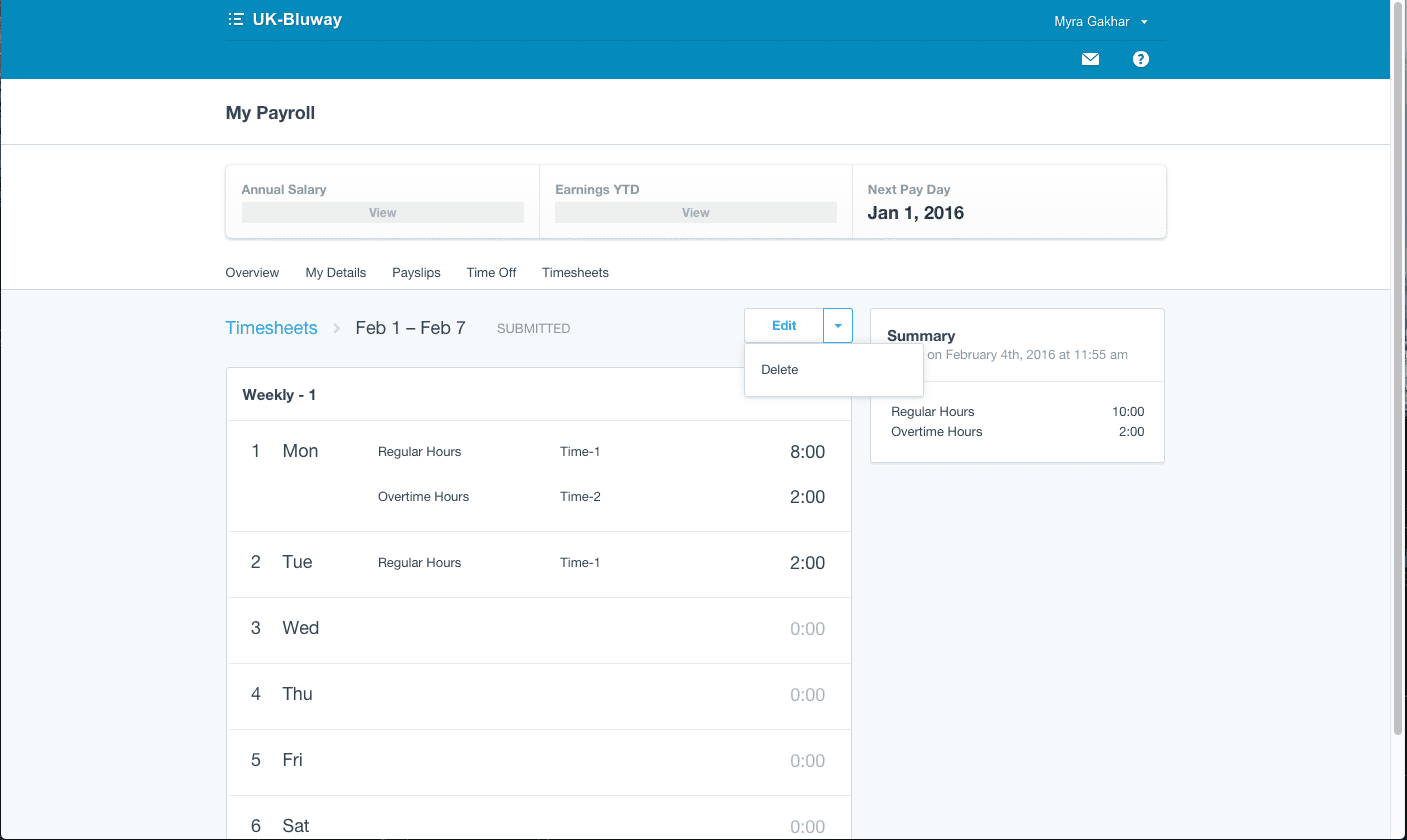
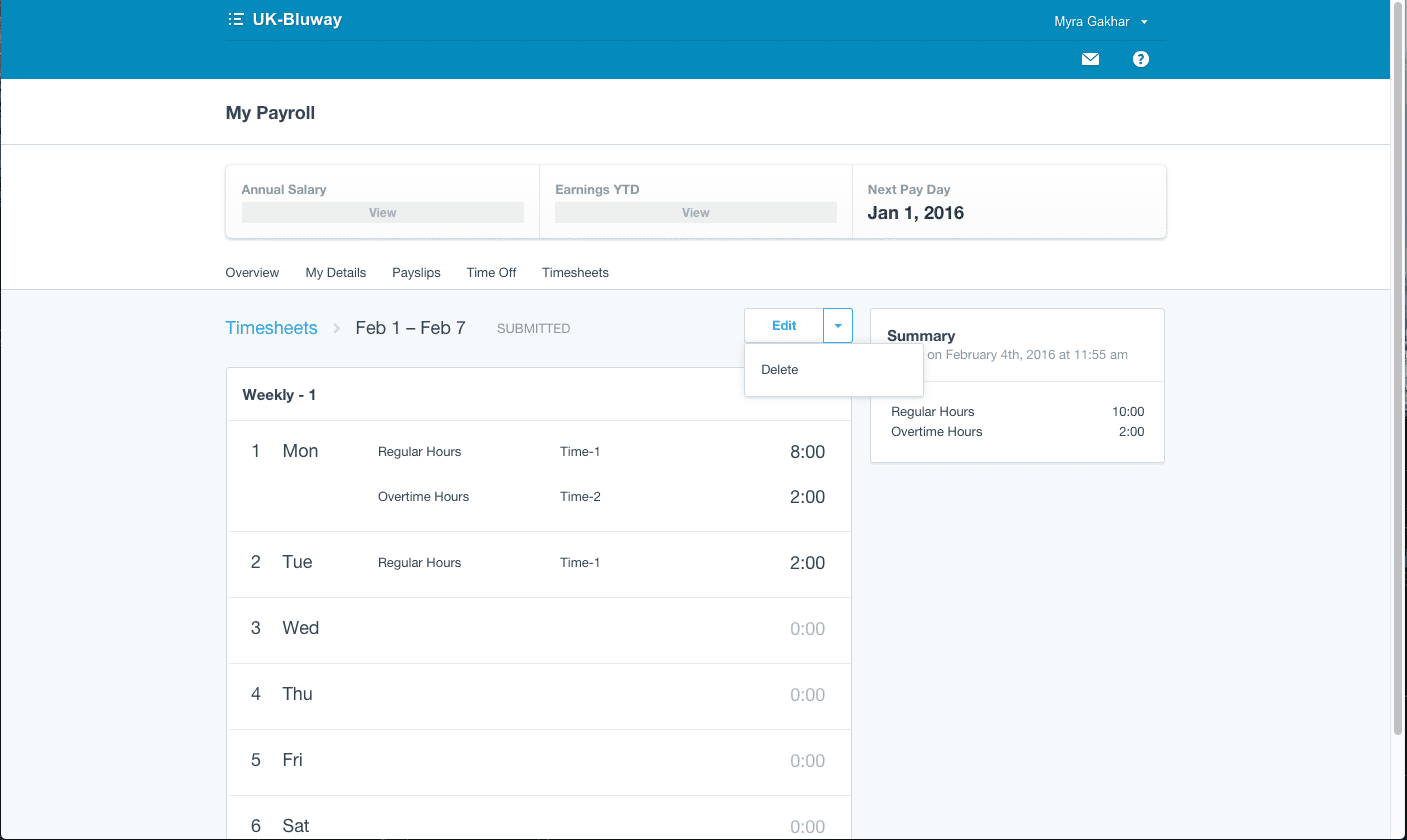
Timesheets for employees has been an anticipated feature for quite some time. We’re excited to turn this on for all UK and NZ payroll customers.
There are tens of thousands of employees being paid through Payroll in Xero. Many of these already have access to My Payroll. This allows them to view their details, apply for time off and view their payslips. Adding Timesheets into My Payroll is another big step towards bringing payroll out of the back office.
Timesheets for employees
Timesheets in My Payroll allows staff to enter their own hours and submit them for approval. This is a great timesaver for administrators and an easy job for staff to do on their way to work or during downtime. Approved timesheets are then automatically passed into the relevant pay run for processing.
Timesheets for payroll admins
Payroll admins can create, approve, decline and even edit any employee-created timesheet. This is for all employees, for all pay-periods. Every timesheet, whether created by an employee or admin, is visible to admins.
Seamless payrun integration
Xero provides seamless integration between timesheets and pay runs. Once the timesheet has been submitted, the data is used to calculate an employee’s earnings when a draft pay run is created.
If a timesheet is created for a pay period but not approved, a message will appear on the payslip for that employee. An admin can approve it and the payslip will be automatically recalculated with the data from the timesheet.
Once a pay run is posted, the status of the timesheet is changed to “Paid”. After that it cannot be changed by either the employee or the admins. Tracking categories, if used, are reflected in the journal report.
Reverting a pay run changes the status of the timesheet back to “Approved”.
More to come (and you can help)
This is just the first release of Timesheets. We would love your feedback on what we can do to make it even more efficient for your business. Employees will shortly be able to create and enter a timesheet from their mobile phone. Xero Me is now available from the Apple and Google App stores. Timesheets will be added to the app in the near future.
As always your feedback is very important to us, feel free to send it to me at bindu.gakhar@xero.com.