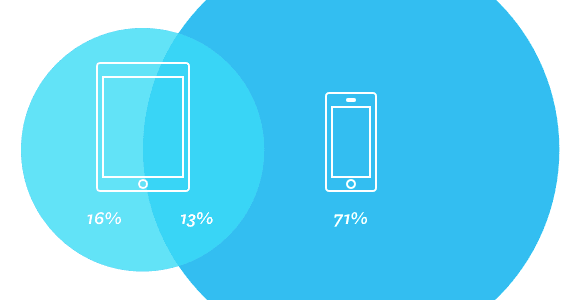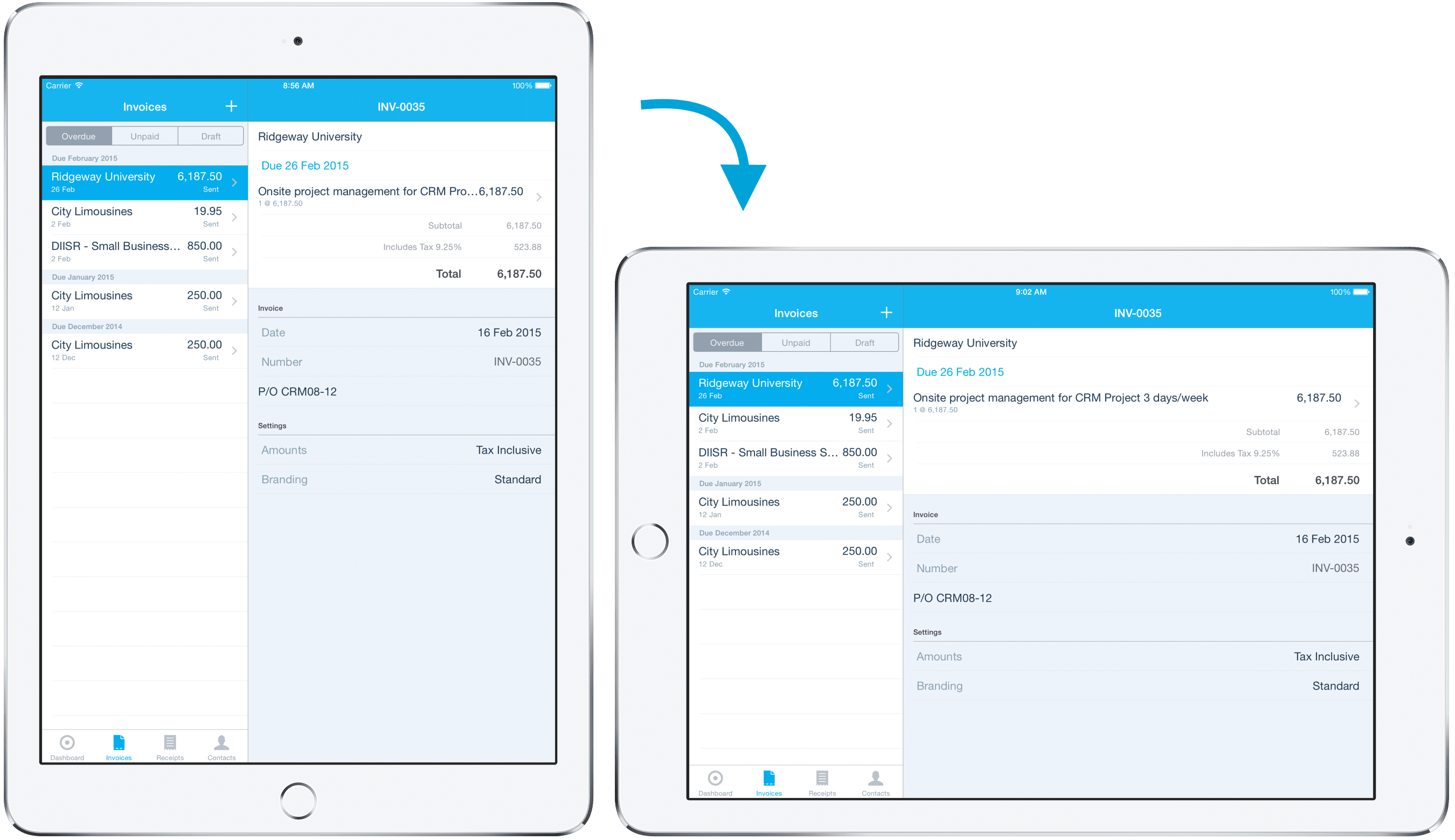
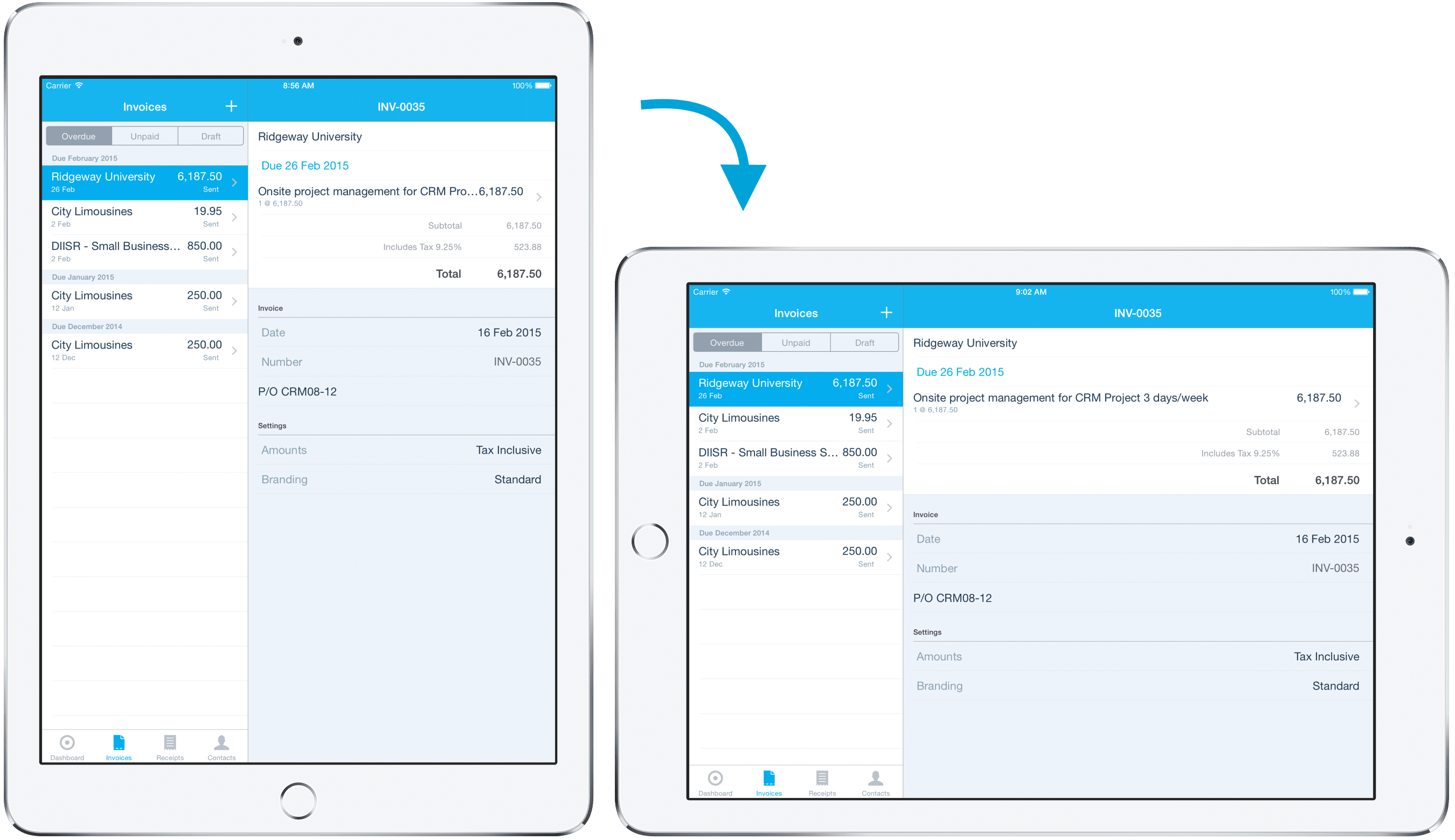
Today marks an unusually large release for us. It’s been a stretch, but we hope you’ll agree that this is definitely going to change the Xero landscape:
That’s right, we’ve released a version of Xero for iOS that provides custom layouts for iPad! The left-hand pane shows overview information and lists (as on a phone), and the right-hand pane shows detail. Each tab remembers the last-selected item. Best of all, it now supports changing orientation! See it in action here:
We’ve been keeping an eye on the proportion of iPad users, and it’s been increasing steadily. The total proportion of active iPad users for us now stands at 29 percent of iOS and 12 percent of mobile use. That’s significant enough that we thought it was time to spend a while properly supporting the iPad. It’s interesting that 13 pecent of iOS customers use both an iPhone and an iPad with Xero. We’ll be watching the numbers pretty closely after the release to see if there’s any change.
The other changes with this release are a few fixes for the difficulty some users have been having using Touch ID to log in. It’s been hard to track down since it struck at random, but we think we’ve nailed it. We’ve also made sure that if you choose not to use Touch ID and prefer a pin, the app remembers your choice and will never ask you again.
Once you’ve finished all your reconciling in the new UI, you might like to have a coffee and read some of our Small Business Guides on iBooks. We’ve just started publishing them through iTunes and these are the first of many!
We welcome your feedback on what we’ve done with the app, good or bad. If you’ve got a minute or two, please consider rating our app in iTunes to let us know what you think! We read all your reviews and, along with feature requests in Xero Community, they help us decide what we should be focusing on next.